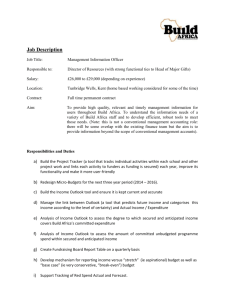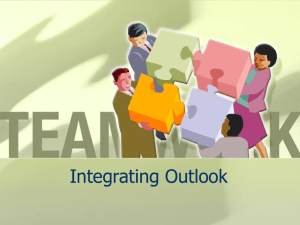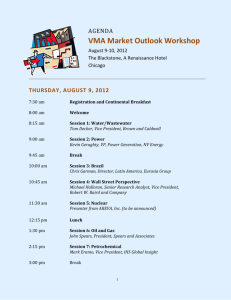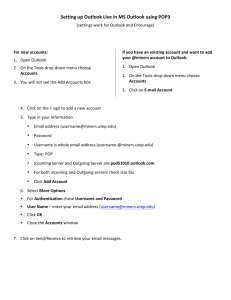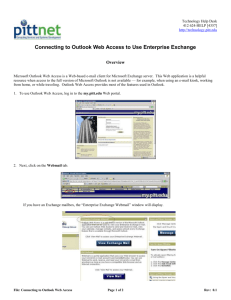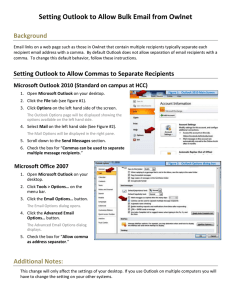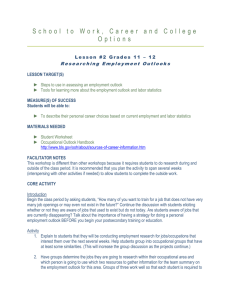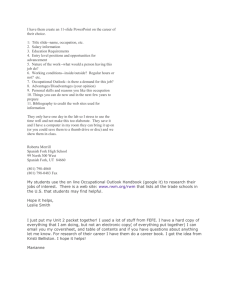Integrated Information Technology Services (IITS)
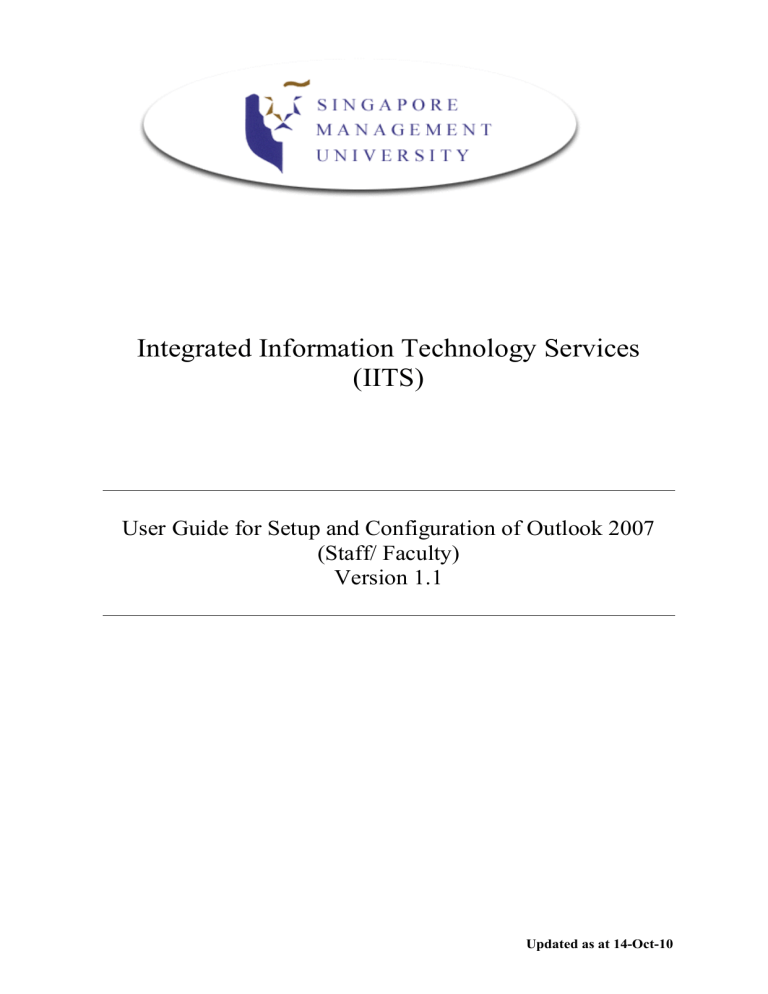
Integrated Information Technology Services
(IITS)
User Guide for Setup and Configuration of Outlook 2007
(Staff/ Faculty)
Version 1.1
Updated as at 14-Oct-10
User-guide for Set-up & Configuration of Outlook 2007 (Staff/Faculty)
Set-up & Configuration of Outlook 2007 (Staff/ Faculty)
(Note: Please ensure that you are connected to SMU network before attempting this)
Please follow the outlook setup after you have installed office 2007 on your computer.
1) Double click to launch Outlook do the following:
→
→
2
1
3
User name : smustf\jessicalee
Password : ******* (School password)
Integrated Information Technology Services (Helpdesk) 2
User-guide for Set-up & Configuration of Outlook 2007 (Staff/Faculty)
Configuration Office 2007 without VPN
2) Under Outlook 2007, click “ Tools” → “ Account Settings”
→ “
Data Files” →
“
Settings”
3) Click on the
“Connection”
Tab. Check on
“Connect to Microsoft Exchange using
HTTP”
. Click on “ Exchange Proxy Settings
” button.
Input the address as below
“email2010.smu.edu.sg”
4) Click Ok and you are done. Restart Outlook for changes to take effect.
Integrated Information Technology Services (Helpdesk) 3