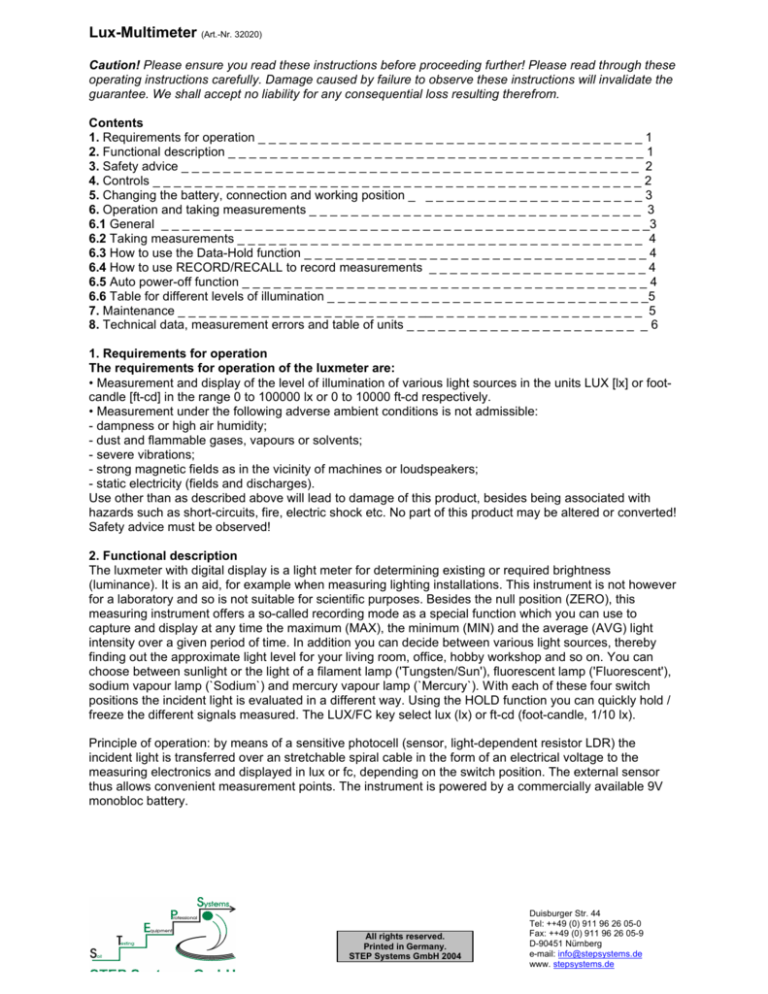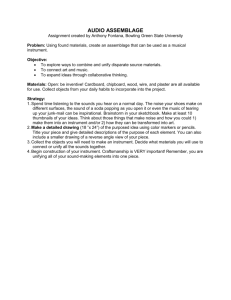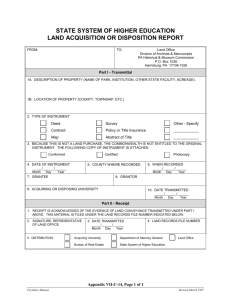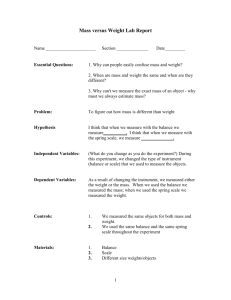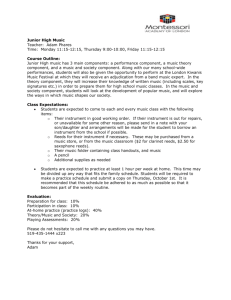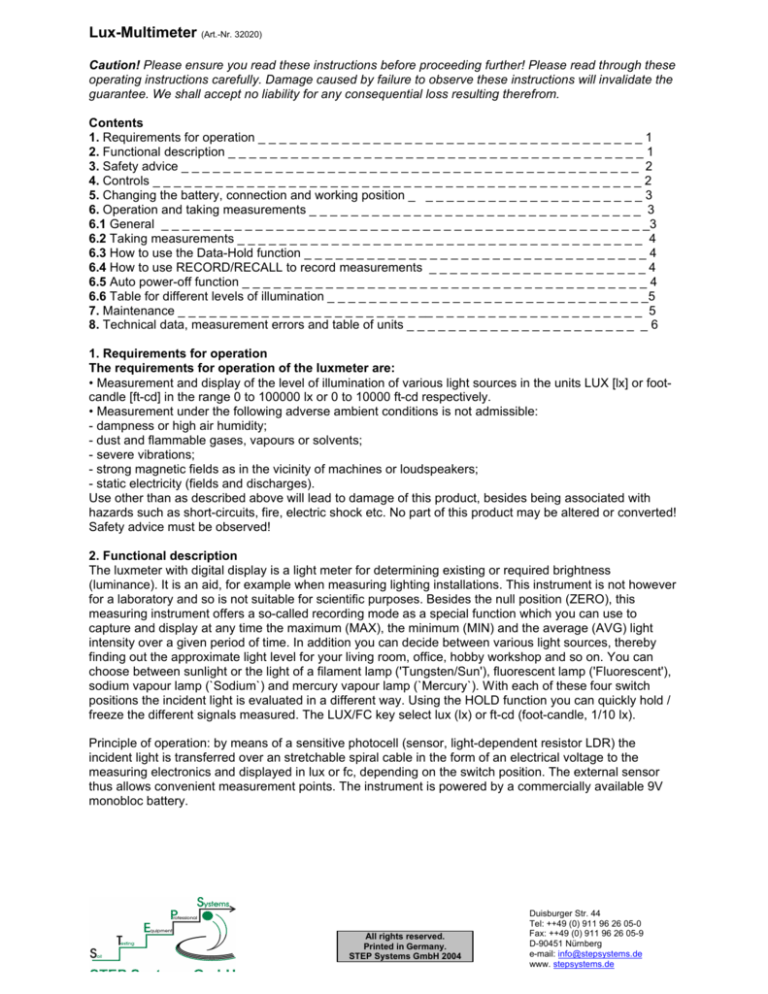
Lux-Multimeter (Art.-Nr. 32020)
Caution! Please ensure you read these instructions before proceeding further! Please read through these
operating instructions carefully. Damage caused by failure to observe these instructions will invalidate the
guarantee. We shall accept no liability for any consequential loss resulting therefrom.
Contents
1. Requirements for operation _ _ _ _ _ _ _ _ _ _ _ _ _ _ _ _ _ _ _ _ _ _ _ _ _ _ _ _ _ _ _ _ _ _ _ _ _ 1
2. Functional description _ _ _ _ _ _ _ _ _ _ _ _ _ _ _ _ _ _ _ _ _ _ _ _ _ _ _ _ _ _ _ _ _ _ _ _ _ _ _ _ 1
3. Safety advice _ _ _ _ _ _ _ _ _ _ _ _ _ _ _ _ _ _ _ _ _ _ _ _ _ _ _ _ _ _ _ _ _ _ _ _ _ _ _ _ _ _ _ _ 2
4. Controls _ _ _ _ _ _ _ _ _ _ _ _ _ _ _ _ _ _ _ _ _ _ _ _ _ _ _ _ _ _ _ _ _ _ _ _ _ _ _ _ _ _ _ _ _ _ _ 2
5. Changing the battery, connection and working position _ _ _ _ _ _ _ _ _ _ _ _ _ _ _ _ _ _ _ _ _ _ 3
6. Operation and taking measurements _ _ _ _ _ _ _ _ _ _ _ _ _ _ _ _ _ _ _ _ _ _ _ _ _ _ _ _ _ _ _ _ 3
6.1 General _ _ _ _ _ _ _ _ _ _ _ _ _ _ _ _ _ _ _ _ _ _ _ _ _ _ _ _ _ _ _ _ _ _ _ _ _ _ _ _ _ _ _ _ _ _ _3
6.2 Taking measurements _ _ _ _ _ _ _ _ _ _ _ _ _ _ _ _ _ _ _ _ _ _ _ _ _ _ _ _ _ _ _ _ _ _ _ _ _ _ _ 4
6.3 How to use the Data-Hold function _ _ _ _ _ _ _ _ _ _ _ _ _ _ _ _ _ _ _ _ _ _ _ _ _ _ _ _ _ _ _ _ _ 4
6.4 How to use RECORD/RECALL to record measurements _ _ _ _ _ _ _ _ _ _ _ _ _ _ _ _ _ _ _ _ _ 4
6.5 Auto power-off function _ _ _ _ _ _ _ _ _ _ _ _ _ _ _ _ _ _ _ _ _ _ _ _ _ _ _ _ _ _ _ _ _ _ _ _ _ _ _ 4
6.6 Table for different levels of illumination _ _ _ _ _ _ _ _ _ _ _ _ _ _ _ _ _ _ _ _ _ _ _ _ _ _ _ _ _ _ _5
7. Maintenance _ _ _ _ _ _ _ _ _ _ _ _ _ _ _ _ _ _ _ _ _ _ _ __ _ _ _ _ _ _ _ _ _ _ _ _ _ _ _ _ _ _ _ _ 5
8. Technical data, measurement errors and table of units _ _ _ _ _ _ _ _ _ _ _ _ _ _ _ _ _ _ _ _ _ _ _ 6
1. Requirements for operation
The requirements for operation of the luxmeter are:
• Measurement and display of the level of illumination of various light sources in the units LUX [lx] or footcandle [ft-cd] in the range 0 to 100000 lx or 0 to 10000 ft-cd respectively.
• Measurement under the following adverse ambient conditions is not admissible:
- dampness or high air humidity;
- dust and flammable gases, vapours or solvents;
- severe vibrations;
- strong magnetic fields as in the vicinity of machines or loudspeakers;
- static electricity (fields and discharges).
Use other than as described above will lead to damage of this product, besides being associated with
hazards such as short-circuits, fire, electric shock etc. No part of this product may be altered or converted!
Safety advice must be observed!
2. Functional description
The luxmeter with digital display is a light meter for determining existing or required brightness
(luminance). It is an aid, for example when measuring lighting installations. This instrument is not however
for a laboratory and so is not suitable for scientific purposes. Besides the null position (ZERO), this
measuring instrument offers a so-called recording mode as a special function which you can use to
capture and display at any time the maximum (MAX), the minimum (MIN) and the average (AVG) light
intensity over a given period of time. In addition you can decide between various light sources, thereby
finding out the approximate light level for your living room, office, hobby workshop and so on. You can
choose between sunlight or the light of a filament lamp ('Tungsten/Sun'), fluorescent lamp ('Fluorescent'),
sodium vapour lamp (`Sodium`) and mercury vapour lamp (`Mercury`). With each of these four switch
positions the incident light is evaluated in a different way. Using the HOLD function you can quickly hold /
freeze the different signals measured. The LUX/FC key select lux (lx) or ft-cd (foot-candle, 1/10 lx).
Principle of operation: by means of a sensitive photocell (sensor, light-dependent resistor LDR) the
incident light is transferred over an stretchable spiral cable in the form of an electrical voltage to the
measuring electronics and displayed in lux or fc, depending on the switch position. The external sensor
thus allows convenient measurement points. The instrument is powered by a commercially available 9V
monobloc battery.
All rights reserved.
Printed in Germany.
STEP Systems GmbH 2004
Duisburger Str. 44
Tel: ++49 (0) 911 96 26 05-0
Fax: ++49 (0) 911 96 26 05-9
D-90451 Nürnberg
e-mail: info@stepsystems.de
www. stepsystems.de
3. Safety advice
• The Lux Multimeter instrument has been CE tested (for domestic use) and so meets the EMC directive
89/336/EEC.
• The instrument left the factory in a safe condition free of defect. To maintain this standard and ensure
hazard-free operation, the user must observe the safety advice and caution notes contained in these
operating instructions.
• Measuring instruments and accessories do not belong in children's hands!
• In commercial premises the accident prevention regulations for electrical plant and equipment of the
federation of industrial trade associations are to be observed.
• In schools, training establishments, hobby and self-help workshops, the use of measuring instruments is
to be supervised by trained responsible personnel.
• Do not operate the instrument unless the casing is securely closed and screwed up, e.g. after changing
the battery.
• Before each measurement, check the probe(s) and the instrument (leads, socket, keypad covers) for
signs of damage.
• Avoid operation in very damp and wet conditions.
• Adverse light conditions, e.g. sunlight, may make reading the optical display difficult.
• Do not work with the instrument in rooms or in adverse environments where flammable gases, vapours
dusts are or might be present. Avoid operation in the immediate vicinity of
a) strong magnetic fields (loudspeakers, magnets);
b) electromagnetic fields (transformers, motors, coils, relays, contactors, electromagnets etc.);
c) electrostatic fields (charging and discharges);
d) radio antenna since this could cause erroneous readings.
• When measuring, only use the light sensor supplied with the instrument. Alteration of the mechanical or
electrical properties of the instrument or light sensor by distortion/bending or conversion respectively will
invalidate warranty.
• If operation becomes unsafe, the instrument is to be rendered inoperable to avoid inadvertent operation.
Unsafe operation is to be assumed if
- the instrument shows visible signs of damage;
- the instrument no longer works; and
- after a fairly lengthy period in store under adverse conditions; or
- after severe shock during transport.
• Never switch the measuring instrument on immediately after bringing it into a warm room from the cold.
The condensation produced may possibly destroy your instrument. Leave the instrument switched off and
let it come up to room temperature.
4. Controls
4-1 3-digit LCD for displaying measurements and a sub-display (of smaller size underneath) for the
multiplier (in the case of larger measurement ranges) and the sub-functions Record and Recall.
4-2 ON and OFF key
4-3 HOLD function key
4-4 Toggle from LUX (lx, lm/m2) to ft-cd (FC = FOOT-CANDLE, lm/ft2)
4-5 Record key for recording a Min/Max/Avg value
4-6 Recall key for recalling Min (minimum), Max (maximum) and Avg (average) values
4-7 Key for selecting from four benchmark levels for four different light sources:
Tungsten (filament lamp)/Sun (sunlight)
Fluorescent (fluorescent lamp)
Sodium (sodium vapour lamp)
Mercury (mercury vapour lamp)
4-8 Key for zeroizing display
4-9 Measurement range switch for the ranges 2000 lx or 200 ftcd, 20000 lx or 2000 ft-cd
and 100000 lx or 10000 ft-cd.
4-10 Light sensor
4-11 Sensor cover
4-12 Sensor connection plug
4-13 Sensor connector socket (on measuring instrument)
4-14 Battery compartment cover (on underside of casing)
All rights reserved.
Printed in Germany.
STEP Systems GmbH 2004
Duisburger Str. 44
Tel: ++49 (0) 911 96 26 05-0
Fax: ++49 (0) 911 96 26 05-9
D-90451 Nürnberg
e-mail: info@stepsystems.de
www. stepsystems.de
5. Changing the battery, connection and working position
5.1 Changing the battery
For your battery to operate correctly, it must be fitted with a 9V battery. If the low-battery symbol LBT
appears at the top left of the display (at a battery voltage below about 6.5V to 7.5V), you will have to do a
battery change to maintain 'full' precision of measurement. To do this proceed as follows:
Disconnect the sensor from the measuring instrument which should be switched off. Using a suitable flatblade screwdriver, carefully prise off the battery compartment cover on the lower underside of the casing.
Unclip the used battery from the connector and replace it with an unused battery of the same type,
observing the correct polarity. After completing the battery change, lay the battery in the battery
compartment which should then be carefully closed again. Take care not to pinch the connector leads to
the battery clip.
Caution!
False polarity will inevitably lead to destruction of the instrument. Under no circumstances operate the
instrument when opened. Do not leave used batteries in the instrument since even leak-proof batteries
can corrode, thereby releasing chemicals which are harmful to your health and will destroy the battery
compartment. Used batteries do not belong in normal waste: they are to be regarded as hazardous waste
and must therefore be disposed of carefully, compatible with the environment.
5.2 Connecting the light sensor
The measuring instrument comes with a light sensor and its cover. Connect the 4-pole plug of the light
sensor to the INPUT socket on the instrument so that the lug of the plug points to the underside of the
casing. Ensure the plug is always firmly seated in the socket otherwise errors in readings may occur.
5.3 Working position
The Lux-Multimeter must not be operated whilst lying on its keys: the display must always be readable.
6. Operation and taking measurements
6.1 General
a) Switch on the Lux-Multimeter by the ON/OFF switch. After a short initialisation phase, during which all
segments of the LCD appear (self-test), the instrument is ready for operation.
b) Cover the light sensor (4-10) with the cover cap (4-11) and set the range switch to 2000 lx (200 ft-cd).
c) Operate the ZERO key once: the display will then be set to '0'. Next remove the sensor cover again.
Caution!
Above a casing temperature of about +60°C the display may darken or the LCD become black with the
result that the display will no longer be readable. The luxmeter is not defective: the blackening
disappears as soon as the temperature falls below about 60°C. (Take note of the technical data, including
the working temperature range of the instrument).
All rights reserved.
Printed in Germany.
STEP Systems GmbH 2004
Duisburger Str. 44
Tel: ++49 (0) 911 96 26 05-0
Fax: ++49 (0) 911 96 26 05-9
D-90451 Nürnberg
e-mail: info@stepsystems.de
www. stepsystems.de
6.2 Taking measurements
To take measurements proceed as follows:
1. Using the LUX/FC key, select the desired unit, where LUX, or lx, is the current unit in Europe. FC
stands for ft-cd, an 'obsolete' unit, which nevertheless continues to be used in some English-speaking
countries. Convert as follows: 1 ft-cd = approx. 10 lx = 1 lm (lumen) per m2.
2. Select the light source to be measured. There are four switchable benchmark levels to choose from:
1 = Tungsten or Sun - filament lamps or sunlight/day-light at 2856K
2 = Fluorescent - fluorescent lamp light
3 = Sodium - light from a sodium vapour lamp (orangeemitting light, street flood)
4 = Mercury - light from a mercury-vapour lamp (whiteemitting light, lantern)
Caution!
If the setting is incorrect, a false benchmark filter will be taken as a basis and errors in measurements may
occur.
3. Use the measurement range switch to select the measurement range expected. Example: in a
secretarial or drawing office, illumination levels of up to 2000 lx are possible. If '----' is shown instead of a
measurement, then the measurement range is too low, so select the next higher range. If '____' is shown
instead of a measurement, then the measurement range is too high, so select the next lower range.
4. Position the sensor as directly under the light source as possible and read off the illumination level.
5. As the display is 3-1/2 digits, a max. measured value of 1999 lx can be displayed. In the 20000-lx
range, the last digital place will therefore be displayed in the form '0' in the subdisplay beneath
corresponding to the factor 10. The value read off in the 20000-lx range must therefore be multiplied
by 10. And in the 100000-lx range the last digital place will be displayed in the form '00' in the sub-display
corresponding to the factor 100. The value read off in the 100000-lx range must therefore be multiplied by
100.
6.3 How to use the data 'Hold' function
When taking measurements, if you want to capture a 'stationary' value from relatively fast changing data,
operate the HOLD key once. That will hold the instantaneous value. The symbol D.H. appears at the
same time on the top line of the display. To leave the Hold function or to revert to instantaneous
measurement,
operate either the Hold key again or change the measurement range, or switch the instrument off. During
the Data Hold function the other keys are inoperative.
6.4 How to use the RECORD/RECALL to record measurements
Using the RECORD key starts recording and storing the measurement of the minimum (MIN), maximum
(MAX) and average (AVG) values.
Using the RECALL key you can retrieve the minimum (MIN), maximum (MAX) and average (AVG) values
in turn at any time. To terminate recording measurements, operate the RECORD key again once and you
will return to instantaneous measurement.
Whilst recording a measurement, the following symbols will appear at the bottom left of the display: REC
(start of recording), Max (maximum value), Min (minimum value) and AVG (average value).
Caution!
The average value is not the algebraic sum of the Min. + Max values divided by 2. The LIGHT SOURCE,
LUX/FC and ZERO keys are inoperable when recording a measurement.
6.5 Auto power-off function
During normal measurement the instrument automatically switches off after about 10 minutes without
operation of the keys to save power. This automatic switching is not active when the instrument is in the
recording mode.
6.6 Table for different levels of illumination
By means of the external sensor you can monitor the illumination at particular points along different angles
whilst the instrument itself continues to remain in the same position. In the same way the effect of
individual luminaries and their beam angles can easily be determined at any desired point. As an
indication, the table below gives some optimal levels of illumination for typical environments:
All rights reserved.
Printed in Germany.
STEP Systems GmbH 2004
Duisburger Str. 44
Tel: ++49 (0) 911 96 26 05-0
Fax: ++49 (0) 911 96 26 05-9
D-90451 Nürnberg
e-mail: info@stepsystems.de
www. stepsystems.de
Ort, Räumlichkeit
Büro
Konferenz-, Empfangsraum
Schreib- und Zeichenbüro
Industrie
Verpackung
Produktion
Qualitätssicherung
Platinenbestückung
Kaufhaus
Treppenhaus
Packtisch
Schaufenster
Krankenhaus
Krankenzimmer
Labor
Operationsraum, Notaufnahme,
Intensivstation
Schule
Aula
Klassenzimmer
Labor, Bibliothek, Zeichenraum
zu Hause
Eßzimmer, Wohnzimmer
Flure und Treppen
Beleuchtungsstärke in Lux (lx)
250 bis 750
1200 bis 2000
150 bis 300
450 bis 750
800 bis 1200
1500 bis 2500
100 bis 200
200 bis 400
1500 bis 2500
100 bis 150
300 bis 600
750 bis 1400
100 bis 300
400 bis 700
750 bis 1400
200 bis 500
100 bis 200
7. Maintenance
The lux-Multimeter is maintenance-free, save for changing the battery and occasionally cleaning the
casing and sensor (and the display window).
Caution!
For cleaning do not use any cleaning agent containing carbon, alcohols or suchlike. These will attack the
surface of the instrument. Moreover the vapours are harmful to health and explosive.
8. Technical data, measurement errors and table of units
8.1 Technical data
Display:
3-1/2-digit LCD display up to 1999 with 13 mm-high figures and with
sub-display underneath
Speed of measurement:
approx. 2.5 measurements per s, or 5 measurements in 2 s.
Measurement range:
0 to 1999 lx or 0 to 199.9 ft-cd
2000 to 1999 '0' lx or 200 to 1999 ft-cd
2000 '0' to 1999 '00' lx or 2000 to
999 '0' ft-cd (switchable))
Zero adjustment:
Manual with the ZERO key, keeping the sensor covered
Sensor:
Photodiode with colour-correction filter, approximately conforming to
the C.I.E.
Operating temperature
(instrument):
0° to +50°C at relative humidity less than 80% non-condensing
Battery supply:
1 x 9V monobloc battery
All rights reserved.
Printed in Germany.
STEP Systems GmbH 2004
Duisburger Str. 44
Tel: ++49 (0) 911 96 26 05-0
Fax: ++49 (0) 911 96 26 05-9
D-90451 Nürnberg
e-mail: info@stepsystems.de
www. stepsystems.de
Current consumption:
approx. 5.3 mA DC
Low battery indication:
LBT is displayed for battery voltages below 7.5 V
Auto Power-Off Function:
Automatically switches instrument off after approx. 10 min. without
operation of keys (except when on RECORD)
Temperature for
guaranteed precision:
+23°C ( 5 K, at rel. humidity < 80%, non-condensing)
Weight:
approx. 335 g (incl. Batteries, but without sensor)
Dimensions (LxWxH):
Instrument 180x72x32 mm (without sensor connection);
sensor 85x55x12 mm (without lead)
8.2 Measurement tolerances
Tolerances are given for an instrument environmental temperature range of +23°C ± 5K. The precision is
given in ±(% of the reading + number of digits in error = digits).
Measurement range
2 000 lx
20 000 lx
100 000 lx
200 ft-cd
2 000 ft-cd
10 000 ft-cd
Tolerance
± (5 % + 2 digits)
± (5 % + 2 digits)
± (5 % + 2 digits)
± (5 % + 2 digits)
± (5 % + 2 digits)
± (5 % + 2 digits)
Resolution
1 lx
10 lx
100 lx
0,1 ft-cd
1 ft-cd
10 ft-cd
Remarks
1. The precision given applies only up to 50000 lx or 4650 ft-cd; above that no specification is given.
2. Tolerances refer to filament lamps with a light temperature of 2856 K.
3. Tolerances are valid for electromagnetic field strengths up to 3V/m at 30 MHz and below.
8.3 Conversion table (approx.)
Lux
2
lx ( lm / m )
1
1 000
10,76
200 000
phot
2
ph ( lm / cm )
1 x 10 exp -4
1
1,076 x 10 exp -3
20
2
foot candle
2
fc ( lm / ft )
9,290 x 10 exp -2
9,290 x 10 exp 2
1
19 000
Watts per cm
2
W / cm
5 x 10 exp -4
5 x 10 exp -2
5,4 x 10 exp -5
1
(1 ft = 33 cm approx.)
8.4 Max. inputs
Measurement range
Max. input / reading
2 000 lx
20 000 lx
100 000 lx
200 ft-cd
2 000 ft-cd
10 000 ft-cd
0 to 1999 lx
2000 to 1999 ,,0” (factor 10) lx
2000 ,,0” to 1 000 ,,00” (factor 100) lx
0 to 180,6 ft-cd
167 to 1806 ft-cd
1670 to 1000 ,,0” (factor 10) ft-cd
Note:
The luxmeter serves only as an aid. It is not suitable for the laboratory or for scientific purposes.
All rights reserved.
Printed in Germany.
STEP Systems GmbH 2004
Duisburger Str. 44
Tel: ++49 (0) 911 96 26 05-0
Fax: ++49 (0) 911 96 26 05-9
D-90451 Nürnberg
e-mail: info@stepsystems.de
www. stepsystems.de