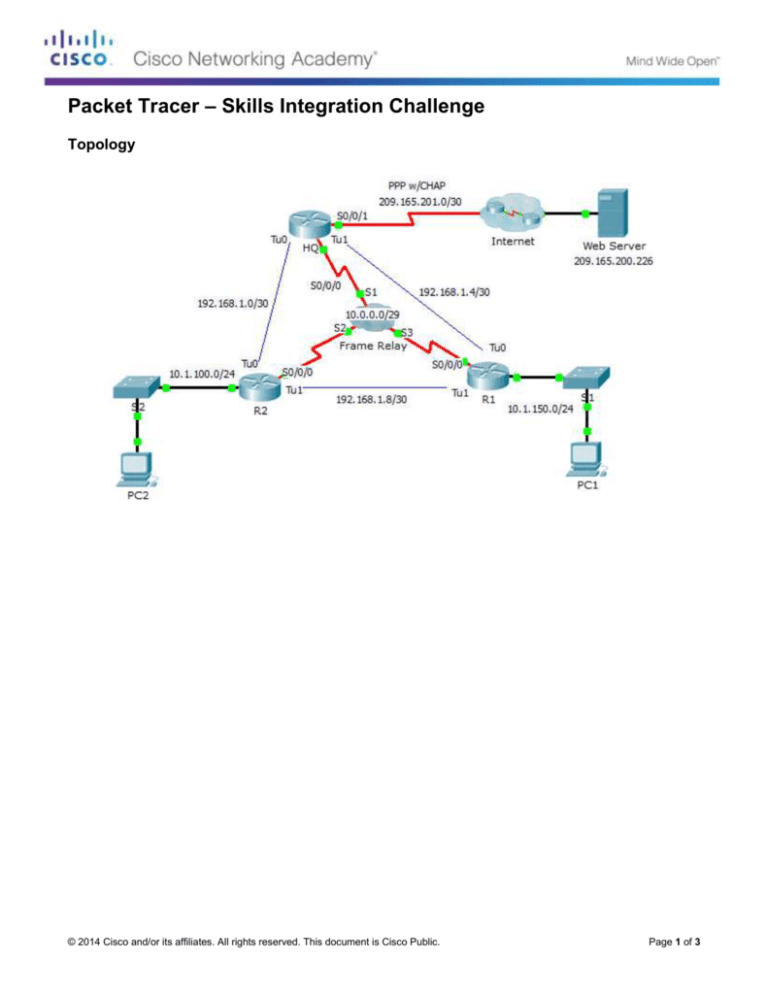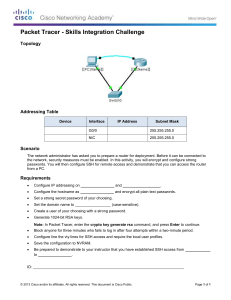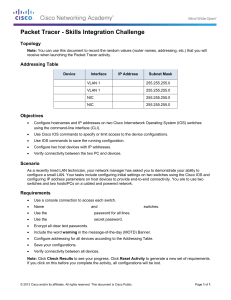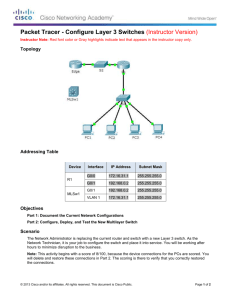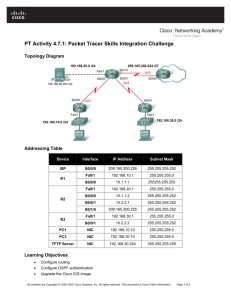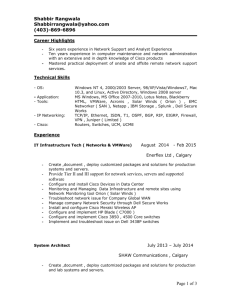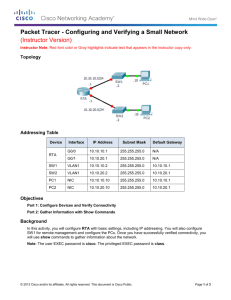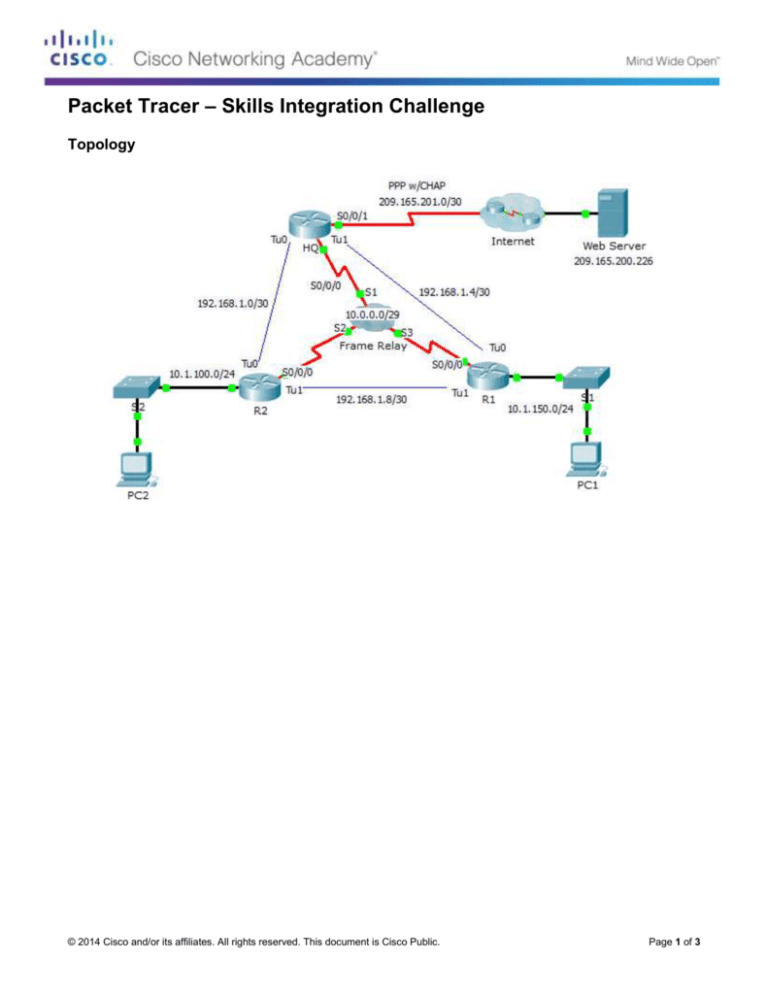
Packet Tracer – Skills Integration Challenge
Topology
© 2014 Cisco and/or its affiliates. All rights reserved. This document is Cisco Public.
Page 1 of 3
Packet Tracer – Skills Integration Challenge
Addressing Table
Device
Interface
IPv4 Address
Subnet Mask
Default Gateway
S0/0/0
10.0.0.1
255.255.255.248
N/A
S0/0/1
209.165.201.2
255.255.255.252
N/A
Tu0
192.168.1.1
255.255.255.252
N/A
Tu1
192.168.1.5
255.255.255.252
N/A
G0/0
10.1.150.1
255.255.255.0
N/A
S0/0/0
10.0.0.3
255.255.255.248
N/A
Tu0
192.168.1.6
255.255.255.252
N/A
Tu1
192.168.1.9
255.255.255.252
N/A
G0/0
10.1.100.1
255.255.255.0
N/A
S0/0/0
10.0.0.2
255.255.255.248
N/A
Tu0
192.168.1.2
255.255.255.252
N/A
Tu1
162.168.1.10
255.255.255.252
N/A
Web
NIC
209.165.200.226
255.255.255.252
209.165.200.225
PC1
NIC
10.1.150.10
255.255.255.0
10.1.150.1
PC2
NIC
10.1.100.10
255.255.255.0
10.1.100.1
HQ
R1
R2
DLCI Mappings
From / To
HQ
R1
R2
HQ
-
103
102
R1
301
-
302
R2
201
203
-
Background
This activity allows you to practice a variety of skills, including configuring Frame Relay, PPP with CHAP, NAT
overloading (PAT), and GRE tunnels. The routers are partially configured for you.
Requirements
Note: You only have console access to router R1 and telnet access to router HQ. The username is admin
and the password is adminpass for telnet access.
R1
Configure full mesh Frame Relay.
-
Configure Frame Relay encapsulation.
-
Configure a map to each of the other routers using the broadcast keyword.
-
The LMI type is ANSI.
© 2014 Cisco and/or its affiliates. All rights reserved. This document is Cisco Public.
Page 2 of 3
Packet Tracer – Skills Integration Challenge
Configure GRE tunnels to the other routers.
-
Configure the source port and the destination address.
-
Configure the IP address for the tunnel interface according to the Addressing Table.
HQ
Configure HQ to use PPP with CHAP on the link to the Internet. ISP is the router hostname. The
password for CHAP is cisco.
Configure GRE tunnels to the other routers.
-
Configure the source port and the destination address.
-
Configure the IP address for the tunnel interface according to the Addressing Table.
Configure NAT to share the public IP address configured on interface s0/0/1 with the entire class A
private range.
-
Configure access-list 1 for use with NAT.
-
Identify the inside and outside interfaces.
Verify End-to-End Connectivity
All end devices should now be able to ping each other and the Web Server.
If not, click Check Results to see what configurations you may still be missing. Implement necessary
fixes and retest for full end-to-end connectivity.
© 2014 Cisco and/or its affiliates. All rights reserved. This document is Cisco Public.
Page 3 of 3