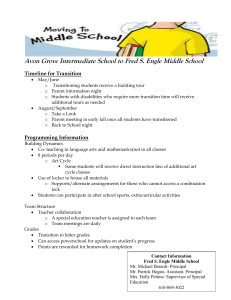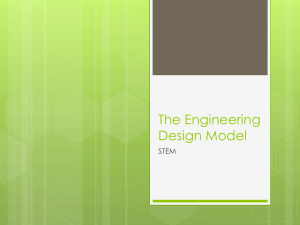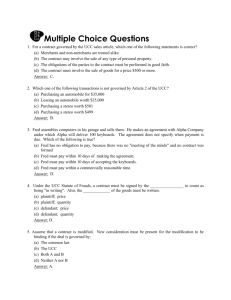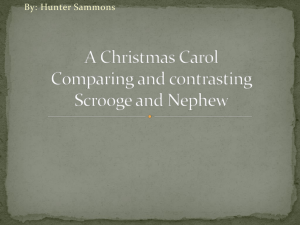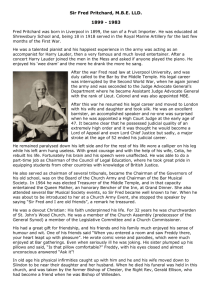Fred Template - Fred Help Centre
advertisement
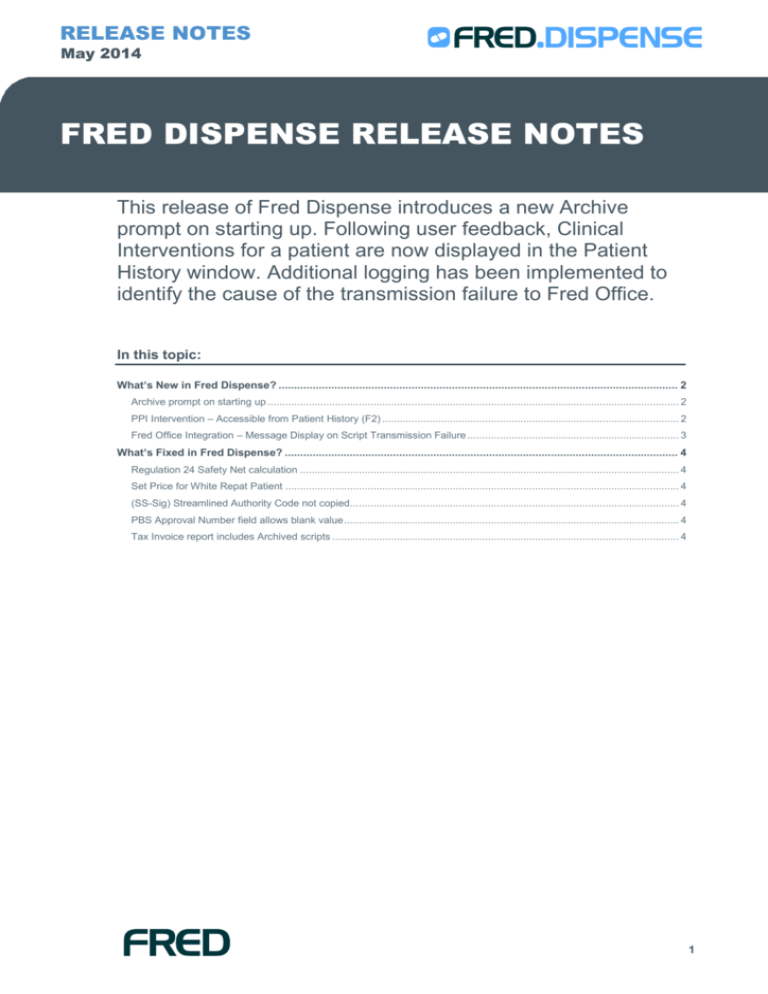
RELEASE NOTES May 2014 FRED DISPENSE RELEASE NOTES This release of Fred Dispense introduces a new Archive prompt on starting up. Following user feedback, Clinical Interventions for a patient are now displayed in the Patient History window. Additional logging has been implemented to identify the cause of the transmission failure to Fred Office. In this topic: What’s New in Fred Dispense? ................................................................................................................................. 2 Archive prompt on starting up ............................................................................................................................................ 2 PPI Intervention – Accessible from Patient History (F2) ..................................................................................................... 2 Fred Office Integration – Message Display on Script Transmission Failure ........................................................................ 3 What’s Fixed in Fred Dispense? ............................................................................................................................... 4 Regulation 24 Safety Net calculation ................................................................................................................................. 4 Set Price for White Repat Patient ...................................................................................................................................... 4 (SS-Sig) Streamlined Authority Code not copied................................................................................................................ 4 PBS Approval Number field allows blank value .................................................................................................................. 4 Tax Invoice report includes Archived scripts ...................................................................................................................... 4 1 WHAT’S NEW IN FRED DISPENSE? Archive prompt on starting up Fred Dispense now displays an Archive Required prompt on starting up. Click OK to continue and access Fred Dispense. Note: If your data contains possible corruption, a blue message is displayed. This existing feature remains unchanged, and still requires the intervention of Fred’s Support team. PPI Intervention – Accessible from Patient History (F2) As requested by user feedback following the release of the PPI functionality in February 2014, Clinical Interventions for a patient are now displayed in the Patient History window. To open the Patient History window, press <F2> when a Patient record is displayed. The entries are noted in chronological order and colour-coding indicates the status of each intervention. For example, red for Draft, green for Complete. Double-click a Clinical Intervention entry or select the intervention and press <F4> to open the Clinical Intervention functionality. Then, edit as required. Note: For detailed information on how to record and save a Clinical Intervention, refer to the Clinical Intervention Guide on Fred Help Centre. 2 Fred Office Integration – Message Display on Script Transmission Failure This change follows on from changes made in the April 2014 Release to prevent empty files transmitting to Fred Office and allow scripts to continue through to Fred Office. As announced in the April 2014 Release Notes, the May 2014 Release of Fred Dispense includes extra logging to allow the root cause of the “empty file” issue to be investigated. Fred Dispense now displays a blue message when a script is unable to transmit through to Fred Office due to a yet unidentified error. We recommend to delete and then re-enter the script, so the details are sent through to Fred Office. Each time this error occurs, the error details are logged and sent to Fred for further investigation. 3 WHAT’S FIXED IN FRED DISPENSE? Regulation 24 Safety Net calculation The calculation for Regulation 24 scripts has been modified to ensure the Safety Net is triggered correctly. Issue: In some cases, the count of scripts indicated the patient had reached their Safety Net, but the monetary value did not meet the required threshold value. As a result, the claim would be rejected by Medicare for the issuing of Safety Net. Solution: Regulation 24 supplies are now calculated using the formula [Patient Contribution x Number of Supplies] for all concession scripts and conform to Medicare’s requirements. The calculation for General supplies (where applicable) has also been adjusted. Set Price for White Repat Patient When dispensing to a White Repat Patient as NHS type script (General Patient), the Set Price is no longer ignored and is now applied. (SS-Sig) Streamlined Authority Code not copied Since the February 2014 release, Dispense has been populating the Phone Approval Number or the Streamline Code with the values used for the last dispensing when dispensing Authority scripts and using SS-Sig. Issue: This would on occasion result in a rejection from Medicare via PBS Online, as authority details, such as Streamlined Code, can change when a new prescription has been issued. Solution: As of this release, the Directions ONLY are copied from the last dispensing when using SS-Sig. The Authority details entered during dispensing are no longer overwritten. PBS Approval Number field allows blank value Fred Dispense now allows the PBS Approval Number field to be left blank when presenting a repeat script (that is a Script Switching type) to an approved pharmacy, after the first script was originally dispensed by a non-approved PBS dispensing pharmacy (with no approval number). Tax Invoice report includes Archived scripts The Tax Invoice report now includes all scripts dispensed in the specified period, including the scripts that have already been archived. 4 1300 731 888 (Local Call Cost) Fred Help Centre: http://help.fred.com.au Email: help@fred.com.au 8.30am - 9.00pm (EST) Mon – Fri 8.30am - 5.00pm (EST) Sat, Sun & Public Holidays Fred IT Group Pty Ltd 20 Trenerry Crescent Abbotsford VIC 3067 T 03 9418 1800 F 1300 730 888 www.fred.com.au COPYRIGHT © 2012 FRED IT GROUP PTY LTD PRINTED IN AUSTRALIA. NO PART OF THIS PUBLICATION MAY BE REPRODUCED OR UTILISED IN ANY FORM OR BY ANY MEANS, ELECTRONIC OR MECHANICAL, INCLUDING PHOTOCOPYING, RECORDING, OR BY INFORMATION STORAGE AND RETRIEVAL SYSTEM, WITHOUT THE PRIOR WRITTEN PERMISSION OF FRED IT GROUP PTY LTD