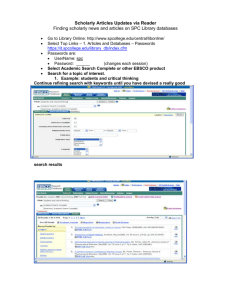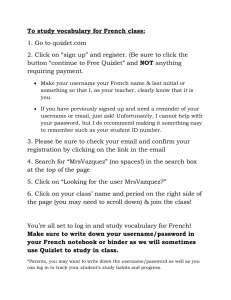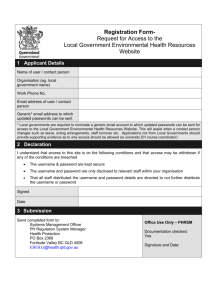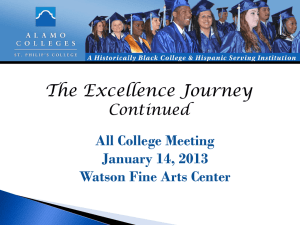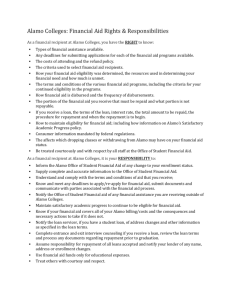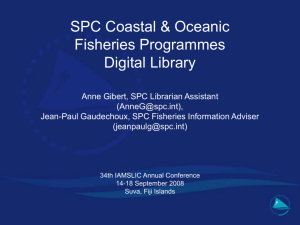GETTING STARTED WITH ELECTRONIC DATABASES
advertisement
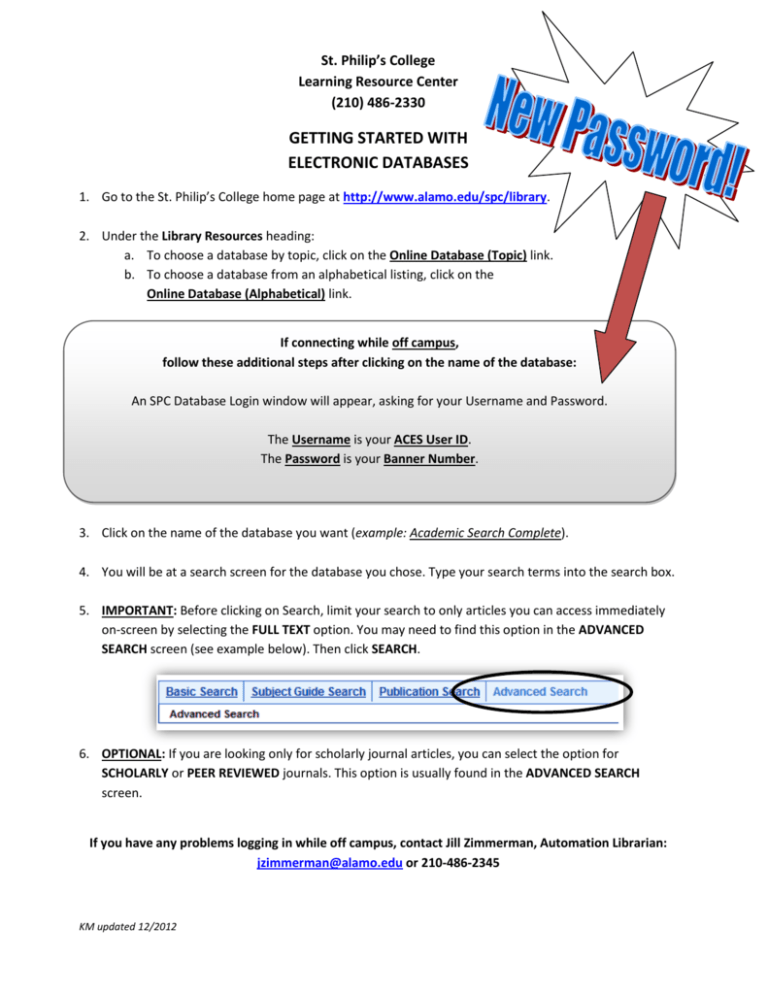
St. Philip’s College Learning Resource Center (210) 486-2330 GETTING STARTED WITH ELECTRONIC DATABASES 1. Go to the St. Philip’s College home page at http://www.alamo.edu/spc/library. 2. Under the Library Resources heading: a. To choose a database by topic, click on the Online Database (Topic) link. b. To choose a database from an alphabetical listing, click on the Online Database (Alphabetical) link. If connecting while off campus, follow these additional steps after clicking on the name of the database: An SPC Database Login window will appear, asking for your Username and Password. The Username is your ACES User ID. The Password is your Banner Number. 3. Click on the name of the database you want (example: Academic Search Complete). 4. You will be at a search screen for the database you chose. Type your search terms into the search box. 5. IMPORTANT: Before clicking on Search, limit your search to only articles you can access immediately on-screen by selecting the FULL TEXT option. You may need to find this option in the ADVANCED SEARCH screen (see example below). Then click SEARCH. 6. OPTIONAL: If you are looking only for scholarly journal articles, you can select the option for SCHOLARLY or PEER REVIEWED journals. This option is usually found in the ADVANCED SEARCH screen. If you have any problems logging in while off campus, contact Jill Zimmerman, Automation Librarian: jzimmerman@alamo.edu or 210-486-2345 KM updated 12/2012