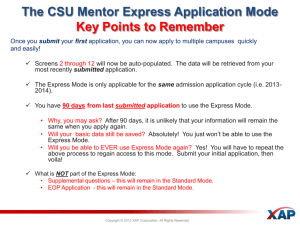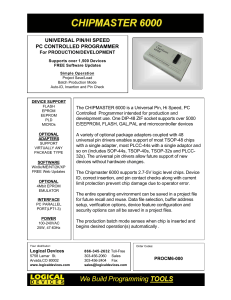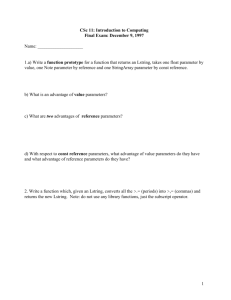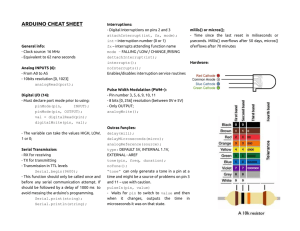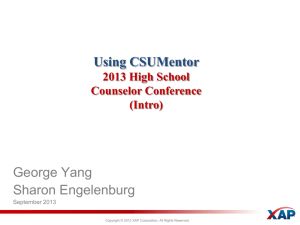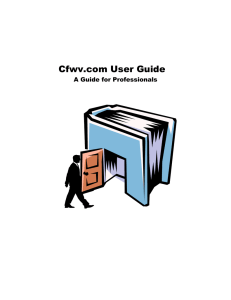XAP_GWARE 123 G-Ware and RS-232 cabling for
advertisement
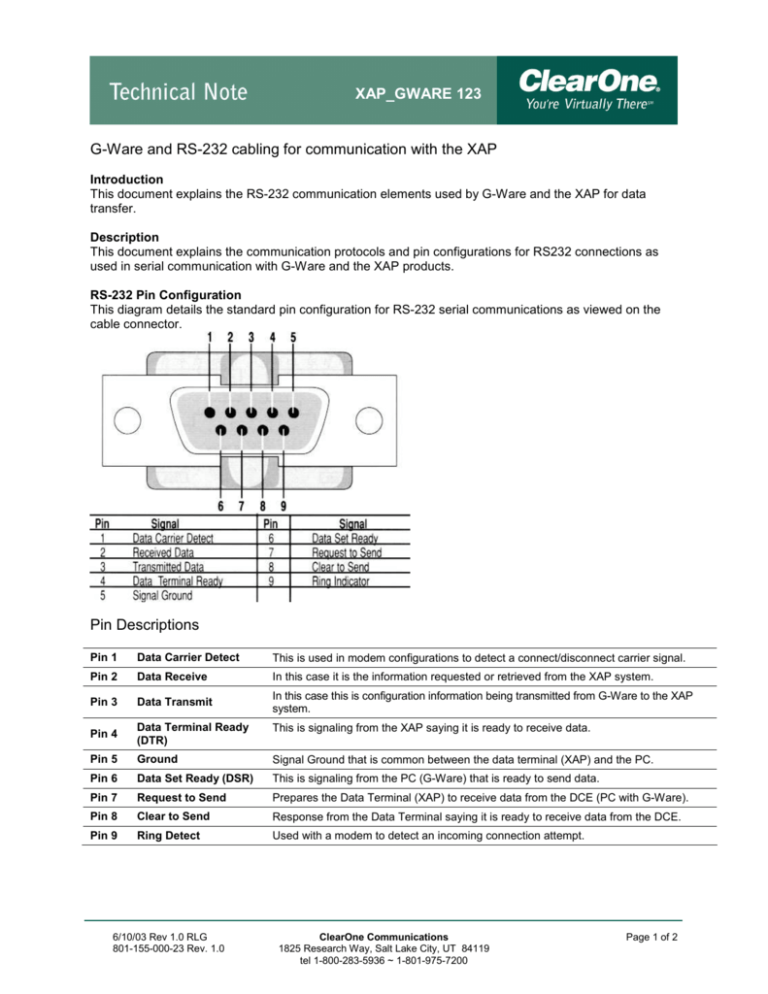
XAP_GWARE 123 G-Ware and RS-232 cabling for communication with the XAP Introduction This document explains the RS-232 communication elements used by G-Ware and the XAP for data transfer. Description This document explains the communication protocols and pin configurations for RS232 connections as used in serial communication with G-Ware and the XAP products. RS-232 Pin Configuration This diagram details the standard pin configuration for RS-232 serial communications as viewed on the cable connector. Pin Descriptions Pin 1 Data Carrier Detect This is used in modem configurations to detect a connect/disconnect carrier signal. Pin 2 Data Receive In this case it is the information requested or retrieved from the XAP system. Pin 3 Data Transmit In this case this is configuration information being transmitted from G-Ware to the XAP system. Pin 4 Data Terminal Ready (DTR) This is signaling from the XAP saying it is ready to receive data. Pin 5 Ground Signal Ground that is common between the data terminal (XAP) and the PC. Pin 6 Data Set Ready (DSR) This is signaling from the PC (G-Ware) that is ready to send data. Pin 7 Request to Send Prepares the Data Terminal (XAP) to receive data from the DCE (PC with G-Ware). Pin 8 Clear to Send Response from the Data Terminal saying it is ready to receive data from the DCE. Pin 9 Ring Detect Used with a modem to detect an incoming connection attempt. 6/10/03 Rev 1.0 RLG 801-155-000-23 Rev. 1.0 ClearOne Communications 1825 Research Way, Salt Lake City, UT 84119 tel 1-800-283-5936 ~ 1-801-975-7200 Page 1 of 2 XAP_GWARE 123 Baud Rate and Flow Control Baud rate refers to the rate at which data is transferred between the G-Ware software and the XAP unit. It is similar to bit rate. Flow control is used to manage the data transfer to and from the data source (G-Ware) and the equipment. The flow control used by the XAP is called Hardware flow control or Hardware handshaking. This uses pins 7 and 8 for the Ready to Send (RTS) and Clear to Send (CTS) signaling. The XAP system can also be setup with flow control off to allow for communication with an external control system using a cable with pins 2, 3 and 5. Serial Communication and G-Ware When a G-Ware session is initiated, the software will first signal Data Set Ready (DSR) to check for terminal equipment at the other end of the communication link. If there is a device there, in this case an XAP unit, that unit will respond with a Data Terminal Ready (DTR) signal. Once communication is established the software and hardware check for matching baud rate and whether flow control is enabled. If the DSR and CTS lines are low G-Ware will not be able to communicate with the unit if flow control is enabled in the software. Once these parameters have been set the data can then be exchanged between G-Ware and the XAP unit. Throughout the communication session G Ware will monitor the CTS and DSR signaling that may indicate a loss of hardware connection. 6/10/03 Rev 1.0 RLG 801-155-000-23 Rev. 1.0 ClearOne Communications 1825 Research Way, Salt Lake City, UT 84119 tel 1-800-283-5936 ~ 1-801-975-7200 Page 2 of 2