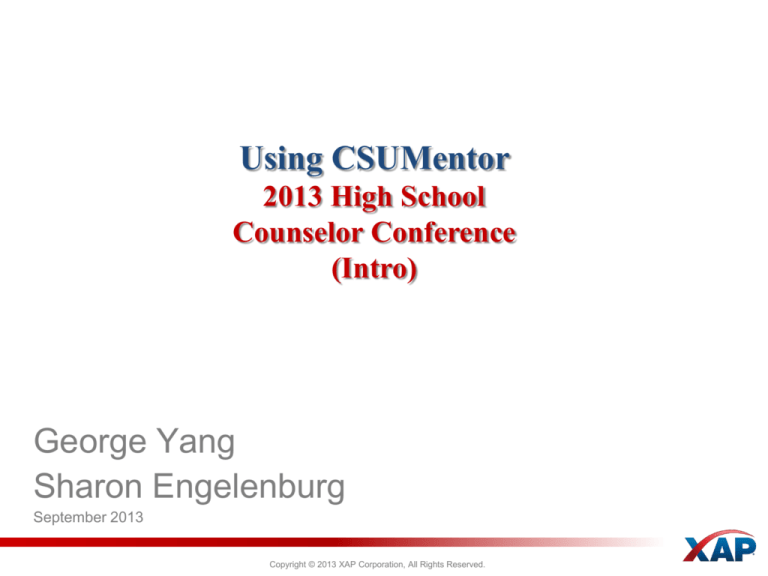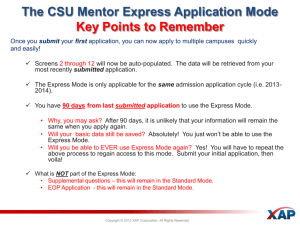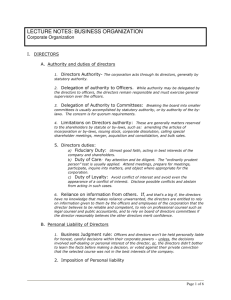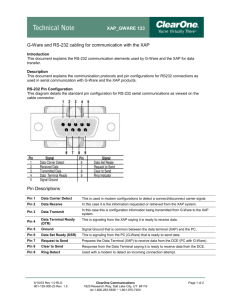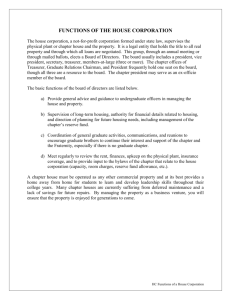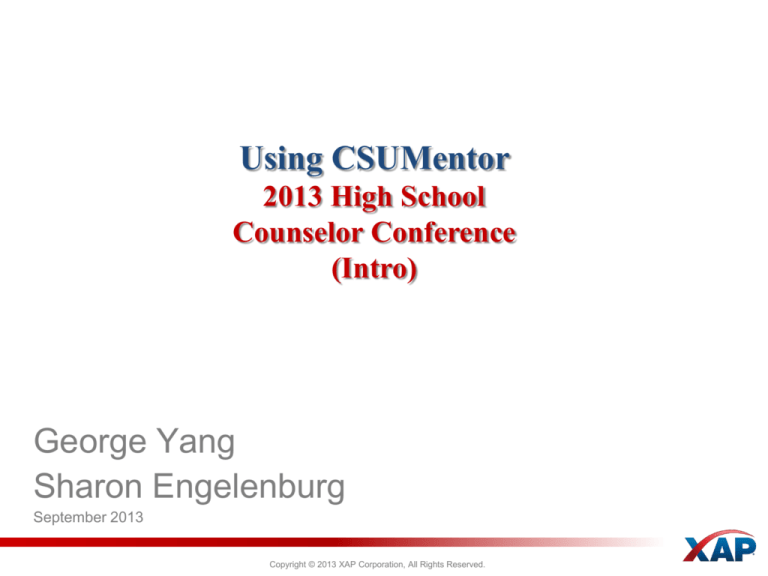
Using CSUMentor
2013 High School
Counselor Conference
(Intro)
George Yang
Sharon Engelenburg
September 2013
Copyright © 2013 XAP Corporation, All Rights Reserved.
Agenda
About CSUMentor
2014-2015 Undergraduate Application
***** Presentation will be posted on calstate.edu *****
Copyright © 2013 XAP Corporation, All Rights Reserved.
CSUMentor - Homepage
Copyright © 2013 XAP Corporation, All Rights Reserved.
Counselor and Educator Information
Copyright © 2013 XAP Corporation, All Rights Reserved.
What is CSUMentor?
Copyright © 2013 XAP Corporation, All Rights Reserved.
Copyright © 2013 XAP Corporation, All Rights Reserved.
Copyright © 2013 XAP Corporation, All Rights Reserved.
Explore Campuses
Copyright © 2013 XAP Corporation, All Rights Reserved.
Matching Assistant
Copyright © 2013 XAP Corporation, All Rights Reserved.
Matching Assistant Search Results
Partial List as
Example
Copyright © 2013 XAP Corporation, All Rights Reserved.
Comparative View
Copyright © 2013 XAP Corporation, All Rights Reserved.
Campus Facts
Copyright © 2013 XAP Corporation, All Rights Reserved.
Campus Facts (cont'd)
Also may include:
1) Contact Info
2) Campus-specific Links
3) Quick Codes
a) SAT
b) ACT
c) FAFSA
Copyright © 2013 XAP Corporation, All Rights Reserved.
Distance Search / Results
Copyright © 2013 XAP Corporation, All Rights Reserved.
FAQs
Copyright © 2013 XAP Corporation, All Rights Reserved.
Plan for College – Middle School Students
Copyright © 2013 XAP Corporation, All Rights Reserved.
Copyright © 2013 XAP Corporation, All Rights Reserved.
Plan for College – High School Students
Copyright © 2013 XAP Corporation, All Rights Reserved.
Copyright © 2013 XAP Corporation, All Rights Reserved.
Copyright © 2013 XAP Corporation, All Rights Reserved.
Copyright © 2013 XAP Corporation, All Rights Reserved.
Plan for College - High School Planner
High School Planner (cont.)
Copyright © 2013 XAP Corporation, All Rights Reserved.
High School Planner (cont.)
Copyright © 2013 XAP Corporation, All Rights Reserved.
High School Planner (cont.)
Copyright © 2013 XAP Corporation, All Rights Reserved.
Financial Aid
Copyright © 2013 XAP Corporation, All Rights Reserved.
Copyright © 2013 XAP Corporation, All Rights Reserved.
Copyright © 2013 XAP Corporation, All Rights Reserved.
Copyright © 2013 XAP Corporation, All Rights Reserved.
FAFSA Transfer
Copyright © 2013 XAP Corporation, All Rights Reserved.
Apply Online
Copyright © 2013 XAP Corporation, All Rights Reserved.
Application Filing Status Report
Copyright © 2013 XAP Corporation, All Rights Reserved.
Application Filing Status Report
Copyright © 2013 XAP Corporation, All Rights Reserved.
ACT Manager
Student must release the ACT score to at least one CSU
campus in the traditional way
Score will be sent to the CSU campus(es) selected in the
traditional way
Also makes the student eligible now to release the score to
any other CSU campus via CSUMentor
Two ways to release the score to additional CSU campuses
Copyright © 2013 XAP Corporation, All Rights Reserved.
ACT Manager (cont.)
Optional:
1) Middle Initial
2) SSN
3) ACT ID
Copyright © 2013 XAP Corporation, All Rights Reserved.
ACT Manager (cont.)
Copyright © 2013 XAP Corporation, All Rights Reserved.
ACT Manager (cont.)
Copyright © 2013 XAP Corporation, All Rights Reserved.
SAT Scores
Code 3594
One code for all CSU Campuses
One fee to send SAT score to all 23 CSU
campuses
Copyright © 2013 XAP Corporation, All Rights Reserved.
Apply Online – Undergraduate Application
On this page: instructions for IE, Firefox, Chrome, Safari to allow pop-ups
Copyright © 2013 XAP Corporation, All Rights Reserved.
VERY IMPORTANT MESSAGE
Encourage students to APPLY EARLY – do not wait until the
last week or the last day
There are 16 campuses that are impacted at the freshman
level and will stop taking admission applications on November
30
Advise students to apply to a “Back Up’ campus by November
30, in addition to any impacted campus(es)
Encourage students to apply to their local area service CSU
campus where they will have higher priority
Copyright © 2013 XAP Corporation, All Rights Reserved.
Application Manager
Copyright © 2013 XAP Corporation, All Rights Reserved.
Apply Online – New Application
Campus-specific page may include
additional campus requirements
To begin the application click on the
“Begin Application” button at the
bottom
of the introduction screen.
You must scroll down the screen
to view the button.
Copyright © 2013 XAP Corporation, All Rights Reserved.
Online Tutorial
Each screen will
have a “Help Video”
that is specific to the
screen you are
working on.
Copyright © 2013 XAP Corporation, All Rights Reserved.
Screen 1 – Enrollment Information
_______________________________________
• Application Information
– Term Apply for
– Main campus/Off-campus
(Depending upon the campus, this question may or
may not appear on the application.)
–
–
–
–
Intended Major
Degree Objective
Credential Objective
Campus Housing
(Depending upon the campus, this question may or
may not appear on the application.)
• Entry Status
– Graduating HS Senior with
or without college credit
• Previous Application
– Last Applied
– Last Attended
Copyright © 2013 XAP Corporation, All Rights Reserved.
Entry Status Options for Applicants
_______________________________________
Copyright © 2013 XAP Corporation, All Rights Reserved.
Screen 3 – Personal Information
_____________________________________________
• Applicant Information
– Social Security Number
• Confirm SSN
• If student doesn't have
SSN, leave blank.
– California Statewide
Student ID added
(optional)
– Date of Birth
– Gender
– Ward of the court question
added
– Residence
– Place of Birth
• Military Information
• Optional Information
– Misc. Information (NCAA
Sports)
– Parents’ Education
– Family Income
– Family Size
Copyright © 2013 XAP Corporation, All Rights Reserved.
Screen 4 – CA State Residency Information
______________________________________
• Residency Status
– Your responses to the
following questions are
required to make a
preliminary assessment
of your residency status
for admission and tuition
purposes. The campus
may request additional
information prior to
making a final residence
determination.
Copyright © 2013 XAP Corporation, All Rights Reserved.
Screen 6 – High School Information
______________________________________
• Current or Last High
School Attended
– High School
Information
– Graduation, GED
Date or checkbox,
if neither
• Other High Schools
attended
• Test Information
– Entries for SAT,
ACT, TOEFL,
IELTS and PTE
– EAP scores
Release to CSU
campus
Copyright © 2013 XAP Corporation, All Rights Reserved.
Screen 6 – High School Information (cont.)
________________________________________
.
You can search by a CEEB code.
If you can not locate your school on the list, call 1-800-GO-TO-XAP.
Copyright © 2013 XAP Corporation, All Rights Reserved.
Screen 6 – High School Information (cont.)
_______________________________
Enter test taken or will be taken
Non-native speakers of English
Copyright © 2013 XAP Corporation, All Rights Reserved.
Screen 8 – High School Preparation 1
_______________________________
• Social Science
– 2-Years
• English
– 4-Years
• Mathematics
– 3-Years
Copyright © 2013 XAP Corporation, All Rights Reserved.
Screen 8 – High School Preparation 1(cont.)
______________________________________
Click “Edit” to modify
course
Click “Delete” to delete
a course
Click “Add…Course”
to enter a course
Copyright © 2013 XAP Corporation, All Rights Reserved.
Screen 8 – High School Preparation 1(cont.)
Adding Courses (using Mathematics section as example)
__________________________________________
1) Click on “Add Course”
2) Left screen appears
a) All years will appear
b) All potential courses will appear for
those years
3) Select courses taken for each academic
year.
4) Class does not appear, enter course in
“Other Course” section at the end.
Copyright © 2013 XAP Corporation, All Rights Reserved.
Screen 8 – High School Preparation 1(cont.)
Adding Courses - Results
______________________________________
Click “Save….” to save your
course data.
Copyright © 2013 XAP Corporation, All Rights Reserved.
Screen 9 – High School Preparation 2
______________________________________
• Laboratory Science
– 1-Year Biological Science
with laboratory (D1)
– 1-Year Physical Science
with laboratory (D2)
• Language Other Than
English
– 2-Years in same the
language
• Visual/Performing Arts
– 1-Year
• College Preparatory
Elective
Copyright © 2013 XAP Corporation, All Rights Reserved.
Screen 9 – High School Preparation 2
______________________________________
Links to CSUMentor GPA Calculator
Copyright © 2013 XAP Corporation, All Rights Reserved.
Plan for College (Planning Tools)
GPA Calculator
Copyright © 2013 XAP Corporation, All Rights Reserved.
Screen 11 – Educational Opportunity Program
(EOP)
__________________________________________
• New EOP&S
Fee Waiver
Transfer
Students that
are enrolled in
EOP&S
Copyright © 2013 XAP Corporation, All Rights Reserved.
Screen 12 – Application Fee Waiver
• Application Fee Waiver
– Only complete once
– Financial Information
– Calculation of Fee
Waiver
– Now available for
students who meet
requirements of AB540
• Next Screen:
– Fee Waiver Granted
– Fee Waiver Denied
Copyright © 2013 XAP Corporation, All Rights Reserved.
Screen 12 – Application Fee Waiver (Granted)
_________________________________________
Note: Tentative until final decision made by
university, even though ‘Request Status’ is ‘Granted’.
Copyright © 2013 XAP Corporation, All Rights Reserved.
Screen 13 – Review Your Application
_____________________________________
Copyright © 2013 XAP Corporation, All Rights Reserved.
Screen 13 – Submit Your Application
(bottom)
_________________________________________
Click to submit your application!
Copyright © 2013 XAP Corporation, All Rights Reserved.
Payment Options
_____________________________________
• Credit Cards
– Visa
– MasterCard
• Check / E-Checks or Money Order
• Fee Waiver
– Option only if granted
– Apply only once for all CSU Campuses
– Applies all academic year
Copyright © 2013 XAP Corporation, All Rights Reserved.
Application Submitted (sample)
______________________________________
Copyright © 2013 XAP Corporation, All Rights Reserved.
Applying to EOP
_______________________________________
• High School Graduate or Equivalent
• Meet CSU Eligibility for Regular Admission
• EOP considers admission for students
who may not meet regular admission
criteria on a campus by campus basis
Copyright © 2013 XAP Corporation, All Rights Reserved.
Applying to EOP (cont.)
_______________________________________
• Students must complete and submit an application
for Undergraduate Admission to the campus
before applying to the EOP program.
• Application to the Educational Opportunity
Program includes:
– 1) Completed Undergraduate Admission
application to the campus
– 2) Completed EOP application with:
• Applicant Information form
• Two Recommendation forms
Copyright © 2013 XAP Corporation, All Rights Reserved.
EOP – Separate Application
_______________________________________
Online EOP applications can be
started only AFTER submitting an
online application to a CSU
Campus first.
To apply for EOP online, go to
“Apply Online” tab, then click link to
apply for EOP online.
Copyright © 2013 XAP Corporation, All Rights Reserved.
EOP – Separate Application (cont.)
______________________________________
Click on “Start a New…”
Copyright © 2013 XAP Corporation, All Rights Reserved.
EOP Application – Completed by Student
______________________________________
Opening page
for the EOP
Application
Many fields
are prepopulated
from the
University
application
SAVE: Will
save the
information
that has been
inputted on
the screen
Copyright © 2013 XAP Corporation, All Rights Reserved.
Student Support
______________________________________
Phone Calls
Website
E-mail
1-800-G0-TO-XAP
(1-800-468-6927)
support@csumentor.edu
www.csumentor.edu
Bilingual Support in Spanish
Monday through Friday
6:30am – 6:30pm
Copyright © 2013 XAP Corporation, All Rights Reserved.
Student Support – Extended Hours
______________________________________
• October 1 – 31
• November 24
– Sunday
– Monday – Friday
5:00 a.m. – 6:30 p.m.
– Saturday and Sunday
11:00 a.m. – 6:00 p.m.
8:00 a.m. – 11:00 p.m.
• November 25-27
– Monday – Wednesday
5:00 a.m. – 11:00 p.m.
• November 1 – 22
• November 28 (Thanksgiving)
– Thursday
– Monday – Friday
5:00 a.m. – 9:00 p.m.
– Saturday - Sunday
11:00 a.m. – 6:00 p.m.
8:00 a.m. – 7:00 p.m.
• November 29
– Friday
5:00 a.m. – 11:00 p.m.
• November 23
• November 30
– Saturday
11:00 a.m. – 6:00 p.m.
– Saturday
5:00 a.m. – 2:00 a.m. (Dec. 01)
Copyright © 2013 XAP Corporation, All Rights Reserved.
Questions?
Please fill out your surveys before you leave
and either place them at the back table, or
give to one of us……
THANK YOU so much for participating!
Copyright © 2013 XAP Corporation, All Rights Reserved.
2014-2015 Undergraduate Application
Updates
2013 High School
Counselor Conference
George Yang
Sharon Engelenburg
September 2013
Copyright © 2013 XAP Corporation, All Rights Reserved.
Agenda
2014-2015 Undergraduate Application Updates
Student Support
Copyright © 2013 XAP Corporation, All Rights Reserved.
Account Creation Page
Screen 2 – Contact Information
______________________________________________________
Change “Alternate Phone” to “Cell Phone” to improve accuracy
of the data submitted (Screen 2 sample):
Copyright © 2013 XAP Corporation, All Rights Reserved.
Account Creation Page
Screen 2 – Name and Address
______________________________________________________
Increase characters as follows:
First, Middle and Last Name – 30
Email Address - 50
Copyright © 2013 XAP Corporation, All Rights Reserved.
Screen 3 – Foster Youth, Orphan, Ward of
the Court
______________________________________________________
Foster youth, orphan, ward of court question– clarified instructions.
Check-box option (versus “yes” and “no” option)
Copyright © 2013 XAP Corporation, All Rights Reserved.
Screen 8 – High School Preparation 1
Screen 9 – High School Preparation 2
______________________________________________________
7th & 8th grade course entry – add reminder message to ensure
applicant entered their courses:
Copyright © 2013 XAP Corporation, All Rights Reserved.
Screen 8 – High School Preparation 1
Screen 9 – High School Preparation 2
______________________________________________________
Edit summer course instructions:
Copyright © 2013 XAP Corporation, All Rights Reserved.
Improved Template
(Application for Admissions Pages Only)
______________________________________
Copyright © 2013 XAP Corporation, All Rights Reserved.
Improved Template
(Application for Admissions Pages Only)
______________________________________
Current:
New:
Copyright © 2013 XAP Corporation, All Rights Reserved.
Improved Template
(Application for Admissions Pages Only)
______________________________________
Current:
New:
Copyright © 2013 XAP Corporation, All Rights Reserved.
Improved Template
(Application for Admissions Pages Only)
______________________________________
Current
High School Prep 1:
New
High School Prep 1:
Copyright © 2013 XAP Corporation, All Rights Reserved.
Express Mode
New Process:
______________________________________
Faster & Increased application submissions to CSU
campuses.
Improved user-experience overall.
Time-reduction in submitting subsequent applications to
multiple campuses:
Screens 2 through 12 will be auto-populated
Applicable to same application cycle
90 Day Timeframe (from last submitted application)
What is NOT part of the Express Mode:
Supplementals
EOP Application
Copyright © 2013 XAP Corporation, All Rights Reserved.
Express Mode
Quick Reference Guide
______________________________________
Copyright © 2013 XAP Corporation, All Rights Reserved.
Express Mode
______________________________________
INITIAL Application
Must save each screen from left navigation sidebar.
Copyright © 2013 XAP Corporation, All Rights Reserved.
Express Mode
__________________________________________
SUBSEQUENT Applications
Select term, then next campus choice.
System determines if subsequent application qualifies for Express
Mode mode.
Pre-populates data from last submitted application.
Do not close browser while processing.
Do not click on back-arrow on web page.
First page / left Navigation Bar:
Express Mode - Screens 2-12 auto-populated / grayed out
NOT in Express Mode - Screens 2-12 are not grayed out
o Must restart the application process above.
Copyright © 2013 XAP Corporation, All Rights Reserved.
Express Mode
_______________________________________
Confirming - eligible for Express Mode
1. Do not close browser.
2. Do not click back-arrow (web page)
Copyright © 2013 XAP Corporation, All Rights Reserved.
Express Mode
______________________________________
Subsequent Application – Screen 1
1. First Page:
* Screens 2-12 pre-populated
* Screen 1 – fill out
1. Message Box:
* Last application submitted.
* Fee Waiver Information (if
applicable).
3.
Entry Status Field:
* Can’t be modified!
Copyright © 2013 XAP Corporation, All Rights Reserved.
Express Mode
______________________________________
Subsequent Application – Screen 1: Fee Waiver Limit Reached
Note:
CampusSpecific screens
remain the
same
Copyright © 2013 XAP Corporation, All Rights Reserved.
Express Mode
______________________________________
Subsequent Application – Review Prior to Submittal
Message box appears with instruction text / option to edit entire application.
When applicable, Fee Waiver warning or limit message included.
Copyright © 2013 XAP Corporation, All Rights Reserved.
Express Mode
______________________________________
Subsequent Application – Unlocked Version
Reverts to Standard Mode.
Refreshes to display Screen 1
Can’t revert back to the Express Mode.
Must review/save each screen.
Screenshot next page
Copyright © 2013 XAP Corporation, All Rights Reserved.
Copyright © 2013 XAP Corporation, All Rights Reserved.
Applications - Authorization Numbers
______________________________________
Student-Facing:
Student will receive an Authorization Number from the campus.
Authorization Number will appear on the bottom of the screen:
Undergraduate / Graduate – Screen 1
International – Screen 4
Express Mode – he/she will not have to unlock in order to enter the
authorization number.
Save screen number is locked (cannot be removed / re-used).
Used for (eg): veterans; active duty service members; special cases.
Copyright © 2013 XAP Corporation, All Rights Reserved.
Student Support
______________________________________
Phone Calls
Website
E-mail
1-800-G0-TO-XAP
(1-800-468-6927)
support@csumentor.edu
www.csumentor.edu
Bilingual Support in Spanish
Monday through Friday
6:30am – 6:30pm
Copyright © 2013 XAP Corporation, All Rights Reserved.
Student Support – Extended Hours
______________________________________
• October 1 – 31
• November 24
– Sunday
– Monday – Friday
5:00 a.m. – 6:30 p.m.
– Saturday and Sunday
11:00 a.m. – 6:00 p.m.
8:00 a.m. – 11:00 p.m.
• November 25-27
– Monday – Wednesday
5:00 a.m. – 11:00 p.m.
• November 1 – 22
• November 28 (Thanksgiving)
– Thursday
– Monday – Friday
5:00 a.m. – 9:00 p.m.
– Saturday - Sunday
11:00 a.m. – 6:00 p.m.
8:00 a.m. – 7:00 p.m.
• November 29
– Friday
5:00 a.m. – 11:00 p.m.
• November 23
• November 30
– Saturday
11:00 a.m. – 6:00 p.m.
– Saturday
5:00 a.m. – 2:00 a.m. (Dec. 01)
Copyright © 2013 XAP Corporation, All Rights Reserved.
Questions?
Please leave your surveys at the
back table …thank you!!
Copyright © 2013 XAP Corporation, All Rights Reserved.