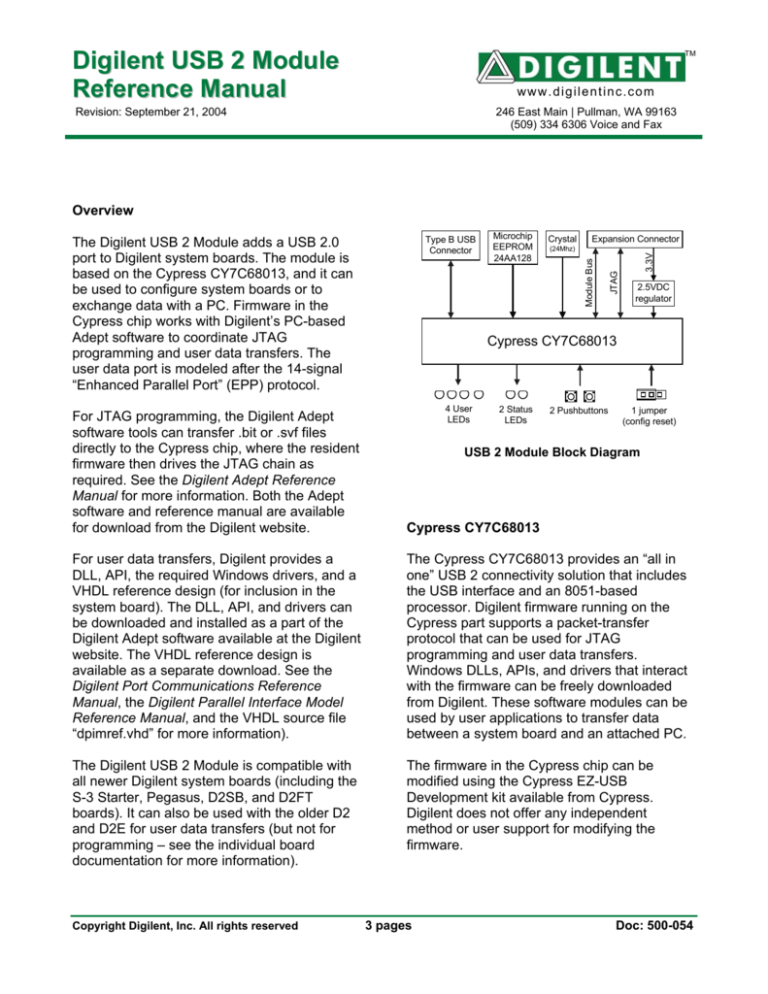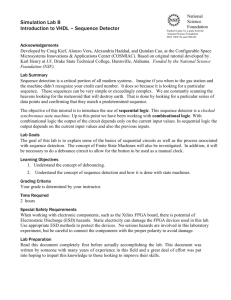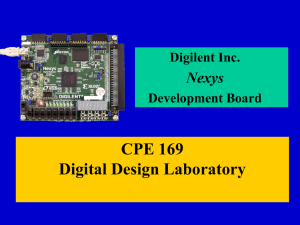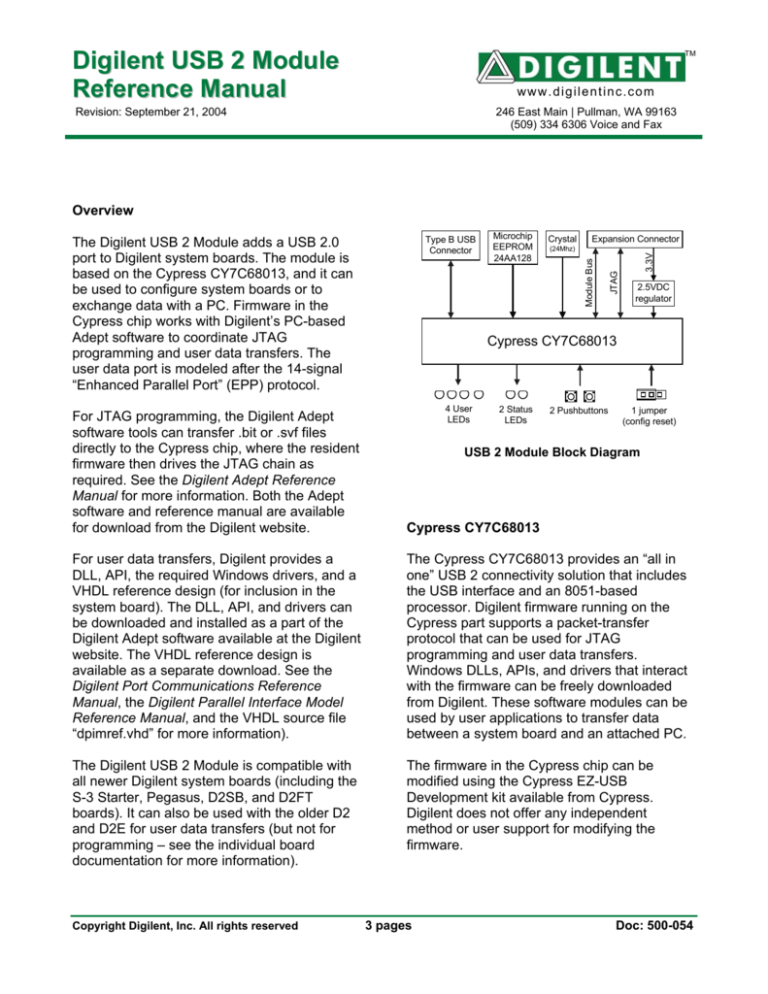
Digilent USB 2 Module
Reference Manual
TM
www.digilentinc.com
Revision: September 21, 2004
246 East Main | Pullman, WA 99163
(509) 334 6306 Voice and Fax
Overview
Crystal
Expansion Connector
3.3V
(24Mhz)
JTAG
Microchip
EEPROM
24AA128
Module Bus
Type B USB
Connector
The Digilent USB 2 Module adds a USB 2.0
port to Digilent system boards. The module is
based on the Cypress CY7C68013, and it can
be used to configure system boards or to
exchange data with a PC. Firmware in the
Cypress chip works with Digilent’s PC-based
Adept software to coordinate JTAG
programming and user data transfers. The
user data port is modeled after the 14-signal
“Enhanced Parallel Port” (EPP) protocol.
2.5VDC
regulator
Cypress CY7C68013
4 User
LEDs
2 Status
LEDs
2 Pushbuttons
1 jumper
(config reset)
For JTAG programming, the Digilent Adept
software tools can transfer .bit or .svf files
directly to the Cypress chip, where the resident
firmware then drives the JTAG chain as
required. See the Digilent Adept Reference
Manual for more information. Both the Adept
software and reference manual are available
for download from the Digilent website.
Cypress CY7C68013
For user data transfers, Digilent provides a
DLL, API, the required Windows drivers, and a
VHDL reference design (for inclusion in the
system board). The DLL, API, and drivers can
be downloaded and installed as a part of the
Digilent Adept software available at the Digilent
website. The VHDL reference design is
available as a separate download. See the
Digilent Port Communications Reference
Manual, the Digilent Parallel Interface Model
Reference Manual, and the VHDL source file
“dpimref.vhd” for more information).
The Cypress CY7C68013 provides an “all in
one” USB 2 connectivity solution that includes
the USB interface and an 8051-based
processor. Digilent firmware running on the
Cypress part supports a packet-transfer
protocol that can be used for JTAG
programming and user data transfers.
Windows DLLs, APIs, and drivers that interact
with the firmware can be freely downloaded
from Digilent. These software modules can be
used by user applications to transfer data
between a system board and an attached PC.
The Digilent USB 2 Module is compatible with
all newer Digilent system boards (including the
S-3 Starter, Pegasus, D2SB, and D2FT
boards). It can also be used with the older D2
and D2E for user data transfers (but not for
programming – see the individual board
documentation for more information).
The firmware in the Cypress chip can be
modified using the Cypress EZ-USB
Development kit available from Cypress.
Digilent does not offer any independent
method or user support for modifying the
firmware.
Copyright Digilent, Inc. All rights reserved
USB 2 Module Block Diagram
3 pages
Doc: 500-054
Digilent, IncTM
www.digilentinc.com
USB 2 Module Reference Manual
Module Communications
User I/O
The Digilent Adept Windows software has
been created to manage communications with
USB modules. The Adept software can identify
a particular USB module using either a serial
number or an ID string. A unique serial number
and the default ID string “DModUsb” are
programmed into the USB module during
manufacturing (the serial number is also
printed on a label affixed to the module).
Digilent provides a “USB Administrator” tool as
part of the Adept software that can be used to
modify the 16-character ID string (see the
Digilent Adept Reference Manual for more
information).
The USB 2 Module contains several I/O
devices, including six status LEDs, 2
debounced pushbuttons and one 2-pin jumper.
USB modules can only be used for JTAG
programming or user data transfers after they
have been identified within the Adept software.
Modules are identified by adding their serial
number or ID string to a “Device Table”
accessed through the “Communications
Module” dialog box in Adept Suite (see the
Digilent Adept Reference Manual for more
information).
Pushbuttons and Jumper
The USB2 Module has 2 pushbuttons and one
2-pin jumper that are not used by the Digilent
Firmware loaded on the Cypress Chip. The
user may configure the buttons and jumper as
inputs with the Cypress EZ-USB Development
Kit.
Status LEDs
LED1:
Indicates that the Digilent Firmware is
loaded and ready.
LED2: Indicates data activity on the USB2
Module.
LED3-6: Not currently used. Can be
configured as user outputs with the
Cypress EZ-USB Development Kit.
Other Useful Information
USB modules should generally be connected
to the A1, B1, or C1 expansion connector of
system boards for proper operation. They can
be connected at other expansion connectors,
but JTAG programming will not be available. In
operation, it is recommended that the system
board be turned off prior to connecting the
module.
The following items are all available for free
download from the Digilent website.
Documents
•
•
•
Application Software
Digilent provides a Software Development Kit
that contains the necessary DLLs, APIs, and
Windows drivers to allow users to create their
own USB2 transport applications. In the Adept
software suite, Digilent also provides two
application programs called Export (for JTAG
programming) and Transport (for user data
transfers). See the Digilent Software
Development Kit Reference Manual and
Digilent Adept Reference Manual for more
information on these applications.
© Digilent, Inc.
•
Digilent Adept Reference Manual
Digilent Port Communications Reference
Manual
Digilent Parallel Interface Model Reference
Manual
Digilent JTAG Scan Reference Manual
Software
•
•
Digilent Adept Suite
Digilent Adept Software Developers Kit
Reference Designs
•
VHDL source file “dpimref.vhd”
Page 2 of 2
USB 2 Module Reference Manual
Digilent, IncTM
www.digilentinc.com
Pinout table
The table below provides the pin assignments
for the expansion connector.
Pin #
1
2
3
4
5
6
7
8
9
10
11
12
13
14
15
16
17
18
19
20
21
22
23
24
25
26
27
28
29
30
31
32
33
34
35
36
37
38
39
40
© Digilent, Inc.
Signal
TDI
TDO
TMS
TCK
INT
JTSEL
WAIT
RESET
/DSTB
WRITE
DB7
ASTB
DB5
DB6
DB3
DB4
DB1
DB2
DB0
VDD33
GND
Page 3 of 3