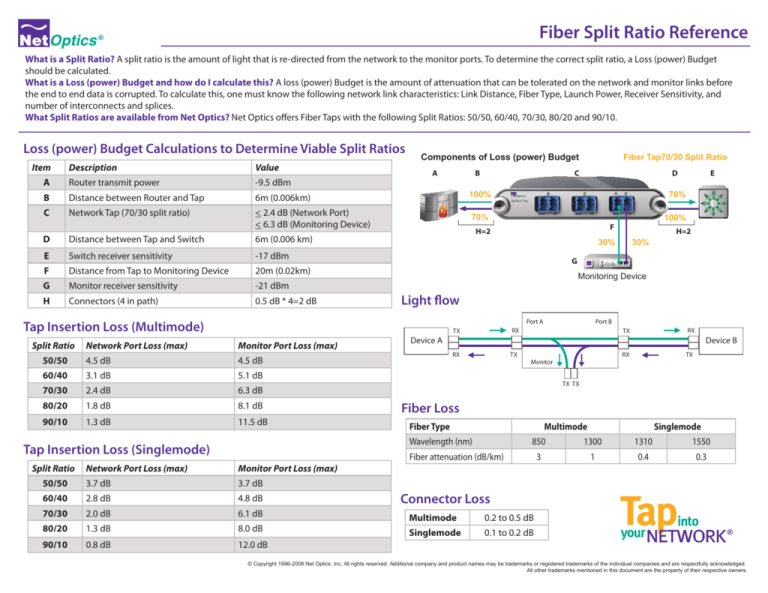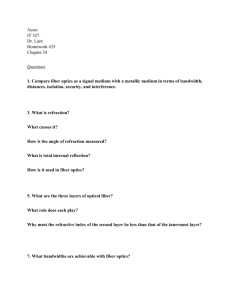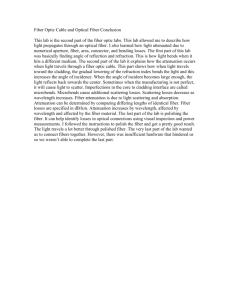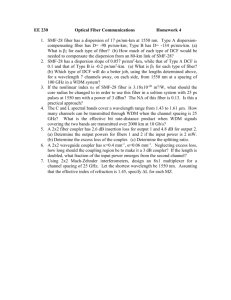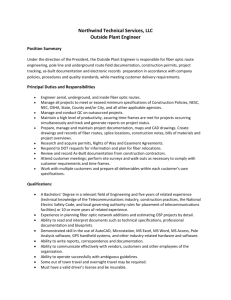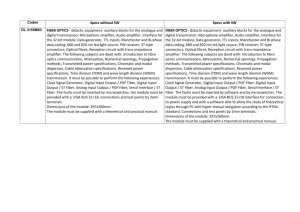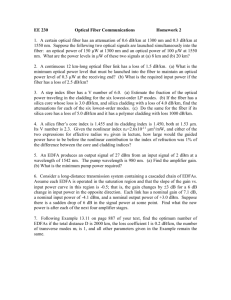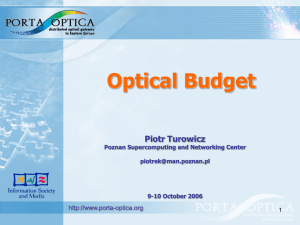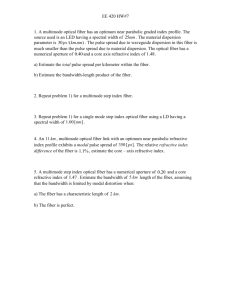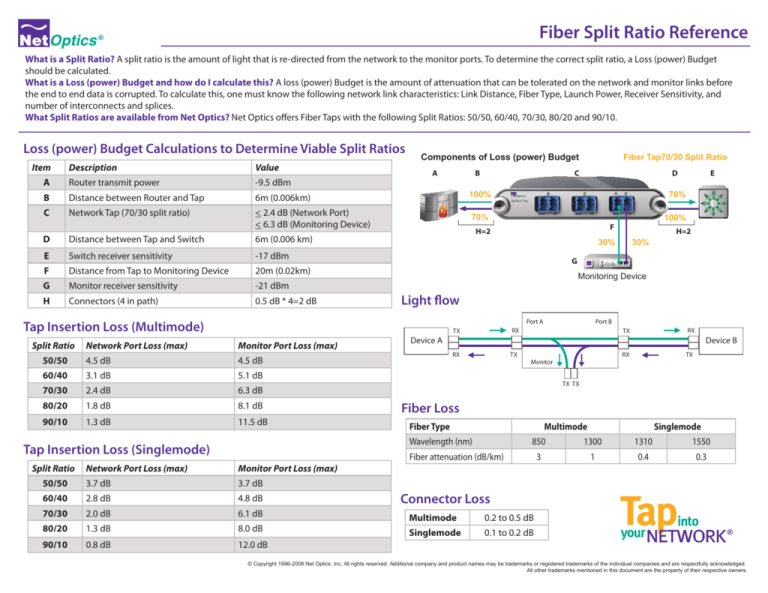
Fiber Split Ratio Reference
What is a Split Ratio? A split ratio is the amount of light that is re-directed from the network to the monitor ports. To determine the correct split ratio, a Loss (power) Budget
should be calculated.
What is a Loss (power) Budget and how do I calculate this? A loss (power) Budget is the amount of attenuation that can be tolerated on the network and monitor links before
the end to end data is corrupted. To calculate this, one must know the following network link characteristics: Link Distance, Fiber Type, Launch Power, Receiver Sensitivity, and
number of interconnects and splices.
What Split Ratios are available from Net Optics? Net Optics offers Fiber Taps with the following Split Ratios: 50/50, 60/40, 70/30, 80/20 and 90/10.
Loss (power) Budget Calculations to Determine Viable Split Ratios
Item
Components of Loss (power) Budget
Description
Value
A
Router transmit power
-9.5 dBm
B
Distance between Router and Tap
6m (0.006km)
100%
C
Network Tap (70/30 split ratio)
< 2.4 dB (Network Port)
< 6.3 dB (Monitoring Device)
70%
D
Distance between Tap and Switch
6m (0.006 km)
E
Switch receiver sensitivity
-17 dBm
F
Distance from Tap to Monitoring Device
20m (0.02km)
G
Monitor receiver sensitivity
-21 dBm
H
Connectors (4 in path)
0.5 dB * 4=2 dB
A
D
Light flow
4.5 dB
4.5 dB
60/40
3.1 dB
5.1 dB
70/30
2.4 dB
6.3 dB
80/20
1.8 dB
8.1 dB
90/10
Fiber Loss
1.3 dB
11.5 dB
Fiber Type
RX
TX
3.7 dB
60/40
2.8 dB
4.8 dB
70/30
2.0 dB
6.1 dB
80/20
1.3 dB
8.0 dB
90/10
0.8 dB
12.0 dB
RX
Monitor
TX
TX TX
Multimode
Wavelength (nm)
3.7 dB
RX
TX
Device B
50/50
50/50
Port B
RX
Device A
Monitor Port Loss (max)
Monitor Port Loss (max)
H=2
30%
Monitoring Device
Port A
Network Port Loss (max)
100%
F
G
TX
Tap Insertion Loss (Singlemode)
E
70%
30%
Network Port Loss (max)
Split Ratio
C
H=2
Tap Insertion Loss (Multimode)
Split Ratio
B
Fiber Tap70/30 Split Ratio
Singlemode
850
1300
1310
1550
3
1
0.4
0.3
Fiber attenuation (dB/km)
Connector Loss
Multimode
0.2 to 0.5 dB
Singlemode
0.1 to 0.2 dB
© Copyright 1996-2008 Net Optics, Inc. All rights reserved. Additional company and product names may be trademarks or registered trademarks of the individual companies and are respectfully acknowledged.
All other trademarks mentioned in this document are the property of their respective owners.
Fiber Split Ratio Reference
Sample Loss Budget Calculation for Router to Switch Path
1.
Calculate the Power Link Loss Budget
Power Link Loss Budget = Router transmit power – Switch receiver sensitivity
= -9.5 dBm – (-17 dBm)
= 7.5 dBm
2.
Calculate the Total Cable Attenuation
Total Cable Attenuation
= (Sum of Connector Losses) + (Sum of Fiber Losses)
= (Connector Loss) + (Fiber length * Fiber Loss)
= (Connector Loss) + ( (B+D) * Fiber Attenuation, 850nm, Multimode)
= 2 dB + ( (0.006 km + 0.006 km) * 3 dB/km)
= 2 dB + 0.036 dB
= 2.036 dB
3.
Calculate the Total Coupler Loss Allowed
Total Coupler Loss Allowed
= Power Link Loss Budget – Total Cable Attenuation
= 7.5 dBm – 2.036 dB
= 5.464 dB
4.
Split Ratios with Network Port Loss less than the Total Coupler Loss Allowed are viable. Any of the available Tap split ratios are viable because their Network Port Losses are all less than 5.464 dB. (However, the Router to Monitoring Device Path calculation must also be satisfied.)
Sample Loss Budget Calculation for Router to Monitoring Device Path
1.
Calculate the Power Link Loss Budget
Power Link Loss Budget
= Router transmit power – Monitoring Device receiver sensitivity
= -9.5 dBm – (-21 dBm)
= 11.5 dBm
2.
Calculate the Total Cable Attenuation
Total Cable Attenuation
= (Sum of Connector Losses) + (Sum of Fiber Losses)
= (Connector Loss) + (Fiber length * Fiber Loss)
= (Connector Loss) + ( B+F * Fiber Attenuation, 850nm, Multimode)
= 2 dB + ( 0.026 km * 3 dB/km)
= 2 dB + 0.078 dB
= 2.078 dB
3.
Calculate the Total Coupler Loss Allowed
Total Coupler Loss Allowed
= Power Link Loss Budget – Total Cable Attenuation
= 11.5 dBm – 2.078 dB
= 9.422 dB
4.
Split Ratios with Monitoring Device Port Loss less than the Total Coupler Loss Allowed are viable. Any of the available Tap split ratios except the 90/10 will work.
The 90/10 split ratio will not work because its Monitoring Device Port Loss, 11.5 dB, is greater than the 9.422 dB available in the budget. (However, the Router to
Switch Path calculation must also be satisfied.)