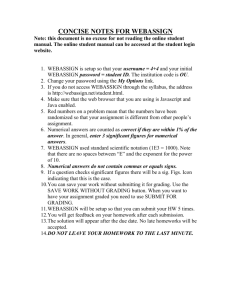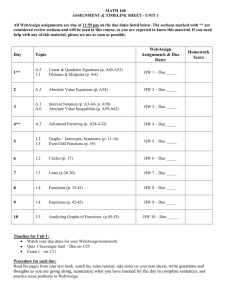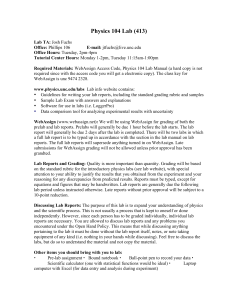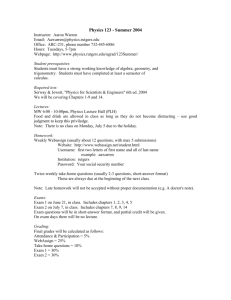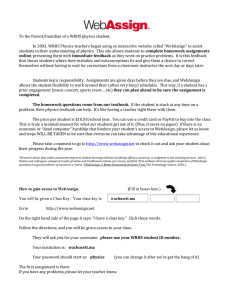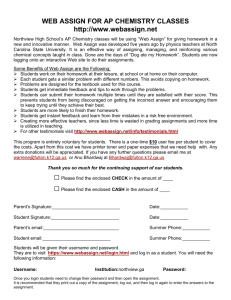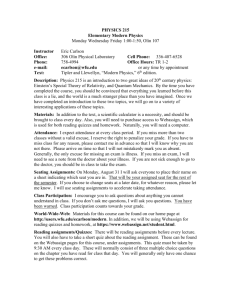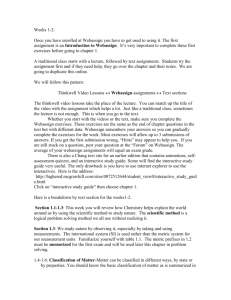CONCISE NOTES FOR WEBASSIGN
advertisement
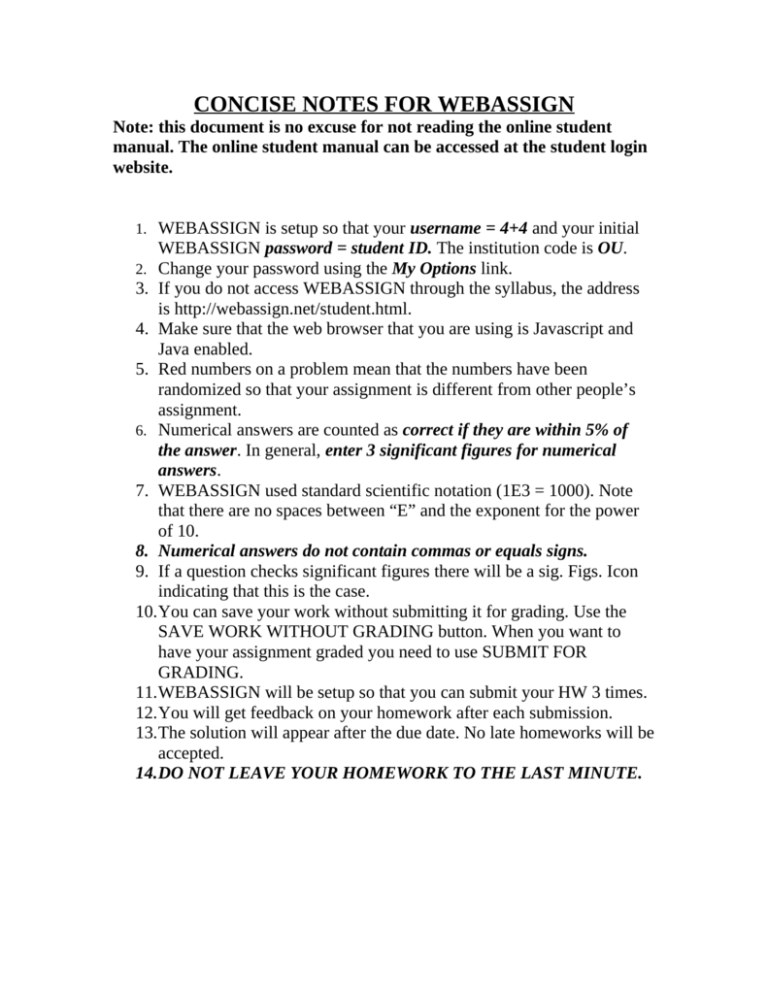
CONCISE NOTES FOR WEBASSIGN Note: this document is no excuse for not reading the online student manual. The online student manual can be accessed at the student login website. 1. WEBASSIGN is setup so that your username = 4+4 and your initial WEBASSIGN password = student ID. The institution code is OU. 2. Change your password using the My Options link. 3. If you do not access WEBASSIGN through the syllabus, the address is http://webassign.net/student.html. 4. Make sure that the web browser that you are using is Javascript and Java enabled. 5. Red numbers on a problem mean that the numbers have been randomized so that your assignment is different from other people’s assignment. 6. Numerical answers are counted as correct if they are within 5% of the answer. In general, enter 3 significant figures for numerical answers. 7. WEBASSIGN used standard scientific notation (1E3 = 1000). Note that there are no spaces between “E” and the exponent for the power of 10. 8. Numerical answers do not contain commas or equals signs. 9. If a question checks significant figures there will be a sig. Figs. Icon indicating that this is the case. 10.You can save your work without submitting it for grading. Use the SAVE WORK WITHOUT GRADING button. When you want to have your assignment graded you need to use SUBMIT FOR GRADING. 11.WEBASSIGN will be setup so that you can submit your HW 3 times. 12.You will get feedback on your homework after each submission. 13.The solution will appear after the due date. No late homeworks will be accepted. 14.DO NOT LEAVE YOUR HOMEWORK TO THE LAST MINUTE.