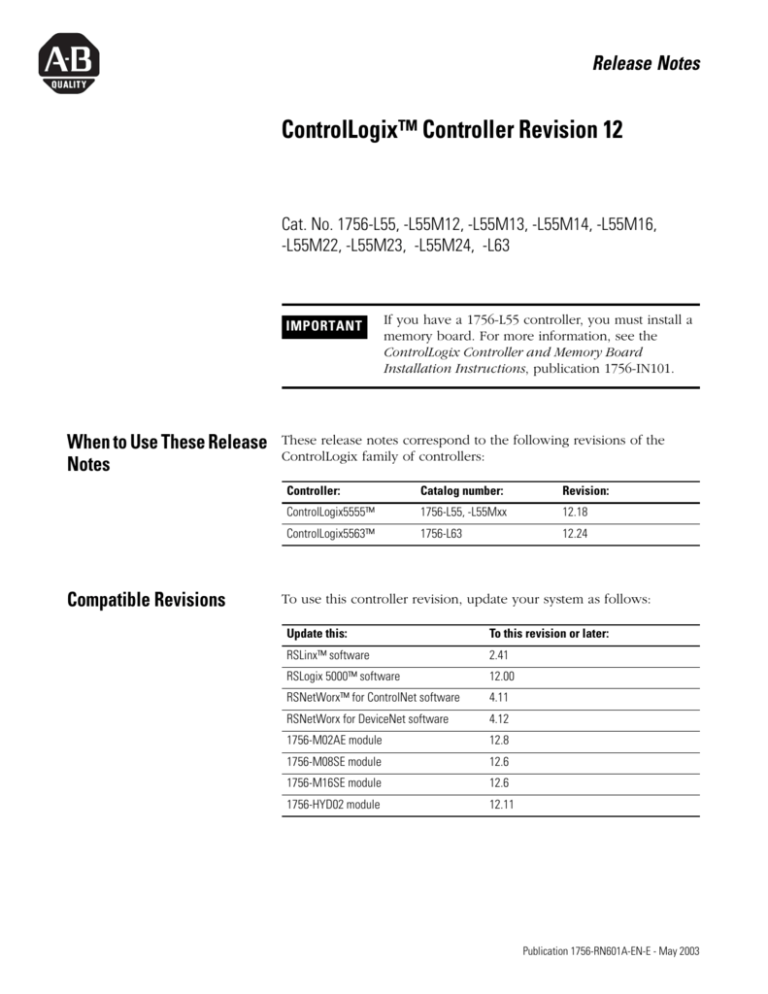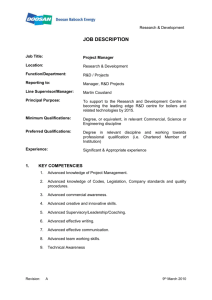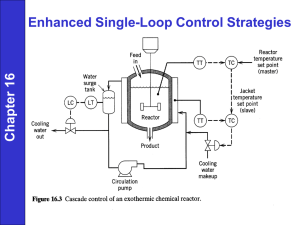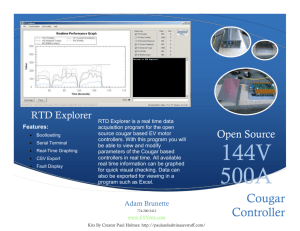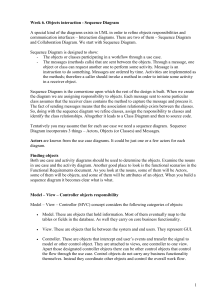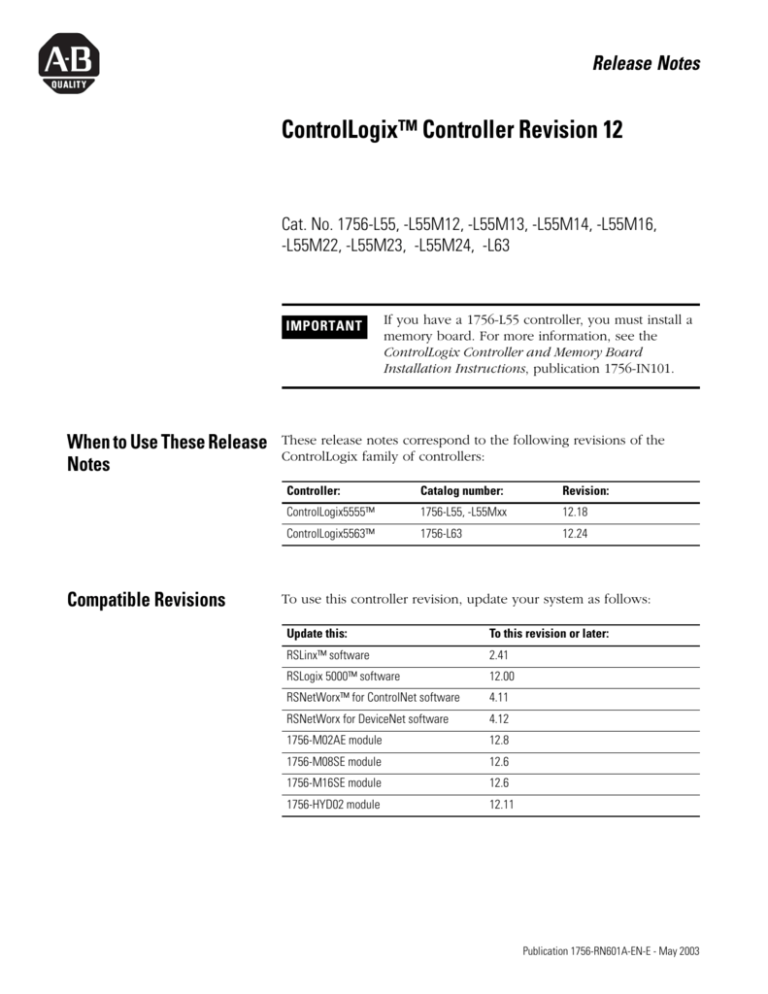
Release Notes
ControlLogix™ Controller Revision 12
Cat. No. 1756-L55, -L55M12, -L55M13, -L55M14, -L55M16,
-L55M22, -L55M23, -L55M24, -L63
IMPORTANT
When to Use These Release
Notes
Compatible Revisions
1
If you have a 1756-L55 controller, you must install a
memory board. For more information, see the
ControlLogix Controller and Memory Board
Installation Instructions, publication 1756-IN101.
These release notes correspond to the following revisions of the
ControlLogix family of controllers:
Controller:
Catalog number:
Revision:
ControlLogix5555™
1756-L55, -L55Mxx
12.18
ControlLogix5563™
1756-L63
12.24
To use this controller revision, update your system as follows:
Update this:
To this revision or later:
RSLinx™ software
2.41
RSLogix 5000™ software
12.00
RSNetWorx™ for ControlNet software
4.11
RSNetWorx for DeviceNet software
4.12
1756-M02AE module
12.8
1756-M08SE module
12.6
1756-M16SE module
12.6
1756-HYD02 module
12.11
Publication 1756-RN601A-EN-E - May 2003
2
ControlLogix™ Controller Revision 12
What Is In These Release
Notes
These release notes provide the following information:
For information about:
See this section:
On this page:
preliminary actions to take before you use this revision
Before You Update Your System
2
new features for ControlLogix5555 and ControlLogix5563
controllers
Enhancements
2
restrictions for both ControlLogix5555 and ControlLogix5563
controllers
Common Restrictions
3
restrictions for ControlLogix5555 controllers (1756-L55Mxx
controllers)
ControlLogix5555 Restrictions
3
Before You Update Your
System
Before you update your controller or RSLogix 5000 software to this
revision, do the following preliminary actions:
If:
Then:
Your controller is connected to a DH-485
network.
Disconnect it from the DH-485 network before you update the firmware of the controller. If
you update the firmware of a controller while it is connected to a DH-485 network,
communication on the network may stop.
You have a 1756-L55M23 or -L55M24
controller.
See if all three of these conditions apply to the controller:
• Is the firmware revision of the controller 9.x or earlier?
• Does the nonvolatile memory of the controller contain a project?
• Is the Load Image property of the nonvolatile memory set to On Power Up or On
Corrupt Memory?
If you answered yes to all of the questions, do the following before you update the firmware
of the controller:
1. In the Load Image drop-down list, select User Initiated.
2. Store the project to the nonvolatile memory of the controller.
Other Load Image selections cause the update of the controller to fail. (You are able to
successfully update the controller the second time.)
Enhancements
This revision of ControlLogix5555 and ControlLogix5563 controllers
contains the following new features:
Enhancement:
Description:
1756-HYD02 Module
Use a ControlLogix controller and a 1756-HYD02 module to control 2 hydraulic axis.
Publication 1756-RN601A-EN-E - May 2003
ControlLogix™ Controller Revision 12
Common Restrictions
3
This revision of ControlLogix5555 and ControlLogix5563 controllers
has the following restrictions:
Restriction:
Description:
Project May Fail to Download
If you update the controller from firmware revision 10.x to this revision, the project may fail
to download. This occurs if the project contains more than 250 connections:
• Firmware revisions 10.x erroneously let you exceed 250 connections.
• This revision requires that the project stay within 250 connections.
• If you created more than 250 connections while using firmware revision 10.x, the
project will no longer download after you update it to this firmware revision.
• If this occurs, reduce the number of connections.
ControlLogix5555
Restrictions
IMPORTANT
Do not use this revision of firmware in a redundant
controller system (ControlLogix Redundancy system).
The 1756-L55M16 controller has the following restrictions:
Restriction:
Description:
3.5M Byte Limit of Tags
You cannot download a project that has more than 3.5M bytes of tags to a 1756-L55M16
controller. During the download, RSLogix 5000 software indicates that the controller is out
of memory.
To stay within the 3.5M byte limit, take this precaution:
• As you create tags, periodically download the project. If the project successfully
downloads, then you know you are within the 3.5M byte limit.
Guidelines for the Size of Routines
You cannot download a project that has very large routines. During the download, RSLogix
5000 software indicates that the controller is out of memory. (While online, you may be
able to create a very large routine, but once offline you will be unable to download the
project.)
To avoid creating routines that are too large, take these precautions:
• Limit the number of rungs in a routine to less than 2500. (Use a series of smaller
routines.)
• If you are entering a large number of rungs in a routine, do this offline.
• As you enter rungs, periodically download the project. If the project successfully
downloads, then your routines are within limits.
Publication 1756-RN601A-EN-E - May 2003
Rockwell Automation Support
Rockwell Automation provides technical information on the web to assist you in using our products. At
http://support.rockwellautomation.com, you can find technical manuals, a knowledge base of FAQs, technical and
application notes, sample code and links to software service packs, and a MySupport feature that you can customize
to make the best use of these tools.
For an additional level of technical phone support for installation, configuration and troubleshooting, we offer
TechConnect Support programs. For more information, contact your local distributor or Rockwell Automation
representative, or visit http://support.rockwellautomation.com.
Installation Assistance
If you experience a problem with a hardware module within the first 24 hours of installation, please review the
information that's contained in this manual. You can also contact a special Customer Support number for initial help
in getting your module up and running:
United States
1.440.646.3223
Monday – Friday, 8am – 5pm EST
Outside United States
Please contact your local Rockwell Automation representative for any technical support issues.
New Product Satisfaction Return
Rockwell tests all of our products to ensure that they are fully operational when shipped from the manufacturing
facility. However, if your product is not functioning and needs to be returned:
United States
Contact your distributor. You must provide a Customer Support case number (see phone number
above to obtain one) to your distributor in order to complete the return process.
Outside United States
Please contact your local Rockwell Automation representative for return procedure.
Back Cover
Publication 1756-RN601A-EN-E - May 2003 4
Supersedes Publication -
PN 957782-85
Copyright © 2003 Rockwell Automation, Inc. All rights reserved. Printed in the U.S.A.