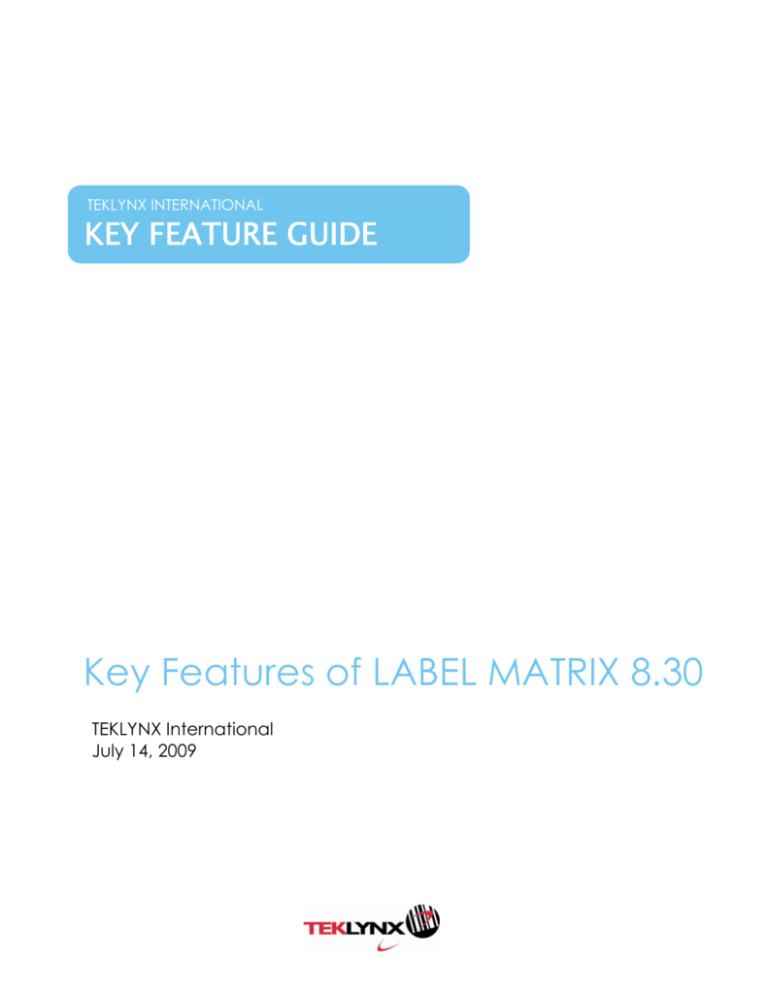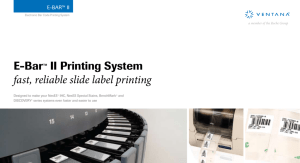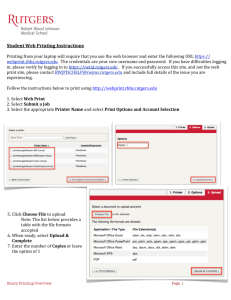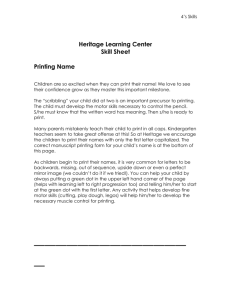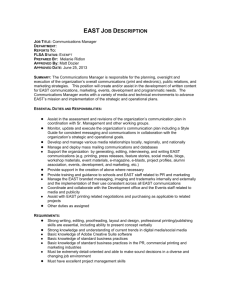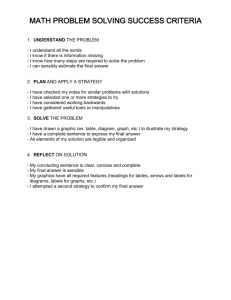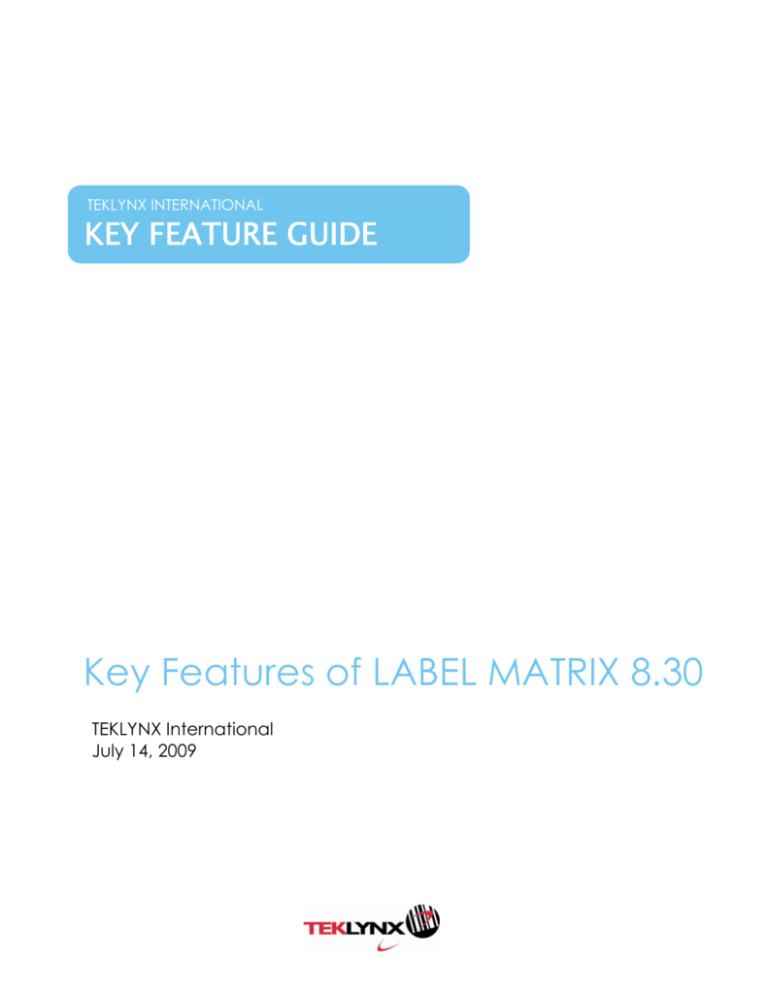
TEKLYNX INTERNATIONAL
KEY FEATURE GUIDE
Key Features of LABEL MATRIX 8.30
TEKLYNX International
July 14, 2009
Table of Contents
Overview ...................................................................................................... 3
Security Control............................................................................................. 4
Printer Support .............................................................................................. 4
Print to Picture .............................................................................................. 4
Logging ........................................................................................................ 5
AutoPrint ...................................................................................................... 5
LMWPrint ...................................................................................................... 6
Bundle Save .................................................................................................. 6
SQL Query Builder.......................................................................................... 6
Simplified Label Creation................................................................................. 6
RFID ............................................................................................................ 6
Compliance Label Printing ............................................................................... 7
Bar Code Support........................................................................................... 7
Label Printing from a Pocket PC........................................................................ 7
2
Overview
LABEL MATRIX label design and integration software provides an easy-to-use,
user-friendly solution for printing bar code labels and tags to meet compliance
standards in any industry.
This guide contains information on the key features of LABEL MATRIX 8.30.
Security Control
LABEL MATRIX provides various levels of security control, allowing you to manage
user access to label designs and application features and meet compliance
standards. LABEL MATRIX allows you to set up a password for access to a label and
for printing that label. In addition, without the correct password, the user cannot
insert a password-protected label into another open label design. You can also set up
secured access to label design functions by establishing a list of users, each with
their own user name and password. You can then grant access to one or more design
program areas, including Design, Print, Database, and Administration.
Printer Support
With support for over 1,750 thermal and thermal transfer printer drivers, as well as
any Windows printer, you can maximize your printer’s performance and print large
runs of labels in a very short time. LABEL MATRIX’ specialized drivers allow you to
take advantage of every feature your printer has to offer.
Print to Picture
The Print to Picture feature allows you to create a picture file of your label design in a
supported graphic file format (.bmp or .jpg) for use in graphic editing applications.
You can then use the graphic application’s editing tools to modify the label design
and re-import the file into LABEL MATRIX for printing.
4
Logging
When you enable the Write data feature in LABEL MATRIX, the system generates
text files that record the label data being printed. This print information can be used
in other systems or for audit. You can view data files with a simple text editor, such
as Notepad, or you can display them in Log Viewer, which provides a grid similar to
that used to display databases.
AutoPrint
AutoPrint allows you to set up automatic printing of a label that uses an attached
database. This function is useful for printing labels based on data that is constantly
changing, such as data sent from a mainframe or from an accounting or
manufacturing process. AutoPrint automates these types of print jobs by looking for
the database, and, when available, printing labels for all of the records in the
database. After printing, the current database is deleted in anticipation of the next
batch of data to come.
5
LMWPrint
LMWPRINT is an executable file that launches a print engine for printing labels
outside the LABEL MATRIX design software. It allows you to start print jobs from
various sources and specify the output through the use of various commands and
parameters. LMWPRINT can also be used with AutoPrint functionality to automatically
launch the printing of labels based on a data file downloaded from a mainframe or
from an accounting or manufacturing process.
Bundle Save
Bundle save allows you to save all external attached files (for example, graphics and
text files) associated with a label design in a designated folder. This helps you keep
your data organized and streamlines the design process.
SQL Query Builder
The SQL Query Builder tool assists users who are unfamiliar with required SQL
syntax build custom database query expressions. You can write SQL statements for
creating special tables, sorting, and entering selection criteria.
Simplified Label Creation
LABEL MATRIX has an easy-to-use interface that allows you to create complex labels
using 2D bar codes, special characters, and multiple values and variables quickly and
easily.
RFID
LABEL MATRIX allows you to set up and program Radio Frequency Identification
(RFID) tags if you have a printer that supports this technology. When you print an
RFID label, LABEL MATRIX reads from and/or writes to the tag. Any data that is
programmed into the tag is not visible on the printed label, as it is with traditionally
printed labels.
6
Compliance Label Printing
TEKLYNX provides dozens of compliance label design samples for a wide variety of
industries. These label design samples can be used with LABEL MATRIX to create
compliance labels for your organization with ease.
Bar Code Support
LABEL MATRIX supports over 100 multi-dimensional/2D and linear bar codes,
including GS1-128, Data Matrix, QR Code, UCC/EAN, and SSCC.
Label Printing from a Pocket PC
LABEL MATRIX includes one license for Pocket LABEL MATRIX. Pocket LABEL MATRIX
allows you to take labels created in LABEL MATRIX label design software, download
them to your Windows CE/Pocket PC device, and print them using a direct or
network/wireless connection. Pocket LABEL MATRIX supports standard types of label
content, including text, bar codes, and graphics. Pocket LABEL MATRIX also allows
you to access data from various types of available data sources, including databases
and prompted fields.
7
About TEKLYNX
TEKLYNX is the world’s largest automatic identification and data collection (AIDC)
software publisher with truly global product development, technical support, sales
and marketing. TEKLYNX is headquartered in Milwaukee, Wisconsin with European
headquarters in Auch, France. Sales and support offices are located in Germany, the
Netherlands, Singapore, China, Japan, Mexico and the United States. TEKLYNX is
part of a $1.6 billion organization that employs more than 8,600 people worldwide.
TEKLYNX is the only AIDC software publisher that has attained Gold Certified status
in the Microsoft Partner Program with a competency in ISV/Software and Mobility
Solutions, recognizing TEKLYNX’ expertise and total impact in the technology
marketplace. As a Gold Certified partner, TEKLYNX has demonstrated expertise with
Microsoft technologies and proven ability to meet customers’ needs.
Copyright 2009 Braton Groupe sarl. All rights reserved.
This guide is for informational purposes only. Product specifications are likely to
change.
TEKLYNX and SENTINEL are trademarks or registered trademarks of Braton Groupe
sarl or its affiliated companies. Other product or company names mentioned herein
may be the trademarks of their respective owners.
8