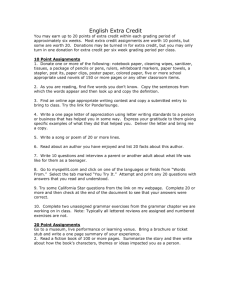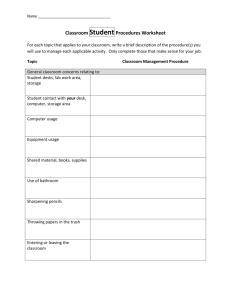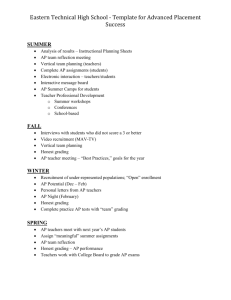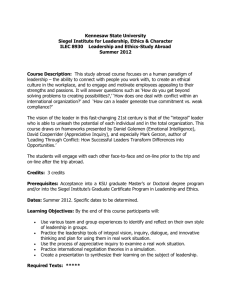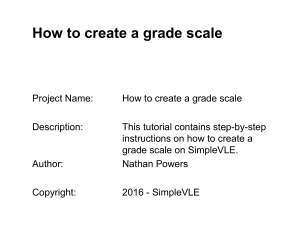Online Homework Use and Advice Math 220
advertisement
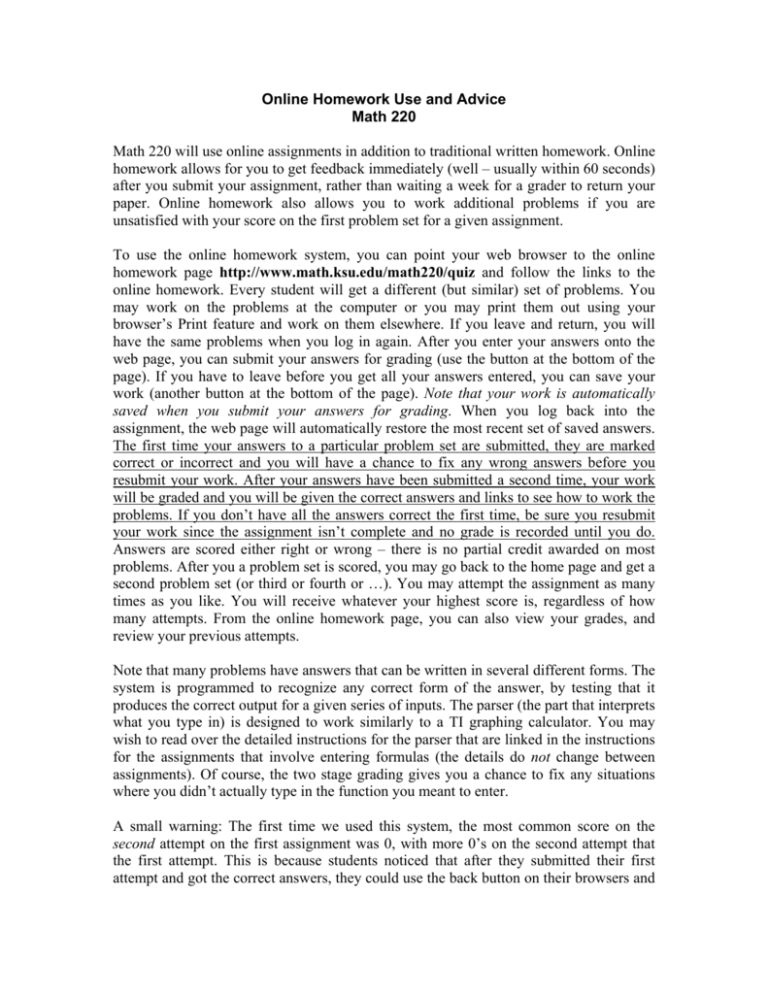
Online Homework Use and Advice Math 220 Math 220 will use online assignments in addition to traditional written homework. Online homework allows for you to get feedback immediately (well – usually within 60 seconds) after you submit your assignment, rather than waiting a week for a grader to return your paper. Online homework also allows you to work additional problems if you are unsatisfied with your score on the first problem set for a given assignment. To use the online homework system, you can point your web browser to the online homework page http://www.math.ksu.edu/math220/quiz and follow the links to the online homework. Every student will get a different (but similar) set of problems. You may work on the problems at the computer or you may print them out using your browser’s Print feature and work on them elsewhere. If you leave and return, you will have the same problems when you log in again. After you enter your answers onto the web page, you can submit your answers for grading (use the button at the bottom of the page). If you have to leave before you get all your answers entered, you can save your work (another button at the bottom of the page). Note that your work is automatically saved when you submit your answers for grading. When you log back into the assignment, the web page will automatically restore the most recent set of saved answers. The first time your answers to a particular problem set are submitted, they are marked correct or incorrect and you will have a chance to fix any wrong answers before you resubmit your work. After your answers have been submitted a second time, your work will be graded and you will be given the correct answers and links to see how to work the problems. If you don’t have all the answers correct the first time, be sure you resubmit your work since the assignment isn’t complete and no grade is recorded until you do. Answers are scored either right or wrong – there is no partial credit awarded on most problems. After you a problem set is scored, you may go back to the home page and get a second problem set (or third or fourth or …). You may attempt the assignment as many times as you like. You will receive whatever your highest score is, regardless of how many attempts. From the online homework page, you can also view your grades, and review your previous attempts. Note that many problems have answers that can be written in several different forms. The system is programmed to recognize any correct form of the answer, by testing that it produces the correct output for a given series of inputs. The parser (the part that interprets what you type in) is designed to work similarly to a TI graphing calculator. You may wish to read over the detailed instructions for the parser that are linked in the instructions for the assignments that involve entering formulas (the details do not change between assignments). Of course, the two stage grading gives you a chance to fix any situations where you didn’t actually type in the function you meant to enter. A small warning: The first time we used this system, the most common score on the second attempt on the first assignment was 0, with more 0’s on the second attempt that the first attempt. This is because students noticed that after they submitted their first attempt and got the correct answers, they could use the back button on their browsers and go back to the problem set, correct their answers, and resubmit them. Unfortunately for them, the grading software will not accept answers to the same problems twice. Instead, it assumes the second submission is for the second set of problems, and (unless some problem has the same answer by sheer luck), gives a 0 score. This doesn’t actually hurt since you will get your high score and you can try as many times as you want. Just remember to go back and sign in again to properly initialize the problem set to the new problems once you have submitted your answers to the previous set. Because you can submit as many problem sets as you want, you can decide what sort of score you want to get. On average “A” students submit more attempts and don’t stop till they have better scores than do “B” students (who do more than “C” students and so on). On the other hand, don’t just try the “video game approach” of submitting answers rapidly over and over hoping to have it come out right. If you don’t get a problem right, look at the correct answer and, if available, the worked problem, and try to learn how to do the problem. If you still have trouble with a particular type of problem after two or three attempts, you should go to your recitation teacher’s office hours or help session and get some help. Of course, if you just start on the assignment the day it is due, you won’t have much time to take advantage of the opportunity to try the assignment more than once. Starting the assignments early enough that you can get human help if needed is well correlated to overall success in the course. We have successfully used this system for several years in other classes, but this is the first time we are trying these problems in Math 220. We think we’ve tested them reasonably well, but it’s always possible something slipped through. If you think you’ve found a bug, or if there is just something about the system you find annoying (or even something nice about the system you want to praise), feel free to contact the online homework coordinator at onlinehw@math.ksu.edu.