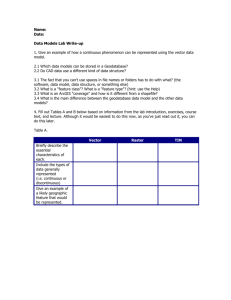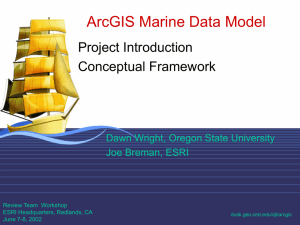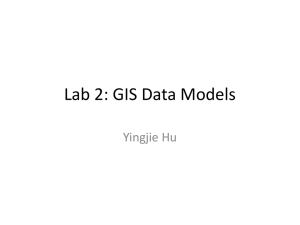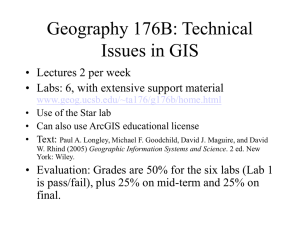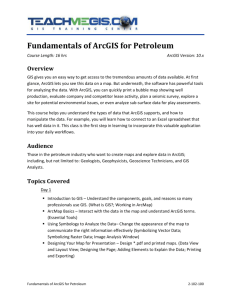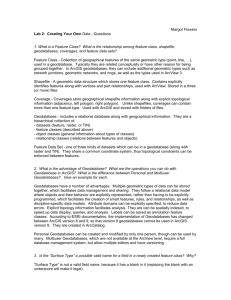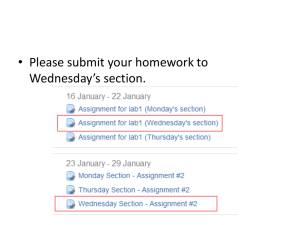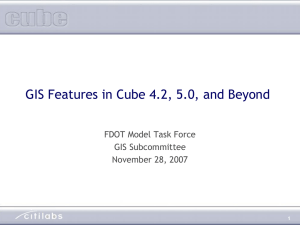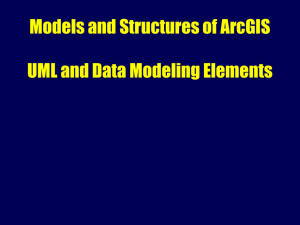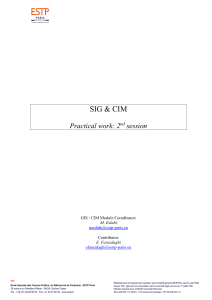Data Management in the Geodatabase
advertisement
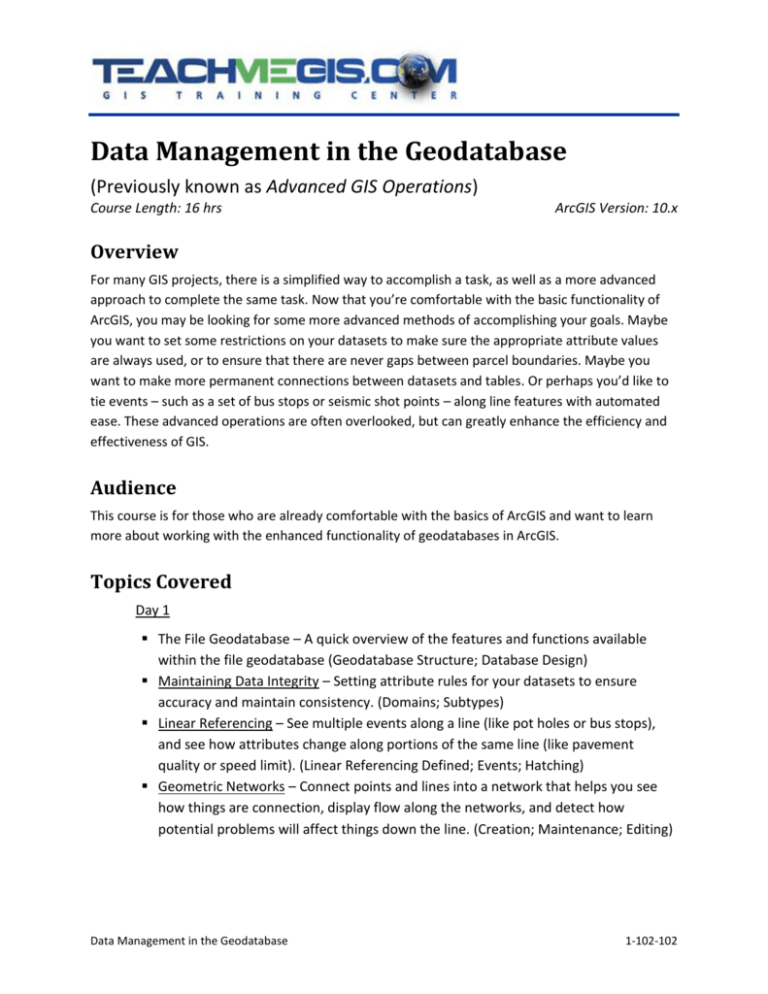
Data Management in the Geodatabase (Previously known as Advanced GIS Operations) Course Length: 16 hrs ArcGIS Version: 10.x Overview For many GIS projects, there is a simplified way to accomplish a task, as well as a more advanced approach to complete the same task. Now that you’re comfortable with the basic functionality of ArcGIS, you may be looking for some more advanced methods of accomplishing your goals. Maybe you want to set some restrictions on your datasets to make sure the appropriate attribute values are always used, or to ensure that there are never gaps between parcel boundaries. Maybe you want to make more permanent connections between datasets and tables. Or perhaps you’d like to tie events – such as a set of bus stops or seismic shot points – along line features with automated ease. These advanced operations are often overlooked, but can greatly enhance the efficiency and effectiveness of GIS. Audience This course is for those who are already comfortable with the basics of ArcGIS and want to learn more about working with the enhanced functionality of geodatabases in ArcGIS. Topics Covered Day 1 The File Geodatabase – A quick overview of the features and functions available within the file geodatabase (Geodatabase Structure; Database Design) Maintaining Data Integrity – Setting attribute rules for your datasets to ensure accuracy and maintain consistency. (Domains; Subtypes) Linear Referencing – See multiple events along a line (like pot holes or bus stops), and see how attributes change along portions of the same line (like pavement quality or speed limit). (Linear Referencing Defined; Events; Hatching) Geometric Networks – Connect points and lines into a network that helps you see how things are connection, display flow along the networks, and detect how potential problems will affect things down the line. (Creation; Maintenance; Editing) Data Management in the Geodatabase 1-102-102 Day 2 Geodatabase Topology – Setting geometry rules on your datasets to maintain quality, and easily locate and fix errors. (Creating Geodatabase Topology; Topology Rules; Fixing Topology Errors) Quality Control Tips & Tricks – A collection of tools and functions in ArcGIS that help maintain and analyze data quality (SQL; Field Calculator; Geometry QC) Relationship Classes – An introduction to connecting items in a geodatabase through relationship classes, making it easier to access and update related information. (Relationship Class Definition, Properties, and Uses; Attachments) Putting it All Together – Put all of these new skills into practice with a realistic project that traces a potential spill along a river network. (GIS Project, includes: domains, linear referencing, and geometric networks) Bonus Project – Test your GIS skills with this bonus project, which focuses on determining a potential pipeline route and onshore site with the least amount of risk involved. (GIS project life cycle; Project management tips; project start to finish) Format In-person instruction with hands-on practice, and course materials you can keep. Prerequisites and Recommendations Students should have knowledge of Microsoft Windows® and be familiar with the basic use of ArcGIS, including the topics covered in the Fundamentals of ArcGIS and Intermediate GIS Concepts classes, or ArcGIS Desktop I and ArcGIS Desktop II classes. Data Management in the Geodatabase 1-102-102