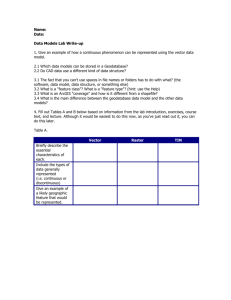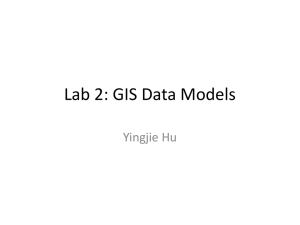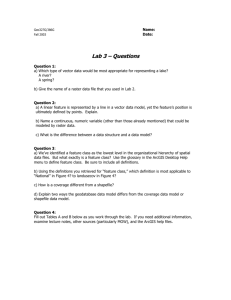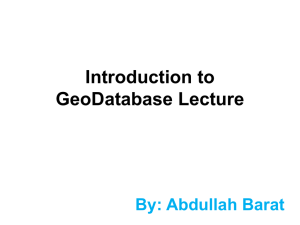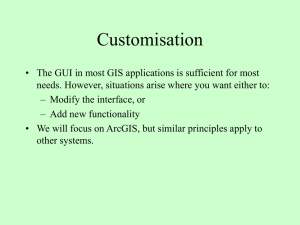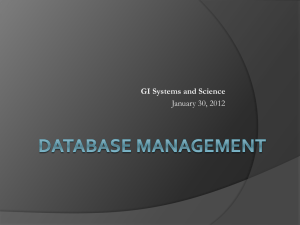Margot Flowers
advertisement
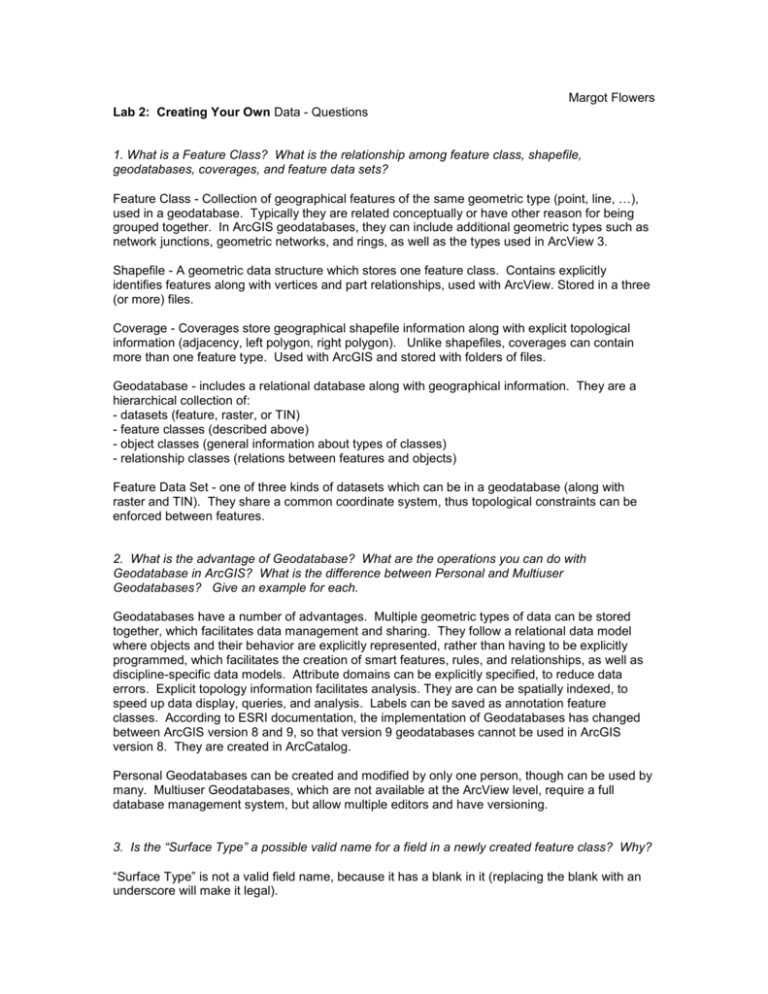
Margot Flowers Lab 2: Creating Your Own Data - Questions 1. What is a Feature Class? What is the relationship among feature class, shapefile, geodatabases, coverages, and feature data sets? Feature Class - Collection of geographical features of the same geometric type (point, line, …), used in a geodatabase. Typically they are related conceptually or have other reason for being grouped together. In ArcGIS geodatabases, they can include additional geometric types such as network junctions, geometric networks, and rings, as well as the types used in ArcView 3. Shapefile - A geometric data structure which stores one feature class. Contains explicitly identifies features along with vertices and part relationships, used with ArcView. Stored in a three (or more) files. Coverage - Coverages store geographical shapefile information along with explicit topological information (adjacency, left polygon, right polygon). Unlike shapefiles, coverages can contain more than one feature type. Used with ArcGIS and stored with folders of files. Geodatabase - includes a relational database along with geographical information. They are a hierarchical collection of: - datasets (feature, raster, or TIN) - feature classes (described above) - object classes (general information about types of classes) - relationship classes (relations between features and objects) Feature Data Set - one of three kinds of datasets which can be in a geodatabase (along with raster and TIN). They share a common coordinate system, thus topological constraints can be enforced between features. 2. What is the advantage of Geodatabase? What are the operations you can do with Geodatabase in ArcGIS? What is the difference between Personal and Multiuser Geodatabases? Give an example for each. Geodatabases have a number of advantages. Multiple geometric types of data can be stored together, which facilitates data management and sharing. They follow a relational data model where objects and their behavior are explicitly represented, rather than having to be explicitly programmed, which facilitates the creation of smart features, rules, and relationships, as well as discipline-specific data models. Attribute domains can be explicitly specified, to reduce data errors. Explicit topology information facilitates analysis. They are can be spatially indexed, to speed up data display, queries, and analysis. Labels can be saved as annotation feature classes. According to ESRI documentation, the implementation of Geodatabases has changed between ArcGIS version 8 and 9, so that version 9 geodatabases cannot be used in ArcGIS version 8. They are created in ArcCatalog. Personal Geodatabases can be created and modified by only one person, though can be used by many. Multiuser Geodatabases, which are not available at the ArcView level, require a full database management system, but allow multiple editors and have versioning. 3. Is the “Surface Type” a possible valid name for a field in a newly created feature class? Why? “Surface Type” is not a valid field name, because it has a blank in it (replacing the blank with an underscore will make it legal). ArcGIS includes a 2.5D data stucture called a “Surface”, where each x,y pair can have only one z value. (In a true 3D model, there can be many z values for any particular x,y value). If one is building a model which uses the surface type, then it would be confusing to also have a field with that name, so an alternative name would be wiser. 4. What is a domain? What are the major domain types? Where can they be used respectively? Attribute domains specify legal values for fields, and thus improve data integrity and quality. There are two types used in geodatabases: - range domain - specifies min and max for numeric data, e.g. legal elevation minimum and maximum. - coded domain - valid qualitative data for nominal data, e.g. a list of legal values for parcel types. Spatial domains are the range of geographical coordinates that may be used in a geodatabase, which depends partially on the precision chosen. 5. What are edges and vertices? Vertices are points at the ends of, or intersections with, lines. Edges are lines between vertices. 6. What are the first and last steps for editing features? What are the necessary things to do after starting editing? The first thing to do is to bring up the Editor Toolbar (if not already present) and select “Start Editing”. The last thing to do is to select “Stop Editing” and then answer yes or no regarding saving the work. After starting editing, usually it is appropriate to set “snapping”, to make sure that new features properly connect with previous ones. Next, you select appropriate edit tools from the tool bar, and then use then to select and/or alter the geometry of the features. Two major tools are the edit tool (used for selecting features) and the sketch tools (used for specifying new features). 7. What are the major tools available in Sketch tools? What are their purposes? ArcGIS 8 has five sketch tools: - Create New Feature - draws points, lines, polygons - Arc tool - draws true curves - Distance-Distance tool - finds the intersections of two distances from two different points - Intersection tool - projects where two lines would intersect if sufficiently long enough - Trace tool - creates new features which follow the shape of old ones. ArcGIS 9 adds: - Midpoint tool - creates the point between two specified points - Tangent Curve tool - adds line segment tangent to a previous segment. - Endpoint Arc tool - creates an arc given endpoints and radius - Direction-Distance tool - creates a line based on bearing and distance 8. What is the purpose for setting up snapping environments when digitizing? When creating new features, it is necessary to make sure that they properly connect to existing ones. Snapping makes new features meet or connect to old ones if they get close enough. This prevents various integrity and topology problems such as gaps, holes, overlaps, duplicating of vertices and edges that should be shared, etc References Theobald, David M. GIS Concepts and ArcGIS Methods. Fort Collins, Colorado: Conservation Planning Technologies, 2003. Ormsby, Tim, et al. Getting to Know ArcGIS Desktop. Redlands, CA: ESRI Press, 2001. ESRI on line documentation, ArcGIS 9.