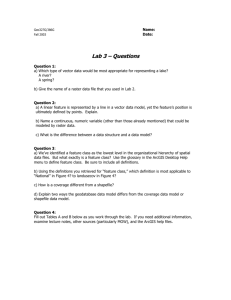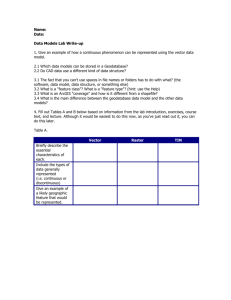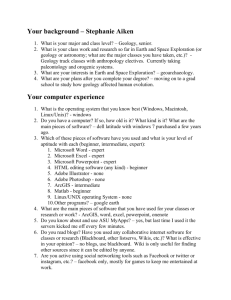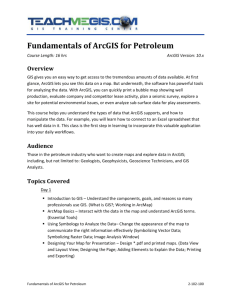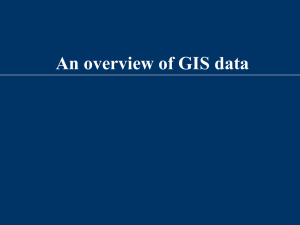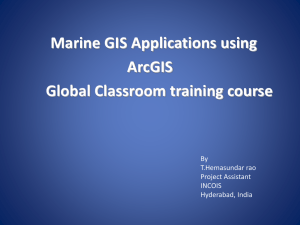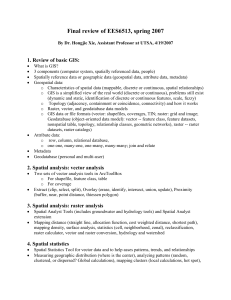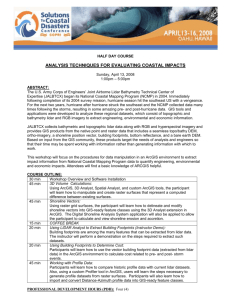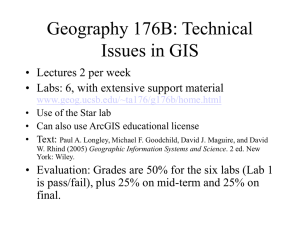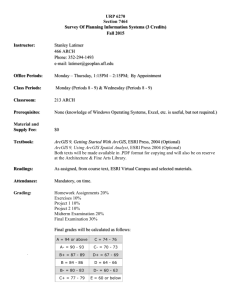Lab 2: GIS Data Models
advertisement
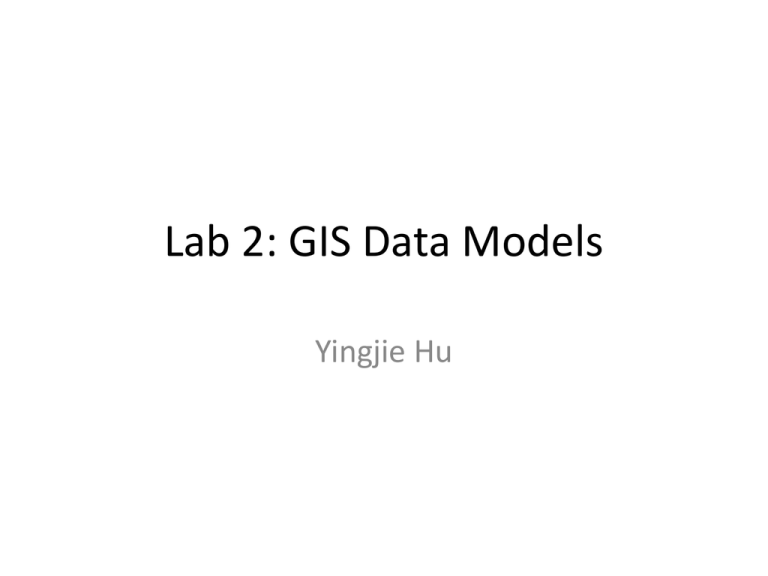
Lab 2: GIS Data Models Yingjie Hu Objectives • Understanding GIS data models • Manipulating the data models supported in ArcGIS Data Models • An abstraction of the objects in the real world – Points --> trees – Lines --> roads – Image --> elevation (Digital Elevation Model) Data Models • Vector – Points, lines, areas – discrete, but can be used for continuous • Raster – Grid cells with one value per cell – Continuous • TIN (Triangulated Irregular Network ) – a series of triangles with each node having an xyz – representing surface Data Structures vs. Data Models • Data model – set of constructs for describing and representing selected aspects of the real world in the computer. • Data structure – How the data model actually stored on computers • The same data model can be expressed in different data structures – E.g. both CAD data and ArcGIS Shapefile can represent the vector data model Data models in ArcGIS • ArcGIS supports the three GIS data models (vector, raster, and TIN) • ArcGIS also provides three specific data models – Shapefile – Coverage – Geodatabase Data models in ArcGIS • Shapefile – Vector model – A single geographic feature type (counties, roads, cities, etc.) – Does not have topology Data models in ArcGIS • Coverage – Vector model – Contains multiple geographic feature types, and each type is a feature class (counties, roads, cities). Different feature classes share the same theme. – Have topology Data models in ArcGIS • Geodatabase – Vector and Raster – Multiple feature classes – Feature datasets, relationship classes, topologies, networks, etc. Data model conversion • ArcToolbox – Raster --> Polyline – Raster --> Polyline--> Coverage To Hand in • Hand in through Gauchospace – The question sheet, with typed answers – One map of Santa Barbara roads and contours • Due: Next Wednesday (Feb. 1st)