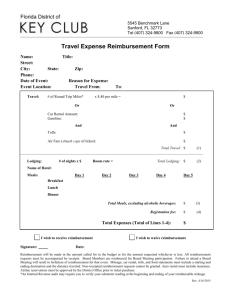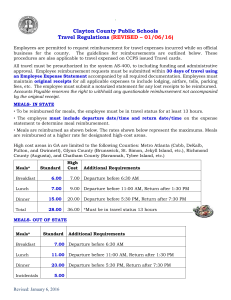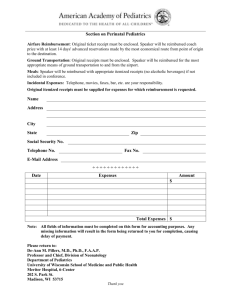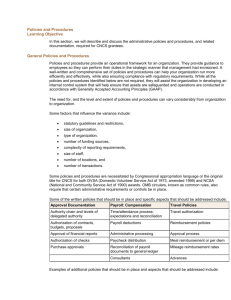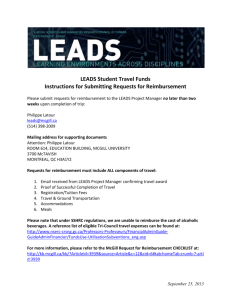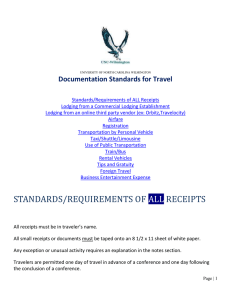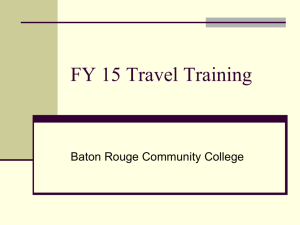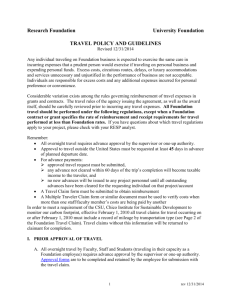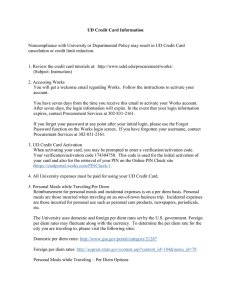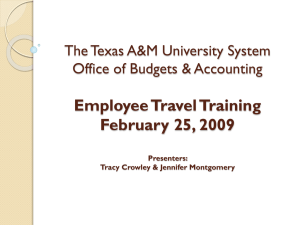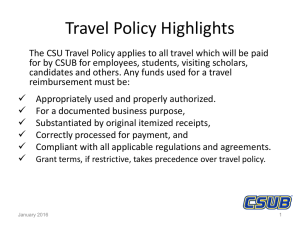Complete a Travel and Food Expense Reimbursement Voucher
advertisement
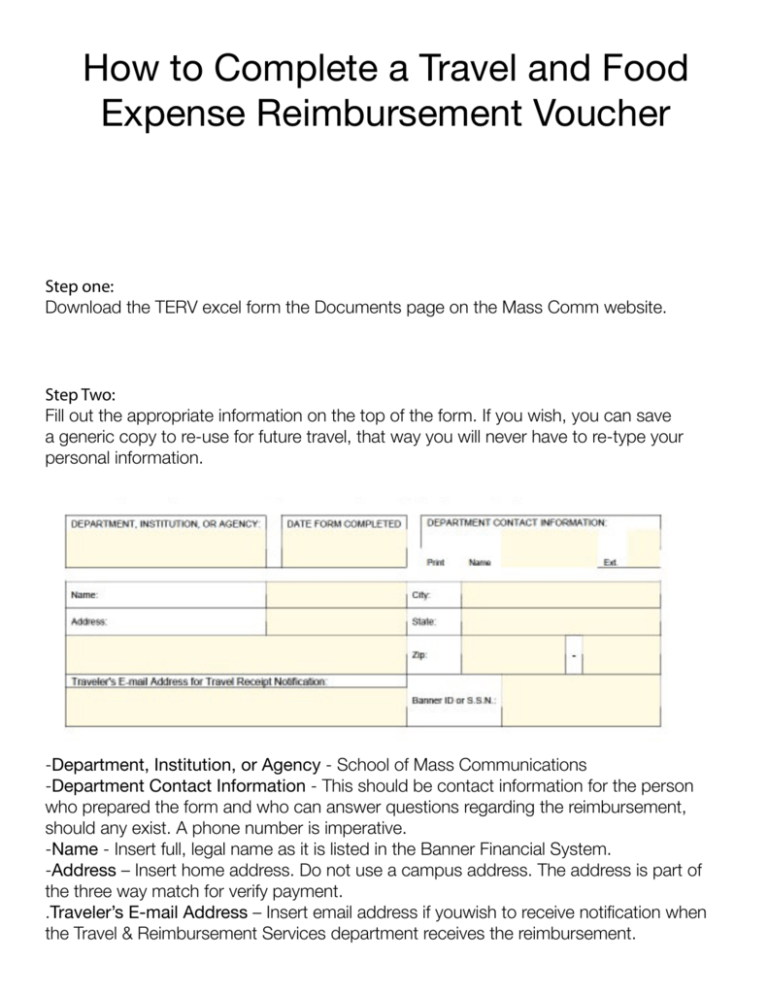
How to Complete a Travel and Food Expense Reimbursement Voucher Step one: Download the TERV excel form the Documents page on the Mass Comm website. Step Two: Fill out the appropriate information on the top of the form. If you wish, you can save a generic copy to re-use for future travel, that way you will never have to re-type your personal information. -Department, Institution, or Agency - School of Mass Communications -Department Contact Information - This should be contact information for the person who prepared the form and who can answer questions regarding the reimbursement, should any exist. A phone number is imperative. -Name - Insert full, legal name as it is listed in the Banner Financial System. -Address – Insert home address. Do not use a campus address. The address is part of the three way match for verify payment. .Traveler’s E-mail Address – Insert email address if youwish to receive notification when the Travel & Reimbursement Services department receives the reimbursement. Step Three: çpaper. Make sure you have: - Boarding passes (If you booked through Covington, you will not put the flight cost on the reimbursement, but you still must provide the boarding passes as proof of travel.) - Baggage-fee receipts, if applicable. - Hotel (receipt must be itemized, showing the cost of the room + taxes for each day). - Car Rental and Gasoline Receipts - Registration Receipt - Receipts for ground transportation, i.e. taxis, shuttles, etc. - Any Business Meals will need an itemized receipt from the restaurant, a credit card receipt and an additional form, called the Business Meal Calculator (provide a link) will be needed. - You do NOT need to provide food receipts for your personal meals. Those are included in your per diem. - You will need a credit card or debit card statement from you bank to show proof of purchase for any items (registration, hotel) paid for using that card. *Remember* All items that were paid for by VCU (through a P-Card) before you traveled should not be claimed on the reimbursement form, but you can still submit the receipts as proof of the purchase. How to input the expenses: 1. Date - List all travel dates in chronological order (including personal days). Dates must match those listed on the Travel Authorization. 2. Location - Describe the itinerary for each day and business purpose of expenses (i.e. business meals, airport parking, lodging, etc.). If multiple expenses exist in one field, break them out in this column. 3a. Miles Driven - List mileage traveled in one day. 3b. Enter Mileage Rate - Select the mileage rate to be used for calculating mileage reimbursement amount (.555 is the rate for travel after July 1, 2011; .51 is the rate for travel between January 1, 2011 and June 30, 2011; .246 is the lower mileage rate for state employees exceeding 150 miles in one day). 5. Car Rental and Gas Expenses - Rental vehicles and gas for rentals should be itemized in this column. Gas receipts must be itemized – a credit card statement alone will not suffice as proof of purchase for gas. 6. Taxis, Shuttles, Airfare, Baggage Fees, Train & other public transportation 7. Tolls and Parking - Receipts should be turned in when available. However, if a receipt is missing for tolls/parking that are $25 or less, the expenses may still be processed for reimbursement on state funds. 8. Per Diem Amt. - Per Diem (meals) is for overnight travel only. Per Diem is not reimbursable for non-overnight travel. Rate is based on city in which the traveler spends the night. If city is not an exception, standard rate applies. Travel days receive a 75% Travel Day Per Diem. 9. Lodging - Allowable rates are based on where the traveler spends the night. If lodging rate exceeds the state allowable rate, a justification is required. Stating “Conference Hotel” is sufficient when lodging at the conference site. 10. Business Meals - All Business Meals (food for consumption other than overnight per diem or an OT meal) must include a Business Meal Calculator, regardless of the amount. 11. Registration/Meeting Fees - If paid by check, must provide a copy of the registration form and the cancelled check. If paid by credit card online, must submit a copy of the registration form and the credit card statement.