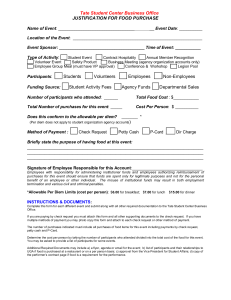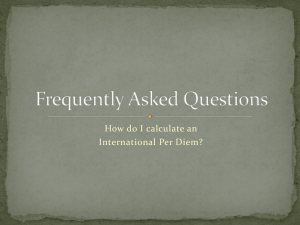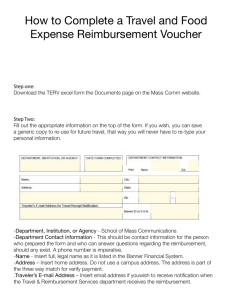UD Credit Card Information cancelation or credit limit reduction.
advertisement
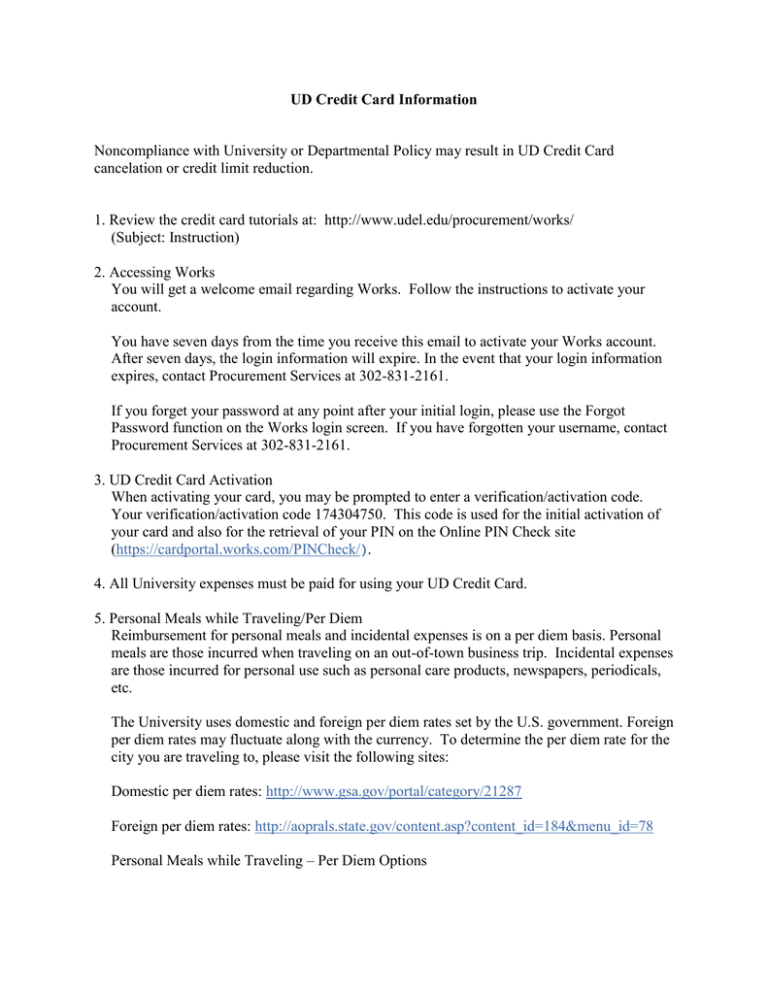
UD Credit Card Information Noncompliance with University or Departmental Policy may result in UD Credit Card cancelation or credit limit reduction. 1. Review the credit card tutorials at: http://www.udel.edu/procurement/works/ (Subject: Instruction) 2. Accessing Works You will get a welcome email regarding Works. Follow the instructions to activate your account. You have seven days from the time you receive this email to activate your Works account. After seven days, the login information will expire. In the event that your login information expires, contact Procurement Services at 302-831-2161. If you forget your password at any point after your initial login, please use the Forgot Password function on the Works login screen. If you have forgotten your username, contact Procurement Services at 302-831-2161. 3. UD Credit Card Activation When activating your card, you may be prompted to enter a verification/activation code. Your verification/activation code 174304750. This code is used for the initial activation of your card and also for the retrieval of your PIN on the Online PIN Check site (https://cardportal.works.com/PINCheck/). 4. All University expenses must be paid for using your UD Credit Card. 5. Personal Meals while Traveling/Per Diem Reimbursement for personal meals and incidental expenses is on a per diem basis. Personal meals are those incurred when traveling on an out-of-town business trip. Incidental expenses are those incurred for personal use such as personal care products, newspapers, periodicals, etc. The University uses domestic and foreign per diem rates set by the U.S. government. Foreign per diem rates may fluctuate along with the currency. To determine the per diem rate for the city you are traveling to, please visit the following sites: Domestic per diem rates: http://www.gsa.gov/portal/category/21287 Foreign per diem rates: http://aoprals.state.gov/content.asp?content_id=184&menu_id=78 Personal Meals while Traveling – Per Diem Options (A) Charge every meal to your UD Credit Card and submit your receipts to your Card Administrator upon your return. You must stay within the allowed per diem for the trip even when paying with the card. If you go over the agreed upon rate, you will have to write a check to UD for the difference. (B) Pay for your meals out of pocket with your own cash or personal credit card. Upon your return a reimbursement request should be completed for any out of pocket expenses incurred on your trip including your per diem. You will not be reimbursed for more than the city’s per diem rate or agreed upon departmental per diem rate. Note: you must use one option for the entire trip. In addition, expenses reported more than six months (180 days) after the ending date of the business activity will not be reimbursed. 6. Allowable Rate Adjustment You are allowed 75% of the destination city’s per diem rate for the days traveling to and from the destination city. Meals paid for by other organizations or people will be deducted from that day’s allowable amount. A business meal while traveling is deducted from your allowable rate for the day. For example, if you take someone out to dinner, then the dinner rate listed on the government per diem website will be deducted from your allowable amount for the day. You are allowed 75% of the allowable rate for single day trips of less than 12 hours. This amount will be reported to the IRS and may be taxed. 7. Purchases over $5,000 Purchases over $5,000 require a Purchase Order processed by Procurement Services. Splitting transactions to remain under $5,000 is prohibited. Individuals who are found to be splitting charges could have their limits lowered or lose card privileges altogether. 8. Gas or Mileage When traveling using a personal car, do not use your UD Credit Card for gas. Instead, keep track of the mileage and submit a reimbursement request in Works upon completion of the trip. You will be reimbursed based upon the IRS mileage rate (see www.gsa.gov/mileage). If a UD Employee rents a car when traveling on business, then both the rental car and the gas for the rental car must be paid for using the UD Credit Card. If traveling within the U.S., decline the optional rental car insurance when signing the rental agreement for the car. 9. Receipts You must keep the receipts for all transactions made with your UD Credit Card. All receipts are to be submitted to your card administrator in a timely manner. All receipts must be itemized, i.e. they must list each individual item that you purchased including any shipping charges. Restaurants will provide you with two receipts, one showing the total bill including tip and one itemized receipt showing what was ordered. Both of these receipts must be submitted to the card administrator. The Cardholder is responsible for obtaining support documentation from the merchant (sales receipt, packing slip, etc.) for all purchases made with the UD Credit Card. If the merchandise is returned for credit, the cardholder is responsible for obtaining a credit receipt. Failure to sign off on charges and hand in receipts after multiple reminders from your card administrator may result in your credit line being reduced to $1. Reimbursements for expenses incurred while your card is unusable may be denied. 10. Rebates Rebates should be sent to UD, not to the individual. If the rebate is made out to an individual, then that person must reimburse the University for the rebate amount. 11. Bank of America Statement The billing period for your procurement account ends on the 15th of each month. Bank of America will mail out a monthly statement showing all charges made during the period. You must verify the charges on your statement. Attach any receipts you have not already turned in and forward these to your card administrator. 12. Signing Off on Transactions You will be required to sign off on all your transactions in Bank of America’s Works system. Follow the Sign Off instructions located at http://www.udel.edu/procurement/forms/SignOff_v4/SignOff_v4.htm The following are some suggestions for completing your sign off: In the comment box, enter the purpose code(s) you’d like to allocate your transaction to, what was purchased, and a brief explanation as to how this transaction constitutes a University expense. Travel/Conference Transactions: include the date(s), location (destination and departure), and name of conference/seminar you attended. If you have travel expenses for another individual, include the name of that individual also. Meals: include the names of those in attendance, business relationship, and purpose. Food while traveling: specify all travel-related food transactions as “food while traveling”. In addition, include the destination city as well as the name of the conference/seminar you attended. 13. Questionable Transactions If a transaction is questionable or unknown, do not sign off on it. Use your receipts to verify that the transaction is legitimate. If the transaction is not legitimate, contact Bank of America’s fraud department at 1-877-451-4602 and report the charge. You can also dispute the transaction in Works, but you should not sign off on it if you suspect that it is fraudulent. You have sixty days to dispute any unknown or questionable transactions. 14. Lost or Stolen Card During University business hours contact the Procurement Office at 302-831-2161. During non University business hours contact Bank of America at 1-888-449-2273. Please also contact your UD Credit Card Administrator so that they are aware of the situation and can assist in getting you a new card. 15. Billing & Statement Address Often a merchant will request the card’s billing address. The billing address is the address for the University Procurement Services Office shown below. The statement address is where you receive your monthly statements and is located on the front of your statement. Billing Address: University of Delaware 222 South Chapel Street Newark, DE 19716 16. Address Change If you move offices, please contact your administrator so he or she can submit a change of address. This will ensure that you continue to receive your monthly statements in the mail. 17. Making Travel Arrangements The University encourages you to use Egencia, the University’s preferred travel agency for all University travel. Information on how to register for an Egencia account can be found at http:/www.udel.edu/procurement/travel/. 18. Travel Upgrade In order to upgrade one class you must: 1. have written approval from your chair 2. have a flight longer than six hours without stops 3. pay the difference between the regular ticket and upgraded ticket with a discretionary fund 19. Before Traveling Overseas Please contact Bank of America before traveling internationally to advise them of the dates and destination of your travel. As a security feature, Bank of America will decline transactions and block your account if charges appear on your account from merchants outside your usual spending habits. 20. Prior to leaving the University of Delaware (graduating, retiring, etc), stop using your UD Credit Card at least two weeks prior to your departure date. This allows you to time to sign off on all your charges in Works and to submit all your receipts. During this time, you should also return the card to your card administrator. 21. For more information regarding UD Credit Card policies, please visit the Policies and Procedures website. In particular, see Policy 5-22 (University Credit Card) and Policy 3-07 (the University Travel Policy).