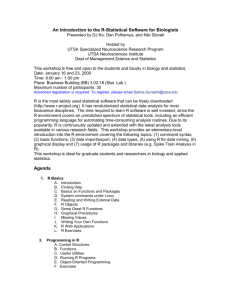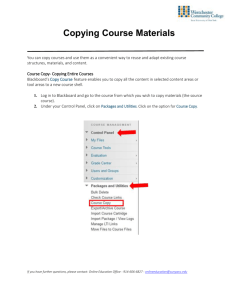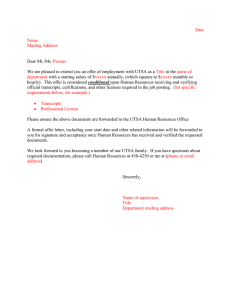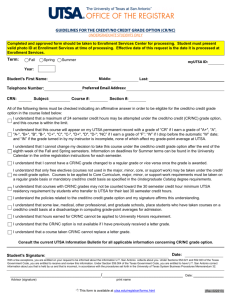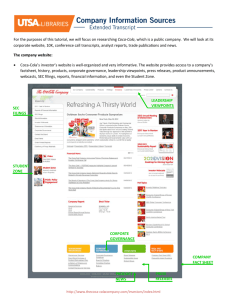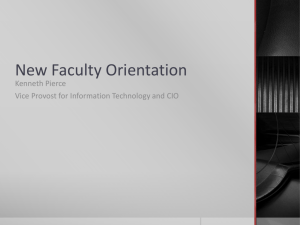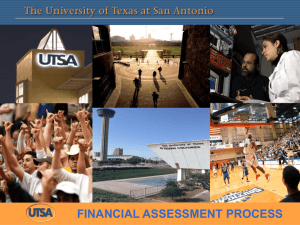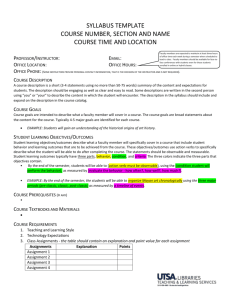Blackboard Learn 9.1 - Course Copy
advertisement
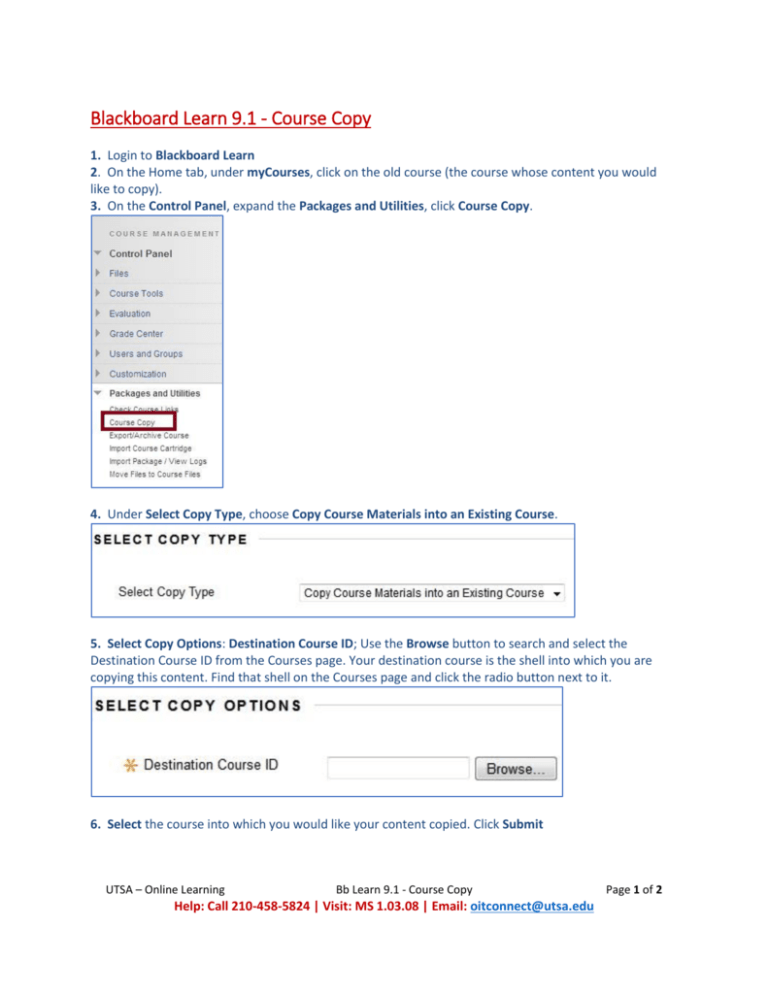
Blackboard Learn 9.1 - Course Copy 1. Login to Blackboard Learn 2. On the Home tab, under myCourses, click on the old course (the course whose content you would like to copy). 3. On the Control Panel, expand the Packages and Utilities, click Course Copy. 4. Under Select Copy Type, choose Copy Course Materials into an Existing Course. 5. Select Copy Options: Destination Course ID; Use the Browse button to search and select the Destination Course ID from the Courses page. Your destination course is the shell into which you are copying this content. Find that shell on the Courses page and click the radio button next to it. 6. Select the course into which you would like your content copied. Click Submit UTSA – Online Learning Bb Learn 9.1 - Course Copy Help: Call 210-458-5824 | Visit: MS 1.03.08 | Email: oitconnect@utsa.edu Page 1 of 2 7. Under Select Course Materials, Select the Course Materials that you want to copy over into the new course. You could Copy everything by clicking Select All, although you may not want to copy Announcements. If you are not using Select All, you will want to include Grade Center Columns and Settings if you are copying Assignments and/or Tests. 8. File Attachments: Select Copy links and copies of the content (Include all Course Files) 9. Under Enrollments, make sure that Include Enrollments in the Copy box is UNCHECKED. [Checking Include Enrollments in the Copy enrolls your prior semester students in your new course.] 10. Click Submit. You will be taken back to the “Packages and Utilities” page, where the following message will be displayed: Blackboard will send you an email message via your email address when the actual copying is completed. It may take up to 5 minutes to complete the Course Copy process and receive email. Once you receive the e-mail notification that is has completed, go to the myLearn tab, access the course, and verify that your content has been copied correctly. Last revised November 17, 2014 UTSA – Online Learning Bb Learn 9.1 - Course Copy Help: Call 210-458-5824 | Visit: MS 1.03.08 | Email: oitconnect@utsa.edu Page 2 of 2