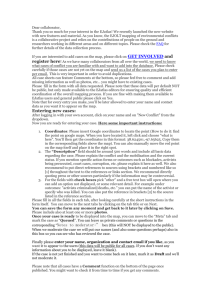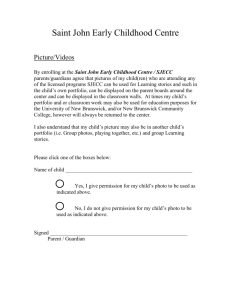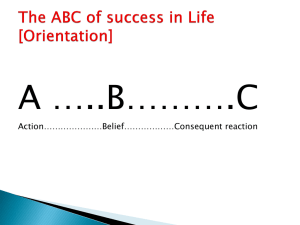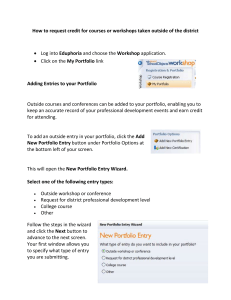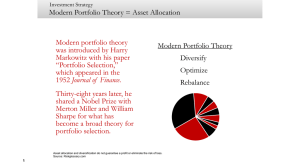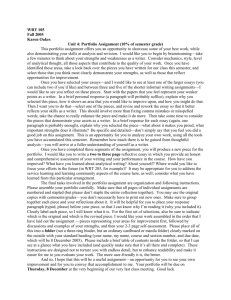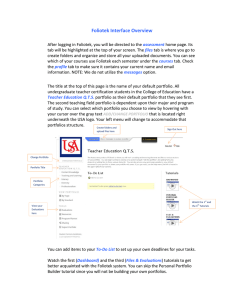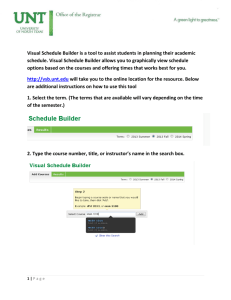Electronic Portfolio
advertisement
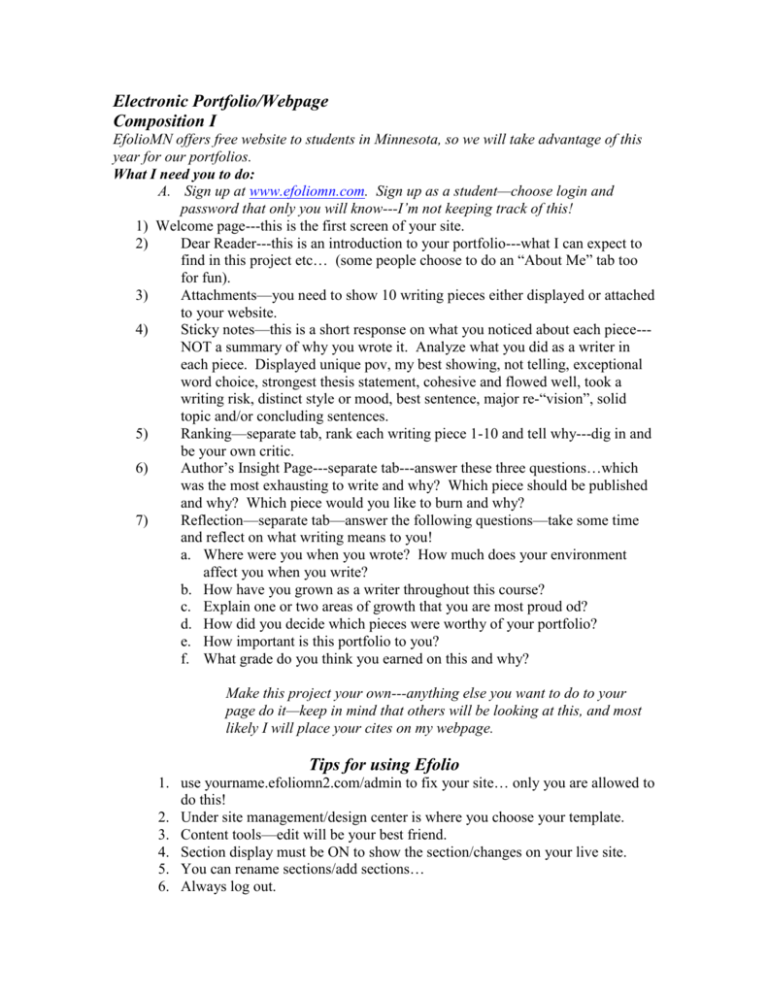
Electronic Portfolio/Webpage Composition I EfolioMN offers free website to students in Minnesota, so we will take advantage of this year for our portfolios. What I need you to do: A. Sign up at www.efoliomn.com. Sign up as a student—choose login and password that only you will know---I’m not keeping track of this! 1) Welcome page---this is the first screen of your site. 2) Dear Reader---this is an introduction to your portfolio---what I can expect to find in this project etc… (some people choose to do an “About Me” tab too for fun). 3) Attachments—you need to show 10 writing pieces either displayed or attached to your website. 4) Sticky notes—this is a short response on what you noticed about each piece--NOT a summary of why you wrote it. Analyze what you did as a writer in each piece. Displayed unique pov, my best showing, not telling, exceptional word choice, strongest thesis statement, cohesive and flowed well, took a writing risk, distinct style or mood, best sentence, major re-“vision”, solid topic and/or concluding sentences. 5) Ranking—separate tab, rank each writing piece 1-10 and tell why---dig in and be your own critic. 6) Author’s Insight Page---separate tab---answer these three questions…which was the most exhausting to write and why? Which piece should be published and why? Which piece would you like to burn and why? 7) Reflection—separate tab—answer the following questions—take some time and reflect on what writing means to you! a. Where were you when you wrote? How much does your environment affect you when you write? b. How have you grown as a writer throughout this course? c. Explain one or two areas of growth that you are most proud od? d. How did you decide which pieces were worthy of your portfolio? e. How important is this portfolio to you? f. What grade do you think you earned on this and why? Make this project your own---anything else you want to do to your page do it—keep in mind that others will be looking at this, and most likely I will place your cites on my webpage. Tips for using Efolio 1. use yourname.efoliomn2.com/admin to fix your site… only you are allowed to do this! 2. Under site management/design center is where you choose your template. 3. Content tools—edit will be your best friend. 4. Section display must be ON to show the section/changes on your live site. 5. You can rename sections/add sections… 6. Always log out.