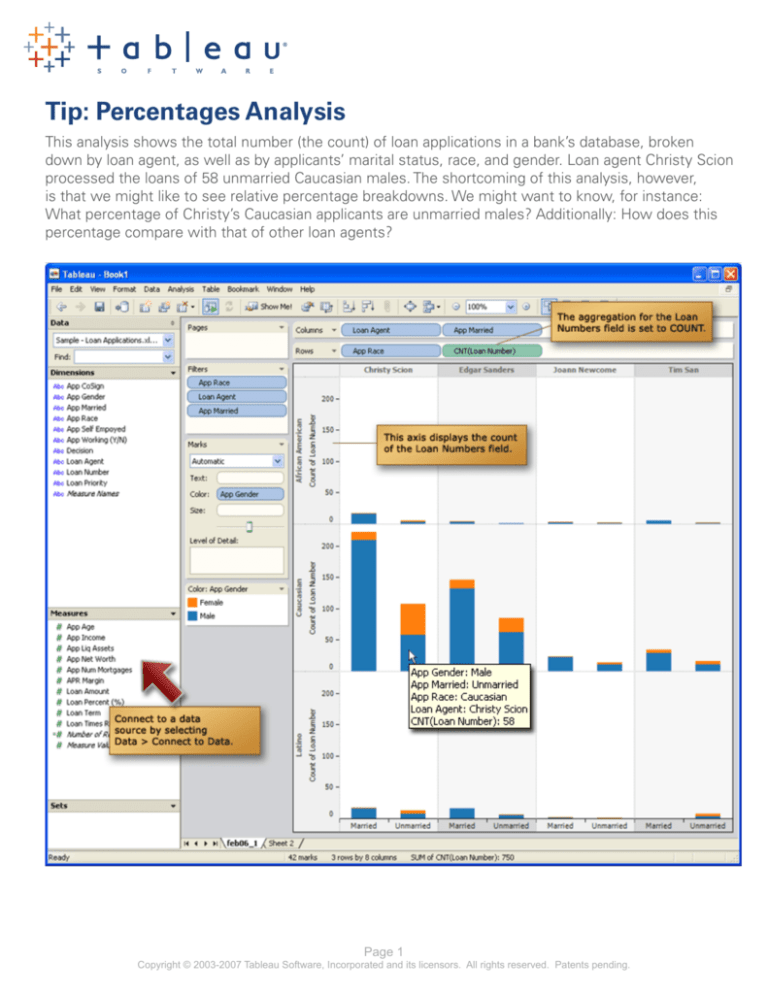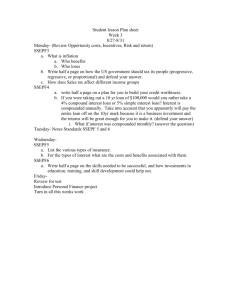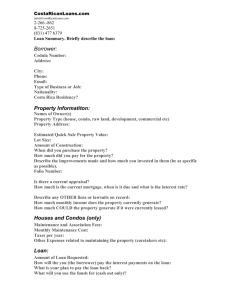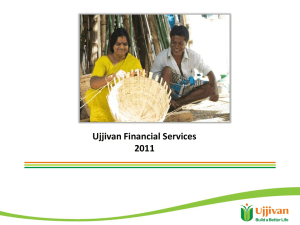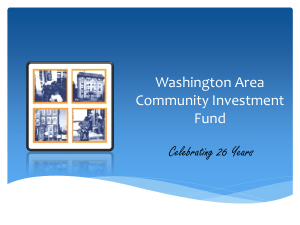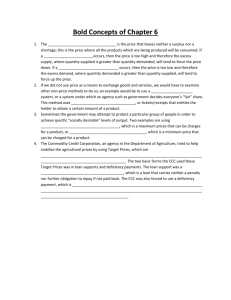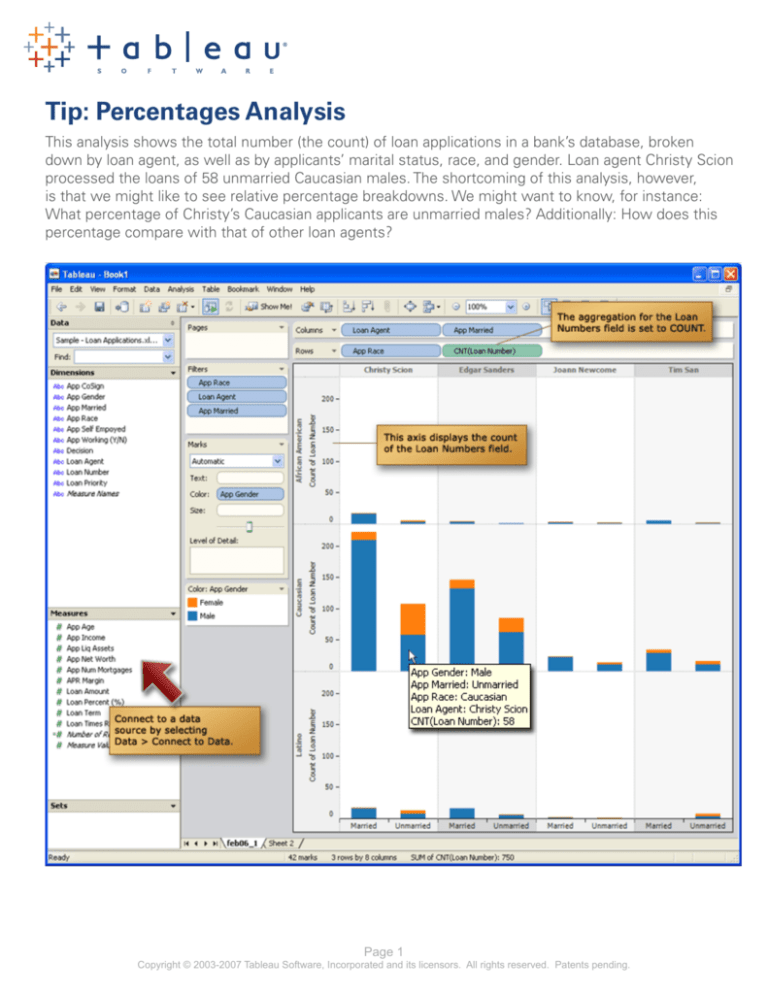
Tip: Percentages Analysis
This analysis shows the total number (the count) of loan applications in a bank’s database, broken
down by loan agent, as well as by applicants’ marital status, race, and gender. Loan agent Christy Scion
processed the loans of 58 unmarried Caucasian males. The shortcoming of this analysis, however,
is that we might like to see relative percentage breakdowns. We might want to know, for instance:
What percentage of Christy’s Caucasian applicants are unmarried males? Additionally: How does this
percentage compare with that of other loan agents?
Page Copyright © 2003-2007 Tableau Software, Incorporated and its licensors. All rights reserved. Patents pending.
You can turn on Percentage analysis with 1 click. In this case, select Analysis > Percentage of >
Column in Pane.
Loan counts are now expressed as a percentage of all loans within the same column of a pane. You can
see, for instance, that every column in every pane of the table sums to 100%. This allows you to answer
additional questions. For example, male applicants represent 54.25 percent of Christy’s applications from
unmarried Caucasians. A quick visual comparison makes it clear that this percentage is the lowest of all
loan agents. This discovery may show a violation of bank rules requiring unbiased applicant sorting with
regard to demographic characteristics.
Page Copyright © 2003-2007 Tableau Software, Incorporated and its licensors. All rights reserved. Patents pending.
Learn More
• Try all seven percentage options on the Anlaysis > Percentage of menu.
• Contact Tableau Technical Support at: (206) 633 3400 x513
• Learn more about percentages by searching for Percentages in the Tableau online help.
Page Copyright © 2003-2007 Tableau Software, Incorporated and its licensors. All rights reserved. Patents pending.