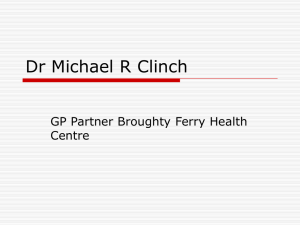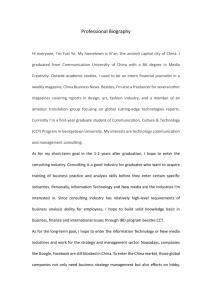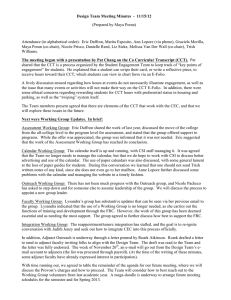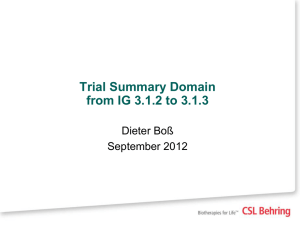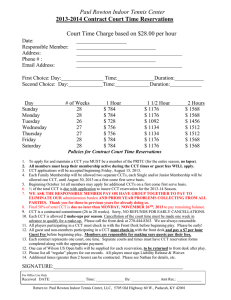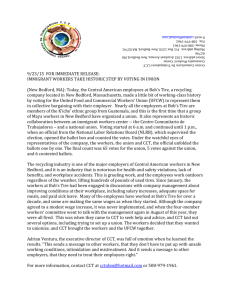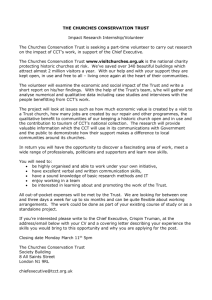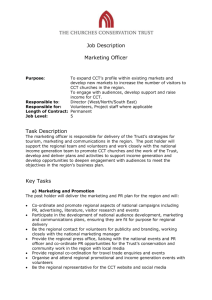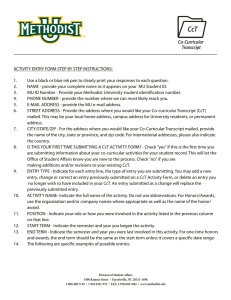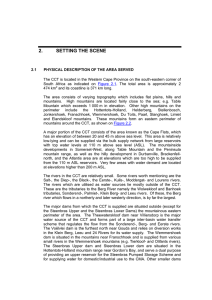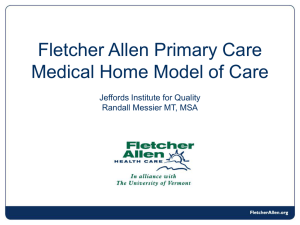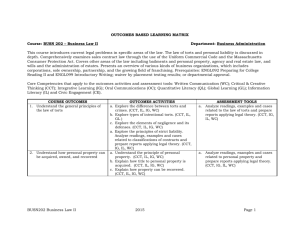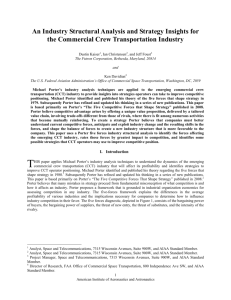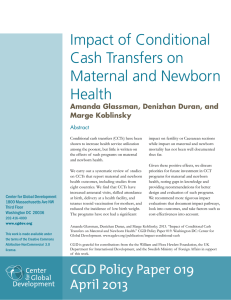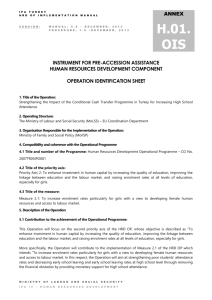E-learning Course Design – Lessons from Experience
advertisement
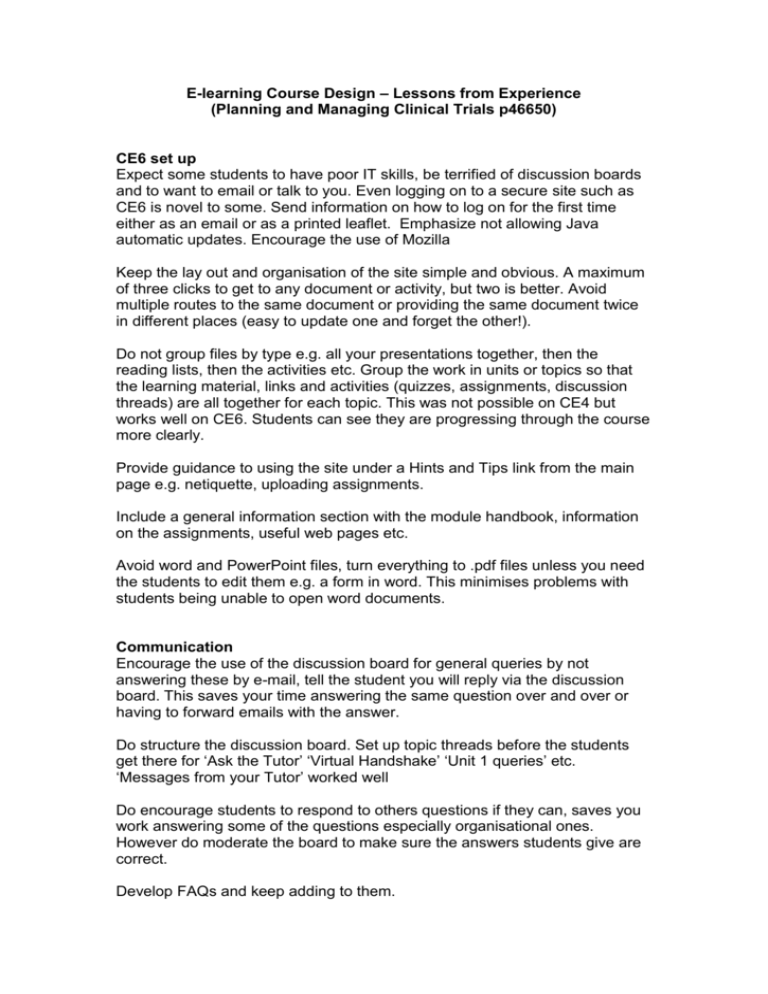
E-learning Course Design – Lessons from Experience (Planning and Managing Clinical Trials p46650) CE6 set up Expect some students to have poor IT skills, be terrified of discussion boards and to want to email or talk to you. Even logging on to a secure site such as CE6 is novel to some. Send information on how to log on for the first time either as an email or as a printed leaflet. Emphasize not allowing Java automatic updates. Encourage the use of Mozilla Keep the lay out and organisation of the site simple and obvious. A maximum of three clicks to get to any document or activity, but two is better. Avoid multiple routes to the same document or providing the same document twice in different places (easy to update one and forget the other!). Do not group files by type e.g. all your presentations together, then the reading lists, then the activities etc. Group the work in units or topics so that the learning material, links and activities (quizzes, assignments, discussion threads) are all together for each topic. This was not possible on CE4 but works well on CE6. Students can see they are progressing through the course more clearly. Provide guidance to using the site under a Hints and Tips link from the main page e.g. netiquette, uploading assignments. Include a general information section with the module handbook, information on the assignments, useful web pages etc. Avoid word and PowerPoint files, turn everything to .pdf files unless you need the students to edit them e.g. a form in word. This minimises problems with students being unable to open word documents. Communication Encourage the use of the discussion board for general queries by not answering these by e-mail, tell the student you will reply via the discussion board. This saves your time answering the same question over and over or having to forward emails with the answer. Do structure the discussion board. Set up topic threads before the students get there for ‘Ask the Tutor’ ‘Virtual Handshake’ ‘Unit 1 queries’ etc. ‘Messages from your Tutor’ worked well Do encourage students to respond to others questions if they can, saves you work answering some of the questions especially organisational ones. However do moderate the board to make sure the answers students give are correct. Develop FAQs and keep adding to them. Check the discussion board for misleading or offensive postings and remove them, encourage students to put non-course related postings such as jokes in a ‘Virtual Café’ thread. Direct students to sources of help where they are available e.g. CE6 troubleshooting information on the SH&SC learning technologists’ blog. Don’t be too available. Tell students not to expect instant replies. If you can set regular times for online support e.g. Monday, Wednesday and Friday afternoons let the students know this, especially just before assignment deadlines. Although you may check the site and post replies at other times they should not expect this. Avoid agreeing to copy messages to multiple e-mail addresses, (short course students do not want to use their Brookes e-mail address). Activities Virtual handshake as a first e-tivity – gets students started on the discussion board, some are very reticent of using it. Make the first move by getting staff on the module to introduce themselves. Use a variety of e-tivities to support learning and keep students working to a timetable e.g. quizzes, short pieces of written work, group work where they use the CE6 to discuss an issue and reach a consensus. The latter needs individual private group threads to be set up on CE6 (there is a facility on CE6 where they can sign up to groups). On line discussions – groups can work, let the students organise themselves but make suggestions e.g. all on line at the same time or they can set a timetable for first posting, responses, someone to summarise the discussions. I have tried module leader allocation to groups to get good skill mixes and students creating their own groups. Self allocation via sign up groups is less work for staff and works about as well. Just as in any attended session or workshop some groups will gel and work well some don’t. Group sizes on line need 3-6 students. Chat room works well if they can access it but most people on home PCs or NHS PCs could not use it. If you are designing quizzes consider using Respondus rather than the quiz facility in CE6. It makes quiz generation quicker and the output can be uploaded easily to CE6. Make activities progressive e.g. 1= quick posting on virtual handshake, 2 = short piece of writing posted on the discussion board which all can see (students learn from each other, the confident ones post first which acts as guidance for more reticent students, could lead on to a discussion) 3 = short piece of writing via assignment dropbox (individual, can’t crib from others, gives confidence they can use the system before they get to their marked assignments) Formative feedback A few students will wait for individual feedback on their e-tivities before carrying on with the next piece of work. They need to know not to expect this. Use e-tivities that do not need marking e.g. quizzes with the answers provided or provide generic feedback as a pdf document on CE6 just after the target date for the students to complete the e-tivity. Tell the students when this generic feedback will be available. CE6 allows the document to be uploaded and hidden until you want the students to see it. Do not provide generic feedback / answers too early – students look at the answers and don’t do the work! Timekeeping Be strict on time or you will find yourself supporting students asking you about week 2 work in week 8. You cannot make them follow the timetable but you can control when you will provide support. Student expectations Some students quick to complain especially if they never meet or talk to you Expect Instant responses Automatic marking Accuracy Text including discussion; written comments come back to bite you (and them) Working links Consistent information Personal feedback to all work and discussion queries Not realistic Give generic feedback where-ever possible or the workload on etivities would become horrendous; accept you will get comments ‘you left mine out…’ Despite feedback within quizzes and directions to judge their answers themselves many expect individual marking Marked assignments The lack of classroom discussion and question/answer sessions is a problem. Providing guidance online is never clear to all students and misinterpretation is common. Asking to see an essay plan picks up the worst problems Referencing guide is an essential tool – keep referring to it as an answer to queries where possible. On line exams are nerve wracking but have worked very well so far Contingency plans are needed in the event of IT failure e.g. a copy that could be e-mailed or faxed. For off site on line exams cheating can’t be monitored. P45560 uses open book so that at least students are on an equal footing. This needs the time allowed to be short (maximum 1 minute per question). To identify the stronger students you need some questions which can’t be simply looked up e.g. where a conclusion is needed from disparate pieces of information or multiple answer (tick all that apply) where the information is from several sources. Those that rely on looking up the answers rather than revising find they don’t have time for these. Double check answers marked wrong by the computer system where multiple answers or short text is required, misspellings or formatting can give aberrant results (undermark or overmark). They are told not to use the Internet during the exam (and sign a declaration to that effect) but some probably do – may be able to pick this up with Turnitin. Marion Watson 5th March 2008