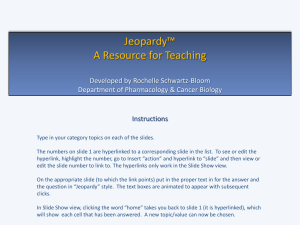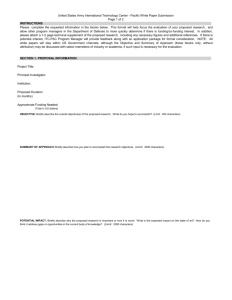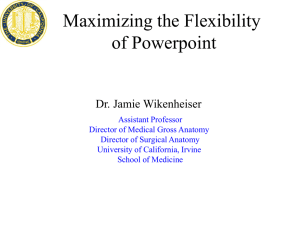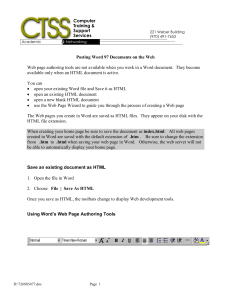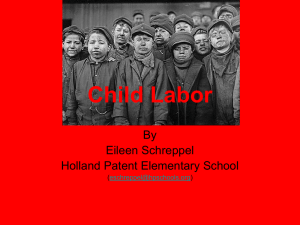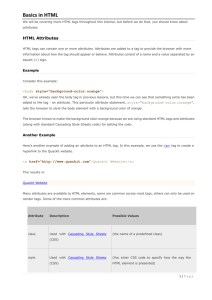HTML Anchor Elements & Hyperlinks Study Guide
advertisement
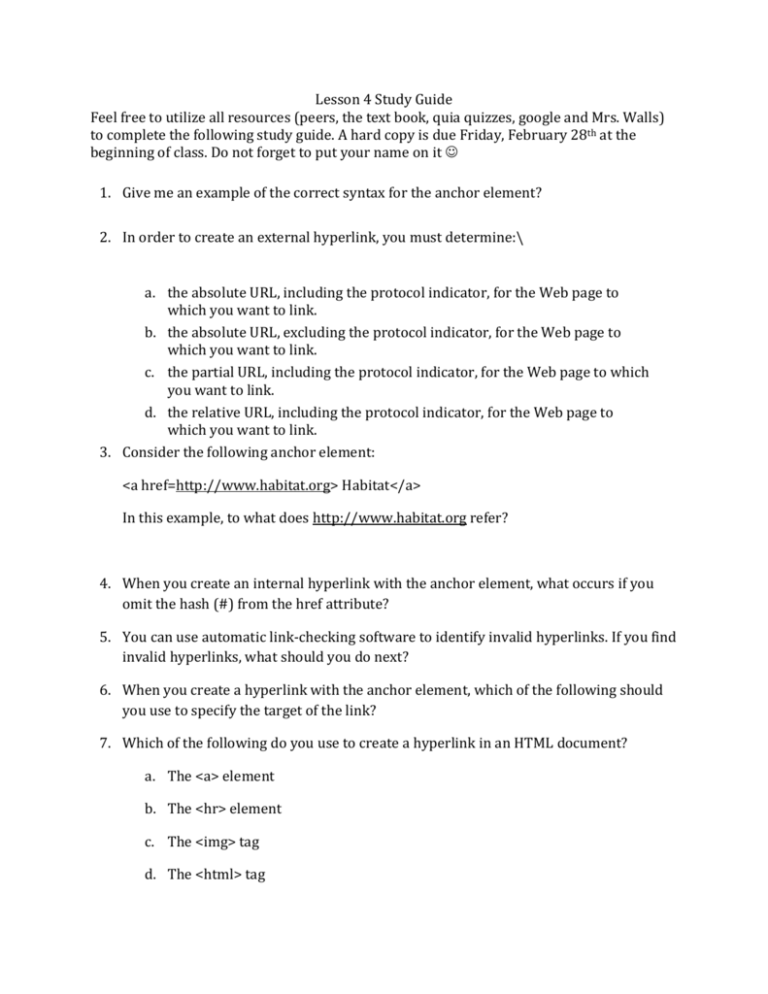
Lesson 4 Study Guide Feel free to utilize all resources (peers, the text book, quia quizzes, google and Mrs. Walls) to complete the following study guide. A hard copy is due Friday, February 28th at the beginning of class. Do not forget to put your name on it 1. Give me an example of the correct syntax for the anchor element? 2. In order to create an external hyperlink, you must determine:\ a. the absolute URL, including the protocol indicator, for the Web page to which you want to link. b. the absolute URL, excluding the protocol indicator, for the Web page to which you want to link. c. the partial URL, including the protocol indicator, for the Web page to which you want to link. d. the relative URL, including the protocol indicator, for the Web page to which you want to link. 3. Consider the following anchor element: <a href=http://www.habitat.org> Habitat</a> In this example, to what does http://www.habitat.org refer? 4. When you create an internal hyperlink with the anchor element, what occurs if you omit the hash (#) from the href attribute? 5. You can use automatic link-checking software to identify invalid hyperlinks. If you find invalid hyperlinks, what should you do next? 6. When you create a hyperlink with the anchor element, which of the following should you use to specify the target of the link? 7. Which of the following do you use to create a hyperlink in an HTML document? a. The <a> element b. The <hr> element c. The <img> tag d. The <html> tag 8. An absolute URL: a. Contains a full path to a resources, including the protocol indicator. b. Assumes the current document’s path so that all references are made from the document’s current directory. c. Contains a full path to a resources, excluding the protocol indicator d. Assumes the current document’s path so that all references are made from the top of the site’s hierarchiacal directory structure. 9. Consider the following HTML code: <a href="http://www.habitat.org/support/default.aspx#DonateOnline"> habitat.jpg </a> What does the internal hyperlink in this example do? 10. What is the term for a hyperlink you create to link one point to another in the same Web page? 11. What occurs when you surround an image tag with opening and closing anchor tags? 12. When you upload your Web site to a Web server, the file references can remain unchanged as: 13. You should create external hyperlinks only after a. ensuring that your Web site directory structure will persist on the Web server in which it resides. b. obtaining permission from the owner of the site to which you want to link. c. identifying the internal bookmarks that the links will reference. d. determining the directory structure of your Web site on your local system. 14. What term describes a hyperlink you create from a file on your system to a separate file on the internet? 15. Which URL assumes the current document’s path so that all references are made from the document’s current directory? 16. What occurs when a referenced page is moved or deleted, or if page content is changed and all anchors are renamed or lost? 17. When you create an internal hyperlink with the anchor element, which attribute should you use to define the area of the Web page to which the hyperlink will link? 18. When developing your own Web pages, when should you use an internal hyperlink? 19. Which hyperlink should you use when you develop your own Web pages and want to link them to form a site? 20. When you create an internal hyperlink, you create the link that points to the bookmark using the anchor tag with which attribute?