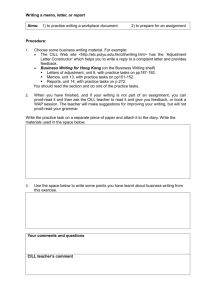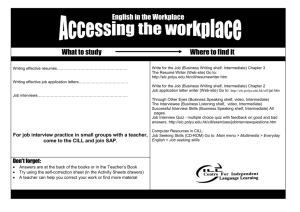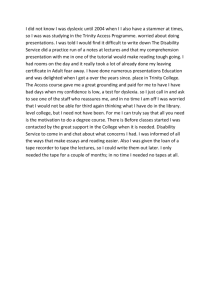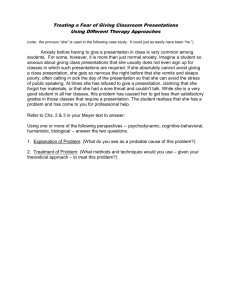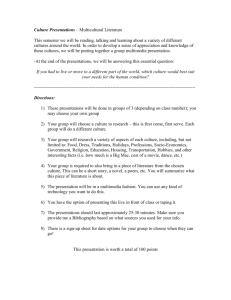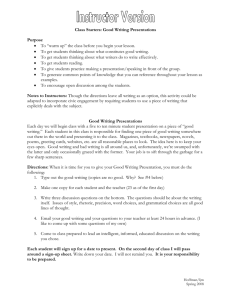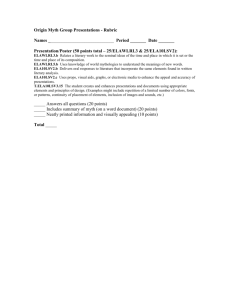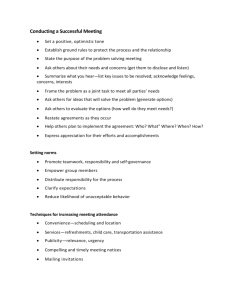Assessment 4 Checklist - Supplementary Materials for EAP
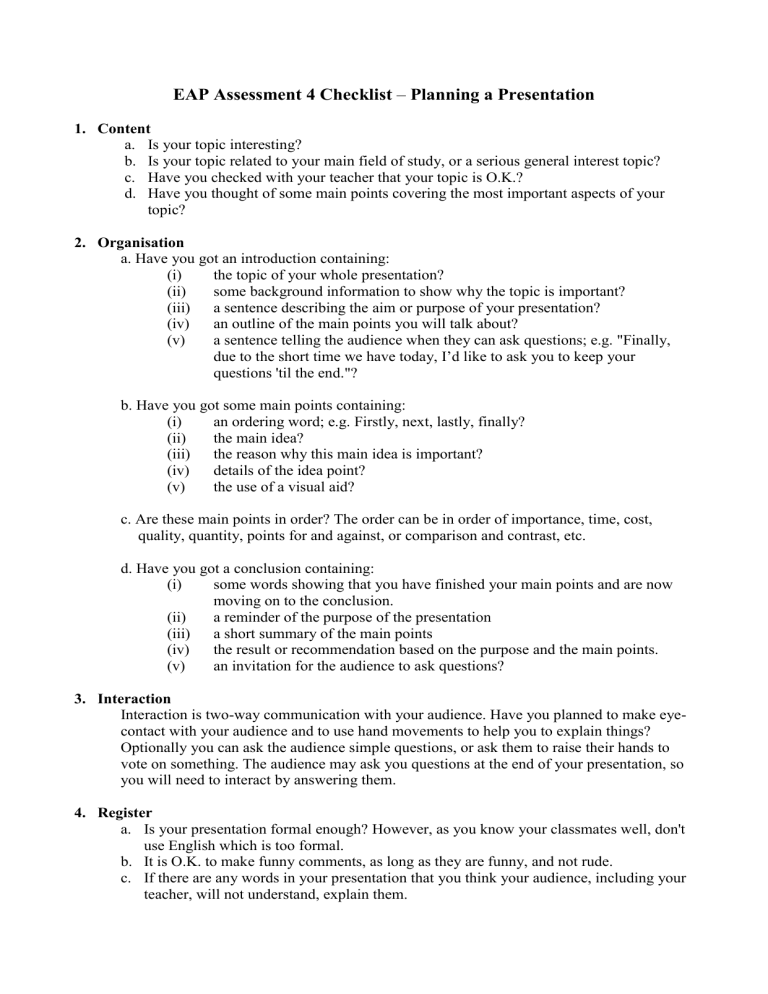
EAP Assessment 4 Checklist
–
Planning a Presentation
1.
Content a.
Is your topic interesting? b.
Is your topic related to your main field of study, or a serious general interest topic? c.
Have you checked with your teacher that your topic is O.K.? d.
Have you thought of some main points covering the most important aspects of your topic?
2.
Organisation a. Have you got an introduction containing:
(i) the topic of your whole presentation?
(ii) some background information to show why the topic is important?
(iii) a sentence describing the aim or purpose of your presentation?
(iv) an outline of the main points you will talk about?
(v) a sentence telling the audience when they can ask questions; e.g. "Finally, due to the short time we have today, I’d like to ask you to keep your questions 'til the end."? b. Have you got some main points containing:
(i) an ordering word; e.g. Firstly, next, lastly, finally?
(ii) the main idea?
(iii) the reason why this main idea is important?
(iv) details of the idea point?
(v) the use of a visual aid? c. Are these main points in order? The order can be in order of importance, time, cost, quality, quantity, points for and against, or comparison and contrast, etc. d. Have you got a conclusion containing:
(i) some words showing that you have finished your main points and are now moving on to the conclusion.
(ii) a reminder of the purpose of the presentation
(iii) a short summary of the main points
(iv) the result or recommendation based on the purpose and the main points.
(v) an invitation for the audience to ask questions?
3.
Interaction
Interaction is two-way communication with your audience. Have you planned to make eyecontact with your audience and to use hand movements to help you to explain things?
Optionally you can ask the audience simple questions, or ask them to raise their hands to vote on something. The audience may ask you questions at the end of your presentation, so you will need to interact by answering them.
4.
Register a.
Is your presentation formal enough? However, as you know your classmates well, don't use English which is too formal. b.
It is O.K. to make funny comments, as long as they are funny, and not rude. c.
If there are any words in your presentation that you think your audience, including your teacher, will not understand, explain them.
5.
Accuracy of grammatical structures and vocabulary
Have you practised your presentation with someone who can correct your grammar?
6.
Range of grammatical structures and vocabulary
If you don't know how to say something in English, have you found out; e.g. from your teacher or from a teacher in the Centre for Independent Language Learning (CILL) (Room
L009, G/F, E Core)?
7.
Pronunciation
Can you correctly pronounce all the important words in your presentation? You can: a.
Use the recordings in the Internet dictionary at: http://springbank.linguistics.ruhr-uni-bochum.de:8099/ccsd-set.html b.
ask your teacher. c.
ask a CILL teacher. d.
use the Longman CD-ROM dictionary in CILL to listen to a word.
8.
Fluency of speech a.
Will you use small cards with notes to remember what to say next? b.
Will you practise your presentation to improve your fluency? c.
If someone asks you a question and you need some time to think of an answer, will you use fill-in expressions; e.g "Well, that's an interesting question. Very interesting. Now let me see. Yes. Well. Hmmm."? d.
If you can't understand a question, will you ask, "I'm sorry, could you explain your question in more detail?"
9. Will you use high-quality support materials?
You can use: a.
the overhead projector. Check before the presentation that you know how to turn it on, that the light is shining at the screen or whiteboard, and that it is in focus so the audience can see clearly. Your transparencies must be of high quality. Use a pen, not your finger, to point to things on the transparency. Use a piece or paper to cover parts of the transparency that you don't want the audience to read yet. You can write notes on this piece of paper. b.
photographs. They must be at least A4 paper size so that the audience at the back of the room can see them clearly. If you want to pass them round the audience, do it after the presentation, so that the audience’s attention is always on you. c.
the white board. Make sure you have pens, and an eraser to clean the board before the next presenter uses it. You can put pictures on the board using small magnets, tape or blu-tack. d.
short audio or video recordings. Make sure that you have a video or audio tape player, and wind on your tape to the right starting place. Have some pictures or the script in case something goes wrong.
Useful Materials in CILL and the Library
Presenting Facts and Figures (Business Shelf – Intermediate Level) Library: PE1115 .K47 1992
Effective Presentations (Learning Video Shelf – Intermediate level) Library: PE1115 .C65 1995
Giving Presentations (Business Speaking Shelf-Upper-intermediate level) Library: P91.M37 Ca
Presentations Program (CILL Main Menu > Speaking and Listening > Speaking > Presentations)
For more details, see http://elc.polyu.edu.hk/CILL/presenta.htm