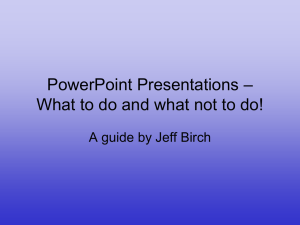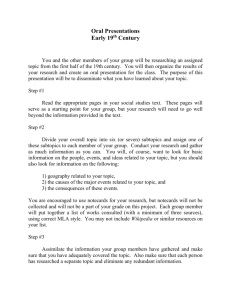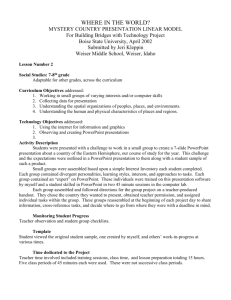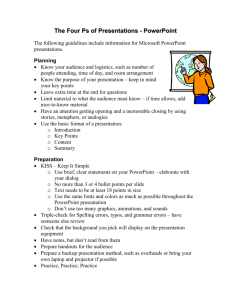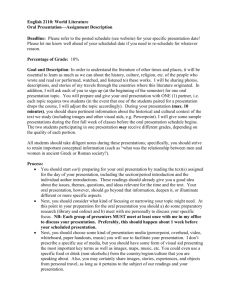WeatherHawk Weather PowerPoint Presentations Project
advertisement
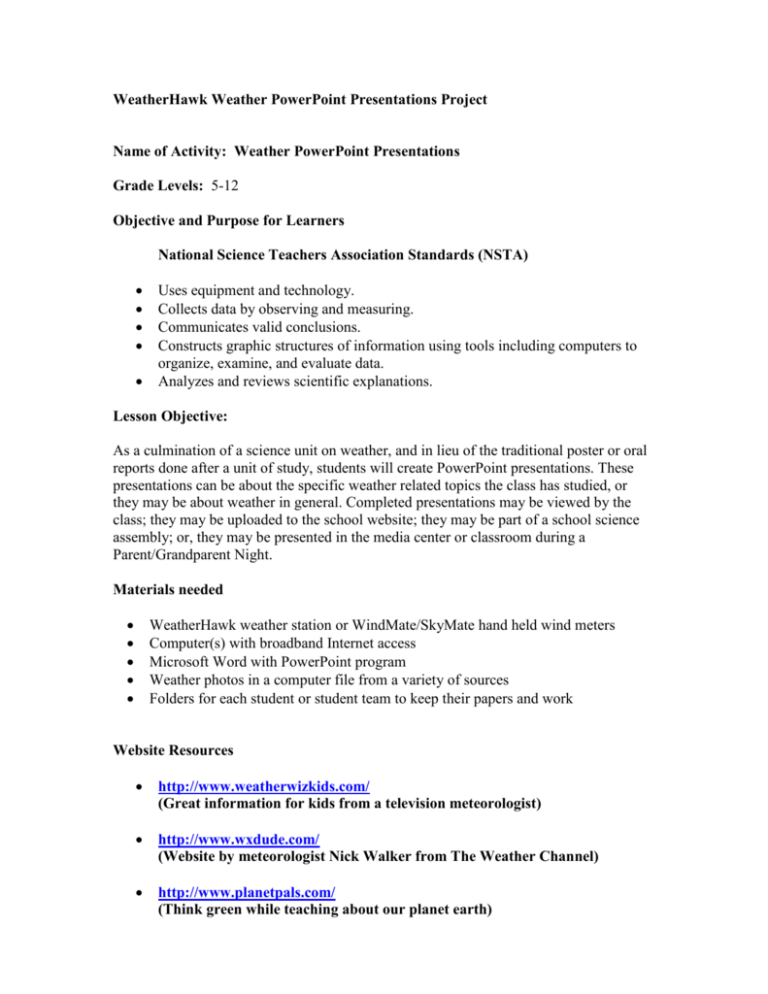
WeatherHawk Weather PowerPoint Presentations Project Name of Activity: Weather PowerPoint Presentations Grade Levels: 5-12 Objective and Purpose for Learners National Science Teachers Association Standards (NSTA) Uses equipment and technology. Collects data by observing and measuring. Communicates valid conclusions. Constructs graphic structures of information using tools including computers to organize, examine, and evaluate data. Analyzes and reviews scientific explanations. Lesson Objective: As a culmination of a science unit on weather, and in lieu of the traditional poster or oral reports done after a unit of study, students will create PowerPoint presentations. These presentations can be about the specific weather related topics the class has studied, or they may be about weather in general. Completed presentations may be viewed by the class; they may be uploaded to the school website; they may be part of a school science assembly; or, they may be presented in the media center or classroom during a Parent/Grandparent Night. Materials needed WeatherHawk weather station or WindMate/SkyMate hand held wind meters Computer(s) with broadband Internet access Microsoft Word with PowerPoint program Weather photos in a computer file from a variety of sources Folders for each student or student team to keep their papers and work Website Resources http://www.weatherwizkids.com/ (Great information for kids from a television meteorologist) http://www.wxdude.com/ (Website by meteorologist Nick Walker from The Weather Channel) http://www.planetpals.com/ (Think green while teaching about our planet earth) http://www.wildwildweather.com/index.html (Dan’s Wild Weather Page) http://www.ksl.com/ (Click on the weather page and then photo galleries) http://www.weatherwizkids.com/weather-photos.htm (Photos galore!) http://www.ehow.com/way_5139551_powerpoint-tutorial-kids.html (A good online PowerPoint tutorial for kids) Project Procedure 1. Spend time either during or after a unit on weather to gather weather photos. 2. Organize photos into a file created specifically for the PowerPoint presentations. Each student or team of students should have a file specifically set up for storing the photos used in each individual project. 3. Allow time to do project research in the media center. Ask the librarian to have books and resource materials set aside on a specific shelf or table for the students to access easily during their research time. Provide each student or team of students a folder to keep all weather related research papers together. 4. Schedule several blocks of time in the computer lab for this project. It may take several hours to complete depending upon the age of the student, prior computer expertise of the students, or the availability of lab aides. Arrange with the computer lab aide to have the PowerPoint program available for student use. 5. Print copies of the PowerPoint process for each student to use in the computer lab. Students should keep these print-outs in their weather folder and should take them to the computer lab for each session. 6. Enlist the help of classroom aides or parent volunteers to assist with these projects. Projects may need written editing help, as well as guidance with the scientific accuracy of each project. 7. Completed presentations can be viewed in a variety of settings and by a variety of people. Work with your principal, colleagues, or school and community council to find ways for the students to present their work. Some suggested uses for these projects are the school webpage, weather assemblies, and classroom and community presentations. Find frequent and exciting opportunities to talk about and keep interest in your school WeatherHawk project.