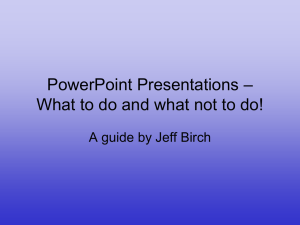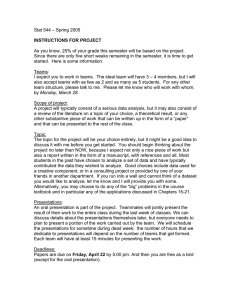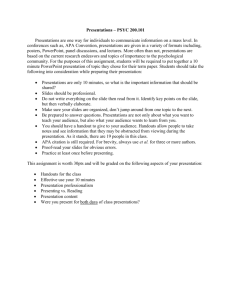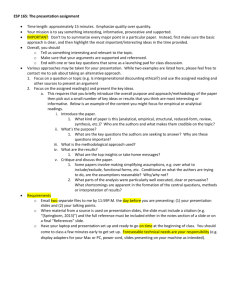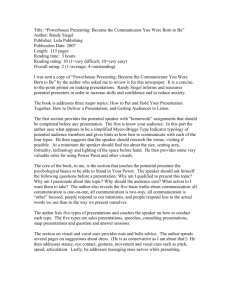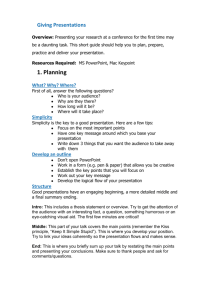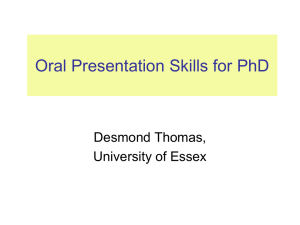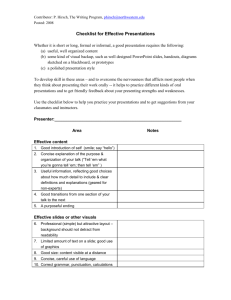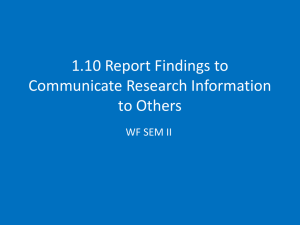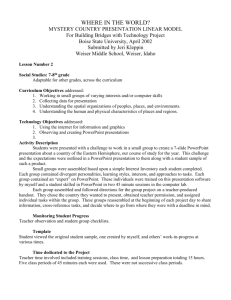Suggestions for Making Effective Presentations
advertisement
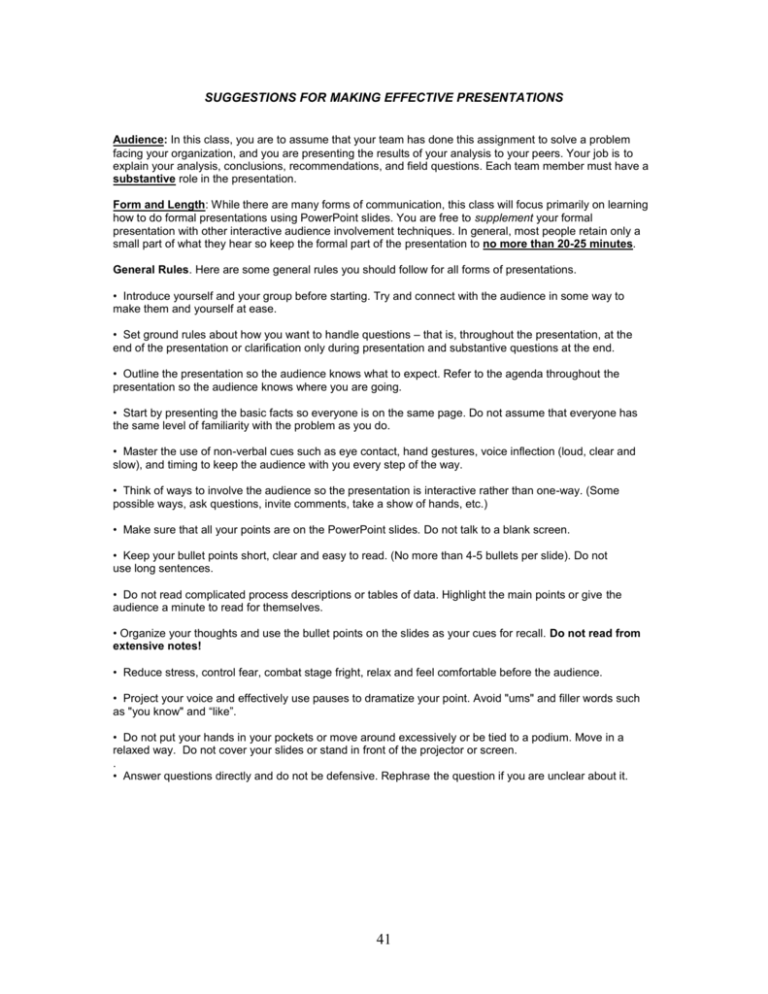
SUGGESTIONS FOR MAKING EFFECTIVE PRESENTATIONS Audience: In this class, you are to assume that your team has done this assignment to solve a problem facing your organization, and you are presenting the results of your analysis to your peers. Your job is to explain your analysis, conclusions, recommendations, and field questions. Each team member must have a substantive role in the presentation. Form and Length: While there are many forms of communication, this class will focus primarily on learning how to do formal presentations using PowerPoint slides. You are free to supplement your formal presentation with other interactive audience involvement techniques. In general, most people retain only a small part of what they hear so keep the formal part of the presentation to no more than 20-25 minutes. General Rules. Here are some general rules you should follow for all forms of presentations. • Introduce yourself and your group before starting. Try and connect with the audience in some way to make them and yourself at ease. • Set ground rules about how you want to handle questions – that is, throughout the presentation, at the end of the presentation or clarification only during presentation and substantive questions at the end. • Outline the presentation so the audience knows what to expect. Refer to the agenda throughout the presentation so the audience knows where you are going. • Start by presenting the basic facts so everyone is on the same page. Do not assume that everyone has the same level of familiarity with the problem as you do. • Master the use of non-verbal cues such as eye contact, hand gestures, voice inflection (loud, clear and slow), and timing to keep the audience with you every step of the way. • Think of ways to involve the audience so the presentation is interactive rather than one-way. (Some possible ways, ask questions, invite comments, take a show of hands, etc.) • Make sure that all your points are on the PowerPoint slides. Do not talk to a blank screen. • Keep your bullet points short, clear and easy to read. (No more than 4-5 bullets per slide). Do not use long sentences. • Do not read complicated process descriptions or tables of data. Highlight the main points or give the audience a minute to read for themselves. • Organize your thoughts and use the bullet points on the slides as your cues for recall. Do not read from extensive notes! • Reduce stress, control fear, combat stage fright, relax and feel comfortable before the audience. • Project your voice and effectively use pauses to dramatize your point. Avoid "ums" and filler words such as "you know" and “like”. • Do not put your hands in your pockets or move around excessively or be tied to a podium. Move in a relaxed way. Do not cover your slides or stand in front of the projector or screen. . • Answer questions directly and do not be defensive. Rephrase the question if you are unclear about it. 41