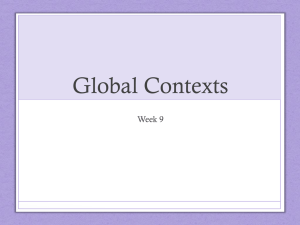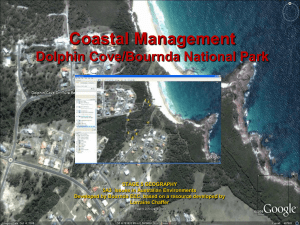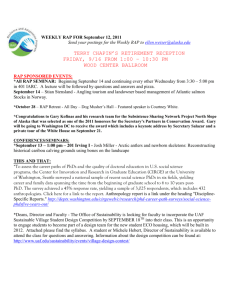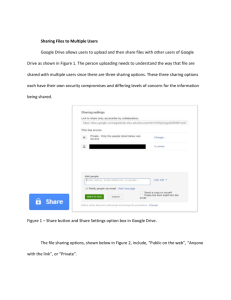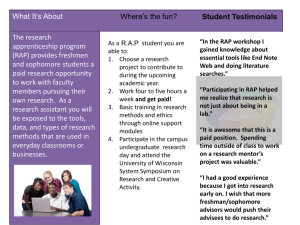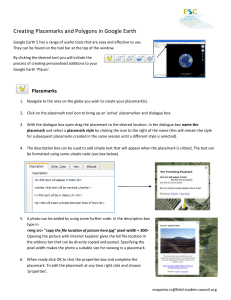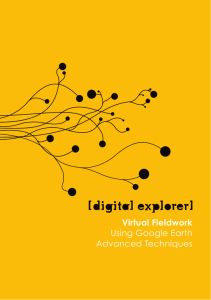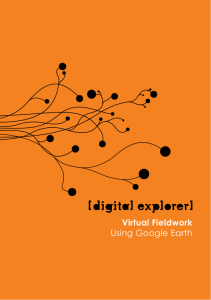Click here
advertisement
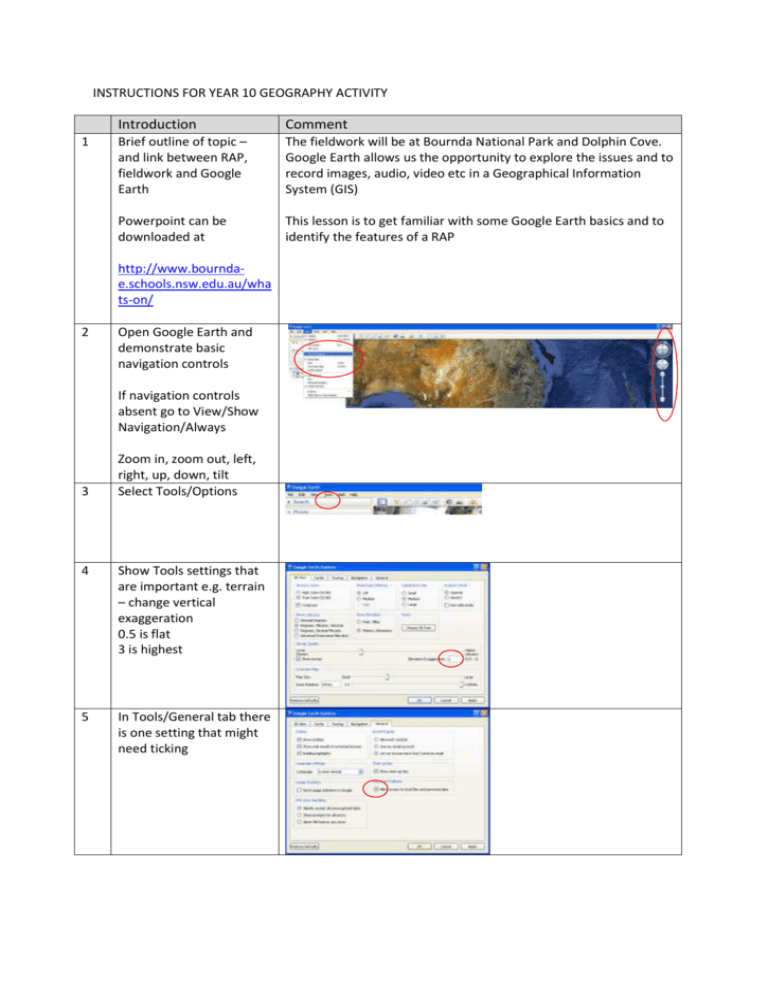
INSTRUCTIONS FOR YEAR 10 GEOGRAPHY ACTIVITY 1 Introduction Comment Brief outline of topic – and link between RAP, fieldwork and Google Earth The fieldwork will be at Bournda National Park and Dolphin Cove. Google Earth allows us the opportunity to explore the issues and to record images, audio, video etc in a Geographical Information System (GIS) Powerpoint can be downloaded at This lesson is to get familiar with some Google Earth basics and to identify the features of a RAP http://www.bourndae.schools.nsw.edu.au/wha ts-on/ 2 Open Google Earth and demonstrate basic navigation controls If navigation controls absent go to View/Show Navigation/Always 3 Zoom in, zoom out, left, right, up, down, tilt Select Tools/Options 4 Show Tools settings that are important e.g. terrain – change vertical exaggeration 0.5 is flat 3 is highest 5 In Tools/General tab there is one setting that might need ticking Introduction 6 Close the Search window by clicking on the little triangle Close any content turned on in the layers menu by making sure they are all unticked Leave “terrain” ticked 7 Use browser and Google “Bournda EEC” and go to the “What’s On” page Download the RAP Challenge file by clicking on the link. Select “open” 8 Note that the file has appeared in “Temporary Places” and a placemark (yellow pin) has appeared on the image Right click “GeographyRAP” and save to My Places 9 See how it has jumped to “My Places” Comment Introduction 10 11 12 Open the GeographyRAP file by clicking on the little + sign. Make sure put a tick in each box to turn on the content Click on the yellow placemark to see what the instructions are. Click on the RAP Challenge place mark at Bega High. This is how you will find answers to the RAP challenge. The clues are hidden around the Bega Valley – there is a faint one on the school oval Use the clues on your worksheet to find out each location then use Google Earth to find the spot. At each location there is a faint placemark with information that helps you find out about the features of the RAP. Write your answers on your worksheet 13 Good luck! At the end of the activity Go to the evaluation on the “What’s On?” page of the Bournda website Comment Introduction 14 Start survey 15 Fill out all questions 1 means strongly agree 5 means strongly disagree Comment Introduction 16 Don’t forget the submit button at the end! 17 The End Comment Download other files on the Bournda EEC What’s On page to explore Dolphin Cove and fieldwork activities