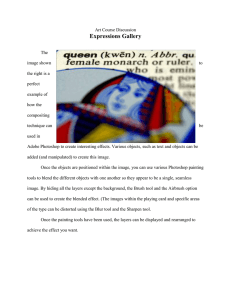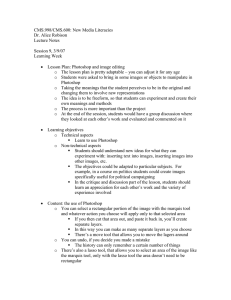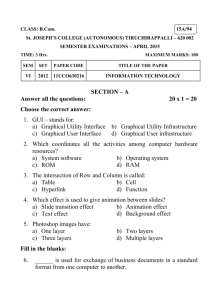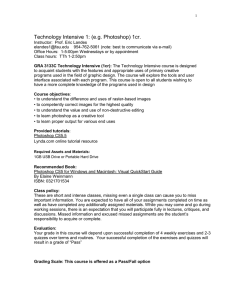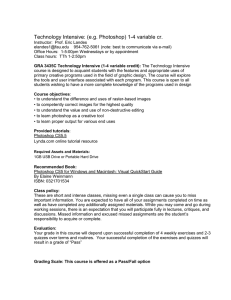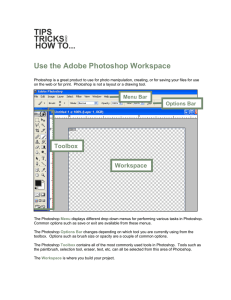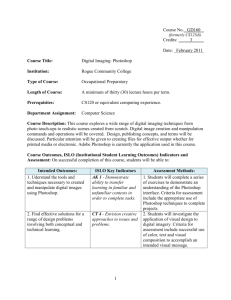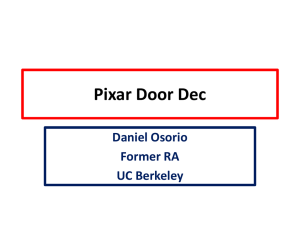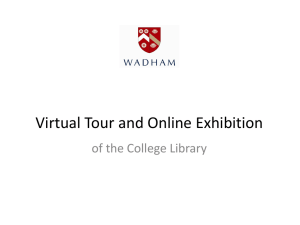Photoshop Basics - Summit Public Schools
advertisement
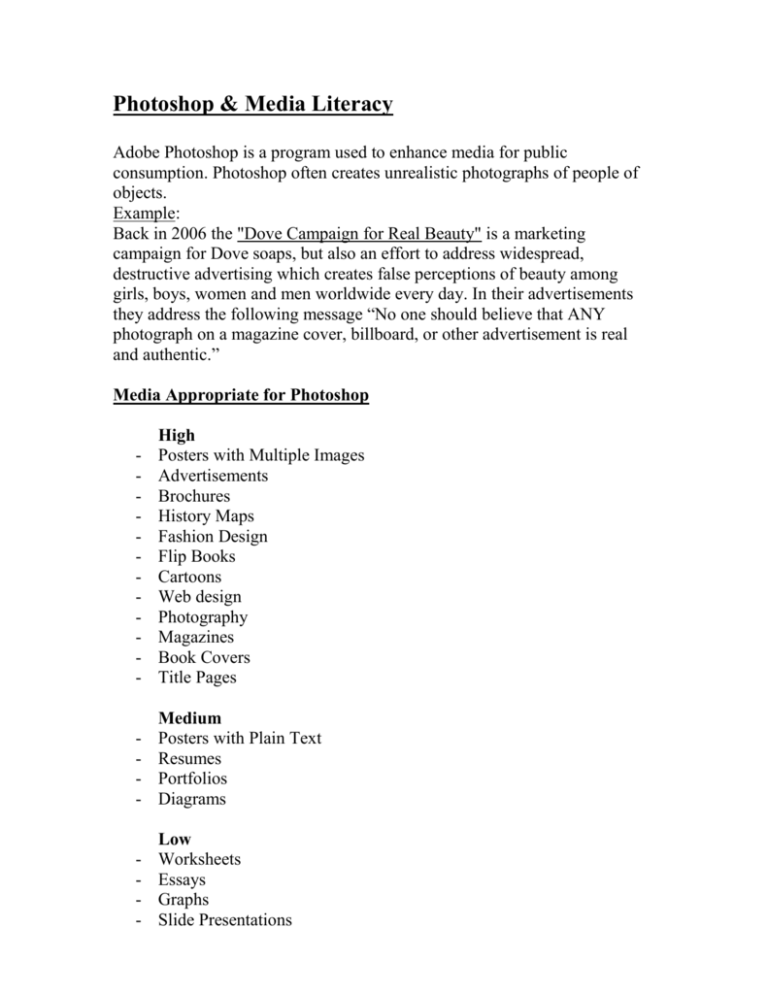
Photoshop & Media Literacy Adobe Photoshop is a program used to enhance media for public consumption. Photoshop often creates unrealistic photographs of people of objects. Example: Back in 2006 the "Dove Campaign for Real Beauty" is a marketing campaign for Dove soaps, but also an effort to address widespread, destructive advertising which creates false perceptions of beauty among girls, boys, women and men worldwide every day. In their advertisements they address the following message “No one should believe that ANY photograph on a magazine cover, billboard, or other advertisement is real and authentic.” Media Appropriate for Photoshop - High Posters with Multiple Images Advertisements Brochures History Maps Fashion Design Flip Books Cartoons Web design Photography Magazines Book Covers Title Pages - Medium Posters with Plain Text Resumes Portfolios Diagrams - Low Worksheets Essays Graphs Slide Presentations Photoshop Basics Open a photo or project Open Adobe Photoshop > File > Open > Select file Check your layers to make sure they are not locked If the layer is locked duplicate it to work on the photo Layer > Duplicate layer Layers are very important and naming and managing your layers will help organize your graphic. Tools Panel Selection Tools The Marquee Tools are used for selecting objects such as rectangles, squares, and ellipses. The Move Tool is used to move selections, objects, and layers. There are several Lasso Tools which are used to make irregular selections. There is a polygonal lasso tool for polygon selections, and a magnetic lasso tool which automatically follows edges of objects. The Magic Wand Tool selects an area of similar colors in a single click (such as the white in the cloud logo). The Crop Tool allows users to redefine their active image area but not resize the ENTIRE image. It’s sort of like cutting out a smaller picture from a larger photo with a pair of scissors. Retouch Tools There are several healing tools in Photoshop which are used to repair imperfections in images, or handle blemishes and red-eye. With the Clone Stamp Tool, a user may select a source starting point somewhere on an image, and then paint elsewhere using that starting point as a reference, effectively cloning the source. The Eraser Tool can be used to erase parts of an image, selection, or layer. The Sharpen Tool is used to sharpen edges in an image, while the Blur Tool burs edges. The Smudge Tool smudges an image, similar to using fingerpaint. The Dodge Tool lightens parts of an image while the Burn Tool darkens. The Sponge Tool is used to saturate, or desaturate parts of an image. Painting Tools The Brush and Pencil tools are used to paint strokes in graphics. These tools can be highly customized for very effective painting. The Fill Tools are used to fill entire layers, selections and areas with a solid color, or gradient. Vector Drawing & Type Tools The Type Tools are used for creating and setting type in an image. Both vertical and horizontal type can be created. The Pen Tools are used to create clear shapes and paths which can be used as vector objects that can be scaled to any size. Cutom Shapes are vector objects that can be created on the fly from a list of presets (including user created shapes). Foreground / Background Color A foreground color and background color can be set to be used to paint with, color text, and fill objects among other things. This view provides an easy way to see what colors are currently selected, and allows for easy switching between two different colors. Using Tools To actually use a tool varies from case to case (again, we’ll be covering nearly everything you’d want to know in the future lessons). To Select a Tool from the toolbox, simply click it once. If the tool displayed has a black arrow in the bottom right corner, that means that there are more tools of that type hidden underneath it. To select one of these hidden tools, hold down the mouse button while over it, and then release once you’re over the tool you’d like to select.