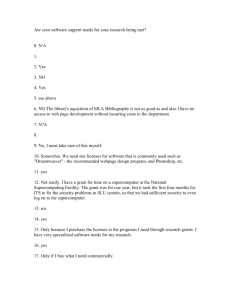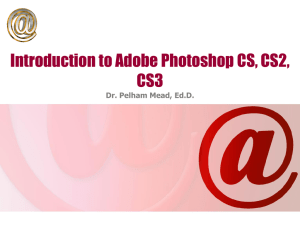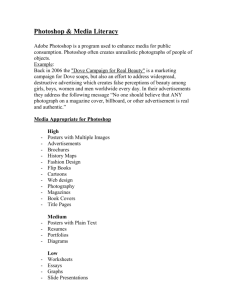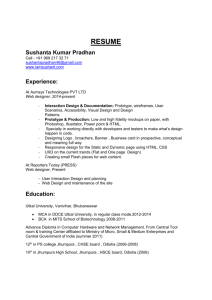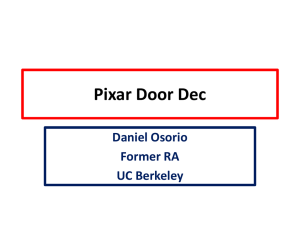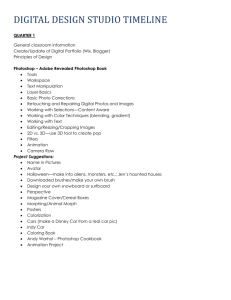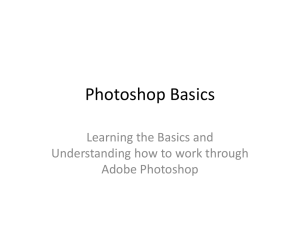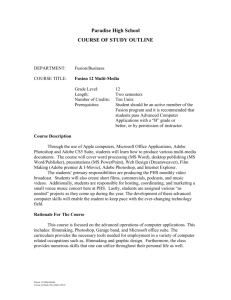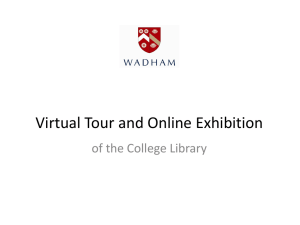GD160 - Rogue Community College
advertisement
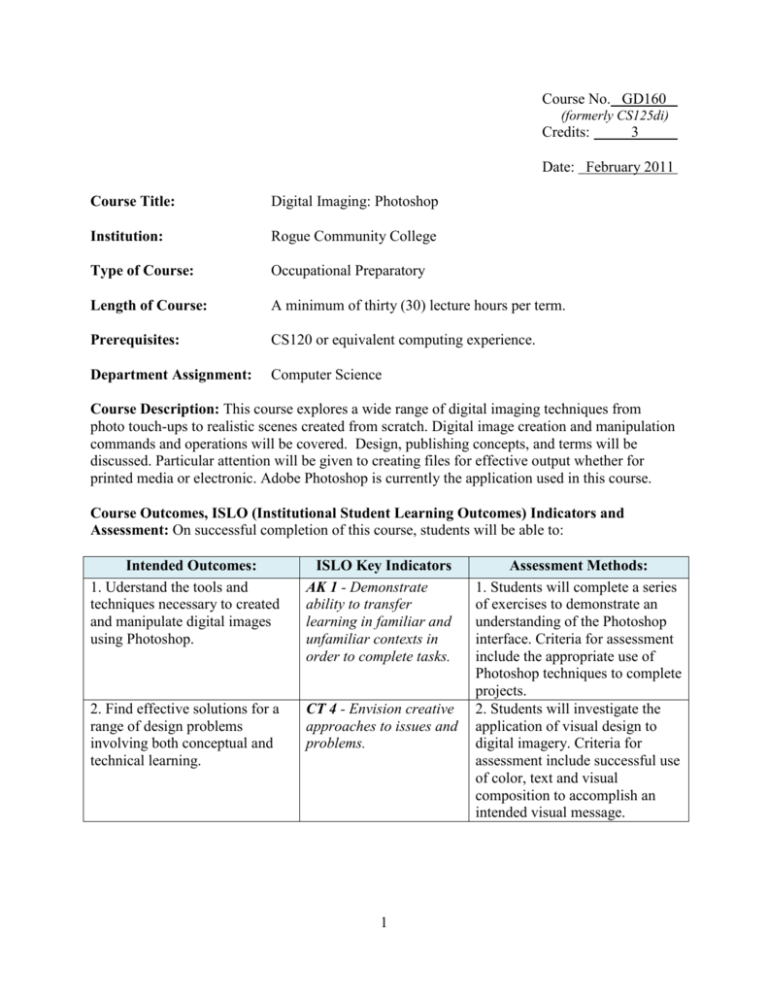
Course No. GD160 (formerly CS125di) Credits: 3 Date: February 2011 Course Title: Digital Imaging: Photoshop Institution: Rogue Community College Type of Course: Occupational Preparatory Length of Course: A minimum of thirty (30) lecture hours per term. Prerequisites: CS120 or equivalent computing experience. Department Assignment: Computer Science Course Description: This course explores a wide range of digital imaging techniques from photo touch-ups to realistic scenes created from scratch. Digital image creation and manipulation commands and operations will be covered. Design, publishing concepts, and terms will be discussed. Particular attention will be given to creating files for effective output whether for printed media or electronic. Adobe Photoshop is currently the application used in this course. Course Outcomes, ISLO (Institutional Student Learning Outcomes) Indicators and Assessment: On successful completion of this course, students will be able to: Intended Outcomes: 1. Uderstand the tools and techniques necessary to created and manipulate digital images using Photoshop. ISLO Key Indicators AK 1 - Demonstrate ability to transfer learning in familiar and unfamiliar contexts in order to complete tasks. 2. Find effective solutions for a range of design problems involving both conceptual and technical learning. CT 4 - Envision creative approaches to issues and problems. 1 Assessment Methods: 1. Students will complete a series of exercises to demonstrate an understanding of the Photoshop interface. Criteria for assessment include the appropriate use of Photoshop techniques to complete projects. 2. Students will investigate the application of visual design to digital imagery. Criteria for assessment include successful use of color, text and visual composition to accomplish an intended visual message. Intended Outcomes: 3. Learn team building skills, interpersonal skills, and project modification to meet a client’s needs. ISLO Key Indicators COM 2 - Express ideas clearly in oral, written and visual work. 4. Apply technology to publish images for print and screen presentation. AK 1 - Demonstrate ability to transfer learning in familiar and unfamiliar contexts in order to complete tasks. 5. Develop techniques for learning and using new software. AL 5 - Use technological tools to research new information, solve problems, and communicate effectively. Assessment Methods: 3. Student will participate in several group critiques. Criteria for assessment includes the students ability to evaluate his/her work and the work of others, identify problems, and apply standards to correct or improve their solutions 4. Students publish digital imagery for both printing and screen presentation. Criteria for assessment include professional execution of quality digital imagery and successful delivery for print and screen. 5. Students will use design and technical resources to problem solve and implement new techniques. Criteria for assessment include the effective use of additional digital imaging techniques and applications for succesful visual communication. Typical Required and Recommended Text(s): “Before and After: How to Design Cool Stuff” by John McWade “Adobe Photoshop CS5 On Demand” by Steve Johnson - Perspection, Inc. Adobe Online Help Menus Adobe TV and Adobe Design Workshop and other professional videos will be extensively utilized. Typical Required and Recommended Equipment and Materials: For Online Delivery: Access to personal computer installed with Adobe Photoshop and Internet access. For Face to Face: Access to personal computer installed with Adobe Photoshop (or access to the college computer labs) and Internet access plus thumb drives, CD’s or DVD’s for backup storage. This course requires some work to be printed on the printer in the computer lab (students may wish to print files at a commercial shop for use in a professional portfolio) and the use of mount board and mounting glue to mount their work for presentation. 2 TYPICAL COURSE OUTLINE: Technique Design Week 1 Photoshop Interface Week 2 File Formats / Image Size and Resolution Week 3 Selecting tools and techniques Week 4 Working with Layers, Layer styles and The History panel Week 5 Adjustment Layers, Filters and Tools Week 6 Week 7 Week 8 Week 9 Week 10 Week 11 Color Modes, Color Conversions, Color Correction and Channels Image Manipulation, Color Correction, Painting and Retouching Working with Type and Rendered Text Layers Vector Drawing, Use of Pen tool and Paths Exploration of Resources and Continued Self-paced learning Final Project Presentation 3 Basic Design Overview Focal Points and Cropping Layers and Transparency Color and Composition Type, Hierarchy, Rhythm and Balance Research and Execution