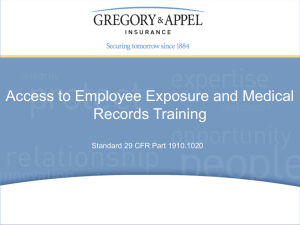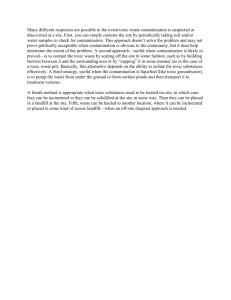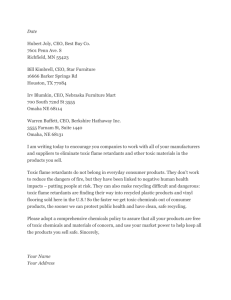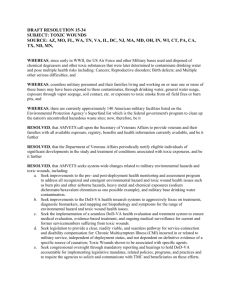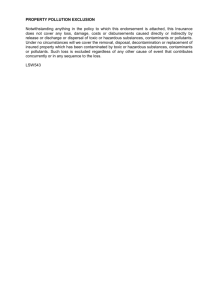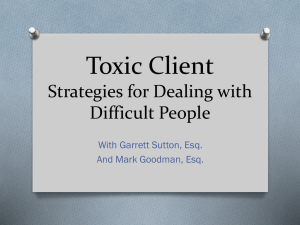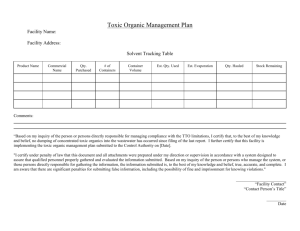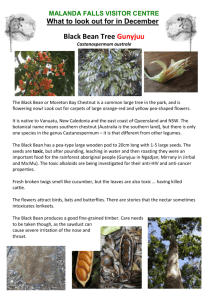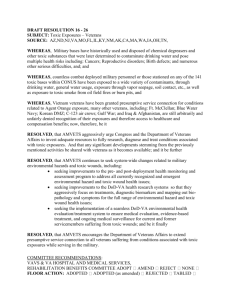Exercise 7 - EPA Spatial Analysis
advertisement
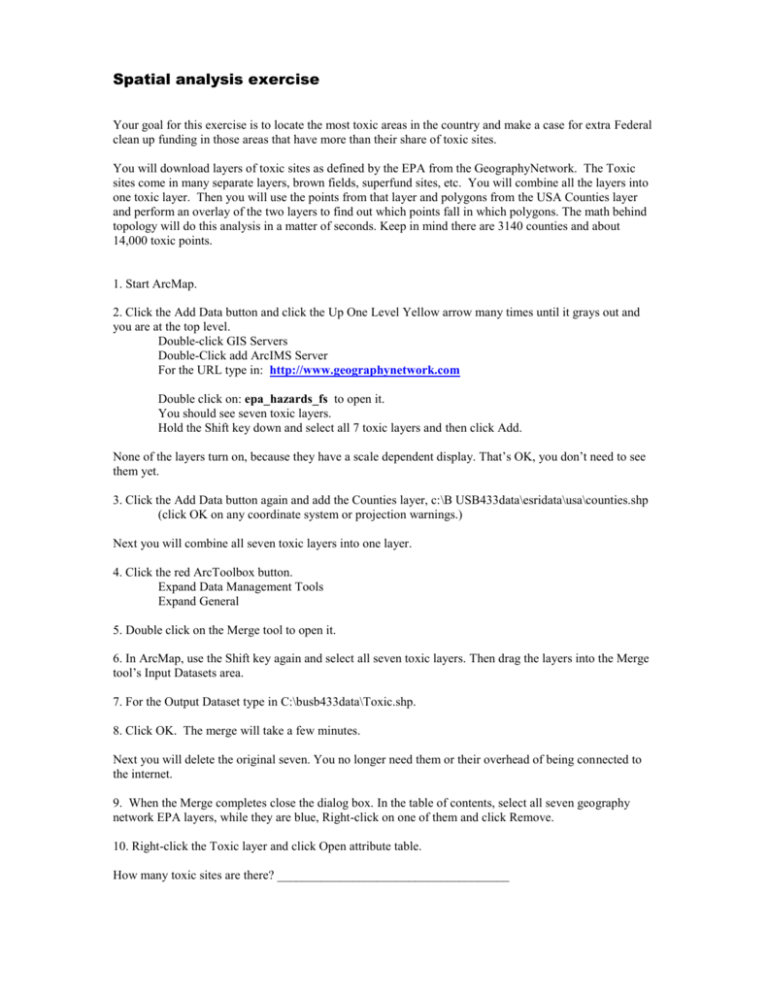
Spatial analysis exercise Your goal for this exercise is to locate the most toxic areas in the country and make a case for extra Federal clean up funding in those areas that have more than their share of toxic sites. You will download layers of toxic sites as defined by the EPA from the GeographyNetwork. The Toxic sites come in many separate layers, brown fields, superfund sites, etc. You will combine all the layers into one toxic layer. Then you will use the points from that layer and polygons from the USA Counties layer and perform an overlay of the two layers to find out which points fall in which polygons. The math behind topology will do this analysis in a matter of seconds. Keep in mind there are 3140 counties and about 14,000 toxic points. 1. Start ArcMap. 2. Click the Add Data button and click the Up One Level Yellow arrow many times until it grays out and you are at the top level. Double-click GIS Servers Double-Click add ArcIMS Server For the URL type in: http://www.geographynetwork.com Double click on: epa_hazards_fs to open it. You should see seven toxic layers. Hold the Shift key down and select all 7 toxic layers and then click Add. None of the layers turn on, because they have a scale dependent display. That’s OK, you don’t need to see them yet. 3. Click the Add Data button again and add the Counties layer, c:\B USB433data\esridata\usa\counties.shp (click OK on any coordinate system or projection warnings.) Next you will combine all seven toxic layers into one layer. 4. Click the red ArcToolbox button. Expand Data Management Tools Expand General 5. Double click on the Merge tool to open it. 6. In ArcMap, use the Shift key again and select all seven toxic layers. Then drag the layers into the Merge tool’s Input Datasets area. 7. For the Output Dataset type in C:\busb433data\Toxic.shp. 8. Click OK. The merge will take a few minutes. Next you will delete the original seven. You no longer need them or their overhead of being connected to the internet. 9. When the Merge completes close the dialog box. In the table of contents, select all seven geography network EPA layers, while they are blue, Right-click on one of them and click Remove. 10. Right-click the Toxic layer and click Open attribute table. How many toxic sites are there? _____________________________________ 11. Close the table. Next you are going to match each site with the county that it is inside. 12. In the table of contents, right-click the Counties layer, point to Joins and Relates, and click Join. 13. In the first drop-down list, select “Join data from another layer based on spatial location”. 14. In list 1, choose the Toxic layer. 15. In list 3, enter, c:\BUSB433Data\ToxicJoin.shp. 16. Click OK. The join takes about a minute or two. You should have a new Polygon layer, the ToxicJoin layer. It looks like the Counties layer and it is except an extra field was added to it. 17. Right-click the ToxicJoin layer and click Open attribute table. Scroll all the way to the right side of the table and not the field that stores the number of toxic sites in each county. ______________________________ ArcMap has add up all the Toxic points in each county. 18. Close the ToxicJoin table. Turn the Toxic and Counties layers off. Also close ArcToolbox. Next you will color code each county based on its number of toxic sites. 19. Double-click the ToxicJoin layer. 20. Click the Symbology tab. 21. In the Show area, click Quantities. (22. Click Graduated color if it isn’t already blue.) 23. In the Fields area, in the Value list, scroll down to the bottom of the list and click Count_. Click the Classify button. Change the method to Quantile. Change the Classes to 6. 24. Click OK 2 times. What areas look really Toxic?__________________________________________________________ 25. Right-click the ToxicJoin layer and click Open Attribute Table. 26. Scroll all the way right to the Count _ field. Right-click the Count _ field and click Freeze (it moves all the way to the left side of the table). You should now scroll to the far left of the tab le, Until the Count_ field is right next to the County name. 27. Right-click the Count _ field and click sort Descending. Scroll to the top of the table. The top ten counties each have more than 90 toxic sites. What are the top five counties?______________________________________________________ 28. Close the table. The current classification really doesn’t consider how many people each county contains. You will make a ratio map of the number of sites per person. 29. Double click the ToxicJoin layer. If needed, click the Symbology tab. 30. In the Fields area, for Normalization, choose Pop_1999. Click OK. Now which areas stand out?_______________________________________________________________ Which states should be allocated the most clean up money?_____________________________________ Should it be the places with the most toxic sites total like LA and Milwaukee or places where there is a high ratio of sites per person? Representatives from Wyoming, Wisconsin, West Virginia, and Alaska want to ask for more EPA clean up funds. Do you feel confident that you could make a map or maps that would assist in testifying before Congress? For discussion, what other topics would benefit from this point in polygon analysis?