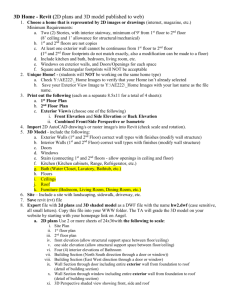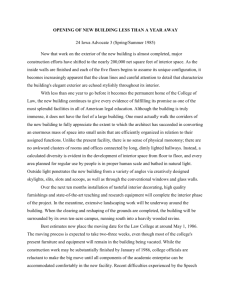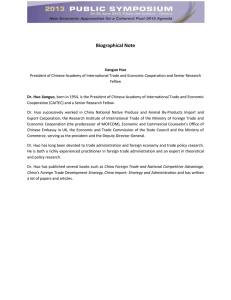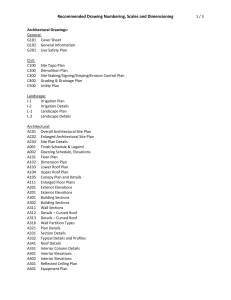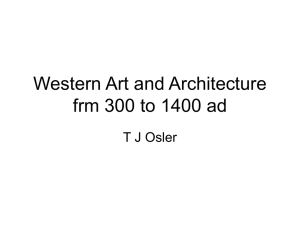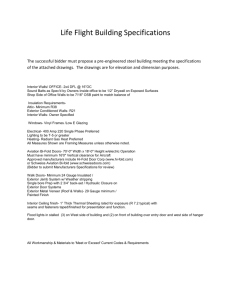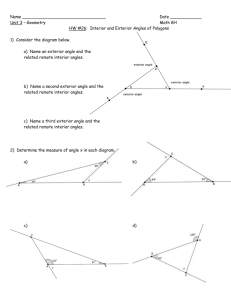HW1 - Personal.psu.edu
advertisement
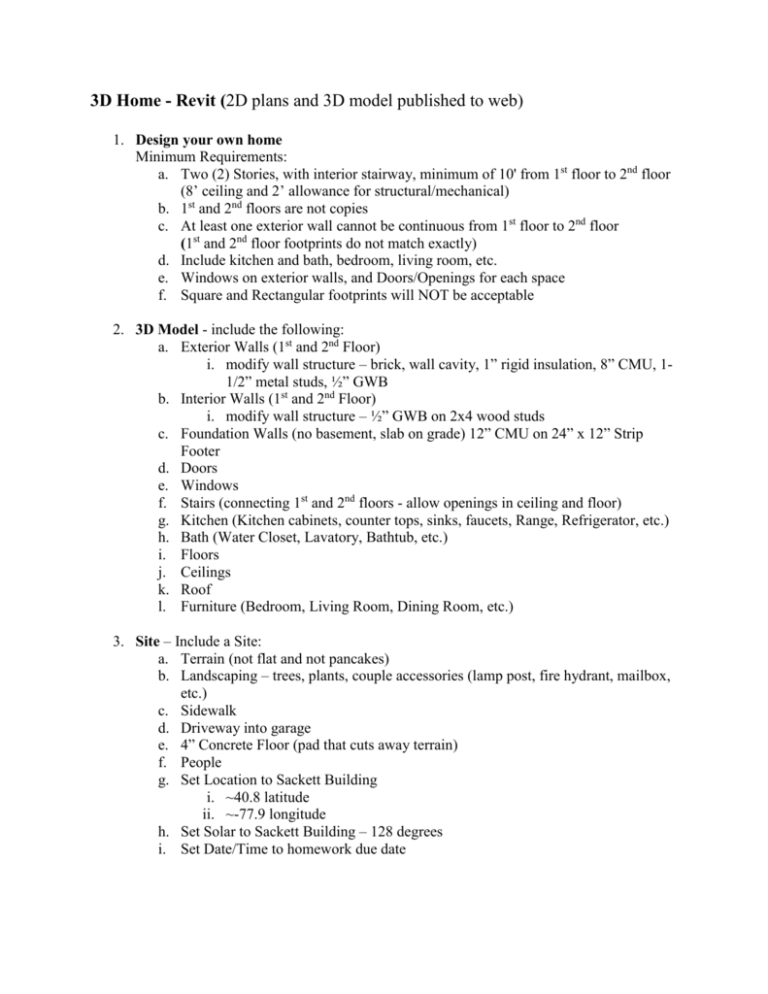
3D Home - Revit (2D plans and 3D model published to web) 1. Design your own home Minimum Requirements: a. Two (2) Stories, with interior stairway, minimum of 10' from 1st floor to 2nd floor (8’ ceiling and 2’ allowance for structural/mechanical) b. 1st and 2nd floors are not copies c. At least one exterior wall cannot be continuous from 1st floor to 2nd floor (1st and 2nd floor footprints do not match exactly) d. Include kitchen and bath, bedroom, living room, etc. e. Windows on exterior walls, and Doors/Openings for each space f. Square and Rectangular footprints will NOT be acceptable 2. 3D Model - include the following: a. Exterior Walls (1st and 2nd Floor) i. modify wall structure – brick, wall cavity, 1” rigid insulation, 8” CMU, 11/2” metal studs, ½” GWB b. Interior Walls (1st and 2nd Floor) i. modify wall structure – ½” GWB on 2x4 wood studs c. Foundation Walls (no basement, slab on grade) 12” CMU on 24” x 12” Strip Footer d. Doors e. Windows f. Stairs (connecting 1st and 2nd floors - allow openings in ceiling and floor) g. Kitchen (Kitchen cabinets, counter tops, sinks, faucets, Range, Refrigerator, etc.) h. Bath (Water Closet, Lavatory, Bathtub, etc.) i. Floors j. Ceilings k. Roof l. Furniture (Bedroom, Living Room, Dining Room, etc.) 3. Site – Include a Site: a. Terrain (not flat and not pancakes) b. Landscaping – trees, plants, couple accessories (lamp post, fire hydrant, mailbox, etc.) c. Sidewalk d. Driveway into garage e. 4” Concrete Floor (pad that cuts away terrain) f. People g. Set Location to Sackett Building i. ~40.8 latitude ii. ~-77.9 longitude h. Set Solar to Sackett Building – 128 degrees i. Set Date/Time to homework due date 4. Save revit (rvt) file as HW1 in X:\www\_AE222 5. Export file with 2d plans and 3D rendered model as a DWF file with the name hw1.dwf (case sensitive, all small letters). Copy this file into your WWW folder. Create a link on your AE 222 page, HW1 (to hw1.dwf). The TA will grade the 3D model on your website by starting with your homepage link on Angel, then your AE 222 page link, then HW1 link. a. 2D plans Use 2 or more sheets of 22x34, using NCS sheet numbers, with the following to scale: i. ii. iii. iv. v. vi. vii. viii. ix. x. xi. xii. xiii. xiv. xv. xvi. Site Plan (True North to top of sheet, engineering scale) Foundation Plan (Plan North to top of sheet, architectural scale) 1st floor plan (Plan North to top of sheet, architectural scale) 2nd floor plan (Plan North to top of sheet, architectural scale) Roof Plan (all plans above – hidden) Front and back elevations (include a person on Front Elevation) (shaded) Both side elevations (shaded) Four (4) interior elevations of Kitchen (shaded) Two (2) interior elevations of Bathroom (shaded) One (1) interior rendered perspective of family or dining room One (1) interior rendered perspective (your choice of location) Building Section (North South direction through a door or window) (hidden) 1. Include a person Building Section (East West direction through a door or window) (hidden) Wall Section through door including entire exterior wall from foundation to roof Wall Section through window including entire exterior wall from foundation to roof (hidden for both wall sections) 3D Perspective rendered view showing front, side and roof