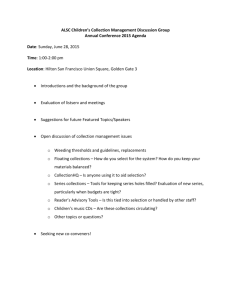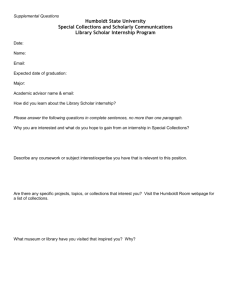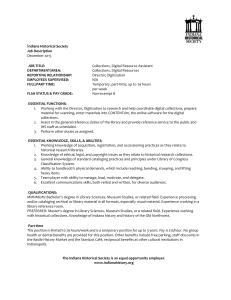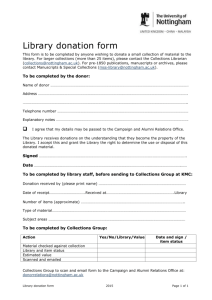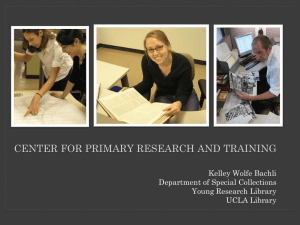To create host-named site collections - Technet Gallery
advertisement
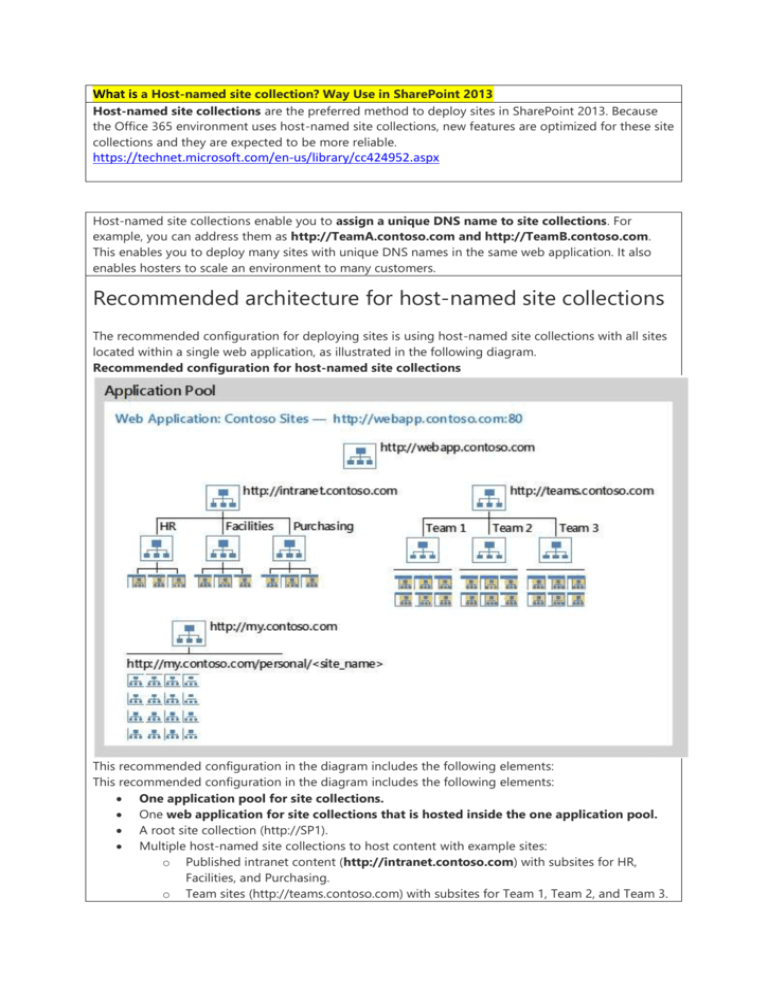
What is a Host-named site collection? Way Use in SharePoint 2013
Host-named site collections are the preferred method to deploy sites in SharePoint 2013. Because
the Office 365 environment uses host-named site collections, new features are optimized for these site
collections and they are expected to be more reliable.
https://technet.microsoft.com/en-us/library/cc424952.aspx
Host-named site collections enable you to assign a unique DNS name to site collections. For
example, you can address them as http://TeamA.contoso.com and http://TeamB.contoso.com.
This enables you to deploy many sites with unique DNS names in the same web application. It also
enables hosters to scale an environment to many customers.
Recommended architecture for host-named site collections
The recommended configuration for deploying sites is using host-named site collections with all sites
located within a single web application, as illustrated in the following diagram.
Recommended configuration for host-named site collections
This recommended configuration in the diagram includes the following elements:
This recommended configuration in the diagram includes the following elements:
One application pool for site collections.
One web application for site collections that is hosted inside the one application pool.
A root site collection (http://SP1).
Multiple host-named site collections to host content with example sites:
o Published intranet content (http://intranet.contoso.com) with subsites for HR,
Facilities, and Purchasing.
o Team sites (http://teams.contoso.com) with subsites for Team 1, Team 2, and Team 3.
My Sites with site URLs in the following format:
http://my.consoso.com/personal/<site_name>.
The number of sites within the web application and the URLs for sites are not important for this
example.
When creating a Web application for host-named site collections, the URL of the Web application and
the root site collection will be http://< servername>/.
o
This architecture is recommended to deploy sites because it is the same architecture that the Office
365 environment uses. Consequently this is the most heavily tested configuration.
What is the difference between host name sitecollaiton and path based site collation
When you use host-named site collections, each site collection in a web application is
assigned a unique DNS name
When you deploy many host-named site collections to a single web application, you increase
scalability of the farm because resources are not used to support multiple application pools
and web applications.
You can use Windows PowerShell to create host-named site collections. You cannot use
Central Administration to create host-named site collections.
You can use zones to assign up to five URLs to host-named sites, including vanity URLs.
A root site collection is required to crawl content in a web application. A root site
collection can be a site collection that users cannot access.
Use Windows PowerShell commands to manage URLs (Set-SPSiteURL, Remove-SPSiteURL,
Get-SPSiteURL).
Self Service Site Creation feature that is part of the default installation of SharePoint 2013
does not work with host-named site collections.
Path-based site collections
Central Administration or Windows PowerShell to create path-based site collections.
All path-based site collections in a web application share the same host name (DNS name) as the web application.
You can extend a web application to implement up to five zones and create different host names for each zone.
Use Alternate Access Mappings to manage URLs.
Self Service Site Creation feature that is part of the default installation of SharePoint 2013,
Managed paths for path-based sites apply at the web application level.
Windows PowerShell cmdlets manage URL mappings for host-named site collection
Set-SPSiteUrl — Add or change a URL mapping for a site.
Remove-SPSiteUrl — Remove a URL mapping from a site.
Get-SPSiteUrl — See all URLs and associated zones for a site collection.
Host-named site collections are not limited to the default zone. If needed, you can implement
multiple zones and use zones and host-named site collections to configure different authentication
settings or policies.
You can assign up to five URLs to a single site collection by assigning one URL per zone. Even if
you follow the recommended architecture by implementing only one zone, you can still assign up to
five URLs to host-named site collections.
To create a web application for host-named site collections
The securityadmin fixed server role on the SQL Server instance.
The db_owner fixed database role on all databases that are to be updated.
New-SPWebApplication -Name 'Contoso Sites' -port 80 -ApplicationPool
ContosoAppPool -ApplicationPoolAccount (Get-SPManagedAccount
'Contoso\JDoe') -AuthenticationProvider (New-SPAuthenticationProvider
-UseWindowsIntegratedAuthentication)
To create host-named site collections
New-SPSite 'http://portal.contoso.com' -HostHeaderWebApplication
'http://<servername>' -Name 'Portal' -Description 'Customer root' OwnerAlias 'contoso\administrator' -language 1033 -Template 'STS#0'
To create a managed path for use with host-named site collections, use the Windows
PowerShell New-SPManagedPath cmdlet with the -HostHeader parameter, as shown in the
following example:
New-SPManagedPath 'departments' –HostHeader
The following example shows a host-named site collection created at a managed path:
New-SPSite 'http://portal.contoso.com/departments/marketing' HostHeaderWebApplication 'http://portal.contoso.com' -Name 'Marketing' Description 'Portal Marketing' -OwnerAlias 'contoso\administrator' language 1033 -Template 'STS#0'
Set-SPSiteUrl (Get-SPSite 'http://teams.contoso.com') -Url
'http://teamsites.contoso.com' -Zone Intranet
Create multiple web applications for host-named site
collections
The following example creates a web application:
New-SPWebApplication -Name 'webapp' -hostHeader 'webapp.contoso.com' -port
80 -ApplicationPool ContosoAppPool -ApplicationPoolAccount (GetSPManagedAccount 'Contoso\JDoe') -AuthenticationProvider (NewSPAuthenticationProvider -UseWindowsIntegratedAuthentication)
Determine host-named site collections in existing web applications
When you migrate from SharePoint 2010 to SharePoint 2013, we recommend that you determine how
SharePoint 2010 sites were created
$webApp = Get-SPWebapplication 'http://portal.contoso.com'
foreach($spSite in $webApp.Sites)
{
if ($spSite.HostHeaderIsSiteName)
{ Write-Host $spSite.Url 'is host-named' }
else
{ Write-Host $spSite.Url 'is path based' }
}
convert path-based site collections to host-named site collections and host-named site
collections to path-based site collections
Backup-SPSite -Identity 'http://portalOld.contoso.com' -Path
'c:\Backup\portalContoso.bak' -Force –UseSQLSnapShot
Restore-SPSite -Identity 'http://portal.contoso.com' -Path
'c:\Backup\portalContoso.bak' -DatabaseName 'portal_content' -Force HostHeaderWebApplication 'http://<servername>' -Confirm:$false
Manage alternate access mappings
1.
2.
On the SharePoint Central Administration website, click System Settings.
On the System Settings page, in the Farm Management section, click Configure alternate
access mappings.
For information about how to perform this procedure using a Windows PowerShell cmdlet, see NewSPAlternateUrl.