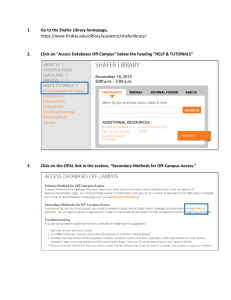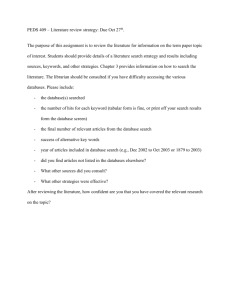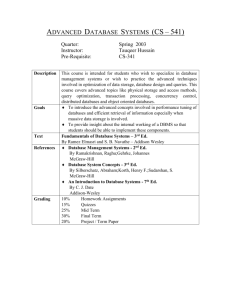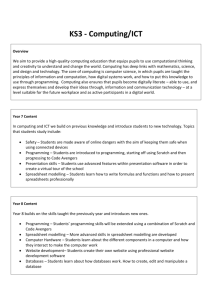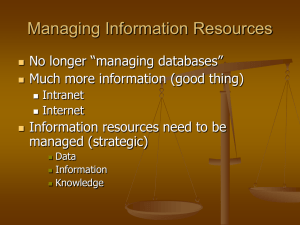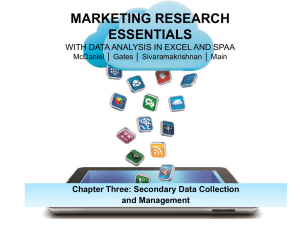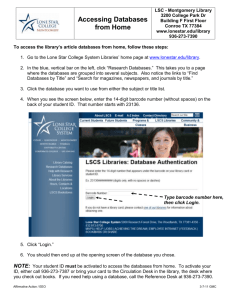Databases and progression
advertisement
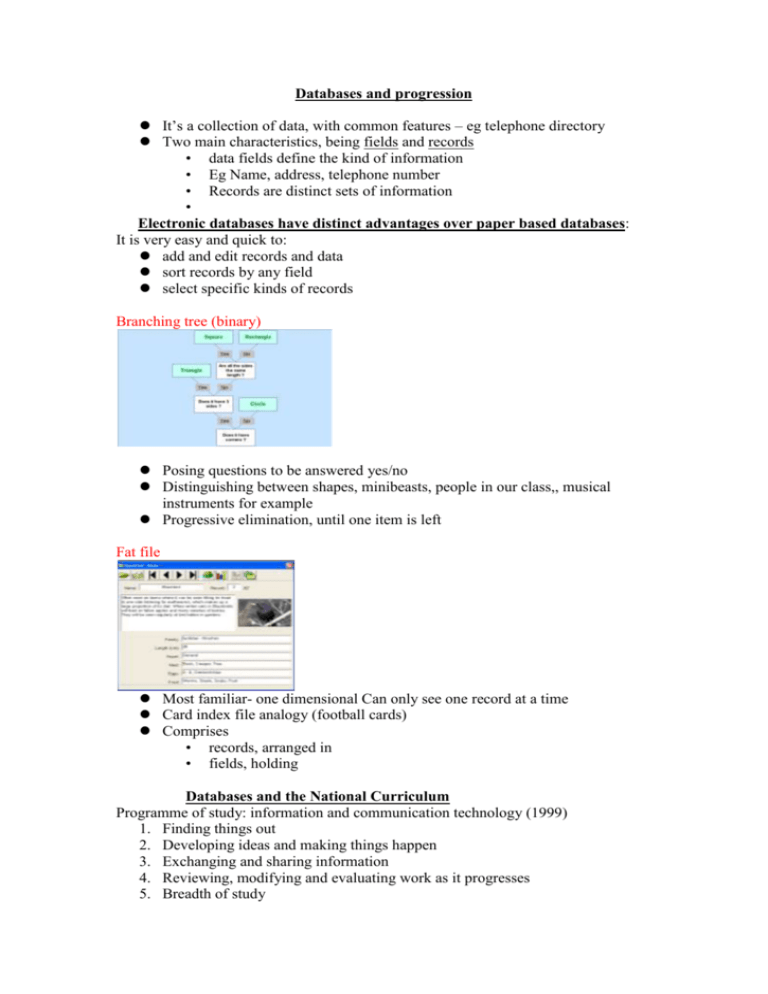
Databases and progression It’s a collection of data, with common features – eg telephone directory Two main characteristics, being fields and records • data fields define the kind of information • Eg Name, address, telephone number • Records are distinct sets of information • Electronic databases have distinct advantages over paper based databases: It is very easy and quick to: add and edit records and data sort records by any field select specific kinds of records Branching tree (binary) Posing questions to be answered yes/no Distinguishing between shapes, minibeasts, people in our class,, musical instruments for example Progressive elimination, until one item is left Fat file Most familiar- one dimensional Can only see one record at a time Card index file analogy (football cards) Comprises • records, arranged in • fields, holding Databases and the National Curriculum Programme of study: information and communication technology (1999) 1. Finding things out 2. Developing ideas and making things happen 3. Exchanging and sharing information 4. Reviewing, modifying and evaluating work as it progresses 5. Breadth of study Finding things out – KS1 Pupils should be taught how to: gather information from a variety of sources [for example, people, books, databases, CD ROMs, videos and TV] enter and story information in a variety of forms [for example, storing information in a prepared database, saving work] retrieve information that has been stored [for example, using a CD ROM, loading saved work] Finding things out – KS2 Pupils should be taught: to talk about what information they need and how they can find and use it [for example, searching the internet or a CD ROM, using printed material, asking people] how to prepare information for development using ICT, including selecting suitable sources, finding information, classifying it and checking it for accuracy [for example, finding information from books or newspapers, creating a class database, classifying by characteristics and purposes, checking the spelling of names is consistent] to interpret information, to check it is relevant and reasonable and to think about what might happen if there were any errors or omissions