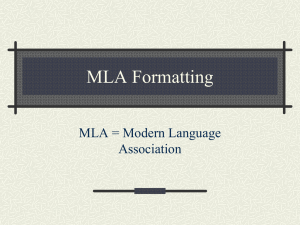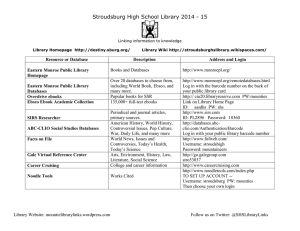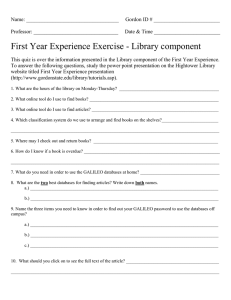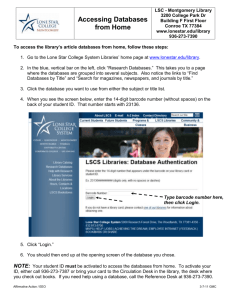1. Go to the Shafer Library homepage, https://www.findlay.edu
advertisement
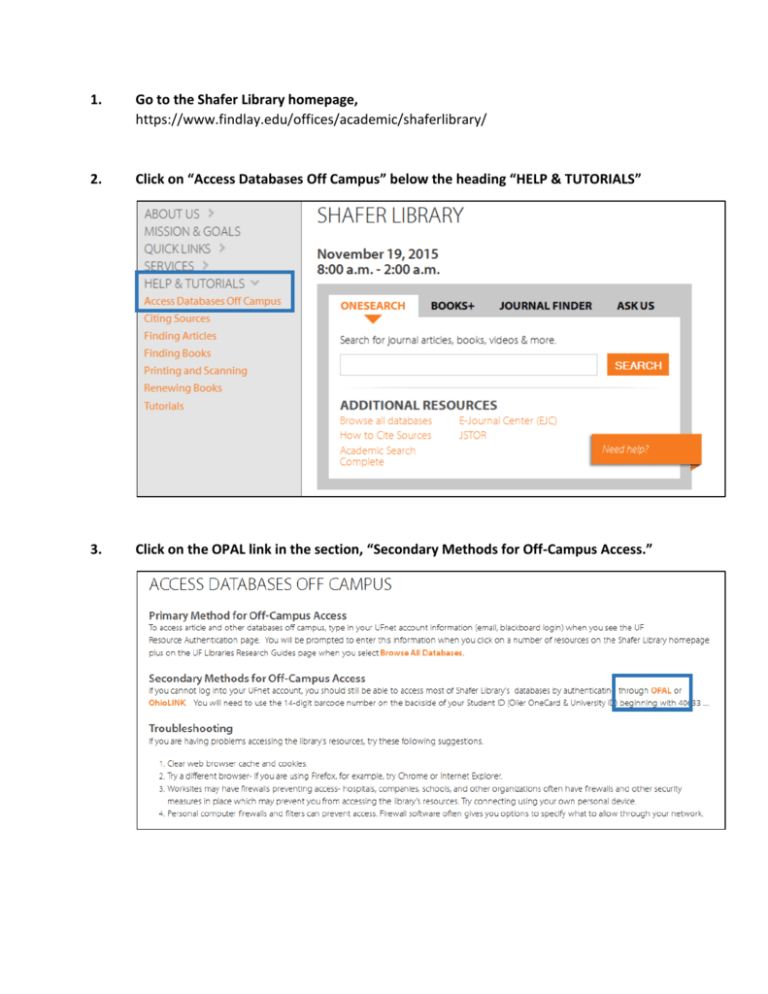
1. Go to the Shafer Library homepage, https://www.findlay.edu/offices/academic/shaferlibrary/ 2. Click on “Access Databases Off Campus” below the heading “HELP & TUTORIALS” 3. Click on the OPAL link in the section, “Secondary Methods for Off-Campus Access.” 4. Type in your last name and library barcode number. This is the 14-digit number that begins with 40633… on the backside of your UF ID (a.k.a. Oiler OneCard, Student or University ID). 5. Click on Academic Search Complete to access EBSCO databases. 6. If you would like to choose subject-specific databases within EBSCO, click on “Choose Databases.” 7. Check the box next to the database(s) you would like to search. Click “OK.”