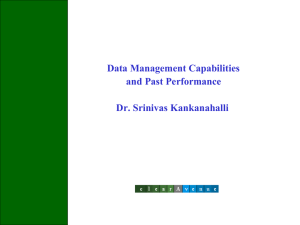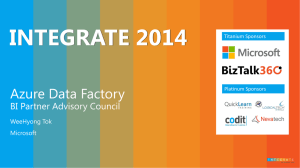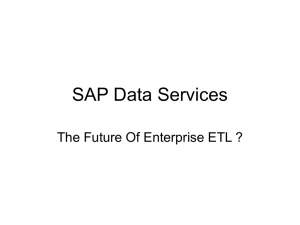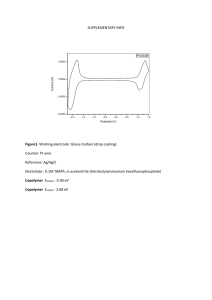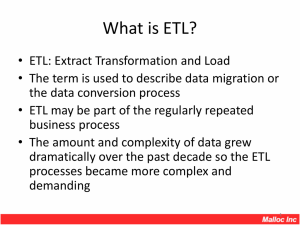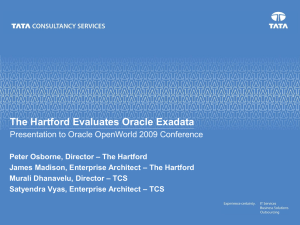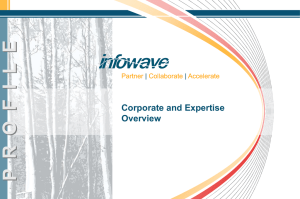Data Integration Best Practices - Center
advertisement
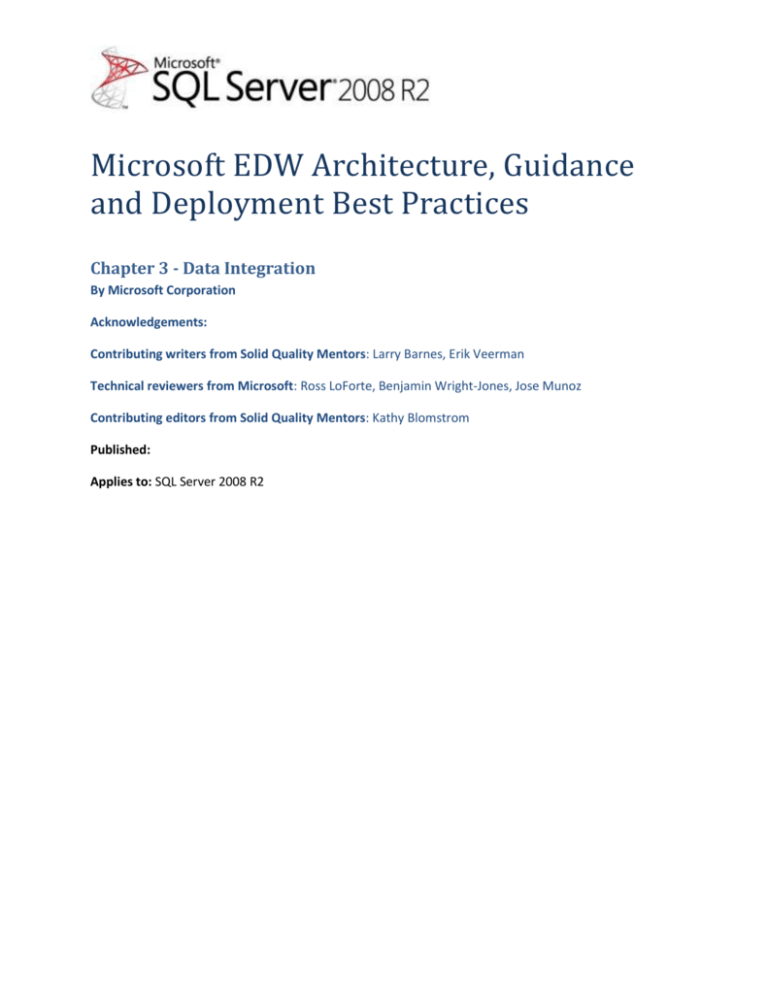
Microsoft EDW Architecture, Guidance
and Deployment Best Practices
Chapter 3 - Data Integration
By Microsoft Corporation
Acknowledgements:
Contributing writers from Solid Quality Mentors: Larry Barnes, Erik Veerman
Technical reviewers from Microsoft: Ross LoForte, Benjamin Wright-Jones, Jose Munoz
Contributing editors from Solid Quality Mentors: Kathy Blomstrom
Published:
Applies to: SQL Server 2008 R2
Microsoft EDW Architecture, Guidance and Deployment Best Practices – Chapter 3
Chapter 3 - Data Integration ......................................................................................................................... 1
Introduction .............................................................................................................................................. 4
Data Integration Overview........................................................................................................................ 5
Data Integration Patterns ..................................................................................................................... 6
Which Pattern Should You Use? ........................................................................................................... 7
Roles and Responsibilities ..................................................................................................................... 8
Data Integration Concepts ........................................................................................................................ 9
Consolidation, Normalization, and Standardization ............................................................................. 9
Data Integration Paradigms (ETL and ELT) .......................................................................................... 15
ETL Processing Categories ................................................................................................................... 19
Incremental Loads............................................................................................................................... 20
Detecting Net Changes ....................................................................................................................... 22
Data Integration Management Concepts ........................................................................................... 24
Batch Processing and the Enterprise ETL Schedule ............................................................................ 30
ETL Patterns ............................................................................................................................................ 32
Destination Load Patterns................................................................................................................... 32
Versioned Insert Pattern ..................................................................................................................... 32
Update Pattern ................................................................................................................................... 35
Versioned Insert: Net Changes ........................................................................................................... 36
Data Quality ............................................................................................................................................ 37
Data Quality Scenario.......................................................................................................................... 38
Data Exceptions................................................................................................................................... 39
Data Stewardship and Validation........................................................................................................ 41
Data Profiling ...................................................................................................................................... 43
Data Cleansing..................................................................................................................................... 44
Data Reconciliation ............................................................................................................................. 47
Lineage ................................................................................................................................................ 48
ETL Frameworks ...................................................................................................................................... 51
ETL Framework Components .............................................................................................................. 52
Users and Interfaces ........................................................................................................................... 53
Configurations ..................................................................................................................................... 54
Logging ................................................................................................................................................ 55
Microsoft Corporation
Copyright © 2010
2
Microsoft EDW Architecture, Guidance and Deployment Best Practices – Chapter 3
Master Package ................................................................................................................................... 59
Execution Package .............................................................................................................................. 64
Package Storage Options .................................................................................................................... 66
Backing Out Batches ........................................................................................................................... 68
More ETL Framework Information...................................................................................................... 70
Data Integration Best Practices............................................................................................................... 70
Basic Data Flow Patterns..................................................................................................................... 70
Surrogate Keys .................................................................................................................................... 77
Change Detection................................................................................................................................ 83
De-duping............................................................................................................................................ 88
Dimension Patterns............................................................................................................................. 91
Fact Table Patterns ............................................................................................................................. 95
Data Exception Patterns...................................................................................................................... 98
SSIS Best Practices................................................................................................................................. 102
The Power of Data Flow Scripting ..................................................................................................... 102
Destination Optimization (Efficient Inserts) ..................................................................................... 106
Partition Management ...................................................................................................................... 108
SSIS Scale and Performance .............................................................................................................. 109
Source Control .................................................................................................................................. 111
Conclusion and Resources .................................................................................................................... 111
Resources .......................................................................................................................................... 111
Microsoft Corporation
Copyright © 2010
3
Microsoft EDW Architecture, Guidance and Deployment Best Practices – Chapter 3
Introduction
Data integration is responsible for the movement of data throughout the data warehouse and the
transformation of that data as it flows from a source to its next destination.
Today’s reality is that a large percentage of a data warehouse’s total cost of ownership (TCO) is related
to post development integration costs—that is, the ongoing costs of loading source data into the data
warehouse and distributing data from the data warehouse to downstream data stores. The daily, and in
some cases intraday, process of loading data and validating the results is a time-consuming and
repetitive process.
The resources required to support this process increase over time due to:
Increases in data volumes
The growth of data warehouse integration processes and the long lifetime of the processes once
the data warehouse is in production
The lack of best software engineering practices when developing integration solutions
The growing need for real-time or near real-time data
This chapter’s objective is to help reduce data integration TCO for data warehouses implemented on the
Microsoft SQL Server platform by presenting a set of integration patterns and best practices found in
successful Microsoft-centric data warehouse implementations today.
This chapter covers the following topics from the perspective of the noted intended audiences:
Data integration overview and challenges
ETL concepts and pattern (audience: data integration team)
Data quality (audience: ETL operations, ETL developers and Data stewards)
ETL Frameworks (audience: ETL developers and Data architects)
Data Integration best practices (audience: ETL developers)
SSIS best practices (audience: ETL developers)
Conclusion and resources: Links to Web content
Microsoft Corporation
Copyright © 2010
4
Microsoft EDW Architecture, Guidance and Deployment Best Practices – Chapter 3
Data Integration Overview
Data integration is responsible for moving, cleansing and transforming set-based data—often very large
data sets—from source(s) into the Production data area and then into the Consumption data area as
shown in Figure 3-1.
Figure 3-1: The role of data integration in a data warehouse project
The requirements for the data integration component include:
Trust – Business consumers must be able to trust the results obtained from the data warehouse.
One version of the truth – Consolidating disparate sources into an integrated view supports
business consumers’ need for an enterprise-level view of data.
Current and historical views of data – The ability to provide both a historical view of data as
well as a recent view supports key business consumer activities such as trend analysis and
predictive analysis.
Availability – Data integration processes must not interfere with business consumers’ ability to
get results from the data warehouse.
The challenges for the data integration team in support of these requirements include:
Data quality – The data integration team must promote data quality to a first-class citizen.
Transparency and auditability – Even high-quality results will be questioned by business
consumers. Providing complete transparency into how the data results were produced will be
necessary to allay business consumers’ concerns around data quality.
Tracking history – The ability to correctly report results at a particular period in time is an
ongoing challenge, particularly when there are adjustments to historical data.
Reducing processing times – Efficiently processing very large volumes of data within ever
shortening processing windows is an ongoing challenge for the data integration team.
Microsoft Corporation
Copyright © 2010
5
Microsoft EDW Architecture, Guidance and Deployment Best Practices – Chapter 3
Data Integration Patterns
The industry has several well-known data integration patterns to meet these requirements and solve
these challenges, and it’s important for data warehouse practitioners to use the correct pattern for their
implementation. How do you determine which of these patterns you should use for your data
integration needs?
Figure 3-2 positions the different integration options that are available.
Figure 3-2: Integration patterns
The two axes in Figure 3-2 represent the main characteristics for classifying an integration pattern:
Timing – Data integration can be a real-time operation or can occur on a scheduled basis.
Volumes – Data integration can process one record at a time or data sets.
The primary integration patterns are:
Enterprise Information Integration (EII) – This pattern loosely couples multiple data stores by
creating a semantic layer above the data stores and using industry-standard APIs such as ODBC,
OLE-DB, and JDBC to access the data in real time.
Enterprise Application Integration (EAI) – This pattern supports business processes and
workflows that span multiple application systems. It typically works on a message-/event-based
model and is not data-centric (i.e., it is parameter-based and does not pass more than one
“record” at a time). Microsoft BizTalk is an example of an EAI product.
Extract, Transform, and Load (ETL) – This pattern extracts data from sources, transforms the
data in memory and then loads it into a destination. SQL Server Integration Services (SSIS) is an
example of an ETL product.
Extract, Load, and Transform (ELT) – This pattern first extracts data from sources and loads it
into a relational database. The transformation is then performed within the relational database
Microsoft Corporation
Copyright © 2010
6
Microsoft EDW Architecture, Guidance and Deployment Best Practices – Chapter 3
and not in memory. This term is newer than ETL but, in fact, was the method used in early data
warehouses before ETL tools started to emerge in the 1990s.
Replication – This is a relational database feature that detects changed records in a source and
pushes the changed records to a destination or destinations. The destination is typically a mirror
of the source, meaning that the data is not transformed en route from source to destination.
Data integration, which frequently deals with very large data sets, has traditionally been scheduled to
run on a nightly basis during off hours. In this scenario, the following has held true for the different
patterns:
EII is not commonly used in data warehouses because of performance issues. The size and data
volumes of data warehouses prohibit the real-time federation of diverse data stores, which is
the technique employed by the EII pattern.
EAI is not used in data warehouses because the volume of the data sets results in poor
performance for message-/event-based applications.
ETL is the most widely used integration pattern for data warehouses today.
ELT is seen mostly in legacy data warehouse implementations and in very large data warehouse
implementations where the data volumes exceed the memory required by the ETL pattern.
Replication, used to extract data from sources, is used in conjunction with an ETL or ELT pattern
for some data warehouse implementations.
o The decision to use replication can be based on a variety of factors, including the lack of
a last changed column or when direct access to source data is not allowed.
However, because of the growing need for real-time or near real-time reporting outside of the line of
business (LOB) database, organizations are increasingly running some data integration processes more
frequently—some close to real time. To efficiently capture net changes for near real-time data
integration, more and more companies are turning to the following solutions:
Replication to push data out for further processing in near real time when the consumer
requires recent data (replication is also useful when the source system doesn’t have columns
that the ETL or ELT tool can used to detect changed records)
Relational databases’ additional capabilities to detect and store record changes, such as SQL
Server 2008 Change Data Capture (CDC) which is based upon the same underlying technology
used by replication.
Incremental change logic within an ETL or ELT pattern (as long as the source table has a date or
incrementing column that can be used to detect changes)
Which Pattern Should You Use?
Typically, a data warehouse should use either ETL or ELT to meet its data integration needs. The costs of
maintaining replication, especially when re-synchronizing the replication process is required, makes it a
less attractive alternative for extracting data from sources. However, hybrid approaches such as ETL/ELT
combined with source system net-change detection capabilities may be required for near real-time data.
Microsoft Corporation
Copyright © 2010
7
Microsoft EDW Architecture, Guidance and Deployment Best Practices – Chapter 3
Throughout the rest of this document, we will use ETL for most patterns and best practices and explicitly
point out where ELT and source system net-change detection are applicable.
Roles and Responsibilities
Chapter 1 outlined the team’s roles and responsibilities within the entire data warehouse effort. Figure
3-3 shows the responsibilities for the data steward, data architect, ETL developer, and ETL operations
roles for a data warehouse’s data integration component.
Figure 3-3: Data Integration Team roles and responsibilities
The responsibilities of the different team roles are:
Governance – Data stewards and data architects are members of the data warehouse
Governance team.
Architecture – The data architect is responsible for the data warehouse architecture, including
but not limited to the platform architecture, best practices and design patterns, oversight of
frameworks and templates, and creating naming conventions and coding standards.
Development – ETL developers are responsible for designing and developing ETL packages and
the underlying ETL framework. In addition, ETL developers are typically called when there’s an
issue with the ETL processes (errors) or with the data results (exceptions).
ETL Operations – The ETL operations team is responsible for deploying ETL solutions across the
different environments (e.g., Dev, Test, QA, and Prod) and the day-to-day care and feeding of
the ETL solutions once in production.
Data Quality – Data stewards are responsible for data quality.
Note that the objective of this team setup is to minimize the TCO of daily data warehouse ETL activity.
It’s important that ETL operations and data stewards have the necessary tools to diagnose errors and
exceptions. Otherwise, the time required to diagnose and fix errors and exceptions increases, and ETL
Microsoft Corporation
Copyright © 2010
8
Microsoft EDW Architecture, Guidance and Deployment Best Practices – Chapter 3
developers will be pulled into all error and exception activity, reducing the time they can spend on new
applications. More important, this constant firefighting leads to burnout for all parties.
The rest of this chapter will expand on the patterns and best practices you can use to reduce data
integration’s TCO, starting with key ETL concepts.
Data Integration Concepts
This section introduces the following key Data integration concepts, which we will look at in more detail
as we present best practices later in this chapter:
Consolidation, normalization, and standardization
Data integration paradigms (ETL and ELT)
ETL processing categories
Incremental loads
Detecting net changes
Data integration management concepts
Consolidation, Normalization, and Standardization
Data integration processes typically have a long shelf life—it’s not uncommon for an ETL process to be in
production for more than 10 years. These processes undergo many revisions over time, and the number
of data processes grows over time as well. In addition, different development teams often work on
these processes without coordination or communication.
The result is duplication of effort and having multiple ETL processes moving the same source data to
different databases. Each developer often uses different approaches for common data integration
patterns, error handling, and exception handling. Worse yet, the lack of error and exception handling
can make diagnosing error and data exceptions very expensive. The absence of consistent development
patterns and standards results in longer development cycles and increases the likelihood that the ETL
code will contain bugs.
Longer development times, inconsistent error and exception handling, and buggy code all contribute to
increasing data integration TCO. Well-run data integration shops have recognized that time spent upfront on ETL consistency is well worth the effort, reducing both maintenance and development costs.
ETL consistency is achieved through three practices—consolidation, normalization, and standardization:
Consolidation is the practices of managing the breadth of processes and servers that handle ETL
operations. This includes both the operations that perform ETL, such as SSIS packages, and the
databases and files stores that support the ETL, such as Data In and Production databases.
If your environment has dozens of databases and servers that do not generate data but merely
copy and transform data (and often the same data!), you are not alone. However, you likely
spend a lot of time managing these duplicate efforts.
Microsoft Corporation
Copyright © 2010
9
Microsoft EDW Architecture, Guidance and Deployment Best Practices – Chapter 3
Normalization involves being consistent in your ETL processing approach. You can develop an
ETL package in many different ways to get to the same result. However, not all approaches are
efficient, and using different approaches to accomplish similar ETL scenarios makes managing
the solutions difficult.
Normalization is about being consistent in how you tackle data processing—taking a “normal” or
routine implementation approach to similar tasks.
Standardization requires implementing code and detailed processes in a uniform pattern. If
normalization is about processes, standardization is about the environment and code practices.
Standardization in ETL can involve naming conventions, file management practices, server
configurations, and so on.
Data integration standards, like any standards, need to be defined up-front and then enforced.
ETL developers and architects should implement the standards during development. You should
never agree to “implement standards later.”
Let’s look at each of these practices more closely.
Consolidation
Suppose you work for a moderately large organization, such as an insurance company. The core systems
involve policy management, claims, underwriting, CRM, accounting, and agency support. As with most
insurance companies, your organization has multiple systems performing similar operations due to
industry consolidation and acquisitions or to support the various insurance products offered. The
supporting LOB systems or department applications far outnumber the main systems because of the
data-centric nature of insurance. However, many of the systems require data inputs from the core
systems, making the Web of information sharing very complicated.
Figure 3-4 shows the conceptual data layout and connection between the systems.
Microsoft Corporation
Copyright © 2010
10
Microsoft EDW Architecture, Guidance and Deployment Best Practices – Chapter 3
Figure 3-4: System dependency scenario for an insurance company
Each line in Figure 3-4 involves ETL of some nature. In some cases, the ETL is merely an import and
export of raw data. Other cases involve more complicated transformation or cleansing logic, or even the
integration of third-party data for underwriting or marketing. If each line in the diagram were a
separate, uncoordinated ETL process, the management and IT support costs of this scenario would be
overwhelming.
The fact is that a lot of the processes involve the same data, making consolidation of the ETL greatly
beneficial. The normalization of consistent data processes (such as the summary of claims data) would
help stabilize the diversity of operations that perform an aggregation. In addition, the sheer number of
ETL operations involved between systems would benefit from a consolidation of servers handling the
ETL, as well as from the normalization of raw file management and standardization of supporting
database names and even the naming conventions of the ETL package.
Normalization
Microsoft Corporation
Copyright © 2010
11
Microsoft EDW Architecture, Guidance and Deployment Best Practices – Chapter 3
Because normalization applies to being consistent about the approach to processes, ETL has several
layers of normalization. In fact, a large part of this chapter is dedicated to normalization, first as we look
at common patterns found in ETL solutions and then later as we cover best practices.
Normalization in ETL includes but is not limited to:
Common data extraction practices across varying source systems
Consistent approach to data lineage and metadata reporting
Uniform practices for data cleansing routines
Defined patterns for handling versioning and data changes
Best practice approaches for efficient data loading
Standardization
Although it sounds basic, the first step toward standardization is implementing consistent naming
conventions for SSIS packages. Consider the screen shot in Figure 3-5, which represents a small slice of
ETL packages on a single server. For someone trying to track down an issue or identify the packages that
affect a certain system, the confusion caused by the variety of naming styles creates huge inefficiencies.
It is hard enough for an experienced developer or support engineer to remember all the names and
processes, but add a new developer or IT support person to the mix, and the challenges increase.
Microsoft Corporation
Copyright © 2010
12
Microsoft EDW Architecture, Guidance and Deployment Best Practices – Chapter 3
Figure 3-5: Example of non-standard package naming
In contrast, Figure 3-6 shows another slice of packages that are named consistently. These packages
follow a standard naming convention:
[Source System].[Destination System].[OperationDescription].[ExecutionFrequency].dtsx
Microsoft Corporation
Copyright © 2010
13
Microsoft EDW Architecture, Guidance and Deployment Best Practices – Chapter 3
Figure 3-6: Standard package naming simplifies management and troubleshooting
However, the point isn’t about this particular naming convention, but about the need to define and
follow a consistent standard, whatever is appropriate in your environment. The ETL Framework section
presents additional standards including SSIS package templates used as a foundation for all SSIS ETL
development.
Benefits of the Big 3
In summary, the benefits of consolidation, normalization, and standardization include:
Improved process governance – ETL consistency and consolidation help you achieve better
overall enterprise data stewardship and effective operations.
Better resource transition – As people move in and out of a support or development
environment, they can focus their energies on the core business problem or technical hurdle,
rather than trying to figure out where things are and what they do.
Enhanced support and administration – Any ETL support team will benefit from following
consistent patterns and consolidation, especially if the support organization is in a different
location (such as in an off-shore operations management scenario).
More effective change management – The ability to nimbly handle system changes is enhanced
when you can clearly see what processes are running and those processes are consistently
implemented.
Microsoft Corporation
Copyright © 2010
14
Microsoft EDW Architecture, Guidance and Deployment Best Practices – Chapter 3
Reduced development costs – The implementation of development standards reduces the cost
of development because in the long run, developers are able to focus more on the business
requirement they are coding when they’re given clear direction and process.
Failure to address consolidation, normalization, and standardization up-front—or to stabilize an existing
ETL environment that is deficient in any or all of these areas—will make your job architecting,
developing, or managing data integration for your data warehouse more complicated. Each of the
benefits above can be turned into a drawback without the proper standards and processes in place:
difficult process management and administration, ineffective knowledge transfer, and challenges in
change management of processes and systems.
The ETL Frameworks section below presents a set of package templates that provide a solid foundation
for ETL developers.
Data Integration Paradigms (ETL and ELT)
ETL products populate one or more destinations with data obtained from one or more sources. The
simplest pattern is where one source loads one destination, as illustrated in Figure 3-7.
Figure 3-7: Simple ETL data flow
The processing steps are as follows:
1. The ETL tool retrieves data sets from the source, using SQL for relational sources or another
interface for file sources.
2. The data set enters the data pipeline, which applies transformations to the data one record at a
time. Intermediate data results are stored in memory.
3. The transformed data is then persisted into the destination.
Advantages to this process are that:
Procedural programming constructs support complex transformations.
Storing intermediate results in memory is faster than persisting to disk.
Inserts are efficiently processed using bulk-insert techniques.
However, the disadvantages include the following:
Microsoft Corporation
Copyright © 2010
15
Microsoft EDW Architecture, Guidance and Deployment Best Practices – Chapter 3
Very large data sets could overwhelm the memory available to the data pipeline.
Updates are more efficient using set-based processing—meaning using one SQL UPDATE
statement for all records, not one UPDATE per each record.
Figure 3-8 shows an example of an SSIS data flow that performs transformation processes (joining,
grouping, calculating metrics, and so on) in the pipeline. This data flow has the advantage of leveraging
the memory resources of the server and can perform many of the transformation tasks in parallel.
However, when memory is limited or the data set needs to entirely fit in memory, the processes will
slow down.
Figure 3-8: SSIS data flow example
Remember that ELT—Extract, Load, and Transform—also moves data from sources to destinations. ELT
relies on the relational engine for its transformations. Figure 3-9 shows a simple example of ELT
processing.
Microsoft Corporation
Copyright © 2010
16
Microsoft EDW Architecture, Guidance and Deployment Best Practices – Chapter 3
Figure 3-9: Simple ELT data flow
The processing steps in the ELT data flow are as follows:
1. Source data is loaded either directly into the destination or into an intermediate working table
when more complex processing is required. Note that transformations can be implemented
within the source SQL Select statement.
2. Transformations are optionally applied using the SQL Update command. More complex
transformations may require multiple Updates for one table.
3. Transformations and Lookups are implemented within the SQL Insert…Select statement that
loads the destination from the working area.
4. Updates for complex transformations and consolidations are then applied to the destination.
The advantages of this process include the following:
The power of the relational database system can be utilized for very large data sets. Although,
note that this processing will impact other activity within the relational database.
SQL is a very mature language that translates into a greater pool of developers than ETL tools
would.
However, you need to consider these disadvantages:
As just noted, ELT places a greater load on the relational database system.
You will also see more disk activity because all intermediate results are stored within a table, not
memory.
Implementing transformations and consolidations using one or more SQL Updates is more
inefficient than the ETL equivalents, which make only one pass through the data and apply the
changes to the destination using a single SQL statement rather than multiple ones.
Complex transformations can exceed the capabilities of the SQL Insert and Updates statements
because transformations occur at the record level not the data set level. When this occurs, SQL
cursors are used to iterate over the data set, which results in decreased performance and hardto-maintain SQL code.
For a given transformation, the processes applied are often serialized in nature and add to the
overall processing time.
Microsoft Corporation
Copyright © 2010
17
Microsoft EDW Architecture, Guidance and Deployment Best Practices – Chapter 3
Figure 3-10 shows the SSIS control flow used in more of an ELT-type operation. You can identify ELT-type
operations by their multiple linear tasks, which perform either Execute SQL Tasks or straight data loads
using a few working tables.
Figure 3-10: SSIS control flow ELT process
Which Should You Use for Your Implementation?
The decision about whether to use an ETL or ELT pattern for a SQL Server data integration solution is
generally based on the following considerations.
Use ETL when…
Working with flat files and non relational sources. ETL tools have readers which can access nonrelational sources like flat files and XML files. ELT tools leverage the SQL language which requires
that the data be first loaded into a relational database.
This is a new data integration project or the current first-generation implementation is hard to
manage and maintain. The visual workflows for tasks and data flows make the process easier to
understand by non-developers.
The transformations are complex. ETL’s ability to apply complex transformations and business
rules far exceeds the abilities of one set-based SQL statement. Many legacy ELT solutions have
become unmanageable over time because of cursor-based logic and multiple Update operations
used to implement complex transformations.
Use ELT when…
Microsoft Corporation
Copyright © 2010
18
Microsoft EDW Architecture, Guidance and Deployment Best Practices – Chapter 3
The data volumes being processed are very large. Huge data sets may exhaust the available
memory for an ETL approach. Remember that the ETL data pipeline uses in-memory buffers to
hold intermediate data results.
The source and destination data is on the same server and the transformations are very simple.
A SQL-centric ELT solution is a reasonable choice when the current database development team
is not trained on SSIS. But keep in mind that complex transformations can easily translate into
poorly performing, unmaintainable data integration code.
ETL Processing Categories
One of the key benefits of a data warehouse is its ability to compare or trend an organization’s
performance over time. Two important questions for every data warehouse are:
How much time is stored in the data warehouse?
When is the data warehouse populated?
The question of how much time to store is a function of:
Historical reporting and the needs of business consumers. Many industries have similar needs
around the amount of historical data within their data warehouse. For example, retail
organizations often report on a three-year time period, and many health care organizations
keep data for seven years to conform to health care regulations.
Data warehouse maturity and size. Mature data warehouses typically archive historical data
older than a specified period of time because the older, less frequently referenced data
degrades query and load performance.
ETL processes have traditionally loaded data warehouses on a nightly basis during non-working hours
(e.g., 11pm – 7am). Note that the more global the data warehouse the less down time exists because
every period of the day is working hours for some geography.
However, business consumers’ requests for real-time data are placing additional demands on the
traditional ETL processing methods. In addition, many organizations are using the concept of a “current
period,” where information within the current period will change frequently before being frozen at the
end of the period.
Figure 3-11 organizes the data warehouse by time.
Microsoft Corporation
Copyright © 2010
19
Microsoft EDW Architecture, Guidance and Deployment Best Practices – Chapter 3
Figure 3-11: Data warehouse organized by time
Data warehouses organized by time have the following categories:
Archive – This includes historical versioned data that is referenced infrequently. Archived
information can either be stored in a separate database or loaded on demand into a database
from flat files. Note that archived data falls within the data warehouse umbrella.
Historical – The majority of data warehouse tables are loaded on a scheduled basis, usually
nightly but it could be weekly or monthly for very large data warehouses.
Current Period – Current period areas are frequently seen in industries where the current set of
data is in progress and changes frequently before being frozen at the end of a time period, such
as at the end of the month. Data is truncated and fully reloaded for the current time period.
Near real time – Business consumers are frequently dissatisfied with the reporting capabilities
of LOB systems. In addition, expensive queries can lock out transaction users. In these cases,
your data warehouse may need to serve up real-time or near real-time data.
Real time – The LOB system is the source for real-time data.
The key point is that different ETL load patterns are used for each of these time categories:
The archive database/flat files are populated using ETL data flow and bulk inserts. The archived
data is then deleted from the data warehouse. Note that this delete is an expensive operation
on very large tables, so you need to allocate sufficient time for this operation.
The historical data warehouse is populated using incremental load patterns, which are covered
in the next section.
The current period area is populated using the full load pattern, also covered in the next section.
Real-time and near real-time data requires a more active ETL process, such as a historical
process that runs every five minutes or a “push process,” which we look at in the changedetection section later in this chapter.
Incremental Loads
Many first-generation data warehouses or data marts are implemented as “full loads,” meaning they’re
rebuilt every time they’re populated. Figure 3-12 illustrates the different steps within a full load.
Figure 3-12: Full load process
The steps in a full-load process are:
Microsoft Corporation
Copyright © 2010
20
Microsoft EDW Architecture, Guidance and Deployment Best Practices – Chapter 3
1.
2.
3.
4.
5.
Drop indexes – Indexes increase load performance times
Truncate tables – Delete all records from existing tables
Bulk copy – Load data from the source system into an “Extract In” area
Load data – Use stored procedures and SQL INSERT statements to load the data warehouse
Post process – Re-apply indexes to the newly loaded tables
However, full loads are problematic because the time to reload will eventually exceed the window of
time allocated for the load process. More important, business consumers don’t have access to historical
point-in-time reporting because only the most recent copy of the source system data is available in the
data warehouse.
With full loads often unable to support point-in-time historical reporting, many organizations have
turned to a second-generation approach that uses an “incremental load,” which Figures 3-13 and 3-14
show.
Figure 3-13: Incremental load with an Extract In area
Figure 3-14: Incremental load without an Extract In area
The steps involved in an incremental load are:
1. Load net changes from the previous load process
2. Insert/Update net changes into the Production area
3. Insert/Update the Consumption area from the Production area
The primary differences between full loads and incremental loads are that incremental loads:
Do not require additional processing to drop, truncate, and re-index
Do require net change logic
Do require Updates in addition to Inserts
These factors combine to make incremental loads more efficient as well as more complex to implement
and maintain. Let’s look at the patterns used to support incremental loads.
Microsoft Corporation
Copyright © 2010
21
Microsoft EDW Architecture, Guidance and Deployment Best Practices – Chapter 3
Detecting Net Changes
The incremental ETL process must be able to detect records that have changed within the source. This
can be done using either a pull technique or push technique.
With the pull technique, the ETL process selects changed records from the source:
o Ideally the source system has a “last changed” column that can be used to select
changed records.
o If no last changed column exists, all source records must be compared with the
destination.
With the push technique, the source detects changes and pushes them to a destination, which
in turn is queried by the ETL process.
Pulling Net Changes – Last Changed Column
Many source system tables contain columns recording when a record was created and when it was last
modified. Other sources have an integer value that is incremented every time a record is changed. Both
of these techniques allow the ETL process to efficiently select the changed records by comparing the
maximum value of the column encountered during the last execution instance of the ETL process. Figure
3-15 shows the example where change dates exist in the source table.
Figure 3-15: Detecting net changes using change date
Figure 3-16 shows how an integer value can be used to select changed records. Note that this example
shows one benefit of adding an Execution lineage ID within the Production area.
Figure 3-16: Detecting net changes using an integer value
It’s the responsibility of the ETL process to calculate and store the maximum net change value for each
instance for which the process is invoked, as Figure 3-17 shows.
Microsoft Corporation
Copyright © 2010
22
Microsoft EDW Architecture, Guidance and Deployment Best Practices – Chapter 3
Figure 3-17: Calculating and saving the change value
The ETL process is then responsible for retrieving this saved max value and dynamically applying it to the
source SQL statement.
Pulling Net Changes – No Last Changed Column
The lack of a last changed column requires the ETL process to compare all source records against the
destination. Figure 3-18 shows the process flow when no last changed column exists.
Figure 3-18: Detecting net changes with no last changed column
This process flow is as follows:
1. Join the source with the destination using a Left Outer Join. Note that this should be
implemented within the ETL product when the source and destination are on different systems.
2. Process all source records that don’t exist in the destination.
3. Compare source and destination attributes when the record does exist in the destination.
4. Process all source records that have changed.
Because all records are processed, pulling net changes when there’s no last changed column
is a less efficient approach, which is especially important for very large transaction tables.
Pushing Net Changes
When pushing net changes, the source system is responsible for pushing the changes to a table, which
then becomes the source for the ETL process. Figure 3-19 shows two common push methods.
Microsoft Corporation
Copyright © 2010
23
Microsoft EDW Architecture, Guidance and Deployment Best Practices – Chapter 3
Figure 3-19: Push net change options
What’s different about these two options?
In the first scenario, the source system relational database actively monitors the transaction log
to detect and then insert all changes into a destination change table.
In the second scenario, developers create triggers that insert changes into the destination
change table every time a record changes.
Note that in both cases, additional load is placed on the source system, which impacts OLTP
performance. However, the transaction log reader scenario is usually much more efficient than the
trigger scenario.
Net Change Detection Guidance
The first rule of ETL processing is that LOB source systems should not incur additional overhead during
peak usage hours due to ETL processing requirements. Because ETL processing typically occurs during
non-peak hours, the preferred option is a pull, not push, mechanism for net change detection.
That said, the scenarios where you might consider a push option are:
If this process is already occurring within the source system (e.g., audit tables exist and are
populated when a net change occurs in the LOB system). Note that the ETL logic will still need to
filter records from the change table, so it will need to use a last changed column.
If there is no last changed column and the logic to detect net changes is complex. One example
would be a person table where a large number of columns flow to the data warehouse. The ETL
logic required to compare many columns for changes would be complex, especially if the
columns contain NULL values.
If there is no last changed column and the source table is very large. The ETL logic required to
detect net changes in very large transaction tables without a net change column can result in
significant system resource usage, which could force the ETL processing to exceed its batch
window.
Data Integration Management Concepts
Reducing ongoing TCO for data integration operations is top priority for organizations. To reduce costs,
you need to understand what contributes to the ETL TCO, as follows:
ETL package installation and configuration from development through production
ETL package modifications in response to hardware and software issues
ETL package modifications for different processing options
Tracking down system errors when they occur (e.g., when a server is down and or a disk is
offline)
Detecting programming issues
Microsoft Corporation
Copyright © 2010
24
Microsoft EDW Architecture, Guidance and Deployment Best Practices – Chapter 3
ETL developers can help ETL operations reduce ongoing TCO by building dynamic configuration and
logging capabilities within their ETL packages.
Two primary areas that developers can focus on in this area are supporting dynamic configurations and
providing robust logging.
Dynamic Configurations
Dynamic configurations support the run-time configuration of SSIS connections and variables used
within SSIS package workflows. ETL developers use the following SSIS capabilities to develop packages
that support dynamic configurations:
SSIS expressions provide a rich expression language that can be used to set almost any property
or value within a package.
Variables can either be set statically or dynamically by values or the results from an expression.
Package configurations can be used to dynamically set variables and task properties.
Figure 3-20 shows how expressions and variables combine to dynamically configure the destination
database connection.
Microsoft Corporation
Copyright © 2010
25
Microsoft EDW Architecture, Guidance and Deployment Best Practices – Chapter 3
Figure 3-20: Dynamic configurations: Destination connection
What’s going in Figure 3-20? Here’s the process:
Dst is a SQL Server database connection for the destination database.
An expression is used to set the destination ConnectionString property with the inpCnDst
variable.
The Initvars_EtlFwk Script task then populates the inpCnDst SSIS variable with a value stored
within the ETL framework’s configuration table.
Dynamic configurations are also commonly used for configuring SQL statements—for example, to add
filters for incremental loads.
Microsoft Corporation
Copyright © 2010
26
Microsoft EDW Architecture, Guidance and Deployment Best Practices – Chapter 3
Note that this is only one example of a dynamic configuration. We’ll cover this implementation of
dynamic configurations in more detail later in the ETL Framework section.
Package configurations are also a powerful tool for initializing properties and variables. The following
resources provide more information about package configurations:
SQL Server Integration Services SSIS Package Configuration
SSIS Parent package configurations. Yay or nay?
SSIS Nugget: Setting expressions
SSIS - Configurations, Expressions and Constraints
Creating packages in code - Package Configurations
Microsoft SQL Server 2008 Integration Services Unleashed (Kirk Haselden), Chapter 24 –
Configuring and Deploying Solutions
BIDs Helper – This is a very useful add-in that includes an Expression highlighter
Integration Services Logging
Basic ETL execution auditing can be performed through the built-in logging feature in SSIS, which
captures task events, warnings, and errors to a specified logging provider such as a text file, SQL table, or
the event log. Any ETL operation needs logging to track the execution details and to do error
troubleshooting; the SSIS logging provider is the first step. Figure 3-21 shows the logging event details.
Microsoft Corporation
Copyright © 2010
27
Microsoft EDW Architecture, Guidance and Deployment Best Practices – Chapter 3
Figure 3-21: SSIS logging events
Table 3-1 shows a few of the details captured by different logging events; the details are linearly logged
and associated with the appropriate package and task within the package (package and task columns
not shown).
Event
OnWarning
Source
Customer
_Import
starttime
2009-11-04
17:17:33
endtime
2009-11-04
17:17:33
OnPreExecute
Customer
_Import
Data Flow
Task
Data Flow
Task
2009-11-04
17:17:34
2009-11-04
17:17:34
2009-11-04
17:17:34
2009-11-04
17:17:34
2009-11-04
17:17:34
2009-11-04
17:17:34
OnPreExecute
OnWarning
Microsoft Corporation
Message
Failed to load at least one of the
configuration entries for the package. Check
configuration entries for "XML Config; SQL
Configurations; Configuration 1" and
previous warnings to see descriptions of
which configuration failed.
Warning: Could not open global shared
memory to communicate with performance
Copyright © 2010
28
Microsoft EDW Architecture, Guidance and Deployment Best Practices – Chapter 3
OnWarning
Customer
_Import
2009-11-04
17:17:34
2009-11-04
17:17:34
DLL; data flow performance counters are
not available. To resolve, run this package
as an administrator, or on the system's
console.
Warning: Could not open global shared
memory to communicate with performance
DLL; data flow performance counters are
not available. To resolve, run this package
as an administrator, or on the system's
console.
Table 3-1: SSIS logging output
The benefits of SSIS’s built-in logging are its simplicity and ease of configuration. However, SSIS logging
falls short rather quickly when dealing with data warehouse-type ETL that has any level of complexity or
volume. Here are some drawbacks to that basic logging functionality:
The data is not normalized, and therefore it is difficult to query because it requires joining to
itself several times just to get start and stop times for a single task and to identify the package.
Scalability may be a problem because if you want to capture every package that executes to a
common logging table.
The logging shows no precedence between tasks or between parent or child packages, making it
difficult to capture overall batch activity.
The following links provide more information about SSIS logging:
SQL Server 2005 Report Packs. This page has a link to the SQL Server 2005 Integration Services
Log Reports. Note: The SSIS logging table has changed from sysdtslog90 (2005) to sysssislog
(2008); you will need to change the SQL in all of the reports or create a view if running SSIS 2008
or later.
Integration Services Error and Message Reference. This is useful for translating numeric SSIS
error codes into their associated error messages.
Custom Logging
An alternative to SSIS logging is to implement a custom logging solution, which is often part of an
overarching ETL execution framework that manages configurations, package execution coordination,
and logging.
A robust, centralized logging facility allows ETL operations to quickly see the status of all ETL activity and
locate and track down issues in ETL processes. ETL developers can decide to leverage SSIS logging
capabilities or access their own logging facility from within ETL packages.
We’ll expand on custom logging a bit later in the ETL Framework section.
Microsoft Corporation
Copyright © 2010
29
Microsoft EDW Architecture, Guidance and Deployment Best Practices – Chapter 3
Batch Processing and the Enterprise ETL Schedule
As we noted earlier, most data warehouses load source data nightly during non-peak processing hours.
Many of these processes are organized into a sequential series of scheduled ETL processes—what we
call an “ETL batch.” ETL batches often need to be scheduled in a sequenced order due to data
dependencies within the various batches. In general, there are two basic ETL batch types:
Source centric batches – Data is extracted from one source
Destination centric batches – One destination subject area is populated
The enterprise ETL schedule is responsible for sequencing and coordinating all of the ETL batches used
to load the data warehouse. Such a schedule is necessary when there are data interdependencies within
batches. A scheduling software package, such as SQL Server Agent, is typically used to sequence the ETL
batches.
The following are key considerations when developing ETL batches and creating the Enterprise ETL
Schedule.
Parallel Processing
Running ETL processes in parallel maximizes system resources while reducing overall processing times.
Because efficient ETL processes typically obtain table-level locks on destinations, the ability to run ETL
processes in parallel translates into only one process loading a table at any particular point in time. This
is a major consideration for ETL operations resources when creating the enterprise ETL schedule.
Note that SQL Server table partitioning can be used in support of the parallel loading of large tables.
However there is still an issue with readers having access to tables or partitions that are in the process
of being loaded. For more information on best practices for high volume loads into partitioned tables,
see the We Loaded 1TB in 30 Minutes with SSIS, and So Can You article.
Terminating and Restarting Batches
One consideration when running ETL processes together in one batch is the ability to restart and resume
execution at the point where the ETL process failed. On the surface, this seems like a simple concept.
However, consider the fairly simple scenario presented in Figure 3-22.
Microsoft Corporation
Copyright © 2010
30
Microsoft EDW Architecture, Guidance and Deployment Best Practices – Chapter 3
Figure 3-22: Simple batch processing scenario
Let’s say the following batch processing occurs nightly, starting at 11pm:
1. Loading the customer record in Production area from the Customer Relationship Management
(CRM) system. This is the definitive source for customer information and is where customer
records are created from.
2. Loading product, customer, and sales information from the Enterprise Resource Planning (ERP)
system into the Production area.
3. Loading the Consumption area product, customer, and sales tables from the Production area.
Batch #2 has a dependency on Batch #1 (Customer). Batch #3 has dependencies on batches #1 and #2.
These dependencies lead to the following questions:
What happens when Batch #1 fails with an error? Should batches #2 and #3 execute?
What happens when Batch #2 fails? Should Batch #3 execute?
What happens when Batch #3 fails? Should it be rerun when the problem is located and
diagnosed?
The answer to all these is “it depends.” For example, batches #2 and #3 can run when Batch #1 fails if
and only if:
Incremental loads are supported in Batch #1
Late-arriving customers are supported in the Batch #2 customer and sales ETL processing
Two primary approaches to rerunning ETL processes are:
The ability to rerun an entire ETL batch process and still produce valid results in the destination.
This supports the simplest workflow (i.e., exit batch processing when the first severe error is
encountered). You rerun the entire batch once the problem is fixed.
The ability to checkpoint an ETL batch at the point of failure. When rerun, the ETL batch then
resumes processing where it left off. Note that SSIS supports the concept of a checkpoint.
In either case, one feature that does need to be supported is the ability to back out results from a
particular instance or instances of a batch execution.
Backing Out Batches
Conceptually, an ETL batch can be viewed as one long-running transaction. ETL processes almost never
encapsulate activity within a transaction due to the excessive overhead from logging potentially millions
of record changes.
Because ETL processing doesn’t run within a transaction, what happens if a process within an ETL batch
is faulty? What happens when source data is determined to be in error for a particular instance of an ETL
load?
Microsoft Corporation
Copyright © 2010
31
Microsoft EDW Architecture, Guidance and Deployment Best Practices – Chapter 3
One answer is the ability to “back out” all the activity for one ETL batch or subsets of the ETL batch. The
ETL Framework section later in this chapter presents a pattern for backing out results from a particular
batch execution instance.
ETL Patterns
Now that we have our changed source records, we need to apply these changes to the destination. This
section covers the following patterns for applying such changes; we will expand on these patterns to
present best practices later in the chapter:
Destination load patterns
Versioned insert pattern
Update pattern
Versioned insert: net changes
Destination Load Patterns
Determining how to add changes to the destination is a function of two factors:
Does the record already exist in the destination?
Is the pattern for the destination table an update or versioned insert?
Figure 3-23’s flow chart shows how the destination table type impacts how the source record is
processed. Note that we will cover deletes separately in a moment.
Figure 3-23: Destination load pattern flow chart
Versioned Insert Pattern
A versioned insert translates into multiple versions for one instance of an entity. The Kimball Type II
Slowly Changing Dimension is an example of a versioned insert.
A versioned insert pattern requires additional columns that represent the state of the record instance,
as shown in Figure 3-24.
Microsoft Corporation
Copyright © 2010
32
Microsoft EDW Architecture, Guidance and Deployment Best Practices – Chapter 3
Figure 3-24: Versioned insert supporting columns
The key versioned insert support columns are as follows:
Start Date – The point in time when the record instance becomes active
End Date – The point in time when the record instance becomes inactive
Record Status – The record status; at minimum, this is set to Active or Inactive
Version # – This is an optional column that records the version of this record instance
Figure 3-25 shows an example of the first record for a versioned insert.
Figure 3-25: Versioned insert: First record
Let’s assume that this record changes in the source system on March 2, 2010. The ETL load process will
detect this and insert a second instance of this record, as shown in Figure 3-26.
Figure 3-26: Versioned insert: Second record
When the second record is inserted into the table, notice that the prior record has been updated to
reflect the following:
End date – The record is no longer active as of this point in time
Record status – Changed from Active to Inactive
The ETL process implementing this versioned insert pattern should implement the following logic for
optimal performance, as Figure 3-27 shows:
Use a bulk-insert technique to insert the new version
Use one set-based Update to set the previous record instance’s End Date and Record Status
values
Microsoft Corporation
Copyright © 2010
33
Microsoft EDW Architecture, Guidance and Deployment Best Practices – Chapter 3
Figure 3-27: Versioned insert pattern: Combine data flow with set-based SQL
The best practices section later in this chapter will show an SSIS example that implements this pattern.
Why Not Always Use Versioned Inserts?
Some data warehouse implementations predominately use a versioned insert pattern and never use an
update pattern. The benefit of this strategy is that all historical changes are tracked and recorded.
However, one cost is that frequently changing records can result in an explosion of record versions.
Consider the following scenario: Company A’s business is analyzing patterns in health care claims and
providing analytics around scoring and categorizing patient activity, which can be used by payors to set
health insurance premiums. Company A:
Receives extracts from payors in a Comma Separated Value (CSV) format
Loads these extracts into its data warehouse
One extract is the insured party extract, which the payor provides each week. Insured party information
is entered manually by the payor’s customer service representatives. Figure 3-28 shows the change
activity that can occur in this scenario.
Microsoft Corporation
Copyright © 2010
34
Microsoft EDW Architecture, Guidance and Deployment Best Practices – Chapter 3
Figure 3-28: Heavy change activity in a versioned insert pattern
The data warehouse team should consider the update pattern for instances where changes don’t impact
historical reporting. In the above example, that would reduce the number of records from five to one. In
situations when human data entry can result in many small changes, the update pattern, which we
cover next, could result in a table that is factors smaller than one using the versioned insert pattern.
Update Pattern
An update pattern updates an existing record with changes from the source system. The benefit to this
approach is that there’s only one record, as opposed to multiple versioned records. This makes the
queries more efficient. Figure 3-29 shows the supporting columns for the update pattern.
Figure 3-29: Update pattern support columns
The key update support columns are:
Record Status – The record status; at minimum, this is set to Active or Inactive
Version # – This is an optional column that records the version of this record instance
The primary issues with the update pattern are:
History is not recorded. Change histories are valuable tools for data stewards and are also
useful when data audits occur.
Updates are a set-based pattern. Applying updates one record at a time within the ETL tool is
very inefficient.
One approach that addresses the above issues is to add a versioned insert table to the update pattern,
as Figure 3-30 shows.
Microsoft Corporation
Copyright © 2010
35
Microsoft EDW Architecture, Guidance and Deployment Best Practices – Chapter 3
Figure 3-30: Update pattern: Adding a history table
Adding a history table that records all source system changes supports data stewardship and auditing
and allows for an efficient set-based update of the data warehouse table.
Versioned Insert: Net Changes
This versioned insert: net changes pattern is often used in very large fact tables where updates would be
expensive. Figure 3-31 shows the logic used for this pattern.
Figure 3-31: Versioned insert: net change pattern
Microsoft Corporation
Copyright © 2010
36
Microsoft EDW Architecture, Guidance and Deployment Best Practices – Chapter 3
Note that with this pattern:
Every numeric and monetary value is calculated and stored as a net change from the previous
instance of the fact table record.
There is no post-processing activity (i.e., updates to the fact table after the data flow
completes). The goal is to avoid updates on a very large table.
The lack of updates combined with the size of the underlying fact table makes the record
change-detection logic more complex. The complexity comes from the need to efficiently
compare the incoming fact table records with the existing fact table.
The best practices section later in this chapter will show examples of all these patterns.
Data Quality
Data quality is of primary importance to every data warehouse. The lack of data quality directly leads to
business distrust of data warehouse results, which in turn can result in extensive ongoing maintenance
costs to track down each reported data issue. Worse yet, business users might stop using the data
warehouse entirely.
Some common reasons why data quality issues exist include:
Data quality issues exist in the source system—for example, LOB or core enterprise systems
have some level of incomplete data, duplicates, or typographical errors.
Connecting and correlating data across multiple systems involves data that often does not
associate easily.
External data that is part of the data warehouse rarely matches the codes or descriptions used
by internal systems.
Combining data across similar internal systems (e.g., regional, lines of business, or sub-entity
systems) introduces duplicates, differing data types, and uncoordinated system keys.
The challenge for the data warehouse team is balancing the time and cost involved in trying to cleanse
or connect incomplete or erroneous data. The first step is to promote data quality to a first-class citizen
by doing the following:
Implementing robust data quality checks within all ETL processes
Correcting data quality issues where possible
Logging data quality issues as exceptions when they can’t be corrected
Building reporting tools for data stewards so they can assist in the detection and correction of
data exceptions at the source, where they originated.
However, that’s not enough. Even correct results are often questioned by business consumers, who
rarely having complete insight into how the data has been consolidated and cleansed. Providing
Microsoft Corporation
Copyright © 2010
37
Microsoft EDW Architecture, Guidance and Deployment Best Practices – Chapter 3
38
complete transparency for all ETL processing is required so that data stewards can track a data
warehouse result all the way back to the source data from which it was derived.
This section covers data quality through the following topics:
A data quality scenario
Data errors and exceptions
Data stewardship and exception reporting
Data profiling
Data cleansing
Data reconciliation and lineage
Let’s start by looking at a data quality scenario. We’ll then walk through the other concepts, including
data profiling and data cleansing coverage, which provides guidance on how to leverage SQL Server
technologies to identify and achieve a solution to data quality issues.
Data Quality Scenario
A common data quality situation occurs when tracking customer sales across channels. Most retailers
sell their product through different sales channels, such as through a Web merchant, direct marketing,
or a store front. Customer identification many times isn’t recorded within the sales transaction. But
without customer identification, there is no easy way to identify and track one customer’s transaction
history across all sales channels.
Tracking a customer’s transaction history involves a few steps:
1. Identifying a unique customer across person-centric LOB systems (Call Center, Sales, Marketing,
etc.)
2. Mapping the consolidated customers across the various sales channels
3. Mapping the final customers to transactions
The first two steps involve matching customers to identify their residence, which is often called address
geocoding or postal identification. This involves matching an address received with a master list of
addresses for area and being able to identify the physical geographical location. Whether the location is
used or not, it produces the ability to identify matches across data sets. Of course, people move or share
residences, so another step is to try and match to individuals based on name after an address is
identified.
In Table 3-2, you can see that a single customer exist multiple times in different systems.
Source
Call Center
Source
Customer portal
Name
John Frame
Address
18 4-Oaks Dr
City
Monroe, LA
Postal Code
71200
J.S. Frame
18 Four Oaks Dr
Unknown
71200
Johnathan Frame
18 Four-Oaks drive
Monroe, LA
00000
Microsoft Corporation
Copyright © 2010
Microsoft EDW Architecture, Guidance and Deployment Best Practices – Chapter 3
39
Website
Table 3-2: Multiple occurrences of one customer
The master record in Table 3-3 is the cleansed record that the above source records need to match.
Running the records above through an address-cleansing utility will identify that these customers are all
one in the same. Several applications can handle this task and use either SQL Server as a source or
integrate with SSIS.
Master Address ID
L456BDL
Name
Jonathan S Frame
Address
18 Four Oaks Dr
City
Monroe, LA
Postal Code
71200-4578
Table 3-3: One occurrence of a customer
Once the addresses and names are matched, the source transactions can be merged together with
common customer association.
Examples of where bad data can enter a data warehouse system are numerous:
Think about all those sales force automation applications where sales representatives are
responsible for entering information, including prospect and customer names and contact
information.
Or consider a mortgage-origination system whose results are used to incent and compensate
mortgage originators on completing a mortgage. A lack of checks and balances within the
system could allow incorrect information (e.g., base salary and assets) to be entered.
Many first-generation data warehouse ETL processes in production today were developed without the
checks required to detect, flag, and log data exceptions. In these cases, bad data can make its way into
the data warehouse, which ultimately will result in business consumer distrust.
Once the business starts questioning the results, the burden is on the data warehouse delivery team to
prove that the results are correct or find where the data is in error.
Data Exceptions
There many types of data exceptions and this section will cover some of the more common types. As
you deal with exceptions, you need to decide how to handle each situation—whether you discard the
entire related record, cleanse the data, replace the bad data with an unknown, or flag the record for
manual review.
Missing or Unknown Values
Missing values are the most common data exception because many systems do not put constraints on
every data entry field. When you receive missing values in a data warehouse system, you need to decide
whether to replace the value with an “Unknown” identifier or leave the value as blank.
Microsoft Corporation
Copyright © 2010
Microsoft EDW Architecture, Guidance and Deployment Best Practices – Chapter 3
The importance of the column also affects how you handle the data. If you are missing a required field
to identify the product purchased, for example, you may need to flag the record as an exception for
manual review. If the value is just an attribute where unknowns are expected, you can use a placeholder
value.
Unknown values go beyond values that are missing. An unknown can be when you receive a code that
does not match your master code list for the given attribute. Or let’s say you are doing a lookup from
the source record to associate with other data, but there isn’t a match—this is also a type of unknown.
In this case, there’s an additional option: Create a placeholder record in the lookup table or dimension.
Kimball refers to this type of data exception as a “late arriving dimension.”
Date-Type Conversion and Out-of-Range Errors
Another common data problem, especially when dealing with text files, involves conversion problems.
This problem manifests itself through truncation errors, range errors with numeric constraint issues, or
general conversion issues (such as converting text to numeric).
Table 3-4 contains some examples of these kinds of data quality issues. For each situation, you need to
decide whether to try to fix the issue, NULL-out the result, or flag the problem for manual review.
Source Value
00/00/2010
Normalized Data Type
Date
Issue
Date does not exist
1O
A¥µBC
2-byte integer
Non-Unicode text
“Marriott”
5-character text
Typo - O used for 0
Characters do not
map to 1 byte
Truncation issue
1000
1-byte integer
256 is the max value
for a 1-byte Integer
Resolution
NULL value or convert to
01/01/2010
NULL value or convert to 10
Remove value, flag for review
of destination data type
Truncate value at 5 characters
or flag for review of data type
Discard value, convert to 100,
flag for review
Table 3-4: Data exception examples
Thousands of variations of data conversion and range issues can occur. The appropriate solution may
involve simply ignoring the value if the attribute or measure is not core to the analysis, or going to the
opposite side of the spectrum and sending the record to a temporary location until it can be reviewed.
Names and Addresses
The data quality scenario above illustrated the type of data exceptions that can occur with addresses
and names. Company names are also a common challenge when correlating systems that contain
vendors or business-to-business (B2B) customers.
Take this list of organizations:
Home Design, INC
Home Design, LLC
Home design of NC
Microsoft Corporation
Copyright © 2010
40
Microsoft EDW Architecture, Guidance and Deployment Best Practices – Chapter 3
Home Designs
They could all be the same company, or they could be separate entities, especially if they are located in
different states. If you have an address, you can use it to try to match different representations of the
company name to the same company, but larger organizations often have multiple locations. However,
a combination of name, region, and address will often do a decent job of matching. You can also
purchase corporate data that can help associate businesses and other entities.
Uniformity and Duplication
Data entry systems often have free-text data entry or allow a system user to add a new lookup if he or
she doesn’t find the value, even if it already exists. Here are some considerations for data uniformity:
When dealing with data in textual descriptions, it is often best to leave the raw data in an
intermediate data warehouse database table for drill-down or drill-through use rather than trying to
parse out the values.
When dealing with duplication of codes and values that are more discrete, a lookup mapping table
can be maintained to help in the process. Consider managing the mappings through a data
validation interface to prevent operations or development from being directly involved.
Two general types of duplication exist:
Duplication of exact values or records that match across all columns
Duplication when values are not exact but similar
The first step in removing duplication is identifying where duplications can exist and the type or range of
variations that indicate duplication.
Data Stewardship and Validation
Before moving on to implementation patterns, let’s step back and consider data quality from an overall
perspective. Figure 3-32 illustrates the life cycle of data quality across the data warehouse data
integration process. (Note that this figure doesn’t include an “Extract In” database, which is often
populated from the source and in turn populates the Production data area.)
Microsoft Corporation
Copyright © 2010
41
Microsoft EDW Architecture, Guidance and Deployment Best Practices – Chapter 3
Figure 3-32: Data quality checkpoints in the data integration life cycle
Data warehouse efforts need a data steward who is responsible for owning everything from the initial
data profiling (identifying data issues during development) to the data exception planning process and
exception reporting.
Data Quality Checkpoints
The earlier data exceptions are detected, the easier it is to repair the error. There are several steps in
the data integration process where data exceptions can be identified:
Operational reports – Detecting data quality errors from operational reports allows the data
steward to repair the data error.
Data profile reports – Data profiling allows the data steward to detect certain data quality
errors, including out-of-range values. Identifying data exceptions at this stage enables the ETL
processes to check for and log these exceptions.
Exception reports – Exception reports show that the ETL process detected and logged an
exception in the Source- (or Extract In-) to-Stage ETL process. The data steward can use the
exception report to identify and repair the error at the source.
Repairing/Flagging Data Exceptions
The ETL process in Figure 3-32 shows an Exception database (Exc) where data exceptions from ETL
processing are inserted. An alternative approach is to repair the data exception and/or flag the records
as exceptions and allow them to flow to the data warehouse as shown in Figure 3-33.
Figure 3-33: Flagging exceptions
Reasons you might consider this approach include:
The data exception is not severe and can be repaired by the ETL process. Missing values and
unknown values are examples of this.
The record has valid data along with the exceptions that need to be flagged.
Microsoft Corporation
Copyright © 2010
42
Microsoft EDW Architecture, Guidance and Deployment Best Practices – Chapter 3
Data Profiling
One of the first tasks for the data steward is to profile the source data to document data quality issues
that need to be handled by the development team. This assumes that a data map has been generated to
identify which data points from the source systems and files will be used in the warehouse and how they
are mapped to the destination entities.
SQL Server 2008 introduced a built-in Data Profiling task in SSIS that allows an easy review of source
data for this purpose. To leverage the Data Profiling task, you first have to have the data in SQL Server
tables, such as in an “export in” database. Figure 3-34 shows the task editor and the types of data
profiling that can be done, including NULL evaluations, value distributions and patterns, statistics on
numeric columns, candidate key options, and more.
Figure 3-34: Data profiling in SSIS
After the task is run in SSIS, it generates an XML file that can be viewed by the Data Profile Reader,
found in the SQL Server 2008 applications folder, which you can access from the Start menu.
As an example, the report in Figure 3-35 shows the column length distribution for a column. It also
provides sample values and lets you include or exclude leading or trailing spaces.
Microsoft Corporation
Copyright © 2010
43
Microsoft EDW Architecture, Guidance and Deployment Best Practices – Chapter 3
Figure 3-35: Column length distribution
Other data profile types include pattern identification with regular expression outputs, max, min, mean
value statistics, distribution of numbers, and discreteness.
You can use this collective information to help determine where and how data quality issues should be
handled.
Data Cleansing
Data cleansing is the activity of dealing with the data quality issues and data exceptions in the ETL
process. Cleansing can range from simply replacing a blank or NULL value to a complicated matching
process or de-duplication task.
Here are some general guidelines when implementing data cleansing:
Multiple layers of data cleansing are often applied in a data warehouse ETL process. The first
layer usually involves data parsing and handling of common data exceptions such as NULLs,
unknowns, and data range problems. The second level may involve de-duplication or data
correlation to a different source, data consolidation of different sources, or data aggregation
and summary.
Microsoft Corporation
Copyright © 2010
44
Microsoft EDW Architecture, Guidance and Deployment Best Practices – Chapter 3
A common mistake is to perform updates to the raw tables in the “extract in” environment. This
adds a synchronous step and incurs a database performance hit because of the transaction as
well as causes an I/O hit and lengthens the overall execution time. In addition, this approach
invalidates the ability to go back to the extraction environment and see the raw data as it was
first extracted.
A better approach is to either apply the initial layer of data cleansing in the query that is run
against the extract table or leverage the transformation capabilities in the ETL tool. Both of
these strategies have much less overhead and allow more server resources and time to be
applied to any complicated data cleansing.
Of course, you can also use T-SQL queries to cleanse data, employing ISNULL, NULLIF, RTRIM, LTRIM,
REPLACE, etc.
When using SSIS for data cleansing, you can apply many of the transformations to different data
cleansing situations. Here are some examples:
You can use the Derived Column transformation for text parsing, NULL identification and
replacement, calculations, and more.
Lookup and Merger Join transformations can help with data correlation and association.
Fuzzy Lookup and Fuzzy Grouping allow for complicated data associations and de-duplication.
Pivot and Un-Pivot transformations let you change the granularity and normalization pattern of
data.
As a simple example, Table 3-5 contains data from a text column that identifies rough locations of
equipment. The challenge is trying to parse out the data.
Values
6N03 /D E. HATTERAS, NC
6N46 /A CANAVERAL, FL
10D08/M WESTERN GULF
3D35 /D LANEILLE, TX
10D09/A WESTERN CARIBBEAN
Table 3-5: Sample data – equipment locations
However, you can use two SSIS Derived Column transformations to parse and cleanse the data. The first
transformation does some preparation textual calculations, and the second performs the primary
parsing. Figure 3-36 shows the data flow and the Data Viewer with the resulting parsed data.
Microsoft Corporation
Copyright © 2010
45
Microsoft EDW Architecture, Guidance and Deployment Best Practices – Chapter 3
Figure 3-36: Text cleansing in SSIS
The Derived Column transformation uses the SSIS Expression Language. Tables 3-6 and 3-7 show the
expressions used in each transformation. The reason two transformations are used is that the columns
added in the first transformation are referenced in the second, making the expressions easier to follow
and manage.
Column
Location
LocationPosition
StatePosition
Purpose
Replace NULLs
Starting position for Location
Starting position for State
Expression
ISNULL(Location) ? "Unknown" : TRIM(Location)
FINDSTRING(Location,"/",1)
FINDSTRING(Location,",",1)
Table 3-6: Derived Column 1 expressions
Column
ParsedLocation
Purpose
Parse Location
ParsedState
Parse State
Expression
SUBSTRING(Location,LocationPosition + 3,(StatePosition == 0 ?
(LEN(Location) - LocationPosition + 4) :
(StatePosition - LocationPosition - 3)))
(StatePosition == 0) ? "UNK" : SUBSTRING(Location,StatePosition
+ 2,LEN(Location) - StatePosition + 1)
Table 3-7: Derived Column 2 expressions
The SSIS Best Practices section of this chapter provides additional approaches to and examples of deduplication.
Microsoft Corporation
Copyright © 2010
46
Microsoft EDW Architecture, Guidance and Deployment Best Practices – Chapter 3
Data Reconciliation
As we noted earlier, users will distrust data warehouse results when the numbers don’t add up. A
common complaint is, “I get different results from different systems.” This complaint can be unfounded,
but if that’s the perception, the reality often doesn’t matter. Here’s where reconciliation becomes a key
component of a data steward’s responsibilities.
Reconciliation is the process of comparing results of the same metric from two different systems; the
classic example is balancing a checkbook. Table 3-8 shows a sample bank statement; Table 3-9 is the
checkbook register.
Date
Account
31-May 100-35
Previous Balance
Deposits/Credits
Checks/Debits
Date
Description
1-May Deposit
17-May Check
24-May Check
25-May Check
31-May Check
Table 3-8: Bank statement
Date
Description
1-May Deposit
15-May Electric Utility
22-May Gas
23-May Rent
30-May Grocery Store
31-May Restaurant
Table 3-9: Checkbook register
Type
Ending Balance
Checking
550.00
Count
Amount
0.00
1
1000.00
4
450.00
Number Amount
Balance
1000.00
1000.00
1
100.00
900.00
2
50.00
850.00
3
200.00
650.00
4
100.00
550.00
Number Amount
Balance
1000.00
1000.00
1
100.00
900.00
2
50.00
850.00
3
200.00
650.00
4
100.00
550.00
5
100.00
450.00
To reconcile the statement with your checkbook records, you would:
1. Compare the bank statement Ending Balance with the checkbook Balance on May 31, the date
the bank statement was created.
2. If these values are the same, you’ve successfully reconciled your checking account. If these
values are not the same, as in the above example, more analysis is required.
3. One next step is to compare deposit and check counts. In the above example, the bank
statement shows four checks, while the checkbook ledger shows five.
4. The next step is look at the detailed check ledgers to find the discrepancy. In this example, the
bank statement does not include Check #5. This is probably due to the delta between when a
Microsoft Corporation
Copyright © 2010
47
Microsoft EDW Architecture, Guidance and Deployment Best Practices – Chapter 3
check is issued by the buyer to the seller and when the seller deposits the check in his or her
bank account.
This simple example demonstrates the key role of reconciliation within a data warehouse and how it can
grow to be an all-consuming process. It’s important to equip the data steward with tools that assist in
this process. We’ll present reconciliation best practices later in this chapter.
Dates also play a significant role in any data warehouse and are a common cause for business
consumers questioning data warehouse results. We’ll discuss the role of dates and time in data
integration in an upcoming section.
Lineage
Data exception and reconciliation processes both benefit when Lineage is introduced into the data
integration processes. Merriam-Webster’s online dictionary defines lineage as, “A descent in a line from
a common progenitor.” Lineage in data integration can be applied to:
Code and Data Definiton Language (DDL)– Identifies a particular version of the ETL code or
table or column definition
Data lineage – Identifies the source record or records for a destination
Execution lineage – Identifies the instance of the ETL process that inserted a new record or
updated an existing record
Code and DDL lineage
Although not directly related to data quality, code and DDL change tracking does allow data integration
issues and bugs to be identified.
Code lineage is used to tie an executing instance of an ETL process to a particular version of that ETL
process. Capturing and logging code lineage at execution time assists error and exception analysis. The
team tracking down a code error or a data exception can check to see if the code lineage had changed
from the previous execution instance.
SSIS has many package-level system variables available at runtime that provide detailed information
about the particular version of the package that’s executing. You can learn more about System Variables
in SQL Server Books Online.
DDL lineage is about tracking the changes in structure to the data warehouse over time. Although often
manually maintained through DDL scripts, DDL lineage assists in root cause analysis when an issue is
identified. Like any system, when the physical table or key relationships need to change, the change
needs to be scripted out and packaged into a deployment, including:
Handling of data changes that are affected by the DDL change
DDL change script encompassed within a transaction
DDL lineage is commonly handled by simply maintaining SQL scripts in a deployment folder. After the
scripts are tested in a QA environment, they are usually run by the DBA at a planned downtime window
Microsoft Corporation
Copyright © 2010
48
Microsoft EDW Architecture, Guidance and Deployment Best Practices – Chapter 3
and then archived for future reference. DDL changes should be documented in the project management
system.
Data Lineage
One of the two most important types of lineage related to data warehouse systems is data lineage. Data
lineage is about tracking each data row through the system from source to the data warehouse. The
value of data lineage includes:
Data validation and drill-through analysis
Troubleshooting data questions and errors
Auditing for compliance and business user acceptance
Identification of records for updates or comparison
Two general approaches can be taken for data lineage:
Leveraging the source systems key for lineage tracking. In some cases, using the source system
keys is the easiest way to track rows throughout the integration process. Figure 3-37 highlights a
couple of sets of data lineage columns in the represented fact table. The primary lineage
columns are the sales order numbers, but the tracking and PO numbers also are useful for
lineage.
Figure 3-37: Data lineage example
Microsoft Corporation
Copyright © 2010
49
Microsoft EDW Architecture, Guidance and Deployment Best Practices – Chapter 3
Creating custom lineage identifiers in the data warehouse ETL load. Not all sources have keys,
or the keys may not identify the source record uniqueness. In this case, data lineage can be
handled by generating an auto-incrementing number in the ETL, as Figure 3-38 shows.
Figure 3-38: Custom data lineage example
Generating a lineage is easiest to do right in the export process from the source. In SSIS, a couple lines of
code will allow an auto-incrementing value to be added. Figure 3-39 shows a data flow with a Script
Component that adds the lineage.
Figure 3-39: Data lineage in the SSIS data flow
Microsoft Corporation
Copyright © 2010
50
Microsoft EDW Architecture, Guidance and Deployment Best Practices – Chapter 3
In this example, a package variable has been created called DataLineageID of type Int32. This value is
first updated in an Execute SQL task with the last lineage for the table. The data flow Script Component
then simply increments an internal variable for the lineage by 1 for each row. The code in the Script
Component is shown below.
Public Class ScriptMain
Inherits UserComponent
Private DataLineageID As Integer = Me.Variables.DataLineageID
Public Overrides Sub Input_ProcessInputRow(ByVal Row As InputBuffer)
Me.DataLineageID = Me.DataLineageID + 1
Row.DataLineageID = Me.DataLineageID
End Sub
End Class
The challenges of data lineage revolve around complicated transformation logic where multiple source
rows combine together into one destination row. In this case, a mapping table of surrogate keys to
lineage ID can allow history and mapping to be tracked.
Execution Lineage
The other important lineage in data warehouses is execution lineage, which is about recording detailed
information for ETL package execution. When stored as an integer value within each destination table,
execution lineage allows the data steward or auditor to view the specifics of the instance of the ETL
process that created or modified the record.
Execution lineage tracks:
When a process ran
What ETL batch it belongs to
The precedence of steps
The duration of steps
Error tracking of process failures and warnings
Execution lineage is created within the context of a logging facility, which is usually a component of a
larger ETL framework.
ETL Frameworks
Successful enterprise data warehouse integration efforts typically have an ETL framework as one of their
best practices. ETL frameworks at their core support dynamic configurations and centralized logging.
This section will first provide an overview of ETL frameworks and then cover examples of SSIS template
packages that integrate into an ETL framework.
Microsoft Corporation
Copyright © 2010
51
Microsoft EDW Architecture, Guidance and Deployment Best Practices – Chapter 3
This section’s best practices, used by ETL developers doing ongoing management and monitoring of ETL
processes, is targeted at architects, developers, and ETL operations staff:
Data architects and developers are responsible for implementing the tools and frameworks used
by ETL operations.
ETL operations can be a separate team in large organizations or systems and database
administrators in smaller organizations. These resources are responsible for keeping the “wheels
on the bus” for all ETL processes within an organization.
Note that all the packages presented here, as well as the ETL reports shown above, can be found online
at: http://etlframework.codeplex.com/
ETL Framework Components
The primary components for an ETL framework are a database, template packages, and reports, as
shown in Figure 3-40.
Figure 3-40: ETL framework components
The ETL framework database stores all metadata and logging for enterprise ETL activity:
Active Metadata – Consists of technical metadata tables used to drive ETL package execution.
Examples include configuration tables, sequenced execution packages, and source-todestination mappings.
Microsoft Corporation
Copyright © 2010
52
Microsoft EDW Architecture, Guidance and Deployment Best Practices – Chapter 3
Logging – Contains all logging activity from master and execution packages.
Package templates are used as starting points for all ETL development. Each template interfaces with
the ETL framework stored procedures; there are several package templates and components:
Master package – Creates and logs batches and provides workflow for execution packages.
Execution package – Creates, logs, and provides workflow for one or more data flows. In
addition, the template presented in the Execution package section below provides postprocessing activity for insert and update data flow patterns.
Execution lineage – Unique value representing one execution instance of a data flow. As we saw
earlier, this value is stored in destinations and provides a link between the destination data and
the process that created or modified the data.
Users and Interfaces
Developers, operations personnel, and data stewards are the primary users of the ETL framework.
Figure 3-41 shows how they interface with the ETL framework.
Figure 3-41: ETL framework roles and interfaces
Let’s look a little more closely at the key roles and responsibilities involved in the ETL framework:
ETL developers…
Microsoft Corporation
Copyright © 2010
53
Microsoft EDW Architecture, Guidance and Deployment Best Practices – Chapter 3
Develop the ETL packages and maintain and extend the ETL templates
Maintain and extend ETL framework reports
Assist operations with diagnosing and correcting errors
ETL operations…
Maintain configuration parameters
Schedule master packages
Monitor ETL activity
Identify and coordinate ETL error diagnostics
Receive error alerts
Data stewards…
Review reports for out-of-band activity
Review, diagnose, and manage data change requests
Receive exception alerts
Master and execution packages interface with ETL framework database objects.
Master package interfaces…
Load configurations into SSIS variables and properties
Log batch activity
Log errors from master and execution packages
Send email error and exception alerts
Send batch and configuration information to execution packages
Execution package interfaces…
Accept batch and configuration parameters from the master package
Log data flow activity
Get/set filter values for incremental loads
Most mature ETL development shops have their own version of an ETL framework. Dynamic
configurations and logging are core capabilities, but they may be implemented differently across
implementations.
Configurations
Most ETL frameworks developed for SSIS use either XML configuration files or database tables for
dynamic configurations.
XML configurations are typically preferred by developers who are fluent in XML. Configurations are
changed by directly editing values stored within the XML file. The XML file is then loaded by either an
SSIS XML configuration or a script task.
Microsoft Corporation
Copyright © 2010
54
Microsoft EDW Architecture, Guidance and Deployment Best Practices – Chapter 3
Database configuration tables are typically preferred by IT operations and DBAs who are less fluent in
XML than developers. Another advantage to using configuration tables is that it supports the storing of
each instance of the configuration parameters in a table. This can help later on in the diagnostics phase
if an incorrect parameter value is specified.
You can find more information about SSIS configurations in the following articles:
SQL Server Integration Services SSIS Package Configuration
Simple Steps to Creating SSIS Package Configuration File
Reusing Connections with Data Sources and Configurations
Logging
Most ETL frameworks use custom logging. This is usually due to the low-level nature of SSIS logging and
because SSIS lacks the concept of a Batch, which provides a logical grouping of activity. This section
presents reports from an ETL framework that uses custom logging to record package activity.
The reports we’ll look at in a moment are generated from logging tables, as shown in Figure 3-42.
Figure 3-42: ETL framework logging tables
This collection of logging tables consists of:
Batch – Contains one record created for each instance of a batch invocation. A batch workflow is
typically implemented in a master package, which is described below.
Parameter – Contains one record for each parameter used to dynamically configure a batch
instance.
Activity – Contains one record for an activity, a logical construct that can contain 0 or more
transfers (a.k.a. data flows).
Error – Contains one record for each error thrown within an ETL activity.
Transfer – Contains one record for a data flow between one source and one destination.
Object – Contains one record for each unique instance of an object used as a source and/or
destination.
Now let’s look at some reports that leverage these tables to see the value of centralized logging for all
ETL activity within an organization. ETL operations use these reports to gauge the overall health of ETL
Microsoft Corporation
Copyright © 2010
55
Microsoft EDW Architecture, Guidance and Deployment Best Practices – Chapter 3
activity. Note that the examples presented below are all developed using SQL Server Reporting Services
(SSRS).
Figure 3-43 shows the highest-level report, displaying ETL batch activity for a specified period of time.
Figure 3-43: Batch Summary Report
Table 3-10 summaries the report columns and provides a short description of each.
Column Name
Master Package
Batch ID
Config
Sts
Created On
Duration
Errors
Reads
Exc
Ignored
Inserts
Updates
Description
Name of the controller package that manages the ETL batch
Unique ID for the batch instance
Configuration identifier used to retrieve the batch configuration parameters
Completion status: E = Error, S = Success, A = Active
Time the batch started execution
How long the batch took to execute
Total error count (if any) for this batch execution instance
Total number of records read from the source
Total number of records sent to the exception area
Total number of records not processed
Total number of records inserted
Total number of records updated
Table 3-10: Batch Summary Report columns
Note that the ETL operations staff can choose to filter batches started on or after a specified date.
Clicking the Config value in the above report links to another report showing the input values used in the
dynamic configuration process, as Figure 3-44 shows.
Microsoft Corporation
Copyright © 2010
56
Microsoft EDW Architecture, Guidance and Deployment Best Practices – Chapter 3
Figure 3-44: Batch Parameter Report
This example shows the parameters used to load dynamic configurations for the development (DEV)
environment. Note that:
Each of the parameters directly map to an SSIS package variable. A dynamic configuration task
script reads the value from the configuration table. This value in turn is used to populate the
SSIS variable.
ETL operations can change a configuration by modifying values in the ETL framework
configuration table.
The directory to which the ETL packages have been deployed is determined by the
cfgDtsxDirectoryName parameter value.
The source and destination databases are initialized by the cfgxxxServerName and
cfgxxxDatabaseName parameter values.
Error details are also a click away. Figure 3-45 shows the report you get when you click the Batch 506
error count field in the Batch Summary Report. This report displays details about all the errors
encountered within the batch instance.
Figure 3-45: Batch Error Report
Microsoft Corporation
Copyright © 2010
57
Microsoft EDW Architecture, Guidance and Deployment Best Practices – Chapter 3
Table 3-11 summaries the Batch Error Report’s columns.
Column Name
Activity ID
Source Name
Error Description
Description
Identifier for the Activity run instance. Note that 506 is the batch ID,
and 1589 is the execution lineage ID.
The activity that generated the error
The errors thrown by the SSIS process
Table 3-11: ETL Error Report columns
Notice in Figure 3-45 that there was a violation of a unique key constraint when the SSIS data flow
attempted to insert a record that already existed.
Clicking the Batch Id field within the Batch Summary Report displays the Batch Detail Report, shown in
Figure 3-46.
Figure 3-46: Batch Detail Report
Note that each report line maps to one execution lineage ID. This report provides details on the activity,
the data flow source and destination, and record counts. Table 3-12 contains a brief description of each
Batch Detail Report column.
Column Name
Id
Package
Activity
Source
Destination
Rows
Read
Ignored
Exc
Inserts
Updates
SQL
Description
Activity ID, this is the execution lineage ID
Package name
Activity name
Source name, 3-level naming (Database.Schema.Table)
Destination name, 3-level naming (Database.Schema.Table)
Reconciliation value: Read – Ignore – Exception – Insert – Update
Records read
Records ignored
Records sent to the exception area
Total number of records inserted
Total number of records updated
Click through to the SQL used to select from the source
Table 3-12: Batch Detail Report columns
Microsoft Corporation
Copyright © 2010
58
Microsoft EDW Architecture, Guidance and Deployment Best Practices – Chapter 3
These reports show one approach for centralized custom logging for ETL activity, with all the above
reports coming from the logging tables populated by an ETL framework. We will cover the ETL
framework and SSIS package templates used to populate these logging tables in the next section.
But first, let’s look at examples of master and execution package templates, which interface with the ETL
framework and support table-based dynamic configurations and custom logging.
Master Package
Master packages control ETL package workflow for one ETL batch. This section provides an overview of
different components within a master package.
Figure 3-47 shows a master package.
Figure 3-47: Master package
A master package is composed of:
Microsoft Corporation
Copyright © 2010
59
Microsoft EDW Architecture, Guidance and Deployment Best Practices – Chapter 3
ETL Framework tasks – These stock tasks for every master package are responsible for
loading/recording dynamic configuration instances, creating/updating the ETL batch record, and
sending notifications to interested parties.
Execution Package tasks – The master package developer creates the workflow for the ETL
batch by connecting a sequenced set of execution package tasks.
Contract – The master package’s variables can be viewed as the contract between ETL
framework components and SSIS connections and tasks.
The master package developer starts with a master package template, which contains the ETL
framework tasks used to interface with the ETL framework. The execution package workflow is then
added to this master package template. Figure 3-48 shows an example of an execution package
workflow.
This scenario populates the AdventureWorksDW 2008 DimCustomer and DimGeography tables from
the AdventureWorks2008 OLTP database. Notice how three Production data area tables
(PersonContact, City, and Address) were populated prior to loading the DimGeography and
DimCustomer Data warehouse tables. This illustrates how even simple scenarios require an
intermediate Production data area within a data warehouse.
Figure 3-48: Master package execution package workflow
Here are the steps for developing this workflow:
1. Determine the workflow for the ETL batch. The above simple example shows the logical steps
used to build a Geography and Customer dimension. Again notice how activity is required within
the Production data area prior to loading the dimensions.
Microsoft Corporation
Copyright © 2010
60
Microsoft EDW Architecture, Guidance and Deployment Best Practices – Chapter 3
2. Create one Execution Package task for each separate ETL activity.
3. Create one file connection for each execution package.
4. Set the DelayValidation property to True for each file connection. This allows the file connection
to be dynamically initialized at run time.
5. Create an expression for each ConnectionString property. Figure 3-49 shows the expression for
the EP_LoadCity file connection.
Figure 3-49: ConnectionString expression
The file directory where the SSIS packages reside is dynamically loaded. This simple expression now
allows the ETL operations team to easily deploy packages onto a server by doing the following:
1.
2.
3.
4.
Creating a directory to store the ETL packages
Copying the ETL packages into the directory
Creating configuration entries (this ETL framework uses a Configuration table)
Using dynamic configurations to initialize the cfgDtsxDirectoryName variable at runtime
Here are a few developer notes to keep in mind:
When DelayValidation is set to False, SSIS validates the connection metadata at package open
time, not package execution time.
Setting DelayValidation = False and having a hard-coded directory value stored in the
cfgDtsxDirectoryName variable is a common developer oversight.
The result of the above is that the wrong set of ETL packages can get invoked or, more
commonly, the package will fail once it moves from the development environment to the test
environment.
OLE DB sources within data flows have a ValidateExternalMetadata property which is set to a
default value of True. When set to False, the Source metadata is not checked at design time
which could result in a run-time error when the source metadata changes.
Error Handling
The SSIS event model allows developers to build SSIS workflows that are activated when an event fires.
Figure 3-50 shows the workflow for the master package On Error event.
Microsoft Corporation
Copyright © 2010
61
Microsoft EDW Architecture, Guidance and Deployment Best Practices – Chapter 3
Figure 3-50: On Error workflow
This workflow writes an error record to the ETL framework then optionally sends an alert if the error
results in termination of the master package. This error record is populated with a combination of SSIS
user and system variables.
SSIS system variables contain additional information that is useful when diagnosing the error. The
following link has more information on the system variables available to the SSIS developer:
http://technet.microsoft.com/en-us/library/ms141788.aspx
Note that this master package’s On Error event also captures all errors from execution packages invoked
within the master package. Adding specific error handlers for execution packages is necessary only if
error logic specific to the execution package is required (e.g., whether to continue processing instead of
terminating processing).
Master Package Example: Metadata-Driven Approach
An alternative strategy for master packages is a metadata-driven approach—storing a sequenced set of
execution packages within a table and using them to dynamically configure an Execution task. Figure 351 shows an example of a metadata-driven master package.
Microsoft Corporation
Copyright © 2010
62
Microsoft EDW Architecture, Guidance and Deployment Best Practices – Chapter 3
Figure 3-51: Metadata-driven master package
Metadata-driven master package tasks include:
A GetPackages Execute SQL task that queries a table containing a sequenced set of execution
packages and returns an ADO result set into a variable. Figure 3-52 shows this package’s
properties and the SQL statement used to return the result set.
A Foreach Loop Container to iterate through the ADO result set returned by GetPackages. This
result set contains an ordered set of execution packages, and each record value is mapped to an
SSIS variable.
An EP_Package Execute Package task that references the EP_Package connection.
The EP_Package connection, which uses the following expression to dynamically set the
execution package location and name:
Microsoft Corporation
Copyright © 2010
63
Microsoft EDW Architecture, Guidance and Deployment Best Practices – Chapter 3
@[User::cfgDtsxDirectoryName] + @[User::rsPackageName] + ".dtsx"
Figure 3-52: GetPackages properties with getPackageSql variable value
This sample master package allows execution packages to be added and removed from the execution
flow without any changes to the code. The getPackageSql variable contains the following expression:
"SELECT DISTINCT PackageName, SortOrder FROM MDM.EtlPackage WHERE ActiveFlag = 'A'
AND MasterPackageName = '" + @[System::PackageName] + "' ORDER BY SortOrder "
Note how the master package name, stored in the System::PackageName variable, is used to filter the
result set.
Execution Package
Now let’s look at an example of an execution package. Figure 3-53 shows an execution package
template. Note that every task in this template is an ETL Framework task. The ETL developer is
responsible for adding the data flow and initializing the Contract variables to drive task behavior.
Microsoft Corporation
Copyright © 2010
64
Microsoft EDW Architecture, Guidance and Deployment Best Practices – Chapter 3
Figure 3-53: Execution package template
This execution package template includes the following tasks:
InitVars_EtlFwk – Retrieves the dynamic configuration information created and persisted by the
master package by using the batch ID as a filter. The batch ID is initialized using a Parent Package
Variable configuration.
Microsoft Corporation
Copyright © 2010
65
Microsoft EDW Architecture, Guidance and Deployment Best Practices – Chapter 3
InitActivity – Creates an ETL framework activity record. This record’s primary key is the
Execution Lineage Id and is stored in the destination’s LineageId column by the data flow.
BuildSqlFilter – Retrieves the last maximum value for the source system column used to log
changes (e.g., ModifiedDate). This value will be inserted into the source’s Select statement to
filter the number of records processed to the ones that have changed since the last invocation
of the package instance.
dfContainer – The container in which the ETL developer creates the data flow. Note the
comments section, which lists the output variables that the data flow must populate.
PostProcess – Three tasks that combine to implement set-based processing after the data flow
has completed. These set-based tasks are the ones mentioned in the ETL Patterns section above.
The BuildSql task creates the set-based Updates and Inserts, which are then executed by one of
the UpdateTable and InsertHistory tasks. The ETL developer is responsible for setting the
following variables:
o ETL pattern – Is this an update or versioned insert pattern?
o Natural key(s) – The natural key list is used in the update and versioned insert set-based
updates to join instances of a record together.
o Update Columns – These columns are the values updated in the update pattern.
UpdateActivity – The task that updates the ETL framework activity record with execution status
and completion date/time. It also inserts transfer record details (e.g., source and destination
names, reconciliation row counts, and the source SQL statement).
This section’s sample execution package template isn’t meant to be the definitive example. But it does
illustrate how the following key requirements can be implemented:
Dynamic configurations – The dynamic initialization of connections provides for hands-off
management as ETL solutions move from development to production environments.
Batch and execution lineage – Creating an execution lineage ID allows data stewards to
navigate through a table’s change history when business consumers question data warehouse
content. Analyzing particular batch runs is possible because the lineage IDs all have a batch
parent record.
Incremental loads – Adding a filter to source systems containing a change column date or
integers significantly reduces the records processed.
Post processing – Using set-based Updates to post-process update and versioned insert patterns
is more efficient than including the Updates within a procedural data flow.
This ETL framework example uses a file-based storage option for its master and execution packages.
However, there are other options, and the next section provides some guidance on the key criteria for
choosing a package storage approach.
Package Storage Options
The master package example above uses a file-based option for storing SSIS packages. The benefits to
the file-based storage are:
Microsoft Corporation
Copyright © 2010
66
Microsoft EDW Architecture, Guidance and Deployment Best Practices – Chapter 3
A file copy can be used to transfer ETL packages between environments. File operations (copy
and backup) are well understood by IT operations resources responsible for deploying solutions
into production and QA environments.
The SSIS service is not required for this option, which eliminates an additional moving part and
simplifies the environment. For more information on the SSIS service, click on this link:
http://msdn.microsoft.com/en-us/library/ms137731.aspx.
However, there are two other package-storage options:
Storing packages within the msdb database. One benefit to this option is security: The
administrator can use built-in roles (e.g., db_ssisadmin, db_ssisltduser and db_ssisoperator)
when granting access to a package.
Storing the packages within a directory monitored by the SSIS service. A benefit to this option,
which requires the SSIS service, is that the SSIS service monitors all package activity on a server.
The question then becomes, which package storage option is the most appropriate for your
environment? The workflow illustrated in Figure 3-54 can be used to select the package storage option
most appropriate for your environment.
Figure 3-54: Package storage options workflow
Microsoft Corporation
Copyright © 2010
67
Microsoft EDW Architecture, Guidance and Deployment Best Practices – Chapter 3
Essentially, SQL Server package storage is appropriate when you’re using SQL Server as a relational
database and:
Package backup and security is important
…or you have hundreds of packages
File package storage is appropriate when:
You don’t use SQL Server as a relational database
…or your source control system is used to control package deployment
…or you have a limited amount of packages
The article Managing and Deploying SQL Server Integration Services contains good information about
managing and deploying SSIS solutions.
Backing Out Batches
As discussed earlier, the ability to back out all new and changed records for a particular batch execution
instance should be a requirement for every ETL framework. This approach is necessary because ETL
batches are long-running, I/O-intensive processes that don’t lend themselves to being efficiently
encapsulated within a database transaction.
Note: It’s critical that data stewards locate processing errors as soon as possible. Backing out an ETL
batch that occurred in the past (e.g., two weeks ago) would most likely require the backing out of all
recent batches due the fact that incremental changes to a bad record would also result in bad data.
Execution lineage and custom logging help to simplify the task of backing out changes; Figure 3-55
shows the high-level flow of the procedure used to back out all changes from a recently executed batch.
Figure 3-55: Batch back-out code
The SQL used to retrieve the table set for this ETL framework is shown below:
SELECT DISTINCT d.SchemaName + '.' + d.ObjectName as DestinationTable,
x.ActivityId as LineageId, A.BatchId
Microsoft Corporation
Copyright © 2010
68
Microsoft EDW Architecture, Guidance and Deployment Best Practices – Chapter 3
FROM LOG.EtlXfr x INNER JOIN LOG.EtlActivity a
ON x.ActivityId = a.ActivityId
INNER JOIN LOG.EtlObject d ON x.DstId = d.ObjectId
WHERE A.BatchId = @BatchID
ORDER BY x.ActivityId DESC
Table 13 shows the result set from this query for the scenario presented in the execution package
section above.
DestinationTable
LineageId BatchId
dbo.DimCustomer
1618
513
dbo.DimGeography
1617
513
MDM.Address
1616
513
MDM.City
1615
513
MDM.PersonContact
1614
513
Table 13: Destination table result set for BatchId 513
Notice how the records are sorted in descending order based on the LineageId. This allows you to iterate
through the record set without worrying about conflicts such as primary key–foreign key constraints.
The master package executes ETL packages in an order that honors any referential integrity. The
following sequence will be executed for each table. (Note that this section refers to the versioned insert
and update integration patterns, which are covered in the next section.)
1. The first step is to delete all the newly inserted records. This is simple with the versioned insert
table pattern because the only operations on the table are inserts:
DELETE FROM @DestinationTable WHERE LineageId = @LineageId
This is also a simple operation for the Update table pattern when there’s a version ID column or
some other indicator that this was the first operation on that record, as shown below:
DELETE FROM @DestinationTable WHERE LineageId = @LineageId AND VersionId = 1
2. Update table patterns will require one more operation: re-applying any recently updated fields
to their previous value. This is where History tables are useful. Figure 3-56 shows the pseudocode used to dynamically build this UPDATE statement.
Figure 3-56: Code to re-apply the previous version
The following is pseudo-code for the UPDATE statement generated from the logic in Figure 3-56:
Microsoft Corporation
Copyright © 2010
69
Microsoft EDW Architecture, Guidance and Deployment Best Practices – Chapter 3
UPDATE @TableName
SET tableName.ColumnName = h.ColumnName,...
FROM @TableName
INNER JOIN @HistoryTable h ON tableName.NaturalKey = h.NaturalKey
WHERE LineageId = @LineageId AND h.VersionId = tableName.VersionId - 1
More ETL Framework Information
The ETL framework presented in this section is available online at http://etlframework.codeplex.com/
It includes:
Scripts to create the ETL framework database
ETL framework reports
Master and execution package templates
Execution package examples
Data Integration Best Practices
Now that you have a good understanding of SSIS data integration concepts and patterns, let’s look at
some examples that put those ideas and patterns into action.
Basic Data Flow Patterns
This section presents SSIS examples of two fundamental patterns that almost all ETL data flows are
based on. These patterns are the update pattern and the versioned insert pattern. Each of these
patterns can be applied to table types made popular by Kimball—Slowly Changing Dimensions Type I
(SCD I) and Type 2 (SCD II) and fact tables:
SCD I – Uses the update pattern
SCD 2 – Uses the versioned insert pattern
Fact table – The type of pattern you can use depends on the type of fact table being loaded.
(We’ll discuss this in more detail later in this chapter).
Update Pattern
A table containing only the current version of a record is populated using an update data flow pattern,
as Figure 3-57 shows.
Microsoft Corporation
Copyright © 2010
70
Microsoft EDW Architecture, Guidance and Deployment Best Practices – Chapter 3
Figure 3-57: Update data flow pattern
Some things to keep in mind about the update data flow:
This data flow only inserts rows into a destination. SSIS destinations have a “Table or view fast
load” option, which supports very fast bulk loads.
You can update records within a data flow by using the OLE DB Command transform. Note that
using this transform results in one SQL Update per record; there is no concept of a bulk-load
update within a data flow. Because of this, the pattern we present only inserts records and
never updates records within the data flow.
Every table has an associated history table that is responsible for storing all activity: One record
is inserted into the history table every time the source record exists in the destination but has
different values.
o The alternative is to send the changed records into a working table that is truncated
after the Update processing completes.
o The benefit of keeping all records in a history table is that it creates an audit trail that
can be used by data stewards to diagnose data issues raised by business consumers.
There are different options for detecting record changes; these will be covered later in this
chapter.
Figure 3-58 shows an SSIS update pattern data flow.
Microsoft Corporation
Copyright © 2010
71
Microsoft EDW Architecture, Guidance and Deployment Best Practices – Chapter 3
Figure 3-58: SSIS update data flow pattern
This SSIS update data flow contains the following elements:
Destination table lookup – The lkpPersonContact transform queries the destination table to
determine whether the record already exists (using the Natural key).
Change detection logic – The DidRecordChange conditional split transform compares the source
and destinations. The record is ignored if there’s no difference between the source and
destination. The record is inserted into the history table if the source and destination differ.
Destination Inserts – Records are inserted into the destination table if they don’t already exist.
Destination History Inserts – Records are inserted into the destination history table if they do
exist.
After the data flow completes, a post-processing routine is responsible for updating the records in the
primary table with the records stored in the history table. This is implemented by the execution package
template’s post-processing tasks, as Figure 3-59 shows.
Microsoft Corporation
Copyright © 2010
72
Microsoft EDW Architecture, Guidance and Deployment Best Practices – Chapter 3
Figure 3-59: SSIS update post processing tasks
The execution package PostProcess container is responsible for all set-based activity for this pattern,
including:
Updating the table’s records using the records inserted into the history table.
Inserting all new records (first version and into the history table). The table’s primary key is an
IDENTITY column whose value isn’t known until after the insert. This means that we need to
wait until after the records are inserted before moving them to the history table.
Update Pattern – ETL Framework
Figure 3-60 shows the updated data flow with ETL framework instrumentation transformations. These
transformations:
Initialize supporting columns – The Init_EtlFwk and Init_EtlFwk derived column transformations
initialize the Record Status, Lineage Id, and Version Id supporting columns documented earlier in
this chapter.
Save record counts – The ReadCount, IgnoreCount, InsertCount, UpdateCount, and Row Count
transformations initialize SSIS variables with record counts. These in turn are inserted into ETL
framework logging tables by a post-processing task.
Net changes – The GetMaxDate aggregate transformation calculates the maximum value for the
Modified On date. The InitOutFilterMaxValue transformation stores this into an SSIS variable,
which is then inserted into an ETL framework table. It will be used to retrieve only the changed
records the next time this data flow runs.
Microsoft Corporation
Copyright © 2010
73
Microsoft EDW Architecture, Guidance and Deployment Best Practices – Chapter 3
Figure 3-60: SSIS update data flow pattern with ETL instrumentation
The Benefit of This Data Flow
Your first observation might be that this data flow looks a lot more complicated that the original one.
That might be the case because most frameworks require extra up-front time in the development phase.
However, this is time well spent when you can avoid the daily costs of reconciling data.
The benefits to adding this additional logic are as follows:
Supporting columns make the auditing and data stewardship tasks much easier. (See the
discussion above for the benefits of adding execution lineage.)
Microsoft Corporation
Copyright © 2010
74
Microsoft EDW Architecture, Guidance and Deployment Best Practices – Chapter 3
Row counts provide good indicators of the health of a particular data flow. A data steward can
use these record counts to detect anomalies in processing and data patterns for an execution
instance. Figure 3-61 shows an example of the Batch Summary Report with record counts.
Figure 3-61: Batch Summary Report with record counts
ETL operations staff and data stewards can use the summary record counts to understand more about
the activity within a particular batch instance. Further investigation, including drilling into detail reports,
can then occur if any of the record counts look suspicious—either by themselves or in relation to other
batch instances.
Versioned Insert Pattern
A table with versioned inserts is populated using a versioned insert data flow pattern, as shown in Figure
3-62. Note that the logic flow has been revised for efficiency.
Figure 3-62: Versioned insert data flow pattern
Note that with the versioned insert data flow:
All new/changed records go into the Versioned Insert table.
This is a simpler data flow than the update data flow pattern.
Figure 3-63 shows an SSIS versioned insert data flow.
Microsoft Corporation
Copyright © 2010
75
Microsoft EDW Architecture, Guidance and Deployment Best Practices – Chapter 3
Figure 3-63: SSIS versioned insert data flow pattern
Some notes about this SSIS update data flow:
The lkpDimGeography Lookup transform has the “Redirect rows to no match output” option set
to “Ignore Failures.”
The DidRecordChange conditional split task checks whether the destination’s primary key is Not
Null and if the source and destination columns are the same. The record is ignored if this
expression evaluates to true.
The net change logic is not included—in this case, there’s no Modified Date column in the
source.
The ETL framework supporting column and record count transformations are similar to the
previous data flow.
Update vs. Versioned Insert
The versioned insert pattern is simpler to implement and has less I/O activity than the update pattern.
So why bother with the update pattern at all?
Microsoft Corporation
Copyright © 2010
76
Microsoft EDW Architecture, Guidance and Deployment Best Practices – Chapter 3
The answer is: There are fewer records in the update table. Fewer records translate into fewer I/Os,
which mean better performance.
OK, so why do we need a history table? Couldn’t we truncate this table after it’s used to update the
primary table?
The answer to these questions is: The history table allows data stewards and data auditors to track
changes over time. This can be invaluable when business consumers question results from the data
warehouse.
Surrogate Keys
Surrogate keys play an integral part in every data warehouse. Determining how surrogate keys are
generated is an important aspect of any data integration effort. The options for key generation when
using SQL Server are well known, and each option has its pros and cons. These options are:
GUIDs – These are 16-byte keys that are guaranteed to be unique across all systems.
o GUIDs are not recommended for surrogate keys.
o Their size (16 bytes) is at least two times larger than big integers and four times larger
than integers.
IDENTITY – This property generates the next unique value for a column and can only be
associated with one column in a table.
o Although Identity columns are a solid option for key generation, the key value is not
determined until after an insert occurs.
o This means the ETL developer cannot use this value within the SSIS dataflow responsible
for the inserts, making implementation of patterns such as “Late arriving dimensions”
difficult.
ETL key generation – The ETL process itself is responsible for generating the surrogate keys. The
steps within this pattern are:
1. Obtain the base value for the surrogate key (i.e., the starting point).
2. Calculate the new surrogate key.
3. Optional: Store the last surrogate key into a table for the future reference.
This following snippet shows code within a data flow script component that calculates
surrogate keys:
Dim gNextKey As Integer = 0
Public Overrides Sub Input0_ProcessInputRow(ByVal Row As
Input0Buffer)
'
' Init the next key with the Max key value the first time around
' Increment by 1 to create the next unique key
'
If gNextKey = 0 Then
gNextKey = Row.MaxId
End If
gNextKey = gNextKey + 1
End Sub
Microsoft Corporation
Copyright © 2010
77
Microsoft EDW Architecture, Guidance and Deployment Best Practices – Chapter 3
Key Lookups
Every ETL operation involves joining data from a source to a destination at some level. This could
include:
Dimension surrogate key lookups
Code-to-value lookups
Primary key lookups across systems
Master data management key lookups
Using a relational database SQL join solution is not always an option, nor is it always efficient for the
following reasons:
When the source data and lookup table are on different environments, you would need to land the
source data to the same RDBMS before performing the join.
Flat files are a common source for data warehouse ETL operations and often require looking up
codes or keys, which can’t be done at the file layer. Even if data is stored in the same type of RDBMS
system, such as SQL Server, but on different servers, a cross-server join has major performance
implications—especially with large data sets.
The Data-in or Production environment is usually not on the same server as the Consumption
database or databases, so you would need to add another working area to accomplish an efficient
join.
Of course, using a SQL join should not be taken off the table. You should do a healthy evaluation of all
options to select the appropriate solution.
SSIS has three primary mechanisms to perform key lookups, each with benefits:
Lookup transformation
Merge Join transformation
Fuzzy Lookup transformation
Let’s look briefly at each of these transformations.
Lookup Transformation
SSIS’s Lookup transformation is the most common and easiest-to-use solution. It works by matching the
source rows in the data flow to a table or view that has been defined in the transformation. Usually, the
Lookup is configured to load the entire table into the SSIS memory space, which alleviates the need for a
join to the database and is very efficient.
Figure 3-64 shows a data flow that uses lookups to acquire keys. Note that even though the lookups are
strung together in the data flow, the SSIS engine is performing the lookups simultaneously in the data
flow.
Microsoft Corporation
Copyright © 2010
78
Microsoft EDW Architecture, Guidance and Deployment Best Practices – Chapter 3
Figure 3-64: SSIS Lookup transformation
Figure 3-65 highlights the product lookup column mapping that acquires the data warehouse product
key by matching across the source key.
Microsoft Corporation
Copyright © 2010
79
Microsoft EDW Architecture, Guidance and Deployment Best Practices – Chapter 3
Figure 3-65: SSIS Lookup column matching
Here are some considerations about when to use the Lookup transformation:
The Lookup works well when the entire lookup reference table can fit into memory. If your
lookup reference table has several million rows or your ETL server is limited in memory, you will
run into problems and should consider another route.
As a rule of thumb, a 1M record table that is about 50-100 bytes wide will consume about
100MB of memory. A large 64-bit server with a lot of memory available for ETL can handle
large lookup tables.
The Lookup can be configured without cache or with partial cache. No cache means that every
row will run a query against the RDBMS. Do not use this approach if you want a scalable
solution. Partial cache is when the cache gets loaded as rows are queried and matched against
the source system.
Microsoft Corporation
Copyright © 2010
80
Microsoft EDW Architecture, Guidance and Deployment Best Practices – Chapter 3
You can share Lookup cache across Lookup transformations. This is a valuable capability if you
need to use the same lookup table at multiple times during the same ETL.
When the lookup does not find a match, you can either fail the process or ignore the failure and
return a NULL to the output.
Merge Transformation
A second solution to looking up keys is to use the Merge transformation. Merge does a lot more than
just a lookup because you can perform different join types across data coming from any source. The
Merge transformation requires that the data be sorted in the order of the keys that are joined. You can
use a Sort transformation for this, or if the source is already sorted (physically or through an ORDER BY),
you can configure the source adapter to be pre-sorted. Figure 3-66 shows an example of a Merge Join
lookup.
Figure 3-66: Merge Join data flow
In this example, one of the sources is already pre-sorted, and the second one uses a Sort transformation.
The Merge Join brings the data together, in this case joining transactions from a flat file to a customer
list also from a flat file. Figure 3-67 shows the Merge Join Transformation Editor for this example.
Microsoft Corporation
Copyright © 2010
81
Microsoft EDW Architecture, Guidance and Deployment Best Practices – Chapter 3
Figure 3-67: Merge Join Transformation Editor
Here, an inner join is used. However, left and full outer joins are also available (as well as a right outer
join). The sources are joined across the keys, and the data sets are merged.
The following are key considerations for when to use the Merge transformation:
The Merge Join adds a level of complexity over and above the Lookup transformation. So if your
reference table will easily fit in memory, use the Lookup; otherwise, the Merge Join can be
effective.
The Merge Join allows the data to be joined even when there is more than one match per key. If
you need each merge input to be matched with zero, one, or more records in the other input,
the Merge Join will do that. The Lookup will always return only one row per match, even if there
are duplicate records with the same key.
Microsoft Corporation
Copyright © 2010
82
Microsoft EDW Architecture, Guidance and Deployment Best Practices – Chapter 3
Fuzzy Lookup Transformation
The third approach to looking up data for data warehouse ETL is the Fuzzy Lookup transformation.
Very similar to the Lookup transformation, the Fuzzy Lookup joins to a reference table not on exact
matches, but on possible matches where the data may not be exact but is similar.
Note that the Fuzzy Lookup requires the lookup reference table to be in SQL Server. It also has
significant processing overhead, but its uses when dealing with bad data are valuable.
Change Detection
We briefly discussed change detection earlier, but the following examples will provide more detail.
Remember that change detection involves:
Detecting changes in existing data
Identifying new or deleted records
Some systems track changes through audit trails, others append timestamps to records (such as
CreationDate or ModifiedDate), and still other systems don’t have any identifiers.
Working with Change Identifiers
When working with a system that tracks changes, you can use SSIS to easily identify the changed records
and process them. For example, if you have a system with CreationDatetime and LastModifiedDatetime
timestamps appended to the rows and you need to process inserts and updates, the following steps are
needed:
1. Merge the create and last-modified date into one value—for example:
ISNULL(LastModifiedDatetime, CreationDateTime)
Note that this value is referred to as LastModifiedDatetime within this example.
2. Identify the maximum value of the last modified date.
3. Extract and process the changed records:
ISNULL(LastModifiedDatetime, CreationDateTime) > LastModifiedDatetime
4. Save the maximum value of the above ISNULL comparison.
Steps number one and four imply that the LastModifiedDatetime is stored. Assuming this value is
captured in a SQL Server table, SSIS can extract the table data and store the results in a package
variable. Figure 3-68 shows an Execute SQL task configured to receive the results of a query into a
package variable.
Microsoft Corporation
Copyright © 2010
83
Microsoft EDW Architecture, Guidance and Deployment Best Practices – Chapter 3
Figure 3-68: Execute SQL task and variables
Not shown in Figure 3-68 is the Result Set tab, which maps the data from the query to the variable. An
alternative approach is to use a parameterized stored procedure and map input and output parameters
to variables using the Parameter Mapping tab in the editor.
The second step is to extract the targeted data from the source based on the LastModifiedDatetime. You
can use either a parameterized query or a variable that contains the SQL statement. Figure 3-69 shows a
source adapter with a parameterized query.
Microsoft Corporation
Copyright © 2010
84
Microsoft EDW Architecture, Guidance and Deployment Best Practices – Chapter 3
Figure 3-69: Parameterized query
The alternative approach is to set the Data Access Mode to SQL Command from Variable and build the
SQL query before the data flow task. This approach works well for non-SQL sources that do not support
parameterized queries.
The final step is to save the MAX of the created or modified date to a table. You can do this with a MAX
SQL query, or if you are using the data flow, you can use the Max aggregate in the Aggregate
transformation.
Your situation may require slightly different steps, but this process can be adjusted to accommodate
other scenarios where you have some way to identify changes.
Note that the Figure 3-69 shows a parameterized query for an OLE DB source. Working with parameters
can differ across Data providers, e.g. OLE DB, ODBC, ADO and ADO.Net. The following link contains more
information on this topic: http://technet.microsoft.com/en-us/library/cc280502.aspx.
Microsoft Corporation
Copyright © 2010
85
Microsoft EDW Architecture, Guidance and Deployment Best Practices – Chapter 3
Change Identification through Data Comparison
If you have a system where you are not able to identify changes through flags, dates, or audit trails, you
will need to handle change detection by comparing the data. There are several approaches to doing this;
the most common include:
SQL Join Comparison
SSIS Conditional Split
SQL Checksum
Slowly Changing Dimension Transformation
SQL Join Comparison
The first solution is to compare the data by joining the source data to the destination data across the
keys and then comparing the attributes in the predicate WHERE clause. Typically, the SQL pattern to
update the changes looks like this:
UPDATE [Source Table]
SET [Source Attribute Columns] = [Destination Attribute Columns]
FROM [Source Table]
INNER JOIN [Destination Table]
ON [Source Keys] = [Destination Keys]
WHERE [Source Attribute Columns] <> [Destination Attribute Columns]
If you are also identifying new records, then you would perform a LEFT OUTER JOIN where the keys are
NULL, as follows:
SELECT [Source Columns]
FROM [Source Table]
LEFT OUTER JOIN [Destination Table]
ON [Source Keys] = [Destination Keys]
WHERE [Destination Key] IS NULL
The drawbacks to this approach include the need to stage the source data to a table in the same SQL
instance and the process overhead to perform the joins.
Conditional Split
Another solution is to use an SSIS Conditional Split to compare the data from the source and destination.
In the next section on dimension patterns, we look at an example where a Merge Join brings the data
together and then a Conditional Split compares the results.
Microsoft Corporation
Copyright © 2010
86
Microsoft EDW Architecture, Guidance and Deployment Best Practices – Chapter 3
The Conditional Split transformation uses the SSIS expression language to evaluate a Boolean condition
for every row. The following SSIS expression compares the columns from the source and the destination
and for each column:
GeographyKey != DW_GeographyKey || Title != DW_Title || FirstName !=
DW_FirstName || MiddleName != DW_MiddleName|| LastName != DW_LastName ||
BirthDate != DW_BirthDate || MaritalStatus != DW_MaritalStatus || Suffix !=
DW_Suffix || Gender != DW_Gender || EmailAddress != DW_EmailAddress ||
TotalChildren != DW_TotalChildren || NumberChildrenAtHome !=
DW_NumberChildrenAtHome || HouseOwnerFlag != DW_HouseOwnerFlag ||
NumberCarsOwned != DW_NumberCarsOwned || AddressLine1 != DW_AddressLine1 ||
AddressLine2 != DW_AddressLine2 || Phone != DW_Phone || DateFirstPurchase !=
DW_DateFirstPurchase || CommuteDistance != DW_CommuteDistance
Notice how the above expression assumes there are no NULL values in source or destination fields. The
logic required when NULLS exist in the source and/or destination would be more complex. This is one
argument for eliminating NULLs within your ETL data flow.
SQL Checksums
You can also use checksums (a computed hash of the binary data) across all the source and destination
columns that need to be evaluated for change. In your destination table, you can generate this
checksum by using the T-SQL CHECKSUM operator. To compare the destination to the source data, you
need to perform the same CHECKSUM against the source from the Production area environment.
However, here are a couple of cautions when using checksums:
Checksums or other hash algorithms are not guaranteed to be 100% accurate.
You need to be absolutely sure that the data types and column order are the same on both the
source and destination columns.
Slowly Changing Dimension Transformation
The final approach is to use the SSIS Slowly Changing Dimension (SCD) transformation. This built-in
transformation allows comparison of source data with destination data to identify new records, changes
that require an update, changes that require an insert (for preserving history), and updates to handle
inferred members (when the destination is merely a placeholder key).
The SCD transformation uses the paradigm of the Ralph Kimball dimension change types, but its use
goes beyond just dimension processing.
Although the SCD component is very useful for smaller tables with a few thousand rows or smaller, it
does not scale well for table comparisons with hundreds of thousands or millions of rows. It incurs a lot
of overhead by making a call to the database for every row to compare, every row to update, and every
row for inserts.
Microsoft Corporation
Copyright © 2010
87
Microsoft EDW Architecture, Guidance and Deployment Best Practices – Chapter 3
De-duping
Especially when dealing with merged sources, duplication is often an issue. In fact, duplication can occur
in any system, whether from an operator error or a customer signing up again on a site because they
forgot their login.
SSIS has two built-in approaches for dealing with standard de-duplication: the Sort transformation and
the Fuzzy Grouping transformation. Of course, more complicated de-duplication can be achieved
through a combination of features.
Sort Transformation with De-duplication
The Sort transformation has the ability to remove duplicates across the selected sorted columns. Figure
3-70 shows the Sort Transformation Editor with the option to Remove rows with duplicate sort values
selected.
Microsoft Corporation
Copyright © 2010
88
Microsoft EDW Architecture, Guidance and Deployment Best Practices – Chapter 3
Figure 3-70: Sort Transformation Editor
The de-duplication feature of the Sort transformation requires that the key values match exactly. Notice
that you can also pass through the other columns that aren’t involved in the de-duplication. A simple
GROUP BY or DISTINCT SQL statement can do a similar operation, but if you are dealing with a file or
your set of distinct columns is a subset of the column list, the Sort transformation can be a valuable
option.
Fuzzy Grouping Transformation
The Fuzzy Grouping transformation is effective at de-duplication when the data set you are working with
requires identifying duplicates across similar but not exactly matching data.
Using the Fuzzy Grouping transformation is like using any other transformation: You connect it to the
data flow data set and then configure it. Figure 3-71 shows the Fuzzy Grouping Transformation Editor
configured against the same data as the previous Sort transformation.
Microsoft Corporation
Copyright © 2010
89
Microsoft EDW Architecture, Guidance and Deployment Best Practices – Chapter 3
Figure 3-71: Fuzzy Grouping Transformation Editor
In this example, the State is set to Exact match, which means that the State has to be identical for the
engine to identify more than one record as a duplicate. The other columns have similarity thresholds set
as needed. Although not shown, the Advanced tab has an overall Similarity Threshold, which applies to
all the columns defined in the column list.
A word of caution: Fuzzy Grouping leverages the SQL Server Database Engine for some of its work, and
while it has powerful application for dealing with data quality issues, it also has a high overhead—
meaning that you should perform volume testing as you are planning the ETL solution.
Microsoft Corporation
Copyright © 2010
90
Microsoft EDW Architecture, Guidance and Deployment Best Practices – Chapter 3
Dimension Patterns
We’ve discussed many ways of loading and updating dimensions throughout this toolkit, such as how to
deal with updates, record versioning, and generating keys.
Updating dimensions involves:
Tracking history
Making updates
Identifying new records
Managing surrogate keys
If you are dealing with a smaller dimension (in the magnitude of thousands of rows or less, as opposed
to hundreds of thousands or more), you can consider using the built-in dimension processing
transformation in SSIS called the Slowly Changing Dimension transformation. However, because this
transformation has several performance-limiting features, it is often more efficient to build your own
process.
The process of loading dimension tables is really about comparing data between a source and
destination. You are typically comparing a new version of a table or a new set of rows with the
equivalent set of data from an existing table. After identifying how the data has changed, you can then
perform a series of inserts or updates.
Figure 3-72 shows a quick dimension processing example, with the following general steps:
1. The top left source adapter pulls records into SSIS from a source system (or intermediate
system). The top right source adapter pulls data from the dimension table itself.
2. The Merge Join compares the records based on the source key (see Figure 3-73 for the
transformation details).
3. A conditional split evaluates the data, and rows are either inserted directly into the dimension
table (bottom left destination adapter) or inserted into a Production data area table (bottom
right destination) for an update process.
4. The final step (not shown) is a set-based update between the Production data area table and the
dimension table.
Microsoft Corporation
Copyright © 2010
91
Microsoft EDW Architecture, Guidance and Deployment Best Practices – Chapter 3
Figure 3-72: Dimension processing
The Merge Join performs the correlation between the source records and the dimension records by
joining across the business or source key (in this case, CustomerAlternateKey). Figure 3-73 shows the
setup in the Merge Join Transformation Editor. When you use this approach, be sure to set the join type
to left outer join, which will let you identify new records from the source that are not yet present in the
dimension table.
Microsoft Corporation
Copyright © 2010
92
Microsoft EDW Architecture, Guidance and Deployment Best Practices – Chapter 3
Figure 3-73: Using Merge Join for dimension processing
The last step is to compare data to determine whether a record is new or changed (or unaffected).
Figure 3-74 shows the Conditional Split transformation, which does this evaluation. (The Conditional
Split uses the code displayed earlier in the Change Detection section.)
Microsoft Corporation
Copyright © 2010
93
Microsoft EDW Architecture, Guidance and Deployment Best Practices – Chapter 3
Figure 3-74: Conditional Split transformation
The Conditional Split redirects the records directly to the dimension table through a destination adapter
or to an working update table using a destination adapter followed by a set-based UPDATE statement.
The UPDATE statement for the set-based approach joins the working table directly to the dimension
table and performs a bulk update, as follows:
UPDATE
SET
,
,
,
,
,
,
,
AdventureWorksDW2008.dbo.DimCustomer
AddressLine1 = stgDimCustomerUpdates.AddressLine1
AddressLine2 = stgDimCustomerUpdates.AddressLine2
BirthDate = stgDimCustomerUpdates.BirthDate
CommuteDistance = stgDimCustomerUpdates.CommuteDistance
DateFirstPurchase = stgDimCustomerUpdates.DateFirstPurchase
EmailAddress = stgDimCustomerUpdates.EmailAddress
EnglishEducation = stgDimCustomerUpdates.EnglishEducation
EnglishOccupation = stgDimCustomerUpdates.EnglishOccupation
Microsoft Corporation
Copyright © 2010
94
Microsoft EDW Architecture, Guidance and Deployment Best Practices – Chapter 3
,
,
,
,
,
,
,
,
,
,
,
,
,
FROM
INNER
ON
FirstName = stgDimCustomerUpdates.FirstName
Gender = stgDimCustomerUpdates.Gender
GeographyKey = stgDimCustomerUpdates.GeographyKey
HouseOwnerFlag = stgDimCustomerUpdates.HouseOwnerFlag
LastName = stgDimCustomerUpdates.LastName
MaritalStatus = stgDimCustomerUpdates.MaritalStatus
MiddleName = stgDimCustomerUpdates.MiddleName
NumberCarsOwned = stgDimCustomerUpdates.NumberCarsOwned
NumberChildrenAtHome = stgDimCustomerUpdates.NumberChildrenAtHome
Phone = stgDimCustomerUpdates.Phone
Suffix = stgDimCustomerUpdates.Suffix
Title = stgDimCustomerUpdates.Title
TotalChildren = stgDimCustomerUpdates.TotalChildren
AdventureWorksDW2008.dbo.DimCustomer DimCustomer
JOIN dbo.stgDimCustomerUpdates
DimCustomer.CustomerAlternateKey
= stgDimCustomerUpdates.CustomerAlternateKey
Fact Table Patterns
Fact tables have a few unique processing requirements. First, you need to acquire the surrogate
dimension keys and possibly calculate measures. These tasks can be handled through Lookup, Merge
Join, and Derived Column transformations.
The more difficult process is dealing with the updates, record differentials, or snapshot table
requirements.
Inserts
Most fact tables involve inserts—it is the most common fact table pattern. Some fact tables have only
inserts, which makes the ETL process perhaps the most straightforward approach. Inserts also involve
bulk loading of data, index management, and partition management as necessary.
We’ll talk more about how to best handle inserts in the Destination Optimization section later in this
chapter.
Updates
Updates to fact tables are typically handled in one of three ways:
Through a change or Update to the record
Via an Insert of a compensating transaction
Using a SQL MERGE
In the case where changing fact records are less frequent or the update process is manageable, the
easiest approach is to perform an UPDATE statement against the fact table. (See the earlier section on
Change Detection for ways to identify changes.) The most important point to remember when dealing
with Updates is to use a set-based update approach, as we showed in the Dimension Pattern section..
The second approach is to insert a compensating or net change record, rather than performing an
Update. This strategy simply inserts the data that has changed between the source and the destination
Microsoft Corporation
Copyright © 2010
95
Microsoft EDW Architecture, Guidance and Deployment Best Practices – Chapter 3
fact table into a new record. For example, Table 3-13 shows the current source value, Table 3-14 shows
what exists in the fact table, and Table-15 shows the new record.
Measure Value
Source ID
12345
80
Table 3-13: Source data
Measure Value
Source ID
12345
100
Table 3-14: Current fact table data
Current Measure Value
Source ID
12345
100
12345
- 20
Table 3-15: New fact table data
The last approach is to use a SQL MERGE statement, where you land all the new or changed fact data to
a working table and then use the merge to compare and either insert or update the data. The following
example code shows that when the merge does not find a match, it inserts a new row; when it finds a
match, it performs an update:
MERGE dbo.FactSalesQuota AS T
USING SSIS_PDS.dbo.stgFactSalesQuota AS S
ON T.EmployeeKey = S.EmployeeKey
AND T.DateKey = S.DateKey
WHEN NOT MATCHED BY target
THEN INSERT(EmployeeKey, DateKey, CalendarYear, CalendarQuarter, SalesAmountQuota)
VALUES(S.EmployeeKey, S.DateKey, S.CalendarYear, S.CalendarQuarter, S.SalesAmountQuota)
WHEN MATCHED AND T.SalesAmountQuota != S.SalesAmountQuota
THEN UPDATE SET T.SalesAmountQuota = S.SalesAmountQuota
;
The drawback to the MERGE approach is performance. Although it simplifies the insert and update
process, it also performs row-based operations (one row at a time). In situations where you are dealing
with a large amount of data, you are often better off with a bulk-load insert and set-based Updates.
Snapshot Fact Table
A snapshot fact table is when you are capturing measure balances on a recurring basis, such as weekly
or monthly inventory levels or daily account balances. Instead of capturing the transactions, the
snapshot fact table is summarizing the balance. In other words, there will be one record per product or
account per period.
Take the example of inventory captured once a week. Table 3-16 shows what the snapshot fact table
would look like.
Product SK
Week SK
Microsoft Corporation
Quantity In Stock
Copyright © 2010
96
Microsoft EDW Architecture, Guidance and Deployment Best Practices – Chapter 3
1
1001 (2011 Week 1)
10
2
1001 (2011 Week 1)
8
3
1001 (2011 Week 1)
57
4
1001 (2011 Week 1)
26
5
1001 (2011 Week 1)
0
1
1002 (2011 Week 2)
5
2
1002 (2011 Week 2)
6
3
1002 (2011 Week 2)
40
4
1002 (2011 Week 2)
21
5
1002 (2011 Week 2)
15
Table 3-16: Weekly Product Inventory fact table
This example shows each product’s inventory quantities for two weeks. If you were to ask what the total
inventory is for ProductSK = 1, the answer would not be 15, inventory quantities are not additive. Rather
it is either: the average, the first, or the last value.
The ETL for snapshot fact tables is commonly handled through one of two approaches:
If the source has the current data but no history, you simply perform an Insert every time you
reach the first day of the new time interval, using the new intervals time key (Week SK in the
example above).
On the other hand, if the source is just tracking changes to levels, you perform the updates to
the latest inventory levels, and then on the first day of the new time interval, you use the prior
interval’s current data as the basis for the new time period.
The difference is that one process uses the source data and creates a snapshot of the source data, and
the other process uses the current fact table data as the snapshot. When creating a new snapshot from
the existing fact table, you can consider using a SELECT INTO operation. If you are creating a new
partition in a fact table (a SQL partition), create a table with the new data and then switch that table
into the partitioned table.
Managing Inferred Members
An inferred member is when you are missing the dimension member as you load the fact table. To
handle this, you add a placeholder dimension record during the dimension processing.
You have three ways to manage inferred members:
Scan the staged fact records before inserting them, create any dimension inferred members at
that time, and then load the fact records.
During the fact load, send any records that are missing to a temporary table, add the missing
dimension records, and then reload those fact records to the fact table.
In the data flow, when a missing record is identified, add the record to the dimension at that
time, get the surrogate key back, and then load the dimension.
Microsoft Corporation
Copyright © 2010
97
Microsoft EDW Architecture, Guidance and Deployment Best Practices – Chapter 3
Figure 3-75 shows the third option.
Figure 3-75: Inferred member process
In this process, the record with the missing product key is sent to an OLE DB Command transformation,
where a procedure is called to add the record to the table (after checking that it didn’t exist). The noncached Lookup transformation then gets the surrogate key back, and the data is brought back into the
data flow with a Union All transformation.
An alternative approach is to use a Script Component to handle the inferred member insert. If you can
manage the surrogate key generation in the package, you can optimize the process. As an example of
this kind of scripting, see the data flow scripting example in the Power of Data Flow Scripting section
later in this chapter.
Data Exception Patterns
As we noted earlier in this chapter, processing data exceptions can be a difficult if not identified early in
the ETL operations. Here’s a common scenario:
You created a nightly process that loads data into a Production data area table from several
sources, and you wrote a SQL INSERT statement that includes some data conversions for loading
data into a reporting table. The data contains a few hundred million rows and typically takes 45
minutes to run (indexes are not dropped and re-created). Early one morning, you get a call from
the off-shore ops department that the process failed. It ran for 40 minutes, hit a failure, and then
took 60 minutes to roll back. Now you have only 30 minutes before users start to run reports
against the table.
Microsoft Corporation
Copyright © 2010
98
Microsoft EDW Architecture, Guidance and Deployment Best Practices – Chapter 3
Sound familiar? The challenge is that a single data exception can cause a lot of lost time. The solution is
to deal with data quality, exceptions, and conversions early in the data warehouse data integration
process and leverage the data flow error-row handling in SSIS.
Data Flow-based Pattern
Data flow exceptions can be handled for sources, transformations, and destinations and may be caused
by a data conversion error or truncation. The most common data exceptions happen when importing
data from a text file, given the loose nature of text file data types and the strong nature of data types in
SSIS. The best practice is to redirect failure rows to an exception table for review. Figure 3-76 shows the
error row output of the Flat File Source adapter.
Figure 3-76: Source Adapter error row output
Because there was a conversion error in one of the input columns, all the input columns are converted
to a text string and passed to the error output (which will allow the data to be reviewed) along with the
error code and description. Note that the error table can either contain all of the source data or just the
key values .
Now let’s look at a destination error. Figure 3-77 shows a data flow where the error rows during the
insert are sent to a temporary table for a manual error review.
Microsoft Corporation
Copyright © 2010
99
Microsoft EDW Architecture, Guidance and Deployment Best Practices – Chapter 3
Figure 3-77: Data Flow error-row output
You have several options for handling errors in SSIS data flow components (sources, transformations,
and destinations):
Package failure
Redirecting errors (as in the above example)
Ignoring the issue. In this case, a NULL can be used instead of the value that caused the
exception.
Figure 3-78 shows how you configure error row handling.
Figure 3-78: Error row configuration
Microsoft Corporation
Copyright © 2010
100
Microsoft EDW Architecture, Guidance and Deployment Best Practices – Chapter 3
The following are considerations when dealing with error rows:
Use a text column when redirecting error rows to an error table. Otherwise, the conversion or
exception will also occur in the temp table.
When redirecting error rows in a destination and Fast Load is enabled, the entire batch commit
size will get redirected. This is fine as long as you then try to insert one row at a time from the
batch into the destination table and do a second redirect to a temporary table.
Data Flow-based Exception Handling
Both of the above scenarios are a reactive approach: They log all data exceptions when they are
encountered. The objective for a well-run ETL development shop is to convert the reactive approach to a
proactive approach.
A proactive approach adds additional transformation logic to a data flow or within the source SQL
statement to correct the problem inline or flag that particular column as a data exception. This may not
always be possible because some data is critical to business consumers and cannot be propagated to the
destination if in error. However, other data exceptions are less critical and, in these cases, can flow to
the destination as a NULL value, a code indicating that the data was in error, or a transformed version of
the data exception.
Consider the AdventureWorksDW2008 DimCustomer table’s NumberChildrenAtHome column. This
column is a tinyint data type. A source system value of -129 or 130 will result in a data exception due to
a data overflow error. However, the following values can also be considered data exceptions: -1, 35. The
value of NumberChildrenAtHome is also a data exception when its exceeds the TotalChildren value.
Adding the following logic to the source SQL statement applies these rules:
Case
WHEN NumberChildrenAtHome < 0 THEN NULL
WHEN NumberChildrenAtHome > 25 THEN NULL
WHEN NumberChildrenAtHome > TotalChildren THEN NULL
END as RepairedNumberChildrenAtHome
The data flow logic can now store the RepairedNumberChildrenAtHome value in the destination. In
addition, it can also flow this record (using a Multi-cast transformation) to an exception table when the
RepairedNumberChildrenAtHome value is NULL and the NumberChildrenAtHome value is NOT NULL.
Note that there are many ways to implement the above business rules within SSIS. The point is that proactive rather than reactive data exception handling will reduce the time that data stewards will need to
spend tracking down and repairing exceptions within the source data. This in turn results in lower TCO
and reduces the risk of data exception analysis affecting the data warehouse availability to business
consumers.
Set-based Exception Handling
Microsoft Corporation
Copyright © 2010
101
Microsoft EDW Architecture, Guidance and Deployment Best Practices – Chapter 3
Another approach is to pre-process the source data using set-based SQL logic to detect and log the
source data to an exception table prior to it entering the data flow. For the NumberChildrenAtHome
example we just looked at, the following SQL pseudo-code would detect and log the data exceptions:
INSERT ExceptionTable (Column List)
SELECT (Column List) FROM Source.Customer
WHERE (NumberChildrenAtHome < 0 OR NumberChildrenAtHome > 25 OR
NumberChildrenAtHome > TotalChildren )
Note that this isn’t a scalable approach because each data exception check is implemented within
separate set-based SQL statements. However, this approach does lend itself nicely to a metadata-driven
solution. A metadata-driven solution would consist of a SQL code generator that would read from a
metadata table containing the business rules. Table 3-17 shows an example of a metadata table used to
drive a SQL data exception code generator.
Id Database
Table
Rule
1 AdventureWorks2008 Person.Person NumberChildrenAtHome
< 0 OR
NumberChildrenAtHome
> 25
2 AdventureWorks2008 Person.Person NumberChildrenAtHome
> TotalChildren
Description
Incorrect value for the
NumberChildrenAtHome
column
NumberOfChildrenAtHome
is greater than
TotalChildren
Table 3-17: Business rules for a set-based data exception implementation
Note that the goal of this example is to demonstrate the concept; the AdventureWorks2008 Person
table stores the NumberChildrenAtHome value within an XML data type.
SSIS Best Practices
The previous section contained best practices for common patterns. This section focuses on SSIS best
practices for specific technical scenarios.
The Power of Data Flow Scripting
With the variations of systems, customizations, and integration requirements out there, chances are you
will run into a situation that is not easily solved by either a set-based SQL or SSIS out-of-the-box
solution. SSIS scripting in the data flow is an alternative strategy that in many cases can be the most
effective solution to a problem.
As a simple example, take the trending of products over time where the source is in constant variation
and the full history of inventory needs to be processed nightly, but the system tracks inventory through
Diffs. Table 3-18 shows the source.
Week
48
Product
A
Microsoft Corporation
Stock Difference
10
Copyright © 2010
102
Microsoft EDW Architecture, Guidance and Deployment Best Practices – Chapter 3
50
51
52
50
52
49
50
51
A
A
A
B
B
C
C
C
3
5
-1
5
-4
1
5
-1
Table 3-18 – Inventory differences
If the goal is to fill in missing weeks where there was no stock difference and to track the total stock for
each product on a weekly basis, this can be a challenging problem—especially when you are dealing
with approximately 500 million records that need to get updated nightly. Table 3-19 shows the desired
output.
Week
48
49
50
51
52
50
51
52
49
50
51
52
Product
A
A
A
A
A
B
B
B
C
C
C
C
Stock Difference
10
3
5
-1
5
-4
1
5
-6
Stock Week Level
10
10
13
18
17
5
5
1
1
6
0
0
Table 3-19 – Inventory stock week levels
If you were thinking about how to accomplish this solution in SQL with the high volume of data, you are
not going to find good options. The challenge is not a set-based challenge because you have to deal with
the data sequentially in order to calculate the weekly levels. You also have to identify missing weeks
where there were no changes in stock values.
Here is where an SSIS Script Component can be very effective. Because of the pipeline engine and the
efficient use of memory and processor, you can achieve the above solution relatively easily.
Figure 3-79 shows a data flow with a source adapter to a flat file where the data is sourced, followed by
a script transformation and a destination. It also highlights two data viewers with the source data and
script output to illustrate what the script is doing.
Microsoft Corporation
Copyright © 2010
103
Microsoft EDW Architecture, Guidance and Deployment Best Practices – Chapter 3
Figure 3-79: Script Component results
The Script Component is configured to create a new output with the four columns shown (this is called
an asynchronous script). Each row of the script compares the previous row’s product and week to
determine whether the stock level needs to be reset or to add records for the missing weeks. Here’s the
code used in the component:
[Microsoft.SqlServer.Dts.Pipeline.SSISScriptComponentEntryPointAttribute]
Microsoft Corporation
Copyright © 2010
104
Microsoft EDW Architecture, Guidance and Deployment Best Practices – Chapter 3
public class ScriptMain : UserComponent
{
private String myLastProduct = "";
private int myLastWeek = 0;
private int myStockLevelCalc;
public override void Input0_ProcessInputRow(Input0Buffer Row)
{
/*check to see if the product is the same but there has been a skipped week*/
if (Row.Product == myLastProduct & Row.Week > myLastWeek + 1)
{
while (Row.Week > myLastWeek + 1)
{
myLastWeek = myLastWeek + 1;
/*perform the insert for the skipped week*/
StockLevelOutputBuffer.AddRow();
StockLevelOutputBuffer.ProductOutput = Row.Product;
StockLevelOutputBuffer.WeekOutput = myLastWeek;
StockLevelOutputBuffer.StockDifferenceOutput = 0;
StockLevelOutputBuffer.WeekStockLevelOutput = myStockLevelCalc;
}
}
/*check for a existing product and update stock level*/
if (Row.Product == myLastProduct)
{
myStockLevelCalc = myStockLevelCalc + Row.StockDifference;
}
/*update the stock level for a new product*/
else
{
myStockLevelCalc = Row.StockDifference;
}
/*perform the insert for the existing week*/
StockLevelOutputBuffer.AddRow();
StockLevelOutputBuffer.ProductOutput = Row.Product;
StockLevelOutputBuffer.WeekOutput = Row.Week;
StockLevelOutputBuffer.StockDifferenceOutput = Row.StockDifference;
StockLevelOutputBuffer.WeekStockLevelOutput = myStockLevelCalc;
/*update the private variables for the next row*/
myLastProduct = Row.Product;
myLastWeek = Row.Week;
}
}
Other examples of leveraging the SSIS Script Component include dealing with complicated pivoting
scenarios or challenging data cleansing logic where you want to leverage the full function list in C# or
Visual Basic.
It should be noted here that scripts transforms cannot be shared across data flows, i.e. one script
transformation cannot be referenced by multiple data flows. In these cases, the SSIS team should
consider keeping the master copy of the script transformation within source code version control. Any
changes in this master script transformation would then need to be propogated to all instances within
data flows.
Microsoft Corporation
Copyright © 2010
105
Microsoft EDW Architecture, Guidance and Deployment Best Practices – Chapter 3
Destination Optimization (Efficient Inserts)
Much of SSIS ETL performance for data warehouse loads revolves around the interaction with the
database layer, specifically around large volumes of data inserts. If you are used to dealing with ETL
operations with hundreds of thousands or millions of rows (or more!), you can attest to the fact that the
biggest performance gains come when you optimize table loading.
The two primary ways to optimize SSIS data loading are:
Using bulk load settings
Managing indexes
First, bulk table loading means inserting more than one record at a time into a table. SSIS supports both
bulk load (called fast load) and the standard load. The standard data insert will write one row at a time
into the table, any triggers will fire, and indexes will be updated on a row-by-row basis. When tracing
the activity, you will see each row in the trace log.
You can configure SSIS to insert data in bulk though the destination adapters in the data flow. Figure 380 shows the OLE DB destination adapter with the data access mode set to “fast load.” This will allow
thousands of records to be inserted into the table at one time. (Note that the number of records
inserted is dependent on the number of columns and data types in the data flow as well as the Rows per
batch setting; typically the OLE DB bulk load will insert about 10,000 rows at a time.)
Note that for the most efficient inserts, the recovery mode for the destination database should not be
set to full mode, instead it should be set to simple or bulk logged. The implication is that a SSIS bulk load
can’t be rolled back within a transaction. However, this trade off is often deemed acceptable in order to
maximize performance. Refer to the Backing out batches section above for techniques that are used to
roll back bulk operations.
Microsoft Corporation
Copyright © 2010
106
Microsoft EDW Architecture, Guidance and Deployment Best Practices – Chapter 3
Figure 3-80: OLE DB destination bulk settings
Even with fast load turned on, you may still have a bottleneck with your destination inserts. This is
because any indexes on the table need to be updated with the new data that is added. When you are
loading millions of rows into a table, the process of committing the rows to the table requires that the
indexes are updated—a process that can take as long if not longer than it takes to insert the rows.
The most common way to deal with indexes in large tables that require large bulk inserts is to drop the
indexes before loading the data and then re-create the indexes afterward. This may not sound intuitive,
Microsoft Corporation
Copyright © 2010
107
Microsoft EDW Architecture, Guidance and Deployment Best Practices – Chapter 3
but it more often than not is faster than allowing the engine to reorganize the index when new data is
added in bulk.
Note that re-building indexes is many times an expensive operation that results in parallel query plans.
Using the MAXDOP to restrict the amount of parallel activity for index re-builds may help reduce
bottlenecks on you I/O sub-system.
The following list shows the SSIS task flow for dropping and re-creating the indexes:
1. SQL Execute Task with a DROP INDEX statement.
2. Data flow task that runs the primary data loading logic with fast load.
3. SQL Execute Task with a CREATE INDEX statement.
However, if you have a large table but are inserting only a few thousand or a few hundred thousand
records into the table per ETL cycle, it may be faster to leave the indexes in place. In many (but not all)
cases, large tables in a data warehouse have fewer indexes, and therefore you are not rebuilding a lot of
indexes on a table at once.
If you have a data warehouse table with a clustered indexed on it, you may want to keep the clustered
index if the inserted data will be appended to the end of the table. For example, if your fact table is
clustered on a date key and new records have the latest date key, then there is no need to drop the
clustered index.
Partition Management
Large tables (in the hundreds of millions, billions, or trillions of rows) are often partitioned to help
manage physical data management and indexes. SQL Server tables support physical partitioning, where
the table is made up of separate physical structures tied together into a single query-able table.
A partitioned table acts like any other table in that you can query the table and insert or update the
records within the table. However, just as with index management and large data, when you are
inserting data into a partitioned table, there is some overhead for the engine to determine which
partition each row should be inserted into.
In addition, if the partitions have indexes on them, even more time is required for data inserting
because you cannot drop an index on a partition that is part of a partitioned table.
The alternative solution for inserting into a partitioned table involves:
1. Switching out the most current partition that most of the data will be added to. This is a
metadata operation with little overhead using the T-SQL SWITCH OUT command
2. Dropping some or all of the indexes on the table that has been removed from the partitioned
table.
3. Inserting new warehouse data into the table using the fast load settings.
4. Recreating the indexes on the table.
5. Adding the table back to the partitioned table using the SWITCH IN command.
Microsoft Corporation
Copyright © 2010
108
Microsoft EDW Architecture, Guidance and Deployment Best Practices – Chapter 3
6. Possibly re-creating indexes that have been applied to the entire partition table (and cross
partitions) if necessary.
Figure 3-81 shows an SSIS control flow of what this operation might look like.
Figure 3-81: ETL partition table management
The following link provides more information about table partitioning and partition management:
We Loaded 1TB in 30 Minutes with SSIS, and So Can You.
Designing and Tuning for Performance your SSIS packages in the Enterprise (SQL Video Series)
SSIS Scale and Performance
The two worse offenders for ETL performance and scalability are:
Poor ETL design patterns
I/O bottlenecks
If you’ve worked with data warehouses for a few years, you’ve probably run into poor ETL design. Here’s
a common very-bad-design scenario:
A well-intentioned DBA or developer is tasked with transforming some data for a report or a
systems integration project. A common approach is for the DBA to build a two-step process that
involves three tables: two for the source data and a final one for the merged data. After review,
the system or report owner reports that some information is missing and the data is not exactly
Microsoft Corporation
Copyright © 2010
109
Microsoft EDW Architecture, Guidance and Deployment Best Practices – Chapter 3
right. By now, the developer is working on a new project, and the quickest way to get the user
the results is to write a new step or two. Five more tables and four serialized T-SQL steps with
updates later, the process is done, right? Wrong. Another business unit wants similar data. One
department has found the tables and has started to use one of the intermediate tables. Before
the developer knows it, the processing takes four hours and has become “mission critical.” It’s
mission critical because he’s now getting calls about it at 7am when the process breaks. Even
worse, it has a nickname: “The John Doe Process.”
Recognize the scenario? The important thing to realize is that the issues didn’t develop overnight, and
someone wasn’t sitting in a back room trying to cause problems. Here are the critical path issues that
led to the poor design:
Data Stewardship: Planning – First of all, planning didn’t happen. The business needed a
solution, and the quickest one that came to mind was put in place.
Data Stewardship: Architecture – Second, an architectural strategy was not thought through
either because a strategy did not exist in the organization or because the developer was not
stepping back and thinking about how the solution would support change or growth. The default
approach was implemented because it was the simplest and fastest to develop.
Future Considerations – The path of least resistance was taken at every step, which caused the
solution to grow into a complicated and overburdened process. In the end, more money was
spent supporting the process (with people and hardware) than it would have cost to spend the
extra time up-front to ensure an effective solution.
The resulting bad design suffered from some common data challenges:
Serial processes – Each part of the process was an all-or-nothing step, and each subsequent step
required that the prior step complete. This approach causes delays and risk when a failure
occurs.
High I/O – Because the process was heavy with working tables, the I/O was a hidden bottleneck.
Every time data is written to a working table, it requires persisting that data to the physical
drive. And each time that happens, data is read from disk and inserted into a new table, which
doubles the I/O. The differences between read and write I/O also make the I/O processes even
more inefficient.
Dependency issues – When an interim step was intercepted by another process, this added to
the dependency chain of the system. These dependency chains can easily get out of control,
which in the end will cause more complication and less agility in handling changes.
Scaling SSIS ETL begins with the right design. The inverse of the bullets above will give you the general
guidance you need to think through SSIS design.
When you are planning your ETL process, you should be considerate of enterprise processes. Always
look to get your data from the source of record or the identified enterprise standard for source data. Do
Microsoft Corporation
Copyright © 2010
110
Microsoft EDW Architecture, Guidance and Deployment Best Practices – Chapter 3
not create duplication of code when you can avoid it. Leverage the SSIS data flow where you can take
advantage of its features and processes. Use standards when naming and designing similar processes.
In summary, the best practices covered throughout this chapter give you a good place to start.
Remember that these principles are here to guide you to the best solution, but there may be more than
one right solution. One thing is for sure, there will always be more than one bad solution.
Source Control
SSIS packages are code and should be placed under source control. Many SSIS development shops use
Team Foundation Server (TFS). Note that TFS does show the differences in two SSIS packages side by
side by showing the changes in the underlying XML. This sometimes is hard to follow and add ons like
BIDS Helper provides a more filtered version of the differences. See the following link for more
information on BIDS Helper’s features including Smart Diff: http://www.mssqltips.com/tip.asp?tip=1892
.
Conclusion and Resources
Data integration is critical to the success of any Data warehouse and typically represents the largest cost
both for the initial development and the ongoing maintenance.
Loading large volumes of data within shrinking execution windows requires ETL developers to use
industry best practices and patterns as well as best practices for SQL Server and SSIS.
More importantly, business consumers must trust the data loaded into the Data warehouse. This
requires the elevation of Data quality to a first class citizen throughout the Data integration life cycle
including:
Profiling source data
Handling and reporting data exceptions within the integration code
Adding Data and Execution lineage throughout the integration data flow
Creating reports that Data Stewards can use to reconcile results and identify the root cause of
data exceptions
The creation of an ETL Framework and ETL template packages allow ETL developers to create consistent
scalable solutions in less time. In addition, these templates reduce development maintenance costs over
the lifetime of the ETL solution. ETL Framework dynamic configurations and logging make ETL operations
resources more efficient and reduce the amount of resources required for ongoing ETL operations.
Finally, building your Data warehouse on the SQL Server product stack reduces overall software
acquisition costs as well as the training costs for the Data warehouse team.
Resources
This section contains links mentioned in this chapter along with other useful links on SSIS.
SSIS Sites / Blogs:
Microsoft Corporation
Copyright © 2010
111
Microsoft EDW Architecture, Guidance and Deployment Best Practices – Chapter 3
SQLCAT Team’s Integration Services best practices
SSIS Team blog
Additional information for SSIS:
SSIS System Variables
SSIS Service
Integration Services Error and Message Reference. This is useful for translating numeric SSIS
error codes into their associated error messages.
sysssislog (2008); you will need to change the SQL in all of the reports or create a view if running
SSIS 2008 or later.
Integration Services Error and Message Reference. This is useful for translating numeric SSIS
error codes into their associated error messages.
Working with Parameters and Return Codes in the Execute SQL Task
SSIS Nugget: Setting expressions
SSIS Performance
SSIS 2008 Data flow improvements
SSIS Performance Design Patterns video
Partitioned Tables:
http://sqlcat.com/msdnmirror/archive/2010/03/03/enabling-partition-level-locking-in-sqlserver-2008.aspx
http://blogs.msdn.com/b/sqlprogrammability/archive/2009/04/10/sql-server-2005-2008-tablepartitioning-important-things-to-consider-when-switching-out-partitions.aspx
We Loaded 1TB in 30 Minutes with SSIS, and So Can You.
Designing and Tuning for Performance your SSIS packages in the Enterprise (SQL Video Series)
Configuration and Deployment:
SQL Server Integration Services SSIS Package Configuration
SSIS Parent package configurations. Yay or nay?
SSIS - Configurations, Expressions and Constraints
Creating packages in code - Package Configurations
Microsoft SQL Server 2008 Integration Services Unleashed (Kirk Haselden), Chapter 24 –
Configuring and Deploying Solutions
SQL Server Integration Services SSIS Package Configuration
Simple Steps to Creating SSIS Package Configuration File
Reusing Connections with Data Sources and Configurations
Managing and Deploying SQL Server Integration Services
SSIS Tools and Add ins:
Microsoft Corporation
Copyright © 2010
112
Microsoft EDW Architecture, Guidance and Deployment Best Practices – Chapter 3
BIDs Helper – This is a very useful add-in that includes an Expression highlighter
BIDs Helper Smart Diff
ETL Framework
SQL Server 2005 Report Packs. This page has a link to the SQL Server 2005 Integration Services
Log Reports. Note: The SSIS logging table has changed from sysdtslog90 (2005) to sysssislog
(2008); you will need to change the SQL in all of the reports or create a view if running SSIS 2008
or later.
Microsoft Corporation
Copyright © 2010
113