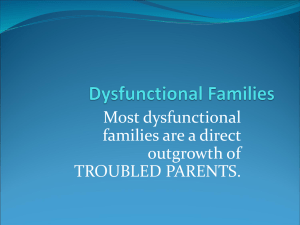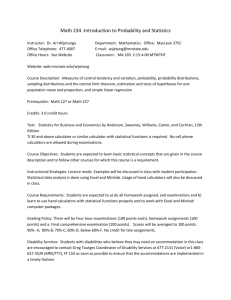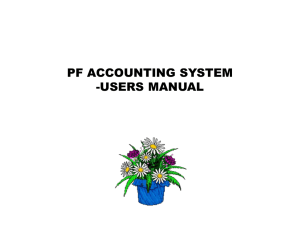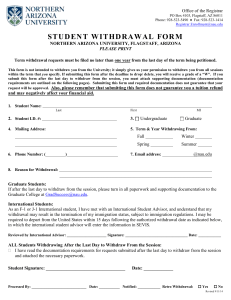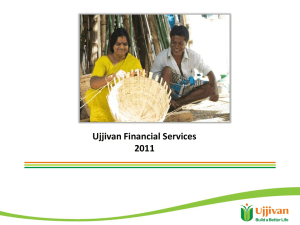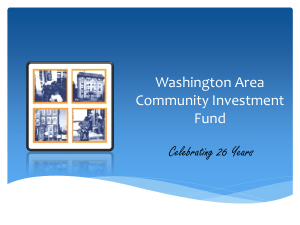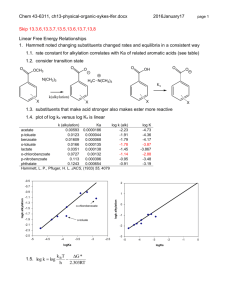Checklist for Complete Withdrawal from the University
advertisement
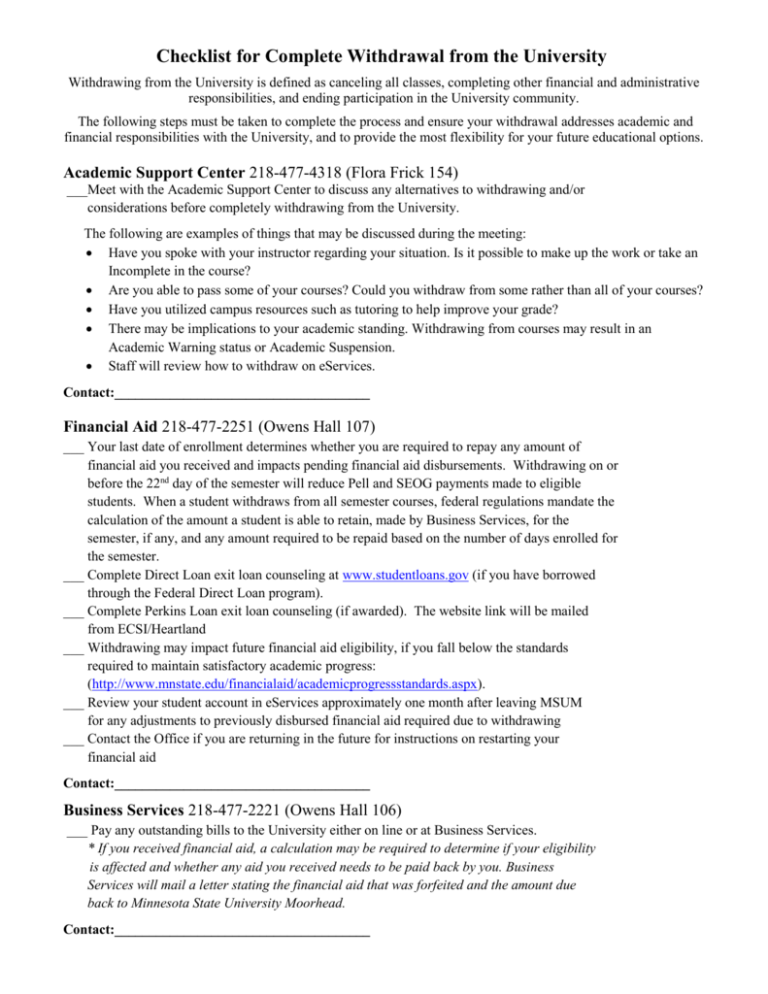
Checklist for Complete Withdrawal from the University Withdrawing from the University is defined as canceling all classes, completing other financial and administrative responsibilities, and ending participation in the University community. The following steps must be taken to complete the process and ensure your withdrawal addresses academic and financial responsibilities with the University, and to provide the most flexibility for your future educational options. Academic Support Center 218-477-4318 (Flora Frick 154) ___Meet with the Academic Support Center to discuss any alternatives to withdrawing and/or considerations before completely withdrawing from the University. The following are examples of things that may be discussed during the meeting: Have you spoke with your instructor regarding your situation. Is it possible to make up the work or take an Incomplete in the course? Are you able to pass some of your courses? Could you withdraw from some rather than all of your courses? Have you utilized campus resources such as tutoring to help improve your grade? There may be implications to your academic standing. Withdrawing from courses may result in an Academic Warning status or Academic Suspension. Staff will review how to withdraw on eServices. Contact:_____________________________________ Financial Aid 218-477-2251 (Owens Hall 107) ___ Your last date of enrollment determines whether you are required to repay any amount of financial aid you received and impacts pending financial aid disbursements. Withdrawing on or before the 22nd day of the semester will reduce Pell and SEOG payments made to eligible students. When a student withdraws from all semester courses, federal regulations mandate the calculation of the amount a student is able to retain, made by Business Services, for the semester, if any, and any amount required to be repaid based on the number of days enrolled for the semester. ___ Complete Direct Loan exit loan counseling at www.studentloans.gov (if you have borrowed through the Federal Direct Loan program). ___ Complete Perkins Loan exit loan counseling (if awarded). The website link will be mailed from ECSI/Heartland ___ Withdrawing may impact future financial aid eligibility, if you fall below the standards required to maintain satisfactory academic progress: (http://www.mnstate.edu/financialaid/academicprogressstandards.aspx). ___ Review your student account in eServices approximately one month after leaving MSUM for any adjustments to previously disbursed financial aid required due to withdrawing ___ Contact the Office if you are returning in the future for instructions on restarting your financial aid Contact:_____________________________________ Business Services 218-477-2221 (Owens Hall 106) ___ Pay any outstanding bills to the University either on line or at Business Services. * If you received financial aid, a calculation may be required to determine if your eligibility is affected and whether any aid you received needs to be paid back by you. Business Services will mail a letter stating the financial aid that was forfeited and the amount due back to Minnesota State University Moorhead. Contact:_____________________________________ Housing 218-477-2118 (Ballard Hall 120) ___ Visit http://www.mnstate.edu/housing/forms.aspx to submit an Approved Release of Contract form. ___ Make an appointment with an RA to check out of your room. ___ Move all of your belongings out of your room and make sure it is clean prior to your check out appointment. ___ If you have rented a loft, dismantle it and make arrangements for a pick-up with CSI Lofts (866-57LOFTS or 218-233-5735). ___ If you have rented a MicroFridge, clean and defrost it. Ask your RA to submit a work order to have it removed. ___ Return keys to the RA at your check out appointment. Contact:_____________________________________ Miscellaneous Issues ___ Return library books. ___ Return any academic materials belonging to the University, such as laboratory materials or technology equipment. ___ Return rented textbooks to the Bookstore, Maclean 176. You will be charged for rented textbooks that are not returned. ___ If you are a student-athlete, notify the Assistant Athletic Director for Compliance & Student Service (218-477-2963). ___ Return non-housing related campus keys to Public Safety (218-477-2925). ___ If you are employed on campus, contact your supervisor and indicate you are no longer available for work because you have withdrawn from the University. ___ International students must talk to International Student Services to maintain their immigration record. If not students will be in violation of U.S Immigration regulations. ___ If you are in a Learning Community, send an email to the Director of Learning Communities, learningcommunities@mnstate.edu, notifying the office of your departure from MSUM. Also, make an appointment with your Dragon Mentor to let them know when you’ll be leaving. ___ If you have a parking pass, contact Public Safety (218.477.2449) to inquire on if you are eligible for a refund. ___ If you are withdrawing for military reasons please contact Gail Schmidt, Records Office, at 218-477-5941 or schmidga@mnstate.edu Records Office 218-477-2565 (Owens Hall 104) ___ To order an official transcript: http://www.mnstate.edu/records/transcripts.aspx (All holds must be cleared before transcripts are released) ___ If you intend to transfer, did you apply to the school and order an official transcript? ___ If you are enrolled in First Year Experience (FYE) or a Learning Community course the Records Office will assist you in withdrawing from the course. Contact:_____________________________________ Official Withdrawal ___ After going through these steps you may withdraw from your courses on eServices and complete the Withdrawal Survey. * To withdraw from First Year Experience (FYE) contact the Records Office at 218-477-2565. If you do not contact them for assistance in withdrawing from the course you may receive a failing grade and have to pay for the course.