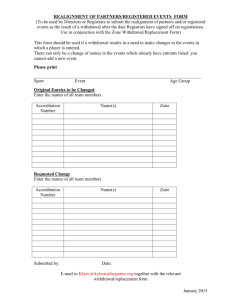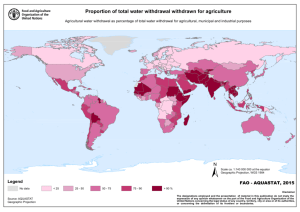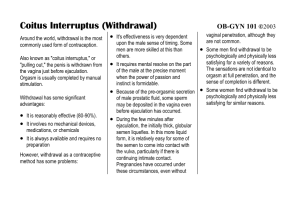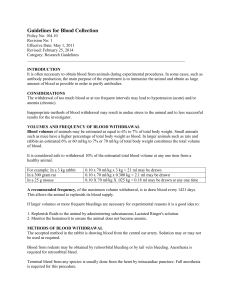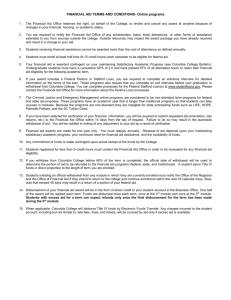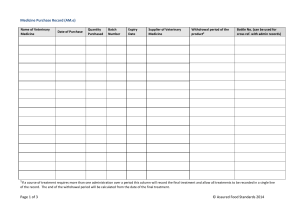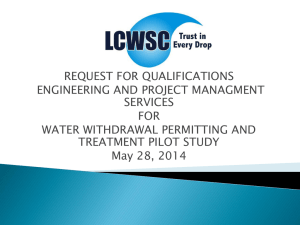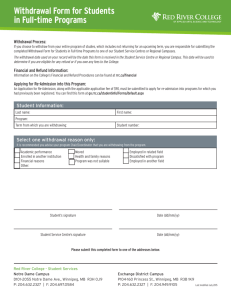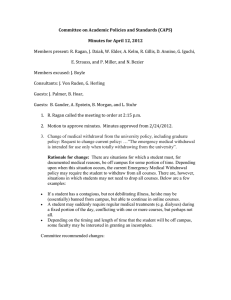PF Users Manual
advertisement
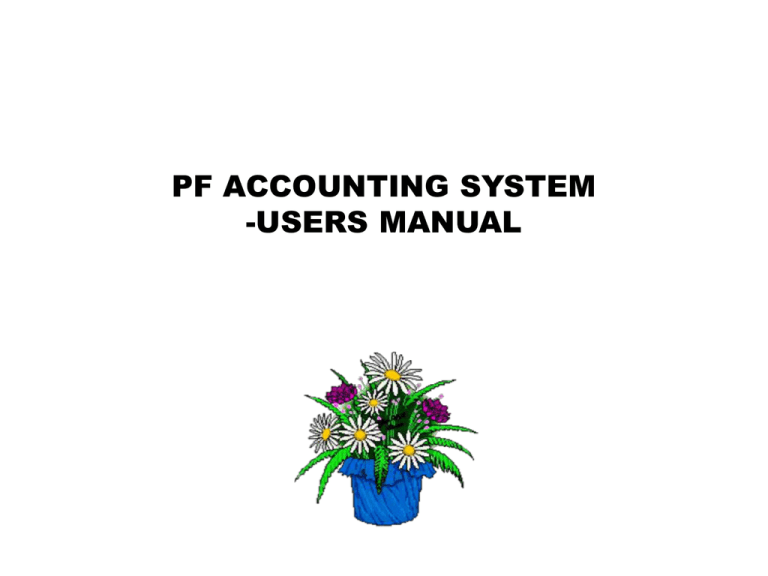
PF ACCOUNTING SYSTEM -USERS MANUAL • Web URL for accessing the PF System is http://10.13.1.51:8080/BHELPF • Staff no is the “Username” • Initial password is “ bhelpf” • Option available in the system to change the password under “Tools” after initial login • Application modules- Apply for different types of applications • On line PF balance • Query to view the status of applications and to take the printouts of the applications • View of Application module • Different type of applications -90% Withdrawal -Advance for refund of Housing Loan -Non-Refundable Advance -Temporary withdrawal – Refundable -Final settlement -Final settlement –Deceased cases -Advance for Housing Loan View of Temporary withdrawal • After login into system click the Application, select the type of application to make online . • Screen shot of Temporary withdrawal . • Fill the required details especially fields marked in * (Red asterisks) • After entering the required details, to save the application click “SUBMIT” ROUTING TO PF ADMIN • After submitting the data, list of applications will appear • Select the application and click on the edit mode • Route the application to PF Section for approval and further processing. • Click on the “SUBMIT” button. STATUS OF APPLICATION • Once routed to PF section , the user can know the status through module “QUERY”. • Then select “Self Application Status” • After filling the status and date click submit to view the status • The status will appear in PDF document • Click on the status button to print the application. PF BALANCE • To check the PROVIDENT FUND balance the user has to click the “PF BALANCE” below the TRANSACTION PF BALANCE • Once click the PF BALANCE the balance will open in a PDF document THANK YOU