Module 5: Basic Modeling – Walls, Problem Wall
advertisement
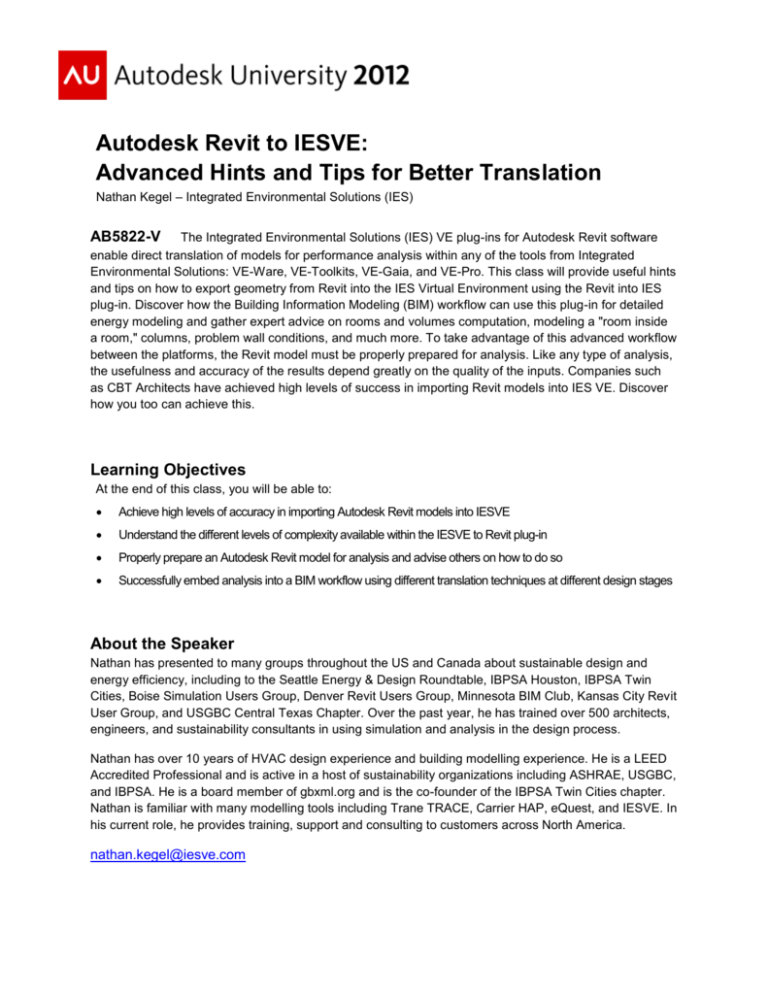
Autodesk Revit to IESVE: Advanced Hints and Tips for Better Translation Nathan Kegel – Integrated Environmental Solutions (IES) AB5822-V The Integrated Environmental Solutions (IES) VE plug-ins for Autodesk Revit software enable direct translation of models for performance analysis within any of the tools from Integrated Environmental Solutions: VE-Ware, VE-Toolkits, VE-Gaia, and VE-Pro. This class will provide useful hints and tips on how to export geometry from Revit into the IES Virtual Environment using the Revit into IES plug-in. Discover how the Building Information Modeling (BIM) workflow can use this plug-in for detailed energy modeling and gather expert advice on rooms and volumes computation, modeling a "room inside a room," columns, problem wall conditions, and much more. To take advantage of this advanced workflow between the platforms, the Revit model must be properly prepared for analysis. Like any type of analysis, the usefulness and accuracy of the results depend greatly on the quality of the inputs. Companies such as CBT Architects have achieved high levels of success in importing Revit models into IES VE. Discover how you too can achieve this. Learning Objectives At the end of this class, you will be able to: Achieve high levels of accuracy in importing Autodesk Revit models into IESVE Understand the different levels of complexity available within the IESVE to Revit plug-in Properly prepare an Autodesk Revit model for analysis and advise others on how to do so Successfully embed analysis into a BIM workflow using different translation techniques at different design stages About the Speaker Nathan has presented to many groups throughout the US and Canada about sustainable design and energy efficiency, including to the Seattle Energy & Design Roundtable, IBPSA Houston, IBPSA Twin Cities, Boise Simulation Users Group, Denver Revit Users Group, Minnesota BIM Club, Kansas City Revit User Group, and USGBC Central Texas Chapter. Over the past year, he has trained over 500 architects, engineers, and sustainability consultants in using simulation and analysis in the design process. Nathan has over 10 years of HVAC design experience and building modelling experience. He is a LEED Accredited Professional and is active in a host of sustainability organizations including ASHRAE, USGBC, and IBPSA. He is a board member of gbxml.org and is the co-founder of the IBPSA Twin Cities chapter. Nathan is familiar with many modelling tools including Trane TRACE, Carrier HAP, eQuest, and IESVE. In his current role, he provides training, support and consulting to customers across North America. nathan.kegel@iesve.com Autodesk Revit to IESVE: Advanced Hints and Tips for Better Translation Module 1: Getting started: gbXML explained Discover what gbXML is and how the IESVE Revit plug-in uses this with improvements to the original format to enhance the translation. Also find out all about the gbXML export hierarchy. At the end of this class, you will be able to: Define what gbXML is Summarise the gbXML hierarchy Module 2: Introduction to IESVE A brief introduction to the IESVE performance analysis and energy modeling capabilities you’ll be able to take advantage of through the Revit plug-in functionality. The IESVE suite of tools offers options for early stage, top-level analysis through to detailed design and compliance requirements. Areas covered include; climate, conceptual building metrics, shading, orientation, lighting, solar, LEED, energy, carbon emissions, airflow, CFD and much more. At the end of this class, you will be able to: Understand the performance analysis capabilities the IESVE offers through the Revit plug-in Understand how the different levels of complexity available within the IESVE translate to the different analysis requirements of different design stages Module 3: Preparing your Revit Model for Analysis This class will show you how to properly prepare your model for analysis looking at: Adjacencies, Typical Workflow and Rooms & Volumes Computation. It will also look in detail at the different levels of complexity within the IESVE Revit plug-in and how you can control the level of geometric detail that is exported into the IESVE. At the end of this class, you will be able to: Properly prepare an Autodesk Revit model for analysis and advise others on how to do so Understand and explain to others the levels of complexity within the IESVE Revit plug-in 2 Autodesk Revit to IESVE: Advanced Hints and Tips for Better Translation Module 4: Essential Modeling – Room-Inside-a-Room, Columns and Curtain Walls In this class you will learn essential modeling techniques for analysis such as dealing with a room inside a room, building columns and curtain walls. At the end of this class, you will be able to understand essential analysis modeling considerations for the following situations: A room inside a room Columns Curtain walls Module 5: Basic Modeling – Walls, Problem Wall Conditions and Floors In this class you will learn basic modeling techniques and hints and tips to help make the translation process be as smooth as possible, including tips for using linked RVT files and building walls and floors. It will also look at examples of problem wall conditions. At the end of this class, you will be able to: Successfully translate shading surfaces and rooms using Linked RVT Files Translate and model walls from Revit to the IESVE Understand problem wall conditions Model floors Module 6: Basic Modeling – Openings and Families and Shading Devices In this class you will learn basic modeling techniques and hints and tips to help the translation process be as smooth as possible, including tips for translating shading devices into the VE from Revit, modeling openings such as doors, windows and skylights. You will also discover which families do not translate into the VE and how you can work around this. At the end of this class, you will be able to: Correctly create shading devices that successfully translate into the IESVE from Revit Model openings: Doors, Windows, Skylights Understand which families do not translate into the VE and learn workarounds to this 3 Autodesk Revit to IESVE: Advanced Hints and Tips for Better Translation Module 7: Demonstration During this demonstration you will see an export undertaken from Revit for both early stage analysis and detailed analysis within IESVE using both the VE-Toolkits and VE-Pro tools. At the end of this class, you will be able to: Demonstrate the value in getting the Revit model ready for translation as described in the previous videos Know how to access the IESVE plug-in Understand the in-built model checking process Apply Building Type or Individual Room Type or System Type information within the plug-in Further Information IES Whitepapers: http://www.iesve.com/corporate/media-center/whitepapers/general/revit_2010_guidance.pdf http://www.iesve.com/corporate/media-center/white-papers/general/advanced-revittips.pdf IES YouTube Video: http://www.youtube.com/watch?v=vMScy1V_Jo&feature=BFa&list=PLC0E9DD45C03AFC1E IES Website: www.iesve.com 4
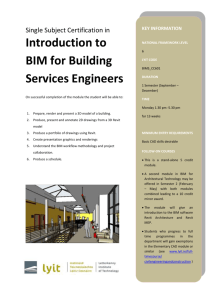
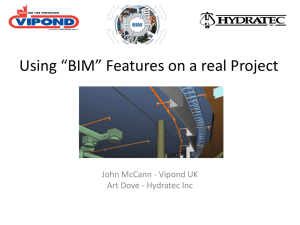


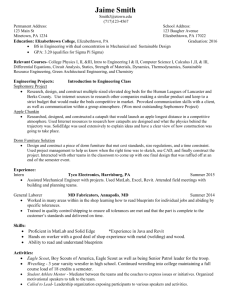
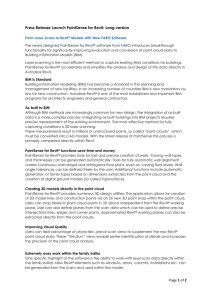
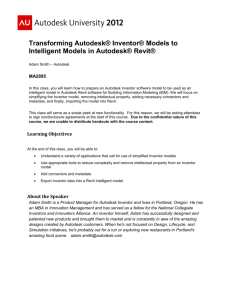

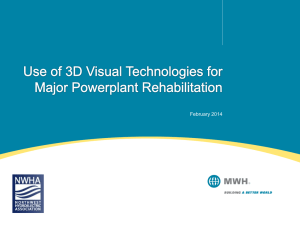
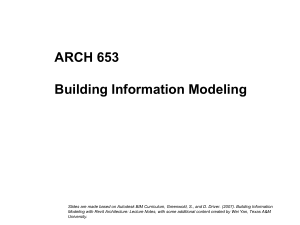
![Class title here [Arial 18 BOLD]](http://s3.studylib.net/store/data/009560514_1-56da4d7c4044e48bb0e92591c01d5620-300x300.png)