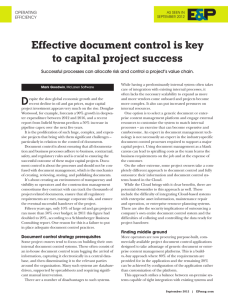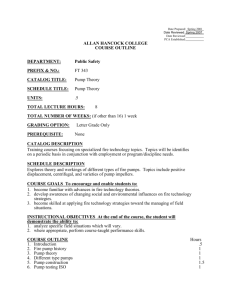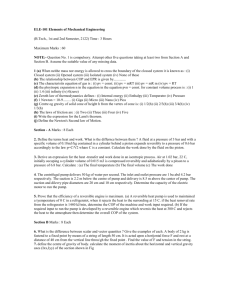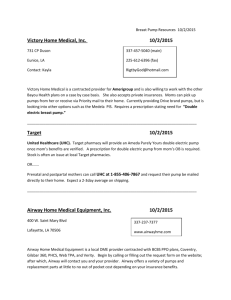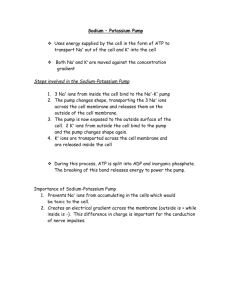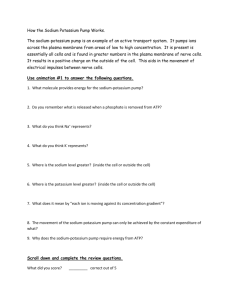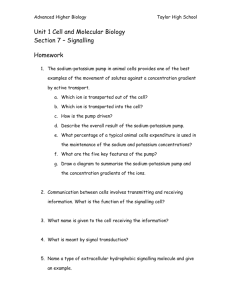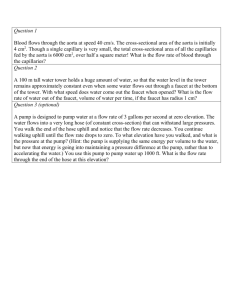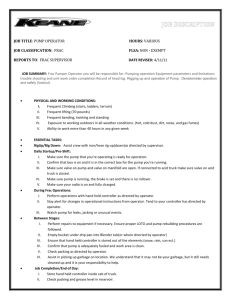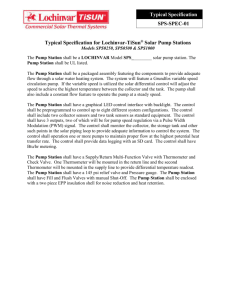Vijeo Designer Reference Variables
advertisement
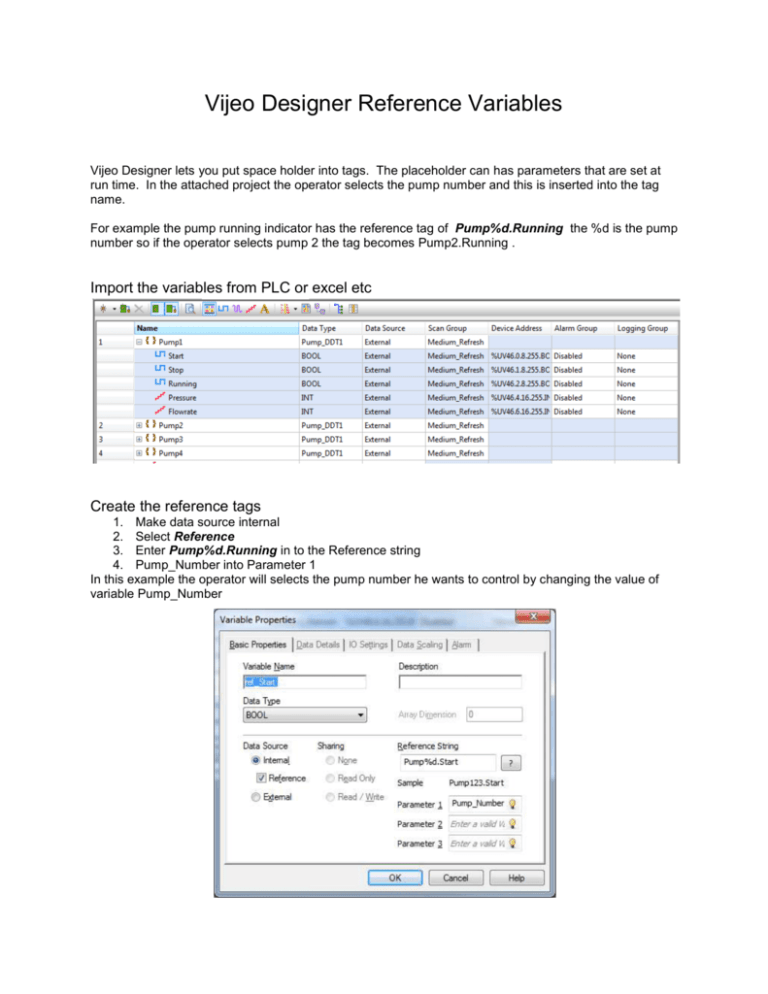
Vijeo Designer Reference Variables Vijeo Designer lets you put space holder into tags. The placeholder can has parameters that are set at run time. In the attached project the operator selects the pump number and this is inserted into the tag name. For example the pump running indicator has the reference tag of Pump%d.Running the %d is the pump number so if the operator selects pump 2 the tag becomes Pump2.Running . Import the variables from PLC or excel etc Create the reference tags 1. Make data source internal 2. Select Reference 3. Enter Pump%d.Running in to the Reference string 4. Pump_Number into Parameter 1 In this example the operator will selects the pump number he wants to control by changing the value of variable Pump_Number Place number display on the screen for the operator to enter the pump number Add the start push button linked to the reference variable crated earlier Reference_Variable.vdz