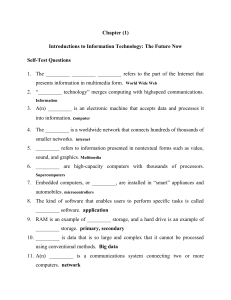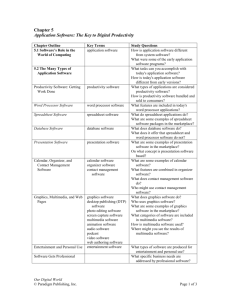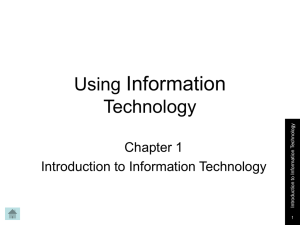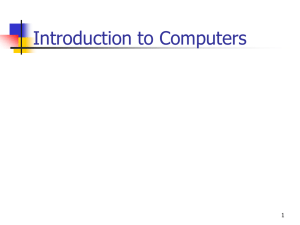Ch01
advertisement
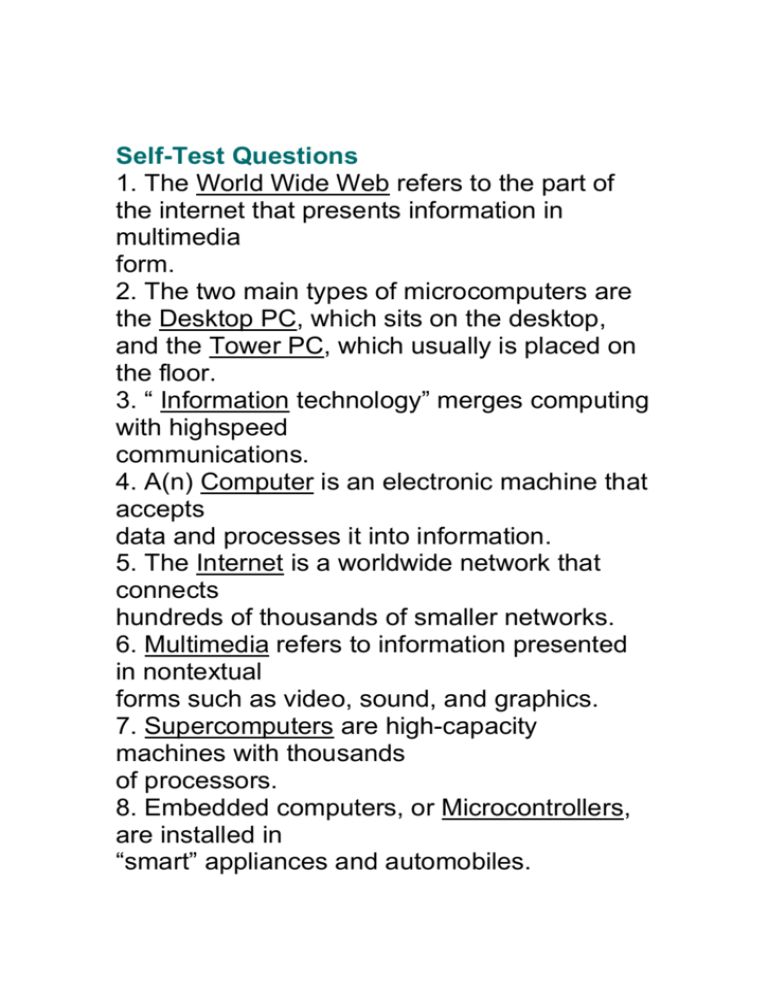
Self-Test Questions 1. The World Wide Web refers to the part of the internet that presents information in multimedia form. 2. The two main types of microcomputers are the Desktop PC, which sits on the desktop, and the Tower PC, which usually is placed on the floor. 3. “ Information technology” merges computing with highspeed communications. 4. A(n) Computer is an electronic machine that accepts data and processes it into information. 5. The Internet is a worldwide network that connects hundreds of thousands of smaller networks. 6. Multimedia refers to information presented in nontextual forms such as video, sound, and graphics. 7. Supercomputers are high-capacity machines with thousands of processors. 8. Embedded computers, or Microcontrollers, are installed in “smart” appliances and automobiles. 9. The kind of software that enables users to perform specific tasks is called Application software. 10. RAM is an example of Primary storage, and a hard drive is an example of Secondary storage. 1 1. A(n) Network is a communications system connecting two or more computers. 12. The four basic operations of all computers are Input, Processing, Storage, and Output 13. The first programmable computer in the USA, which appeared in 1946, was called the ENIAC . 14. The Monitor is the display device that takes the electrical signals from the video card and forms an image using points of colored light on the screen. 15. The base material for computer processing devices is Silicon , a natural element found in sand. 16. The general term for all the machinery and equipment in a computer system is Hardware . 17. Mouse and Keyboard are the two most common input devices. 18. The processor chip, commonly called the CPU or a Central Processing Unit , is a tiny piece of silicon that contains millions of miniature electronic circuits. 19. One gigabyte is approximately 1 Billion characters. Multiple-Choice Questions 1. Which of the following devices converts computer output into displayed images? a. printer b. monitor c. floppy-disk drive d. processor e. hard-disk drive 2. Which of the following computer types is the smallest? a. mainframe b. microcomputer c. microcontroller d. supercomputer e. workstation 3. Which of the following is a secondarystorage device? a. processor b. memory chip c. floppy-disk drive d. printer e. monitor 4. Since the days when computers were first made available, computers have developed in three directions. What are they? a. increased expense b. miniaturization c. increased size d. affordability e. increased speed 5. Which of the following operations constitute the four basic operations followed by all computers? a. input b. storage c. programming d. output e. processing 6. Supercomputers are used for a. breaking codes. b. simulations for explosions of nuclear bombs. c. forecasting weather. d. keeping planets in orbit. e. all of these f. only a, b, and c. 7. What is the leading use of computers? a. web surfing b. email c. e-shopping d. word processing 8. Which is the main circuit board in the computer? a. RAM chip (random access memory) b. CPU processor chip (central processing unit) c. motherboard (system board) d. hard drive 9. A terabyte is approximately a. one million characters. b. one billion characters. c. one trillion characters. d. one quadrillion characters. 10. Speakers are an example of a. an input device. b. an output device. c. a processor. d. a storage device. True/False Questions T 1. Mainframe computers process faster than microcomputers. F 2. Main memory is a software component. T 3. The operating system is part of the system software. T 4. Processing is the manipulation by which a computer transforms data into information. F 5. Primary storage is the area in the computer where data or information is held permanently. T 6. The keyboard and the mouse are examples of input devices. T 7. Movies are a form of multimedia. F 8. Computers are becoming larger, slower, and more expensive. F 9. Modems store information. F 10. A microcomputer is used to view very small objects. F 1 1. A hard disk is an example of software. T 12. Computers continue to get smaller and smaller. F 13. Supercomputers are particularly inexpensive. Short-Answer Questions 1. What does online mean? (p. 4) Using a computer or some other information device, connected through a network, to access information and services from another computer or information device. Why it’s important: Online communication is widely used by businesses, services, individuals, and educational institutions. 2. What is the difference between system software and application software? (p. 32) Software that helps the computer perform essential operating tasks. Why it’s important: Application software cannot run without system software. System software consists of several programs. The most important is the operating system, the master control program that runs the computer. Examples of operating system software for the PC are various Microsoft programs (such as Windows 95, 98, NT, Me, XP, and Vista), Unix, Linux, and the Macintosh operating system. (p. 33) Software that has been developed to solve a particular problem, perform useful work on general-purpose tasks, or provide entertainment. Why it’s important: Application software such as word processing, spreadsheet, database management, graphics, and communications packages are commonly used tools for increasing people’s productivity. 3. Briefly define cyberspace. (p. 18) Term used to refer to not only the online world and the internet in particular but also the whole wired and wireless world of communications in general. Why it’s important: More and more human activities take place in cyberspace 4. What is the difference between software and hardware? Hardware (p. 25) All machinery and equipment in a computer system. Why it’s important: Hardware runs under the control of software and is useless without it. However, hardware contains the circuitry that allows processing. software (p. 25) Also called programs; stepby-step electronically encoded instructions that tell the computer hardware how to perform a task. Why it’s important: Without software, hardware is useless. 5. What is a local area network? local area network (LAN) (p. 22) Network that connects, usually by special cable, a group of desktop PCs and other devices, such as printers, in an office or a building. Why it’s important: LANs have replaced mainframes for many functions and are considerably less expensive. 6. What is multimedia? multimedia (p. 35) From “multiple media”; technology that presents information in more than one medium—including text, graphics, animation, video, and sound—in a single integrated communication. Why it’s important: Multimedia is used increasingly in business, the professions, and education to improve the way information is communicated. 7. What is the difference between microcomputers and supercomputers? microcomputer (p. 22) Also called personal computer; small computer that fits on or next to a desk or can be carried around. Costs $500–$5,000. Why it’s important: The microcomputer has lessened the reliance on mainframes and has provided more ordinary users with access to computers. It can be used as a stand-alone machine or connected to a network. supercomputer (p. 21) High-capacity computer with thousands of processors that is the fastest calculating device ever invented. Costs up to $350 million or more. Why it’s important: Supercomputers are used primarily for research purposes, airplane design, oil exploration, weather forecasting, and other activities that cannot be handled by mainframes and other less powerful machines. 8. What is the function of RAM? is the internal computer circuitry that temporarily holds data waiting to be processed. (p.26) 9. What does downloading mean? (p. 9) To transfer data from a remote computer to one’s own computer. Why it’s important: Allows text, music, and images to be transferred quickly by telecommunications. 10. What is meant by connectivity? (p. 35) Ability to connect computers to one another by communications lines, so as to provide online information access and/or the sharing of peripheral devices. Why it’s important: Connectivity is the foundation of the advances in the Information Age. It provides online access to countless types of information and services. The connectivity resulting from the expansion of computer networks has made possible email and online shopping, for example. 1 1. Describe some ways that information technology can be used to help people find jobs and to help jobs find people. (p. 11,12, and 13) 12. Compare the use of email to the use of the telephone and of conventional letters sent via the postal system. Which kinds of communications are best suited for which medium? (p. 15,16) 13. What is the basic meaning of cloud computing? CLOUD COMPUTING: THE GLOBAL COMPUTER Not everyone agrees on exactly what “cloud computing” means.70 Previously called on-demand computing, grid computing, or software as a service, cloud computing basically means that, instead of storing your software or data on your own PC or your own company’s computers, you store it on servers on the internet. You don’t care where the servers are located; they’re out there somewhere—“in the cloud.” The idea here is that companies could tap into computers as they are needed, just as they do now with the electric power grid, splitting their computing workload between data centers in different parts of the world. The hope of technology people is that companies will find cloud computing cheaper and more reliable than managing their own PCs, servers, and software.71 (In a later chapter, we discuss an even more involved concept known as the singularity. ) (p.36)