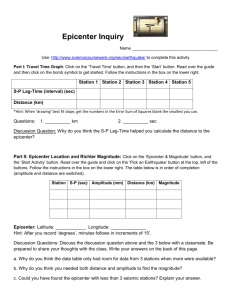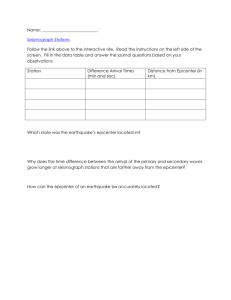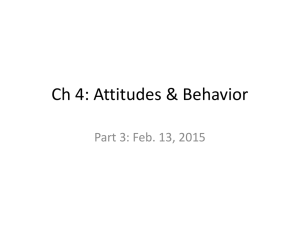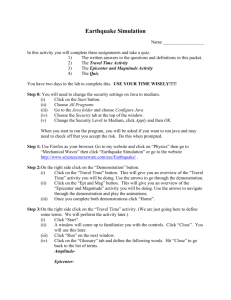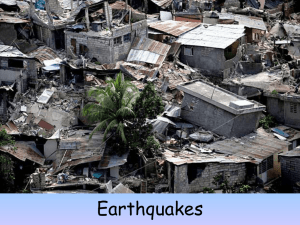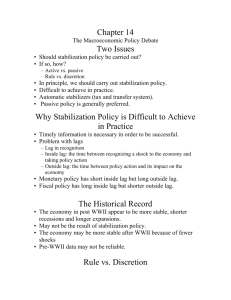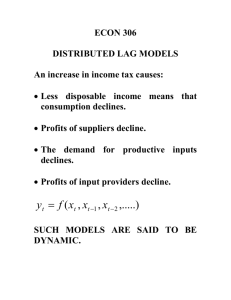Virtual Quake - Cloudfront.net
advertisement
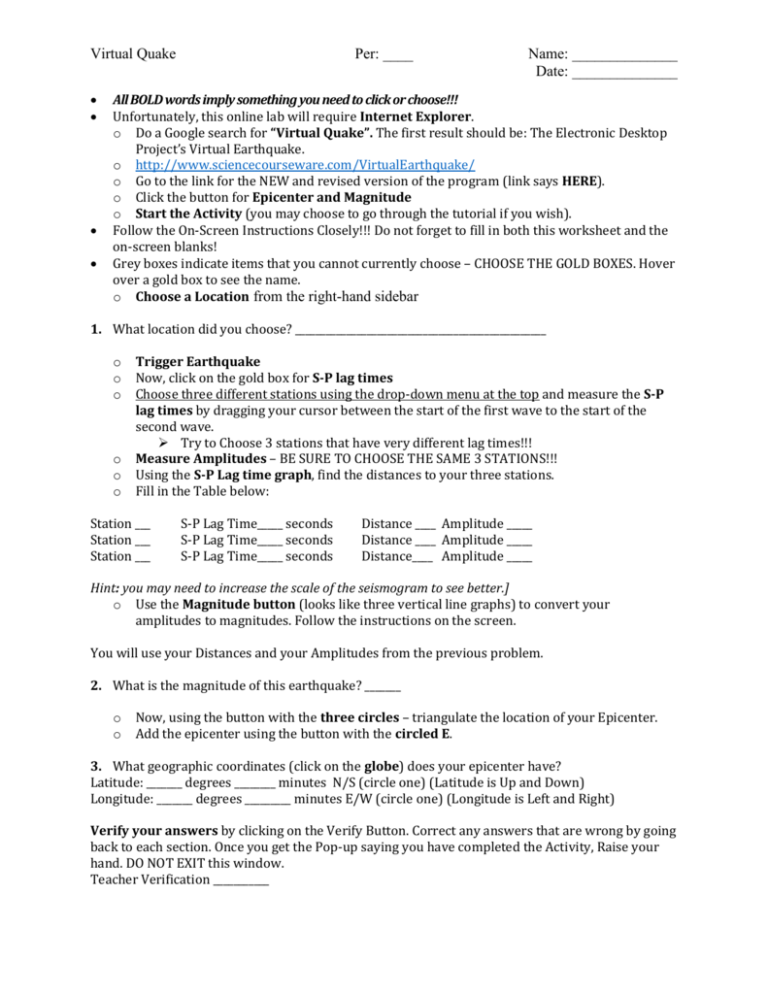
Virtual Quake Per: ____ Name: ______________ Date: ______________ All BOLD words imply something you need to click or choose!!! Unfortunately, this online lab will require Internet Explorer. o Do a Google search for “Virtual Quake”. The first result should be: The Electronic Desktop Project’s Virtual Earthquake. o http://www.sciencecourseware.com/VirtualEarthquake/ o Go to the link for the NEW and revised version of the program (link says HERE). o Click the button for Epicenter and Magnitude o Start the Activity (you may choose to go through the tutorial if you wish). Follow the On-Screen Instructions Closely!!! Do not forget to fill in both this worksheet and the on-screen blanks! Grey boxes indicate items that you cannot currently choose – CHOOSE THE GOLD BOXES. Hover over a gold box to see the name. o Choose a Location from the right-hand sidebar 1. What location did you choose? _________________________________________________ o o o o o o Trigger Earthquake Now, click on the gold box for S-P lag times Choose three different stations using the drop-down menu at the top and measure the S-P lag times by dragging your cursor between the start of the first wave to the start of the second wave. Try to Choose 3 stations that have very different lag times!!! Measure Amplitudes – BE SURE TO CHOOSE THE SAME 3 STATIONS!!! Using the S-P Lag time graph, find the distances to your three stations. Fill in the Table below: Station ___ Station ___ Station ___ S-P Lag Time_____ seconds S-P Lag Time_____ seconds S-P Lag Time_____ seconds Distance ____ Amplitude _____ Distance ____ Amplitude _____ Distance____ Amplitude _____ Hint: you may need to increase the scale of the seismogram to see better.] o Use the Magnitude button (looks like three vertical line graphs) to convert your amplitudes to magnitudes. Follow the instructions on the screen. You will use your Distances and your Amplitudes from the previous problem. 2. What is the magnitude of this earthquake? _______ o o Now, using the button with the three circles – triangulate the location of your Epicenter. Add the epicenter using the button with the circled E. 3. What geographic coordinates (click on the globe) does your epicenter have? Latitude: _______ degrees ________ minutes N/S (circle one) (Latitude is Up and Down) Longitude: _______ degrees _________ minutes E/W (circle one) (Longitude is Left and Right) Verify your answers by clicking on the Verify Button. Correct any answers that are wrong by going back to each section. Once you get the Pop-up saying you have completed the Activity, Raise your hand. DO NOT EXIT this window. Teacher Verification ___________