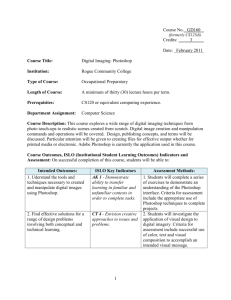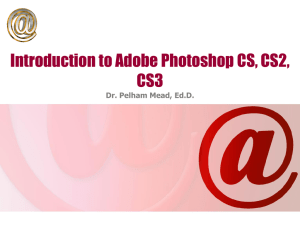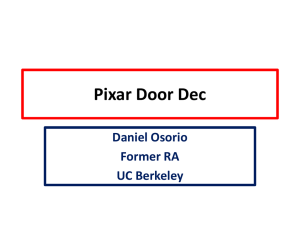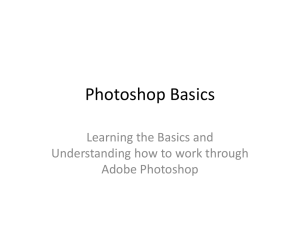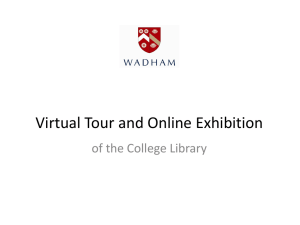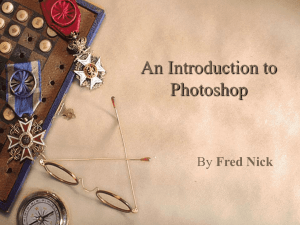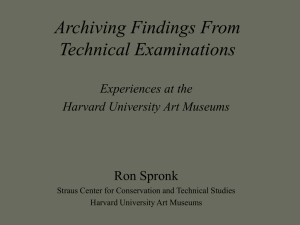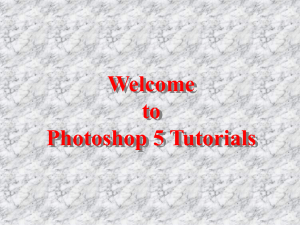DMD1000 - University of Connecticut
advertisement
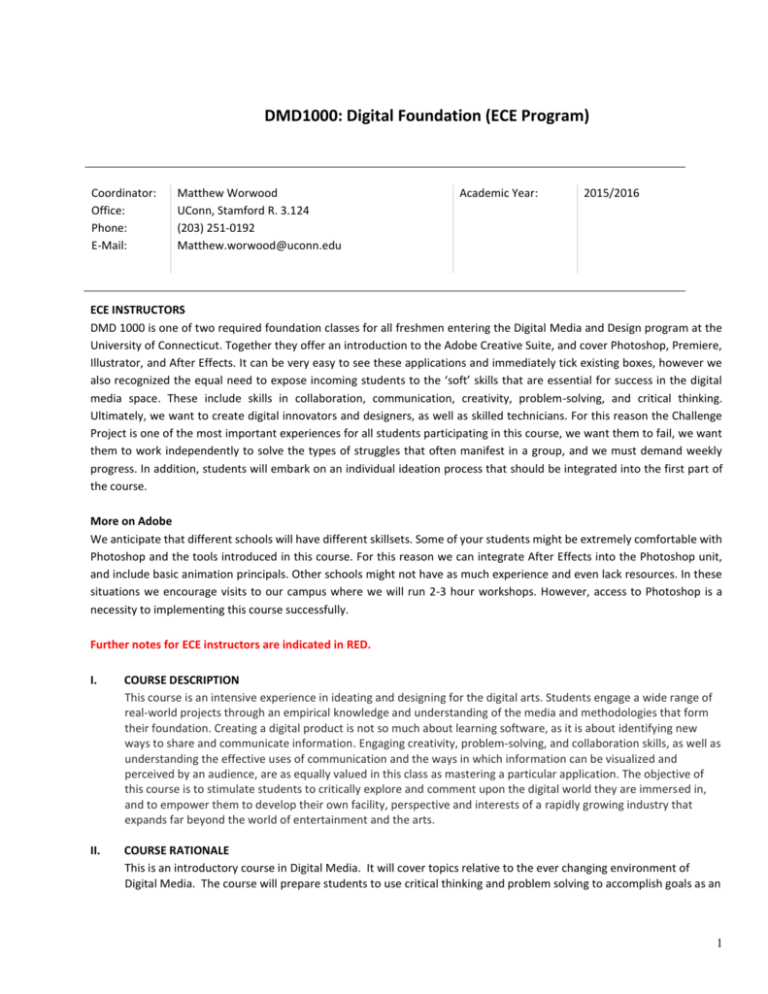
DMD1000: Digital Foundation (ECE Program) Coordinator: Office: Phone: E-Mail: Matthew Worwood UConn, Stamford R. 3.124 (203) 251-0192 Matthew.worwood@uconn.edu Academic Year: 2015/2016 ECE INSTRUCTORS DMD 1000 is one of two required foundation classes for all freshmen entering the Digital Media and Design program at the University of Connecticut. Together they offer an introduction to the Adobe Creative Suite, and cover Photoshop, Premiere, Illustrator, and After Effects. It can be very easy to see these applications and immediately tick existing boxes, however we also recognized the equal need to expose incoming students to the ‘soft’ skills that are essential for success in the digital media space. These include skills in collaboration, communication, creativity, problem-solving, and critical thinking. Ultimately, we want to create digital innovators and designers, as well as skilled technicians. For this reason the Challenge Project is one of the most important experiences for all students participating in this course, we want them to fail, we want them to work independently to solve the types of struggles that often manifest in a group, and we must demand weekly progress. In addition, students will embark on an individual ideation process that should be integrated into the first part of the course. More on Adobe We anticipate that different schools will have different skillsets. Some of your students might be extremely comfortable with Photoshop and the tools introduced in this course. For this reason we can integrate After Effects into the Photoshop unit, and include basic animation principals. Other schools might not have as much experience and even lack resources. In these situations we encourage visits to our campus where we will run 2-3 hour workshops. However, access to Photoshop is a necessity to implementing this course successfully. Further notes for ECE instructors are indicated in RED. I. COURSE DESCRIPTION This course is an intensive experience in ideating and designing for the digital arts. Students engage a wide range of real-world projects through an empirical knowledge and understanding of the media and methodologies that form their foundation. Creating a digital product is not so much about learning software, as it is about identifying new ways to share and communicate information. Engaging creativity, problem-solving, and collaboration skills, as well as understanding the effective uses of communication and the ways in which information can be visualized and perceived by an audience, are as equally valued in this class as mastering a particular application. The objective of this course is to stimulate students to critically explore and comment upon the digital world they are immersed in, and to empower them to develop their own facility, perspective and interests of a rapidly growing industry that expands far beyond the world of entertainment and the arts. II. COURSE RATIONALE This is an introductory course in Digital Media. It will cover topics relative to the ever changing environment of Digital Media. The course will prepare students to use critical thinking and problem solving to accomplish goals as an 1 individual as well as a member of a team. Concepts learned will form the core for students to build on when moving through their academic career in Digital Media. III. COURSE OBJECTIVES & GOALS 1. Students will demonstrate elementary knowledge of digital media concepts and fundamentals, including; a. Adobe Applications (Photoshop, Premiere, etc) b. Digital Images c. Moving images d. Storytelling e. Social Media 2. Students will collaborate in teams to design a video project in response to a real-world problem. 3. Students will work independently to produce original ideas in order to solve real-world problems. 4. Students will use Photoshop to edit, modify, and export digital images. 6. Students will create a video using Adobe Premier to sequence a short narrative. 7. Students will prepare a short presentation to pitch an idea for a video project. 8. Students will evaluate ideas and explain decisions made as part of a weekly progress report. 9. Students will judge the progress made by their peers and formulate suggestions to improve their work. 10. Students will reflect on their failures during the semester to produce a Failure Resume. 11. Students will create a short story and present it verbally to their peers. 12. Students will produce a simple storyboard to visually communicate a short story. IV. POLICIES Participation is required. This course is experiential and participation is evaluated each day; there is no practical way to recapture material covered in class. Students are responsible for turning all assignments in on time and for getting missed course material from peers. If you are absent for a sustained period of time we need to know: If you have a serious problem which will accrue a significant absence or absences, an explanation will be required in order to offer accommodations to your participation grade or the late submission of work. Whenever you are absent from class you must email me prior to the absence. Providing adequate notice is professional etiquette and a demonstration of ‘active’ participation. If you are unable to send notice prior to a lesson you must email me within 24 hours. Please include information on how you plan to make up for time loss. Please note, being absent from class does is rarely an excuse for a late submission! A note on in class etiquette: Please turn all cellphones to silent and do not accept personal calls in class. Use of personal devices must only be used as part of class participation or with agreement from me. No texting or checking of personal email or social networks during class time – it’s obvious, will be noted, and reflects poorly on you. Center for Students with Disabilities Please familiarize yourself with the Student Code. If you think you may require disability accommodation, please contact the Center for Students with Disabilities. Please feel free to speak with me for help with your assignments. V. GRADING Grading will likely vary from school to school. We remain flexible and encourage you to maintain the individual grading structures that exist in your institution. However, we ask that EQUAL emphasis be placed on the process as well as the final products. As we’ve emphasized many times – this course is not only about the technology. Opportunities to grade the process exist in the submission of ideation tools (mind maps), individual presentations, response to feedback, weekly progress reports, and the submission of the failure resume. 2 Creativity is the key to doing well in this class and in getting the most out of it. The work involves great patience and perseverance at times. By being creative in what you do, by finding answers in yourself, you will continue to find the energy to persevere without trouble, and you will easily work your way towards a good grade. For those of you who are advanced on some of the applications, challenge yourself to go beyond the expectations of the assignment as opposed to merely repeating steps one through three. The purpose of grading is to clearly and accurately pinpoint the strengths and weaknesses of your progress. Your overall grade will be based on your understanding of the information and ideas discussed, and your formal, technical, and conceptual progress as demonstrated in projects and exercises, and professionalism during the course. Students will be evaluated through exercises, class participation, presentations, and technical proficiency with various project and media applications. Students will be evaluated on their creativity and diligence in applying the course tools to produce cogent and polished shorts. Our goals are to go beyond simply achieving technical proficiency, but engage in a meaningful process of creative problem-solving in preparation for both artistic and commercial endeavors. Grades are calculated on a total of points earned from participation, projects, and a final challenge. For example, if the class has a maximum of 148 points, and you earn 90 as a participation grade, 10 for class projects and 30 on your final challenge your total is 130 points from an available 148. 130 divided into 148 = 0.88 or 88%. This would be an overall B+ based on the values below. 99–95 = A 94-89 = A- 88-83 = B+ 82-76 = B 75-70=B- 69-64 = C+ Late Work Policy: There are no make-ups for in-class writing, quizzes, the midterm, or the final exam. Assignments turned in late will be assessed a penalty: 2 point if it is one day late, or 5 points for 2-7 days late and will not be accepted if overdue by more than seven days without ‘prior’ agreement. Assessment Participation Projects Challenge Project Failure Resume VI. Percent of Final Grade 30% 30% 20% 20% 100% TEXTS & MATERIALS Required Text: None Please note: Readings, essays, films, and video will be periodically given as part of the flipped classroom model. VII. Assignments Assignments will be in the form of projects that will be reviewed in class and shared via a Facebook group established for the class. If you have any problems or are unsure how to submit a piece of work simply forward it to me in an email. All assignments and projects are due 9:00AM on advertised day of submission unless otherwise stated. 3 VIII. SUPPLEMENTARY MATERIALS I strongly recommend that you purchase an external hard drive. Students are responsible for having their work available for viewing in class during weekly class critiques. You do not need to submit your work to me on any kind of disk or storage device as long as I can view it in class. Note: hardware problems are no excuse for late or missing work. The hard drives of the computers are notoriously unreliable, and constantly get erased! Make backup copies and save your work on media besides the schools hard drives! Files can become corrupted. IX. FLIPPED CLASSROOM The entire course content will be shared using a combination of Social Media, online tutorials, and Google Docs. The concept of a Flipped classroom is that all the material covered in class will be delivered as weekly assignments and the content that is usually administered outside of class will be covered in a face-to-face lesson. This model increases the opportunity to engage in class discussion and participate in projects with the support of the instructor. X. SCHEDULE This schedule has been created for a one-semester course. ECE Instructors who are implementing this course over the year should extend the final project and include the production of a website and/or online campaign to promote the video. In addition, there will be opportunities to extend the Photoshop and Premiere units. Week 1 – Laying the Foundation • • • • Marsh Mellow Challenge Review Syllabi Introduction to Divergent Thinking Principals – What is Digital Media (POINt) Introduction to Challenge Project Week 2.1 – Introduction to Ideation • • • Clarification verses Ideation Beyond Brainstorming Divergent and Convergent Thinking Week 2.2 – Digital Content (Searching, Showcasing, and Sharing) For this course we try and apply Copyright law. We expect students to produce future work that might be submitted to a film festival or played in a public arena. For this reason they must understand Fair Use so that they can apply it in their work and make informed decisions for the use of media obtained from the web. • • • • • Copyright, Fair Use, and content in the Public Domain Search Optimization (including finding online content) Cloud Sharing (including file management) Digital Identify (what is your online portfolio?) Bookmark useful websites Week 3.1 – Introduction to Adobe Creative Suite Please note, we’ve noticed that some incoming students are very proficient in Photoshop, but do not always understand how a digital image in constructed. Please be sure that students understand Aspect Ratio, Resolution, and why you might select R.B.G over CMYK, or export as a JPG over a PNG for example. Students must also carry knowledge of resolution, aspect ratio, and layers into other Adobe applications. • Photoshop Survey (advanced students work independently on ‘Change the Story Assignment’) 4 • • • • • • • • • What is Photoshop? Simplifying the workspace (docking and undocking panels) How are digital images constructed? (DPI, Aspect Ratio, Resolution, R.B.G) Adding and transforming images/shapes (including flipping images) Rule of Thirds (Image Composition) o Crop Tool o Straighten Tool What is a smart object? o Basics Adding text Saving and exporting images (JPG, PNG, GIF) Photoshop Export ‘Quiz’ Week 3.2 – Introduction to Adobe Creative Suite This would be where an After Effects project could be introduced. I recommend producing an image with the 2.5 effect, as it incorporates many of the Photoshop tools introduced below. We can also accommodate student workshops for this assignment on our campus. • • • • Photoshop Survey Challenge Project – Mind Map Meeting (share mind map with peers) Change the Story Assignment (for advanced students only) o Selection of image (and was it available in the public domain?) o How has the story changed? o Detail of image (does it look sloppy?) Review ‘Photoshop Export Quiz ’ Week 4.1 – Photoshop 101 (Understanding Layers) • • • • • What is a layer? o Auto Select Option (turn on) o How to duplicate layers Grouping and linking layers Basic Color Correction o Color Balance (warm v cool) o Hue/Saturation (to improve contrast) o Levels (blacks, midtones, whites) o Curves (or just focus on changing all these elements using Curves) Color Painting o Creating a simple mask o Quick Selection Tool (alt and shift hotkey) o Painting in Black and White ASSIGNMENT: Make improvements upon an image (advanced continue ‘Change the Story’) o Include video link to video tutorials Week 4.2 – Photoshop 101 (Understanding Layers) • • Review and Critique (critique a selection of advanced and beginner projects) CHALLENGE PROJECT – Speed Date (choose an idea and take it out for a date) Week 5.1 – Photoshop 102 (Making Selections) • • Magic Wand Tool Lasso/Polygonal Tools (and techniques to tweak selections) 5 • • Clone Stamp Tool/Healing Brush (review brush hotkeys) o And techniques sample from multiple areas to avoid making the change obvious pay attention to edges copy selections from other parts of image if needed Fill Select (Content Aware) Week 5.2 – Photoshop 102 (Photoshop Challenge) • ASSIGNMENT: Photoshop Challenge o Directing the ‘Talent’ o Applying all the learning Week 6.1 – Review and Critique (how to deliver productive feedback) • PRESENTATION: Photoshop Assignments (selection of beginning and advanced pool) Week 6.2 – Introduction to Adobe Premiere • • Adobe Premiere Survey NASA Video Assignment (for advanced students only) o Selection of image (and was it available in the public domain?) o Production Quality (including animated images) o Images synced to narration o Soundtrack included • • • • Frames-per-second (fps) Starting and saving a project (file management) Importing Media Three Point Edit Week 7.1 – Premiere 101 (simple tips to make a video look good) • • • • Transitions Review of Three Point Edit Motion Tools (key frame animation introduction) NASA Video Assignment (for beginners) o Importing the media o Images synced to narration o Transitions and Timing Week 7.2 – Premiere 102 (video project) • • ASSIGNMENT: NASA Video Review and Critique (presentation of advanced student work – suggested improvements made) Week 8.1 – Review and Critique (how to deliver productive feedback) • PRESENTATION: Premiere Assignments (selection from beginner pool) Week 8.2 – The Elevator Pitch • • How to tell a story (verbal presentations) Challenge project review (the 90-Second Pitch) 6 o o o Create an image/graphic for your project Know how you want to open and close your pitch Submit image on Shared Google Slides (place name in notes, include link to one-pager) Week 9 – CHALLENGE PROJECT • • Presentations Team Formations Week 10.1 – Pre-Production Workshop (crafting an outline, scripting an idea, storyboarding a project) • • Ways to use a storyboard When to create a Paper Edit? Week 10.2 – Production Workshop (Camera Shots and Introduction to Video Camera) • • Ways to use a storyboard When to create a Paper Edit? Week 11 – CHALLENGE PROJECT • Progress Reports Week 12 – CHALLENGE PROJECT • Progress Reports Week 13 – CHALLENGE PROJECT • • Class Surveys Progress report Week 14 – CHALLENGE PROJECT I would be interested in attending final presentations, and will ask for sample work. • • Final Presentations (one) Final Presentations (two) Week 15 – CHALLENGE PROJECT (Exam Week) • • Final Presentations (review) Failure Resume * Note: The Schedule is subject to revision Acknowledgements The revision of the Digital Foundations course was a collaborative effort between myself, and Michael Vertefeuille. It continues to receive a tremendous amount of revision as we amend the content to meet the needs of a dynamic group of incoming students. The Challenge Project experience can change drastically when compared to a class of 18 students verses 7 one of 35, but we believe that the learning objectives remain the same. Finally, I would like to thank all faculty and past students who have offered feedback and helped reshape the curriculum. 8