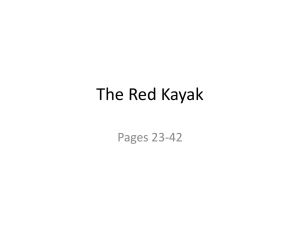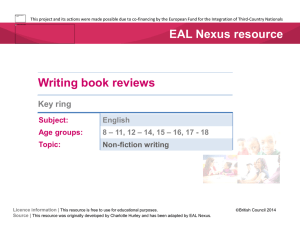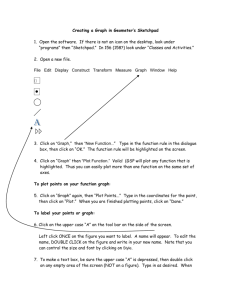2.2 coronary artery disease pairwise.dta
advertisement
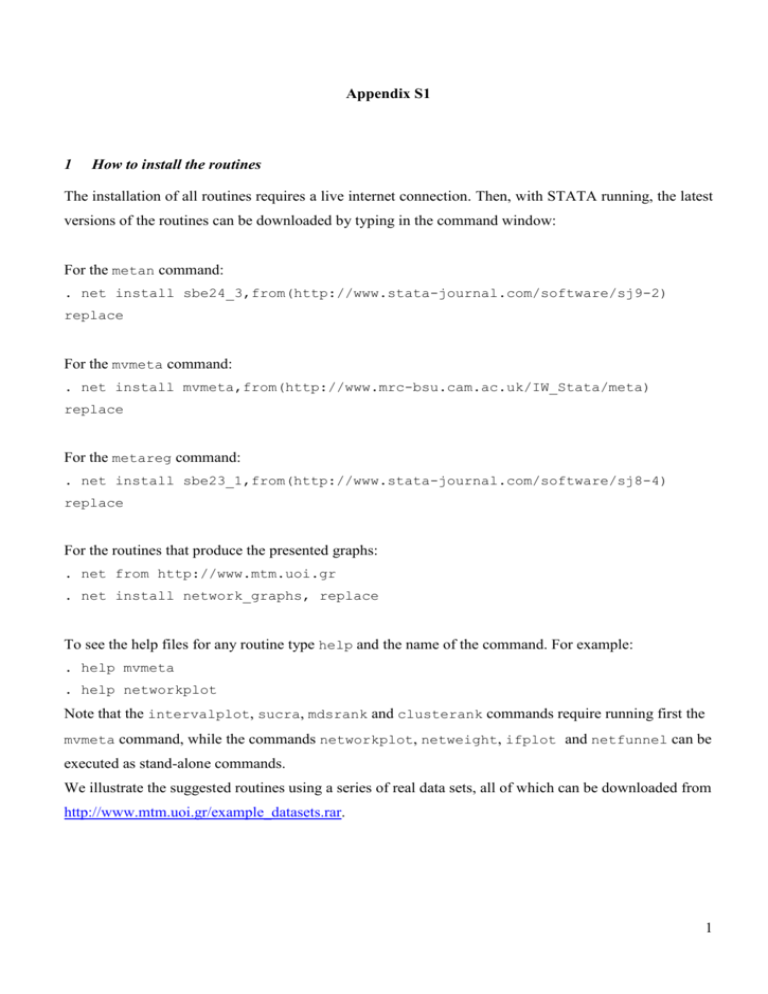
Appendix S1
1
How to install the routines
The installation of all routines requires a live internet connection. Then, with STATA running, the latest
versions of the routines can be downloaded by typing in the command window:
For the metan command:
. net install sbe24_3,from(http://www.stata-journal.com/software/sj9-2)
replace
For the mvmeta command:
. net install mvmeta,from(http://www.mrc-bsu.cam.ac.uk/IW_Stata/meta)
replace
For the metareg command:
. net install sbe23_1,from(http://www.stata-journal.com/software/sj8-4)
replace
For the routines that produce the presented graphs:
. net from http://www.mtm.uoi.gr
. net install network_graphs, replace
To see the help files for any routine type help and the name of the command. For example:
. help mvmeta
. help networkplot
Note that the intervalplot, sucra, mdsrank and clusterank commands require running first the
mvmeta command, while the commands networkplot, netweight, ifplot and netfunnel can be
executed as stand-alone commands.
We illustrate the suggested routines using a series of real data sets, all of which can be downloaded from
http://www.mtm.uoi.gr/example_datasets.rar.
1
2
2.1
Description of the example datasets
acute mania efficacy pairwise.dta
This network compares the efficacy of 14 pharmacological interventions for acute mania network. It
includes 47 studies (36 two-arm and 11 three-arm trials) that provide in total 69 pairwise comparisons
(equal to the number of observations). The variable study contains the ID number of each study. The
variables t1 and t2, r1 and r2, n1 and n2 contain the name of the treatments (abbreviated), the
number of events and the total number of patients in arms 1 and 2. For each multi-arm study with T
number of arms there are
T (T 1)
observations (with the same study ID) equal to the number of
2
pairwise comparisons that this study provides. The variables logOR and selogOR contain the log-odds
ratio and its standard error for the comparison t1 vs. t2. Finally, the variable
allocation_concealment contains the judgments for the risk of bias regarding the appropriate
conduct of allocation concealment (U=unclear, L=low).
2.2
coronary artery disease pairwise.dta
This network includes 62 two-arm trials that evaluate the effectiveness of four different percutaneous
coronary interventions for non-acute coronary artery disease. For an explanation of the five variables
study, t1, t2, logOR, selogOR see the section above (2.1).
2.3
rheumatoid arthritis pairwise.dta
This is a star-shaped network including 27 placebo-controlled (two-arm) trials that evaluate the
effectiveness of six biologic agents for rheumatoid arthritis. For an explanation of the five variables
study, t1, t2, logOR, selogOR see the section 2.1.
2.4
acute mania efficacy mvmeta.dta
This is the network of acute mania described in section 2.1, but this dataset includes 47 observations
(equal to the total number of studies). The variables t1, t2, t3 contain the ID number of the treatments
involved in arms 1, 2 and 3, while for two-arm trials t3 is missing (“.”). Note that treatment 1
corresponds to placebo and we have coded all other competing treatments in the numerical order (2 to
14) that corresponds to the alphabetical order of their names. The variables r1-r14 and n1-n14 contain
the number of events and the total number of patients for each study treatment. We considered placebo
as the reference intervention and we replaced the missing values in r1 and n1 with the values 0.001
and 0.01 respectively (see [1,2] for details on data augmentation). The variables y2-y14 and S222
S1414 contain the log-odds ratios of each treatment vs. the reference (placebo) and their variances.
Finally, the variables S23-S1314 contain the covariances between two log-odds ratios in multi-arm
studies.
2.5
acute mania acceptability mvmeta.dta
This network compares 15 pharmacological interventions for acute mania regarding their acceptability
and includes 64 studies (46 two-arm and 18 three-arm trials). For an explanation of the variables r1r15, n1-n15, y2-y15, S22-S1515 see the section above (2.4).
2.6
rheumatoid arthritis mvmeta.dta
This network is the network of rheumatoid arthritis described in section 2.3. For an explanation of the
variables r1-r7, n1-n7, y2-y7, S22-S77 see the section 2.4.
2.7
rheumatoid arthritis lnOR estimates.dta
This dataset includes all the pairwise log-odds ratio estimates of the rheumatoid arthritis network
(described in section 2.3) derived after performing network meta-analysis with the mvmeta command.
The variables t1 and t2 contain the names of the treatments (abbreviated) involved in each pairwise
comparison. The variables lnOR and selnOR contain the network estimates for each comparison t1 vs.
t2.
2.8
acute mania SUCRA values.dta
This dataset includes the SUCRA values for the efficacy and acceptability outcomes of the acute mania
network (described in sections 2.1 and 2.5). To derive these SUCRA values (stored in variables
efficacy and acceptability) we used the ranking probabilities estimated from the mvmeta
command. The variable treatment contains the names of the treatments (abbreviated) that correspond
to each pair of SUCRA values.
3
How to produce the network plot
The networkplot command requires a dataset in which each row corresponds to a pairwise
comparison between two treatments; hence, for multi-arm trials all pairwise comparisons need to be
T
given. For example, if study i compares Ti treatments, all i possible pairwise comparisons need to
2
be given. The same type of dataset is appropriate also for the commands netweight, ifplot and
netfunnel.
3
To open the dataset of the acute mania network for the efficacy outcome that contains all possible
pairwise comparisons, type (after specifying the working directory):
. use "acute mania efficacy pairwise.dta", replace
Then, typing:
. networkplot t1 t2
produces a network plot in which both nodes and edges are weighted according to the number of studies
evaluating each treatment and direct comparison respectively.
To produce the network plot of Figure 1 where the width of the edges is proportional to the mean
control group risk for all comparisons versus placebo, first calculate the control group risk for studies
including the placebo:
. gen cgr=r1/n1 if t1=="PLA"
(51 missing values generated)
. replace cgr=r2/n2 if t2=="PLA"
(29 real changes made)
and then type:
. networkplot t1 t2, edgew(cgr mean)
The full names of the treatments can be displayed in the plot with the option labels() as follows:
. networkplot t1 t2, edgew(cgr mean) lab(Aripiprazole Asenapine Carbamazpine
Divalproex Haloperidol Lamotrigine Lithium Olanzapine Paliperidone Placebo
Quetipaine Ripseridone Topiramate Ziprasidone) asp(0.8) edgesc(2.5)
Note that the names of the treatments need to be given in alphabetical order. The option asp() changes
the aspect ratio of the plot and the option edgescale() is used to increase the thickness of all edges
and make the plot more legible.
To color the edges according to the adequacy of allocation concealment in the majority of trials (Figure
2) type:
. networkplot t1 t2, edgecol(by allocation_concealment) lab(Aripiprazole
Asenapine Carbamazpine Divalproex Haloperidol Lamotrigine Lithium Olanzapine
Paliperidone Placebo Quetipaine Ripseridone Topiramate Ziprasidone) asp(0.8)
Note that here we use the default weights for both nodes and edges. However, the weighting and
coloring options can be combined.
4
How to produce the contribution plot
To open the dataset of the coronary artery disease network that contains all the pairwise comparisons,
type:
. use "coronary artery disease pairwise.dta", replace
4
The contribution plot can be produced by typing:
. netweight logOR selogOR t1 t2,asp(0.8) sc(0.9)
The command gives also the following output results:
Direct comparisons and number of included studies:
BMSvsDES
BMSvsMT
BMSvsPTCA
MTvsPTCA
16
3
33
10
Indirect comparisons:
DESvsMT
DESvsPTCA
Y[4,1]
-0.080
-0.041
-0.087
0.165
symmetric V[6,6]
.0425
0
0
0 .0123
0
0
0
.027
0
0
0
0
0
0
0
0
0
0
0
0
.0253
0
0
0
0
0
0
10000
0
0
0
0
0
0
10000
Note: Effect sizes of 36 observations were reversed (stored in matrix e(R))
Basic contrasts:
BMSvsDES
BMSvsMT
BMSvsPTCA
Design matrix:
X[6,3]
1
0
0
1
0
0
0 -1
-1
1
-1
0
0
0
1
1
0
1
Contribution of each direct comparison in each pairwise summary effect:
H[6,4]
1.000
0.000
0.000
0.000
-1.000
-1.000
0.000
0.810
0.418
-0.392
0.810
0.418
0.000
0.190
0.582
0.392
0.190
0.582
0.000
-0.190
0.418
0.608
-0.190
0.418
Percentage contribution of each direct comparison in each pairwise summary effect:
P[6,4]
100.0
0.0
0.0
0.0
45.7
41.4
0.0
68.0
29.5
28.1
37.0
17.3
0.0
16.0
41.0
28.1
8.7
24.1
0.0
16.0
29.5
43.7
8.7
17.3
5
Percentage contribution of each direct comparison in the entire network:
C[1,4]
31.2
5
29.6
20.2
19.0
How to produce the inconsistency plot
To open the dataset of the acute mania network for the efficacy outcome that contains all the pairwise
comparisons, type:
. use "acute mania efficacy pairwise.dta", replace
Then, the inconsistency plot can be produced by typing:
. ifplot logOR selogOR t1 t2 study,plotopt(classic texts(150)) eform
xlab(2,5,20,50)
Note that we assume within each loop a common heterogeneity estimated by the method of moments
estimator. Other options are also available (see the help file for more details).
In the option plotoptions() we use options allowed in the metan command for the appearance of
the forest plot. With the addition of the option eform the inconsistency plot includes ratio of odds ratios
(RoRs) instead of the absolute inconsistency factors.
The command gives also the following output results:
* 17 triangular loops found
* 4 quadratic loops found
Note: Heterogeneity of loop HAL-OLA-RIS cannot be estimated due to insufficient observations
- set equal to 0
Evaluation of inconsistency using loop-specific heterogeneity estimates:
+---------------------------------------------------------------------------------+
|
Loop |
RoR | z_value | p_value |
CI_95 | Loop_Heterog_tau2 |
|------------------+-------+---------+---------+--------------+-------------------|
|
CARB-DIV-PLA | 3.448 |
1.260 |
0.208 | (1.00,23.62) |
0.076 |
| CARB-DIV-HAL-OLA | 2.947 |
0.808 |
0.419 | (1.00,40.58) |
0.053 |
| ARI-HAL-LITH-QUE | 2.624 |
1.286 |
0.199 | (1.00,11.41) |
0.101 |
| ARI-HAL-LITH-OLA | 2.058 |
0.919 |
0.358 | (1.00,9.60) |
0.091 |
|
LITH-OLA-PLA | 1.923 |
1.170 |
0.242 | (1.00,5.75) |
0.091 |
|
LITH-PLA-QUE | 1.713 |
1.472 |
0.141 | (1.00,3.51) |
0.038 |
|
CARB-HAL-PLA | 1.704 |
0.478 |
0.633 | (1.00,15.13) |
0.105 |
|
ASE-OLA-PLA | 1.690 |
1.059 |
0.290 | (1.00,4.46) |
0.049 |
|
HAL-PLA-QUE | 1.620 |
1.143 |
0.253 | (1.00,3.70) |
0.046 |
|
PAL-PLA-QUE | 1.607 |
1.049 |
0.294 | (1.00,3.90) |
0.071 |
|
DIV-LITH-OLA | 1.596 |
0.473 |
0.637 | (1.00,11.10) |
0.195 |
|
OLA-PLA-RIS | 1.585 |
1.004 |
0.315 | (1.00,3.90) |
0.094 |
|
HAL-OLA-RIS | 1.426 |
0.943 |
0.346 | (1.00,2.98) |
0.000 |
|
DIV-OLA-PLA | 1.416 |
0.934 |
0.350 | (1.00,2.94) |
0.077 |
|
ARI-HAL-PLA | 1.416 |
1.025 |
0.305 | (1.00,2.75) |
0.067 |
|
ARI-LITH-PLA | 1.384 |
0.724 |
0.469 | (1.00,3.34) |
0.070 |
| HAL-LITH-OLA-QUE | 1.323 |
0.284 |
0.776 | (1.00,9.14) |
0.208 |
|
HAL-PLA-ZIP | 1.225 |
0.465 |
0.642 | (1.00,2.88) |
0.074 |
|
DIV-LITH-PLA | 1.147 |
0.210 |
0.834 | (1.00,4.13) |
0.107 |
|
HAL-OLA-PLA | 1.070 |
0.176 |
0.860 | (1.00,2.28) |
0.079 |
|
HAL-PLA-RIS | 1.042 |
0.071 |
0.943 | (1.00,3.21) |
0.153 |
+---------------------------------------------------------------------------------+
6
How to produce the ‘comparison-adjusted’ funnel plot
6
To open the dataset of the rheumatoid arthritis network that contains all the pairwise comparisons, type:
. use "rheumatoid arthritis pairwise.dta", replace
Then, the comparison-adjusted funnel plot can be produced by typing:
. netfunnel logOR selogOR t1 t2,bycomp add(lfit selogOR _ES_CEN) noalpha
With the option bycomparison we specify that different colors are used for the different comparisons,
while the option noalphabetical plots the comparisons t1 vs. t2 as these have been specified in
the dataset for all studies irrespectively of their alphabetical order.
The command adds in the dataset the new variable _ES_CEN that contains for each study the difference
between the observed effect size and comparison-specific summary effect ( yiXY XY ). Using the option
addplot(), we regress this variable on standard error and add in the plot a simple linear regression line
to help us explore visually if there is a systematic bias in the results between small and large studies.
The command gives also the available comparisons as output results:
Comparisons in the plot:
1.
2.
3.
4.
5.
6.
7
PLA
PLA
PLA
PLA
PLA
PLA
vs
vs
vs
vs
vs
vs
RIT
INF
ETA
ANA
ADA
ABA
How to produce the predictive interval plot
To produce the predictive interval plot, the first step is to perform network meta-analysis using the
mvmeta command.
To open the dataset of the rheumatoid arthritis network suitable to run the mvmeta command, type:
. use "rheumatoid arthritis mvmeta.dta", replace
and perform network meta-analysis:
. mat P = I(6) + J(6,6,1)
. mvmeta y S, bscov(prop P)
Note that we assume a common heterogeneity estimate for all comparisons (with the bscov()option).
Then, the predictive interval plot can be produced by typing:
. intervalplot,mvmeta pred eform lab(PLA ABA ADA ANA ETA INF RIT) null(1)
sep marg(10 40 2 2)
The option predictions specifies the inclusion of the predictive intervals (along with the confidence
intervals) in the plot and the option eform specifies that odds ratios are plotted instead of log-odds
ratios.
With the option null()and labels() we add the line of no effect and we specify the names of the
treatment (in numerical order).
7
Finally, with the options separate and margin() we plot the treatment effects in subgroups
according to the comparator treatment and we handle the margins for the region of the plot.
8
How to produce ranking plots for a single outcome using probabilities
To produce the ranking plots, the first step is to perform network meta-analysis using the mvmeta
command and to estimate the ranking probabilities for all competing treatments.
To open the dataset of the rheumatoid arthritis network suitable to run the mvmeta command, type:
. use "rheumatoid arthritis mvmeta.dta", replace
Then, the ranking probabilities can be estimated using the pbest()option in the mvmeta command as
follows:
. mat P = I(6) + J(6,6,1)
. mvmeta y S, bscov(prop P) pbest(max,all zero gen(prob) reps(50000))
With the sub-option max we specify that the outcome of the network is beneficial, the all and zero
options specify the derivation of probabilities for all possible ranks for each treatment (with the
exception of the reference treatment) and for the reference treatment (i.e. placebo) respectively.
We also ask for 50000 draws of the linear predictors in the option reps()(see the help file for more
details). Note that the mvmeta command takes several minutes to run when we add the option
reps(50000). To reduce the required time we can ask for fewer draws (e.g. 10000) or omit the option
and use the default number of draws (1000).
The variables probi_j that are added to the dataset contain the probability that treatment j is at the ith
order.
To derive the ranking probabilities for the adjusted for small-study effects model, we need first to create
the variances of the observed log-odds ratios:
foreach var in S22 S33 S44 S55 S66 S77{
gen var_`var'=`var'
replace var_`var'=0 if var_`var'==.
}
Then the ranking probabilities for the meta-regression model, that uses these variances as covariates, can
be derived by typing:
. mvmeta y S var*, bscov(prop P) pbest(max,all zero reps(50000))
However, when the model includes covariates the mvmeta estimates a different probability for each
study with respect to the different values of the covariates. Thus, we need before estimating the ranking
probabilities to ‘impute’ a hypothetical study with minimal information for all treatments and the
desired value for the covariates (the variance in this example) as follows:
8
. set obs 28
forvalues i=1/7{
replace r`i’=0.001 in 28
replace n`i’=0.01 in 28
}
foreach trt in 1 2 3 4 5 6 7{
if `trt'==1 continue
replace y`trt' in 28=log(r`trt'/(n`trt'-r`trt'))-log(r1/(n1-r1))
replace S`trt'`trt' in 28=1/r`trt'+1/(n`trt'-r`trt')+1/r1+1/(n1-r1)
foreach trt2 in 1 2 3 4 5 6 7{
if `trt2'==1 continue
if `trt2'>`trt' replace S`trt'`trt2' in 28=1/r1+1/(n1-r1) if
r`trt'!=. & n`trt2'!=.
}
}
Then, for the imputed study we set the covariates (var_S22, var_S33, …) equal to the variance of the
largest study:
forvalues i=2/7{
forvalues j=1/27{
replace var_S`i’`i’ in 28=max(var_S`i’`i’[28], var_S`i’`i’[`j’])
}
}
and we estimate the ranking probabilities using this dataset:
. mvmeta y S, bscov(prop P) pbest(max,all zero gen(sseprob) reps(50000))
eq(y2:var_S22,y3:var_S33,y4:var_S44,y5:var_S55, y6:var_S66,y7:var_S77)
foreach var of varlist sse*{
replace `var’=`var’[28]
}
. drop in 28
The two sets of ranking probabilities can be used to produce the cumulative ranking curve plots for all
treatments in the same plot, as follows:
. sucra prob*,mvmeta comp(sseprob*) lab(Placebo Abatacept Adalimumab
Anakinra Etanercept Infliximab Rituximab) names("Model without adjustment"
"Model adjusted for small-study effects")
Note that the names of treatments in the option lab() need to be specified in numerical order. In the
option names() we specify the names of the two different models that are displayed in the plot.
9
The command gives also as output results the SUCRA values (numerical summaries of the surface
under the cumulative ranking curves) and the probability for each treatment to be the best:
Treatment Relative Ranking of Model without adjustment
+-----------------------------+
| Treatment | SUCRA | PrBest |
|------------+-------+--------|
|
Placebo |
1.8 |
0.0 |
| Abatacept | 59.8 |
7.6 |
| Adalimumab | 66.1 |
9.4 |
|
Anakinra | 22.0 |
0.3 |
| Etanercept | 76.2 |
30.1 |
| Infliximab | 40.8 |
3.4 |
| Rituximab | 83.4 |
49.3 |
+-----------------------------+
Treatment Relative Ranking of Model adjusted for small-study effects
+-----------------------------+
| Treatment | SUCRA | PrBest |
|------------+-------+--------|
|
Placebo |
2.9 |
0.0 |
| Abatacept | 34.1 |
1.7 |
| Adalimumab | 61.2 |
3.1 |
|
Anakinra | 51.4 |
5.6 |
| Etanercept | 92.0 |
74.3 |
| Infliximab | 57.5 |
11.7 |
| Rituximab | 50.8 |
3.5 |
+-----------------------------+
9
How to produce ranking plot for a single outcome using multidimensional scaling
To open the dataset of the rheumatoid arthritis network suitable to run the mvmeta command, type:
. use "rheumatoid arthritis mvmeta.dta", replace
After performing a network meta-analysis all pairwise summary effect estimates can be derived by
typing:
. mat P = I(6) + J(6,6,1)
. mvmeta y S, bscov(prop P)
foreach trt1 in 2 3 4 5 6 7{
foreach trt2 in 2 3 4 5 6 7{
if `trt1'==`trt2' continue
if `trt2'>`trt1' lincom y`trt2'-y`trt1'
}
}
We have stored all these pairwise summary effects in a dataset.
To open the dataset including all the summary pairwise ln(OR)s with their standard errors for
rheumatoid arthritis network, type:
. use "rheumatoid athritis lnOR estimates.dta", replace
10
Then, the ranking plot based on multidimensional scaling (MDS) can be produced using the following
command:
. mdsrank lnOR selnOR t1 t2
The command gives also as output results the MDS scores and the respective rank:
+-------------------------+
| Treatm~t | Dim1 | Rank |
|----------+-------+------|
|
PLA | -3.59 |
1 |
|
ANA | -0.93 |
2 |
|
INF | -0.38 |
3 |
|
RIT | 0.82 |
4 |
|
ETA | 0.86 |
5 |
|
ABA | 1.02 |
6 |
|
ADA | 2.20 |
7 |
+-------------------------+
Note that the treatment order is the opposite than the expected order (placebo is first). The mdsrank
command, by default, assumes that lower MDS scores correspond to more effective treatments.
However, this is not the case as in our example (the method requires some prior knowledge on the
results).
We run again the command and we specify in the option best() that larger MDS score correspond to
more effective treatments:
. mdsrank lnOR selnOR t1 t2, best(max) scat(msymb(square))
and we get the following treatment order:
+-------------------------+
| Treatm~t | Dim1 | Rank |
|----------+-------+------|
|
ADA | 2.20 |
1 |
|
ABA | 1.02 |
2 |
|
ETA | 0.86 |
3 |
|
RIT | 0.82 |
4 |
|
INF | -0.38 |
5 |
|
ANA | -0.93 |
6 |
|
PLA | -3.59 |
7 |
+-------------------------+
In the option scatteroptions() we use options allowed in the scatter command to handle the
appearance of the plot.
10 How to produce clustered ranking plot for two outcomes
For the acute mania network we have available data for two outcomes, efficacy and acceptability.
Analyzing each outcome separately we can get for each one the respective treatment order as follows:
To open the dataset of the acute mania network for the efficacy outcome suitable to run the mvmeta
command, type:
. use "acute mania data efficacy mvmeta.dta", replace
and perform network meta-analysis estimating the ranking probabilities:
. mat P = I(13) + J(13,13,1)
11
. mvmeta y S, bscov(prop P) pbest(max,all zero gen(prob) reps(50000))
Then, using the sucra command we can calculate the SUCRA values for all treatments:
. sucra prob*,mvmeta lab(Placebo Aripiprazole Asenapine Carbamazpine
Divalproex Haloperidol Lamotrigine Lithium Olanzapine Paliperidone
Quetipaine Ripseridone Topiramate Ziprasidone) noplot
+-------------------------------+
|
Treatment | SUCRA | PrBest |
|--------------+-------+--------|
|
Placebo |
9.0 |
0.0 |
| Aripiprazole | 45.3 |
5.0 |
|
Asenapine | 79.2 |
36.7 |
| Carbamazpine | 59.1 |
2.7 |
|
Divalproex | 76.1 |
8.9 |
| Haloperidol | 38.3 |
17.2 |
| Lamotrigine | 46.2 |
0.8 |
|
Lithium | 72.4 |
3.8 |
|
Olanzapine | 60.2 |
1.8 |
| Paliperidone | 45.5 |
2.4 |
|
Quetipaine | 56.9 |
1.5 |
| Ripseridone | 80.4 |
19.0 |
|
Topiramate |
6.4 |
0.1 |
| Ziprasidone | 24.8 |
0.0 |
+-------------------------------+
The same way we can get the treatment order for the acceptability outcome:
. use "acute mania data acceptability mvmeta.dta", replace
. mat P = I(14) + J(14,14,1)
. mvmeta y S, bscov(prop P) pbest(max,all zero gen(prob) reps(50000))
. sucra prob*,mvmeta lab(Placebo Aripiprazole Asenapine Carbamazpine
Gabapentin Divalproex Haloperidol Lamotrigine Lithium Olanzapine
Paliperidone Quetipaine Ripseridone Topiramate Ziprasidone) noplot
+-------------------------------+
|
Treatment | SUCRA | PrBest |
|--------------+-------+--------|
|
Placebo | 32.4 |
0.0 |
| Aripiprazole | 36.4 |
0.2 |
|
Asenapine | 64.5 |
14.3 |
| Carbamazpine | 65.0 |
1.9 |
|
Gabapentin | 11.2 |
0.4 |
|
Divalproex | 65.4 |
1.1 |
| Haloperidol | 19.9 |
0.1 |
| Lamotrigine | 33.9 |
0.0 |
|
Lithium | 85.5 |
13.5 |
|
Olanzapine | 50.3 |
0.1 |
| Paliperidone | 72.6 |
11.8 |
|
Quetipaine | 71.8 |
3.1 |
| Ripseridone | 93.4 |
53.5 |
|
Topiramate |
8.6 |
0.0 |
| Ziprasidone | 39.1 |
0.0 |
+-------------------------------+
We have stored the two sets of SUCRA values in a dataset.
To open the dataset that contains the SUCRA values of the acute mania network for the efficacy and
acceptability outcomes type:
12
. use "acute mania sucra values.dta", replace
Then, the clustered ranking plot can be derived by typing:
Note that the acceptability outcome includes one more treatment than the efficacy outcome. However,
the clusterank command requires for all treatments results on both outcomes to perform cluster
analysis. Thus, we use only the 14 treatments with results on both outcomes.
Description of the undertaken cluster analysis. To group the competing treatments of a network we use
a hierarchical agglomerative clustering method evaluating different metrics (Euclidean, squared
Euclidean, absolute-value distance, etc.) and linkage methods (single, average, weighted, complete,
ward, centroid, median) [3]. The choice of the appropriate metric and linkage criterion is driven from
the cophenetic correlation coefficient, which measures how faithfully the output dendrogram represents
the dissimilarities among observations [4]. To choose the optimal level of dendrogram and define the
optimal number of resulting partitions, we used an internal cluster validation measure based on a value
of ‘clustering gain’ that has been designed to have a maximum value when intra-cluster similarity is
maximized and inter-cluster similarity is minimized [5].
The command gives also the following output results:
Best linkage method: singlelinkage
Best distance metric: Canberra
Cophenetic Correlation Coefficient c = 0.92
** Maximum value of clustering gain = 5468.80
** Optimal number of clusters = 5
References
1.
White IR, Barrett JK, Jackson D, Higgins JPT (2012) Consistency and inconsistency in network
meta-analsyis: model estimation using multivariate meta-regression. Res Syn Meth 3: 111-125.
2.
White IR (2011) Multivariate random-effects meta-regression: Updates to mvmeta. The STATA
Journal 11: 255-270.
3. Kaufman, L. and Rousseeuw, P. J. (1990) Finding groups in data: An introduction to cluster
analysis. New York: Wiley.
4. Handl J, Knowles J, Kell DB (2005) Computational cluster validation in post-genomic data
analysis. Bioinformatics 21: 3201-3212.
5. Jung Y, Park H, Du D (2003) A decision criterion for the optimal number of clusters in
hierarchical clustering. J Global Optimazation 25: 91-111.
13