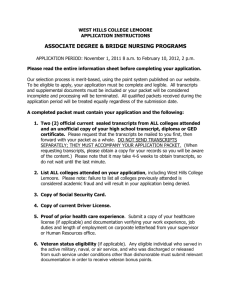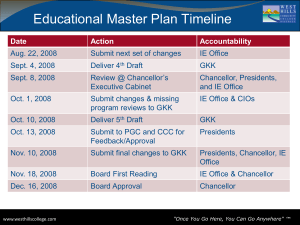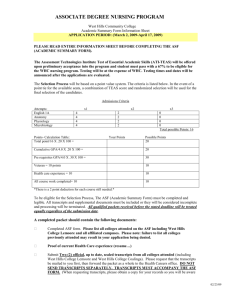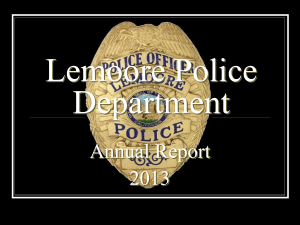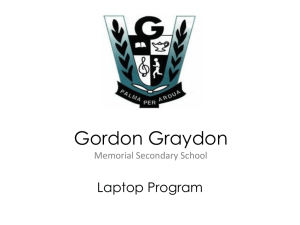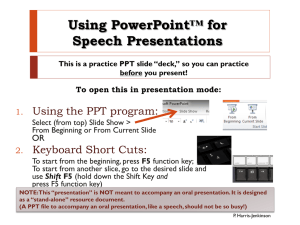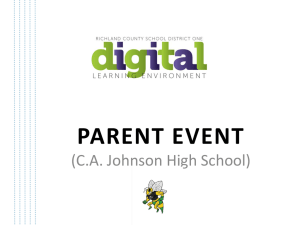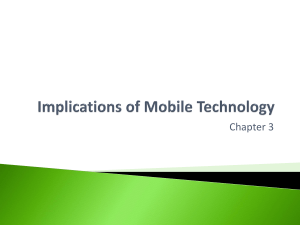Faculty Handbook - West Hills Community College District
advertisement
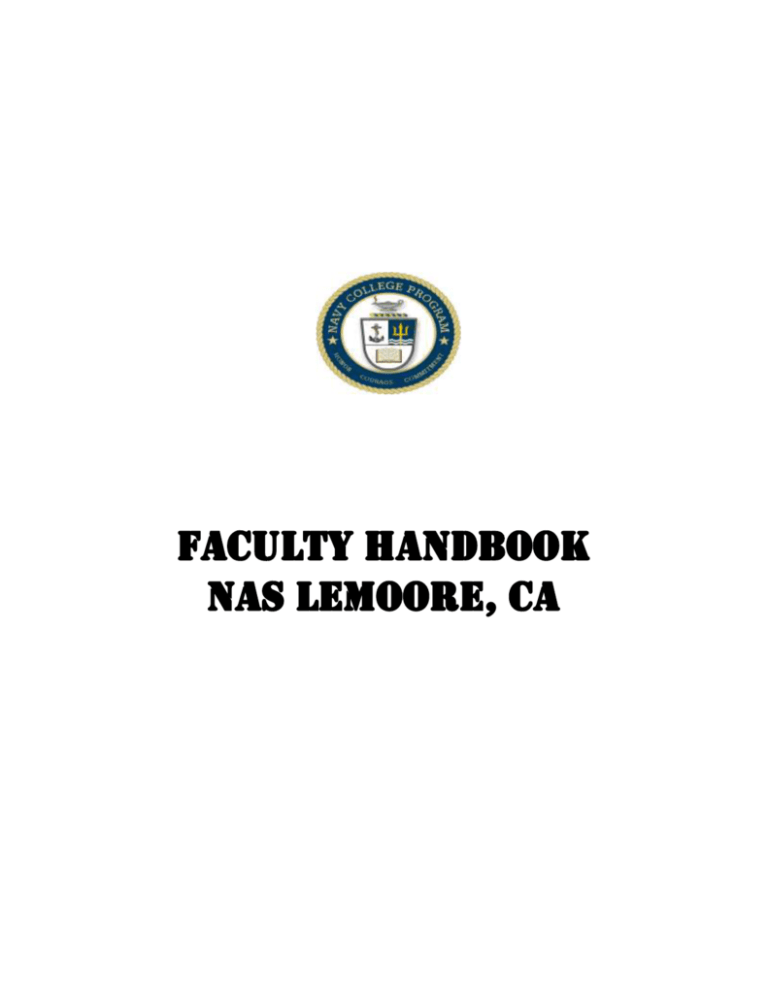
Message from NCO Director Dear Faculty Members, It is a pleasure to welcome you aboard Naval Air Station Lemoore as part of our Navy College team. You are the core of our mission and the quality and integrity of your institution’s academic courses and programs rest squarely with each of you. Your respective institutions have provided each of you with policy and procedural guidance. In a nutshell, what applies on-campus regarding academic standards should also apply on base. Particulars are addressed in the memoranda of understanding between the college presidents and the base commanding officer along with other requirements for operating aboard the base. Sincerely, Cynthia Moon Message from WHC Administration Welcome! On behalf of West Hills College Lemoore, staff, faculty, and administration, it is my pleasure to welcome you to our off campus site at the Naval Air Station, Lemoore. WHCL prides itself in providing opportunities at NAS by way of a variety of classes and programs for your areas of interest. We offer Administration of Justice, Business, Computer Information Systems, Psychology, Liberal Arts, Health Science, Social Science and various general education courses. These programs and courses provide students with the opportunity to reach their personal and career goals. The mission of West Hills College Lemoore is to enrich the lives of students and the communities we serve by being dedicated to quality educational opportunities and partnerships. The college is committed to facilitating a positive learning environment that is committed to student learning. West Hills College has a rich history of success in the short time since its becoming a college. We look forward to adding you to that growing list of success stories coming from West Hills College Lemoore. Once again, welcome and enjoy what are to be the most memorable years of your life. Go Eagles! Sincerely Joel Ruble Dean of Student and Military Services House Rules 1. Classroom Keys are located in the key lockbox in the faculty lounge. Your institution’s onsite director will provide you with the combination. When you take a key from the box, please open your classroom and return the key immediately. If you put the key in your pocket and leave, the next instructor will not have a key to access the classroom. Also, if you leave the key inside the classroom the door is locked, during a break for example, there is no second key to reopen the room. If you arrive for a class and find that the key to your assigned classroom is not in the lockbox, look at the class schedule posted at each entrance to determine what rooms are not in use and relocate your class to a vacant classroom. The Faculty Lounge is to remain unlocked at all times so that instructors can have access to the key locker. Never loan a key that you have checked out. Never duplicate a government issued key. If you lose a key, report it immediately to your Site Coordinator or to the Navy College Office 2. No food or drink. No food or drink other than bottled water is allowed in any classroom. This is command policy, which has been agreed to by each institution. This is a zero tolerance issue. 3. Classroom Furniture. If you have rearranged furniture or equipment, please return the room to its original configuration before leaving. 4. Telephones A telephone for local and on-base calls is located in the hallway next to the soda machines. To connect with an on-base number, dial the last four digits; for an outside line, dial “9” and then the number. A pay telephone is located outside the Mall-side entrance to the building. 5. Internet Access Need to read/send e-mail or research a topic before class? There is a free WIFI service available within the Navy College building. There are no services for printing. 6. The Faculty Lounge is your space. Use it to read, relax, prepare for class or eat a sandwich. The refrigerator and microwave are there for your use. Faculty members are expected to clean up after themselves. The Faculty Lounge is to remain unlocked at all times so that instructors can have access to the key locker. 7. Secure the building. Lock it up. Instructors are responsible for securing their classrooms. This includes turning lights out and locking doors that open to the hall. Additionally, if your class is the last group in the building, you are also responsible for turning off the hall lighting and locking the building’s three exit doors. Once this is accomplished, please sign the Security Checkout log near the front door. Light switches are next to the microwave near the snack machine and at the main entrance. An Allen wrench to release the crash bars on the main entrance doors can be found on top of the Fire Alarm Control Panel or in the key box in the Faculty Lounge. NOTE: Because security is vital, I have instituted a new policy that if an instructor leaves the building unsecured on three occasions during a term they must visit with me for security training before receiving a new Base Access Request BAR to board the installation. Security & Safety Access to the Naval Air Station In light of today’s threat environment, security is everybody’s responsibility and the need to comply with established procedure and regulations cannot be overstated. A temporary pass authorizes limited access to the general vicinity of Buildings 824, 826, and 828, for educational purposes only. Vehicles/classrooms are subject to search at all times while aboard the Naval Air Station. Drugs, Alcohol and Tobacco Illegal substances are prohibited aboard NAS Lemoore and anyone aboard the air station is subject to search and seizure. Building 828 is obviously a smoke free building and smoking outside is permitted only in two designated areas. One is outside the mall-side doors and the other is on the patio area outside the student concourse. Please remind students that if they must smoke, they must use the ashtrays or butt cans to extinguish and discard their cigarette butts. These areas are located 50 feet away from the building. Bomb Threat Any and all threats against persons or property must be taken seriously. Evacuate the threatened target area immediately and contact Security at 998-4749. Suspicious Package – If a suspicious or unknown package/device is discovered, DO NOT TOUCH IT! Fire When the fire alarm sounds, all personnel are to evacuate the building, NO EXCEPTIONS. Evacuation plans are posted in the common areas of the building and faculty members are responsible for knowing the escape routes out of their classrooms. Direct your students to the nearest clear exit then turn off the lights and close the classroom door. Heating and Air conditioning Building 828 has three new heating and cooling units and we are still trying to equalize temperatures with the zone sensors. Please let us know if you or your students experience conditions that are not conducive to good teaching and learning. If a piece of equipment malfunctions or is damaged please let us know so we can fix or replace the item. Contacts for After-hours Emergencies Emergency Numbers 9-911 from student phone in hallway 911 from pay phone at the Mall entrance Security Dispatch 998-4749 Classroom and Media Equipment Each institution is responsible for providing its own Media equipment. Equipment requirements should be coordinated through your institutions Media department. He/she will in turn, ensure that the equipment is stationed in your classroom. If you our having problems with your equipment please follow the process for your institution to contact the appropriate person in the Media department. Each semester ALL instructors must request any media equipment. It is recommended that provide a request for any media equipment before the beginning of each semester. Instructions to request/repair/services Media Equipment Go to West Hills College Lemoore Homepage Link onto your Portal account Located on the right hand side under “My bookmarks” is a Media Services request Lemoore link For Media Request click on the tab on the left hand side ALL requests need to be submitted 7-10 days prior to the semester beginning. For Media Repairs click on the tab on the left hand side ALL repairs will be addressed prior to the next class session. Instruction for Media Equipment Projecting from Laptop 1) Connect the 15 pin SVGA cable to your laptop (port is normally blue). 2) Turn data projector on with remote control. Please allow 45 seconds for projector to turn on and warm-up. 3) Select Computer (RGB1) on data projector remote control. 4) Turn your laptop on. NOTE: If your laptop does NOT display correctly on the projector, try changing your screen resolution (right click on desktop and select properties) to “1024 x 768” or “800 x 600” pixels and medium color (16 bit). A “restart” of your laptop may be necessary for the change to take effect. NOTE: If your laptop does not display on the projector, you may have to use the appropriate function key to enable your laptop’s video output port. Scott Young 925-3421 925-3424 FOR MEDIA ASSISTANCE: OFC Hrs M-F 7am-4pm After hours M-TH until 7:30pm Points of Contact Navy College Office 828 Hancock Circle NAS Lemoore, CA 93246-5009 (559) 998-3856 www.lemoore.navy.mil/college West Hills College 824 Hancock Circle, Suite 102 NAS Lemoore, CA 93245 (559) 925-3350 http://www.westhillscollege.com/lemoore/students/student_programs/active_military/index.asp