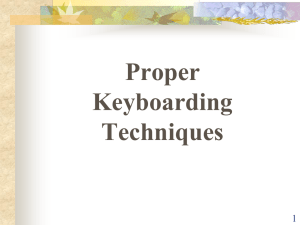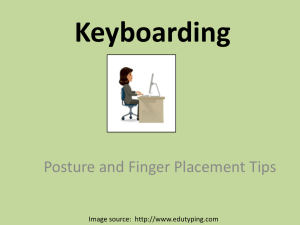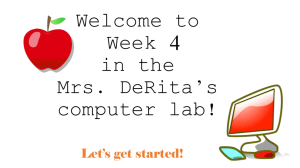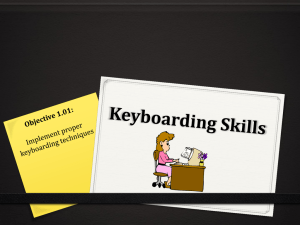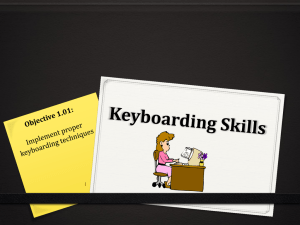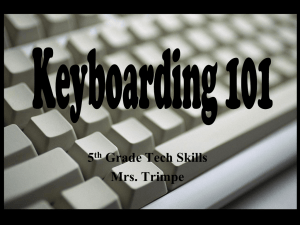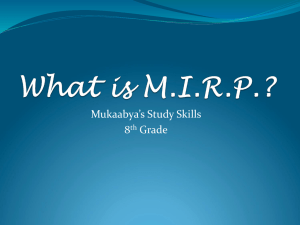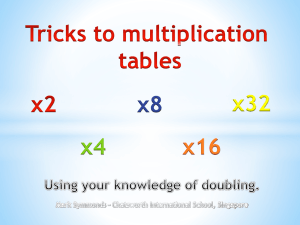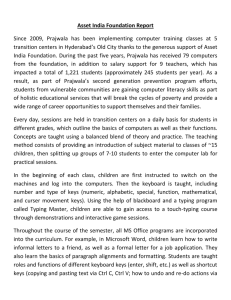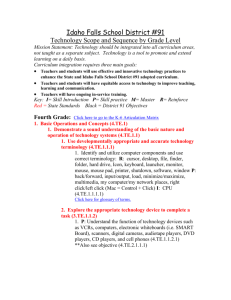fundamentals of keyboarding
advertisement
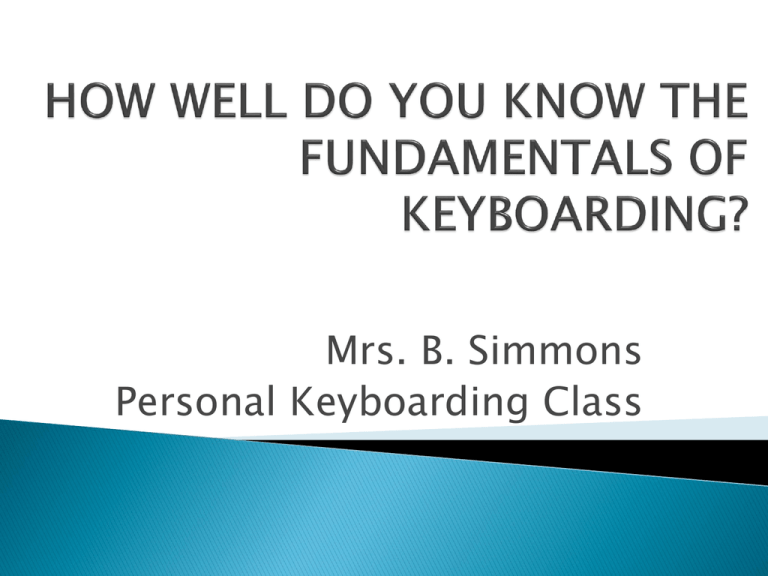
Mrs. B. Simmons Personal Keyboarding Class Keyboarding provides you with skills for life. •Work Area Arrangement •Posture •Arm and Hand Positions •Technique WORK AREA ARRANGEMENT Keyboard straight in front of chair Front edge of keyboard even with desk Monitor placed for easy viewing Book to right of keyboard Body erect, sit back in chair Sit comfortable distance from keyboard Feet flat on the floor, slightly apart for balance ARM AND HAND POSITION Fingers curved and upright over home keys Wrists low but not touching keyboard Forearms parallel to slant of keyboard Elbows naturally close to body TECHNIQUE Eyes on copy –do NOT look from copy to screen or keys All keystrokes begin and end at home row position How are they doing? Name _____________________________ Section _______ Dates Observed ____________________________________ __________EYES ON COPY (10 points) •Looked from copy to fingers •Looked from copy to screen •Looked from screen to fingers __________HAND POSITION (10 points) •Fingers resting on wrong keys •Fingers do NOT return to homerow •Fingers not well curved •Thumb not a space bar __________KEYING TECHNIQUE (10 points) •Fingers typing incorrect keys •Backspaced •Used left thumb to space __________WRIST POSITION (5 points) •Wrist resting on keyboard or tray frame __________POSTURE (10 points) •Center of body not across from the letter “J” •Not a hand span away from frame •Not sitting up straight in chair __________FEET POSITION (5 points) •Feet crossed •Feet not under desk in front of body •Feet not flat on floor __________YOUR GRADE – 50 pts. possible (Points Received x 2 for 100% Grade)