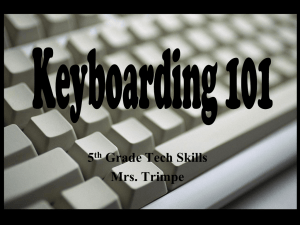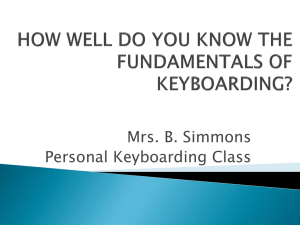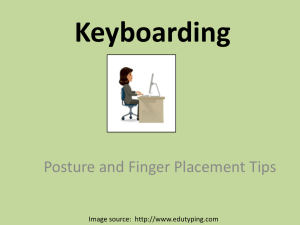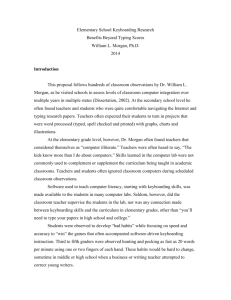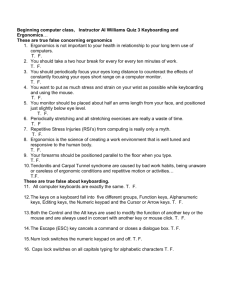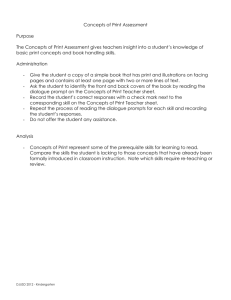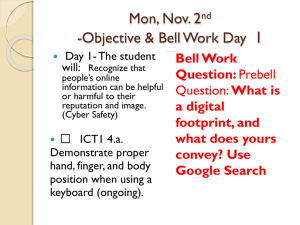Week 4 PowerPoint Intro to Keyboarding
advertisement
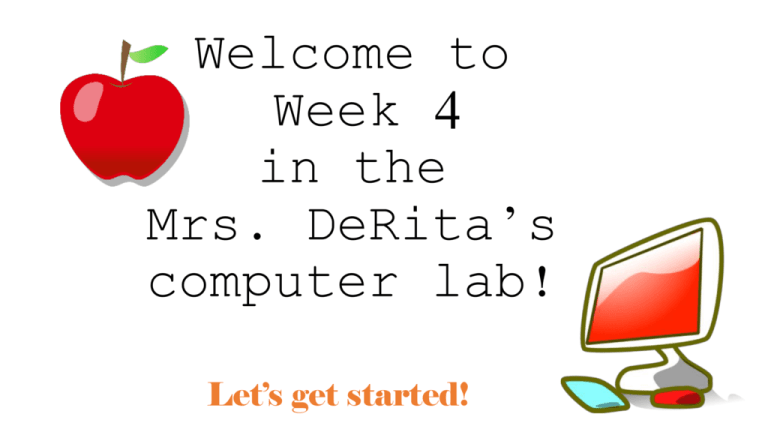
Welcome to Week 4 in the Mrs. DeRita’s computer lab! Let’s get started! It is important to take your time to log-in properly. : User name: You will use your first initial (all lower case), a “.” followed Your Password: by your last name! Your first and last initial followed by your student ID number, ending with an “a”. Garin Casey Black Mary User name with multiple same first initial and last name: j.derita j.derita2 j.derita3 j.derita jd11564975a j.derita jd11564975a Garin: Let’s Continue to step 6: 1.Come in quietly and have a seat at your assigned computer with good posture. 2.Log in! 3.Let’s learn how to do that now! 4.Put up your name tag. 5.Click on Google Chrome- web browser. 6.Go to the Digital Classroom at www.mrsderita.weebly.com Garin: Let’s set up our bookmarks! 1) go to the website by adding my URL (web address) into the address bar! mrsderita.weebly.c om All lowercase with no spaces! 2) Click on the three lines in the upper corner of your window. Left click and select Bookmarks 3) Now select Show Bookmarks Bar 4) Click on the “ “, now click “Done”! Let’s all click on Today’s Lesson! Now let’s review! MCB: Let’s Continue to step 6: 1.Come in quietly and have a seat at your assigned computer with good posture. 2.Log in! 3.Let’s learn how to do that now! 4.Put up your name tag. 5.Click on your grade level folder on the desktop. 6.Click on the Digital Classroom Introduction to Keyboarding Keyboarding: Correct Sitting Position Click the arrows here to read the next slide. 1. Push your keyboard to the edge of the desk. 2.Put your feet flat on the floor if you can. 3.Make your back straight. 4.Put your arms comfortably at your sides with your hands in your lap. Your arms should be relaxed. 5.Lift your hands to the keyboard, if your arms are no longer at your sides, you are sitting too far away. Make your chair closer if you can. Keyboarding: Look for the "bump" keys ●Place your index fingers on the "F" and the "J" keys. ●These are the important "bump" keys. They are the only keys with bumps. ●Every time you sit at the computer, start by placing your index fingers on the bumps! Keyboarding: Correct Finger Position ●Once your pointer fingers are on the bumps, each of your other fingers goes on the keys next to them, and your thumbs go on the space bar. ●Your left hand's fingers should be on the "ASDF" and the right hand's fingers should be on the "JKL;" ●Your hands should be relaxed and your fingers just a little curved. Keyboarding: Correct Hand Position ●Keep your elbows at your sides. ●The keyboard should be centered on your body. ●Your wrists should be straight. Keyboarding: Correct Hand Position ●Your forearms should be level with the floor. ●Make sure your wrists aren't bent up or down. ●Your wrists should be hovering over the keys, not resting on the keyboard. Learn the right way and you will become FAST! This guy types fast! Notice he always uses the home position. Learn to type correctly, and you will get fast. Speed only comes after lots of practice.