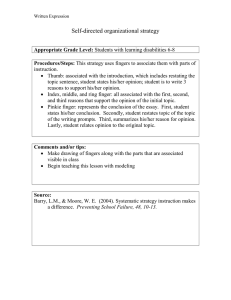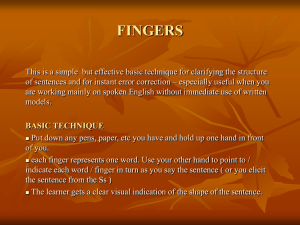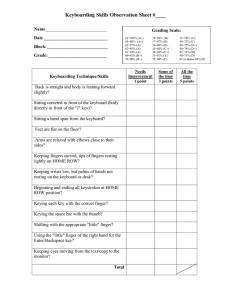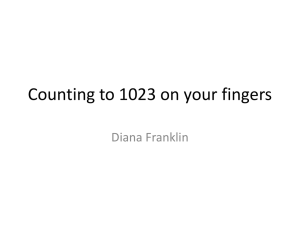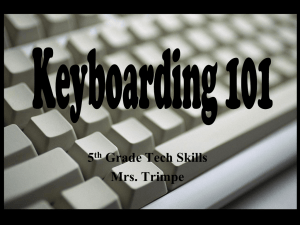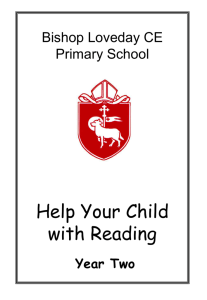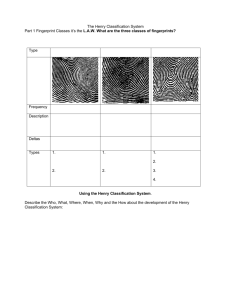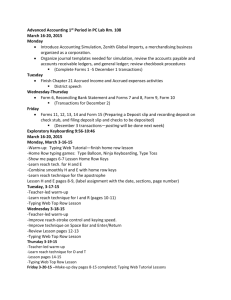Keyboarding Posture and Finger Placement
advertisement
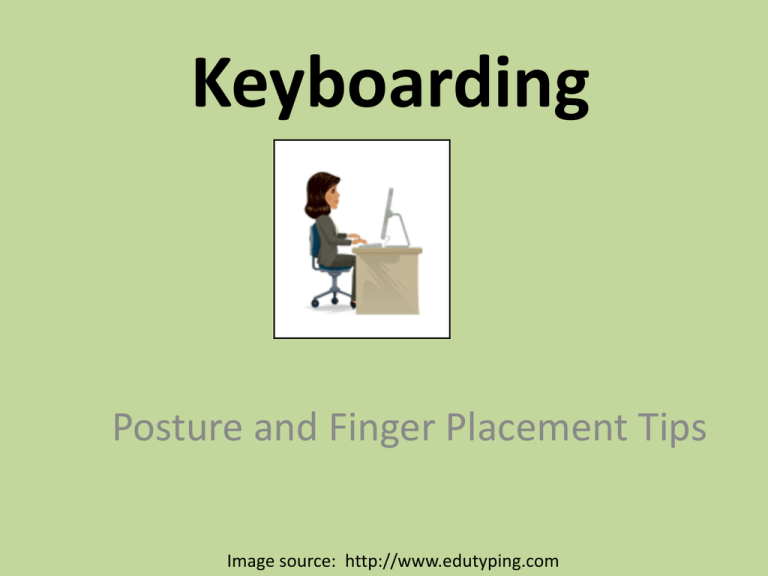
Keyboarding Posture and Finger Placement Tips Image source: http://www.edutyping.com Sit up straight. Feet flat on the floor. Eyes on the screen. Image source: http://www.edutyping.com Fingers are placed on the home row. They should be slightly curved, so that the thumbs can rest on the space bar. Image source: http://www.edutyping.com Start with placing your left index finger on the F key. Do you feel the bump? Now place the rest of your fingers on the keys. Place your right index finger on the J key. Do you feel the bump? Now place the rest of your fingers on the keys. Image source: http://www.edutyping.com Remember when you are typing that you should keep your eyes on what you are typing from. It may be a document, or it may be the monitor. Image source: http://www.edutyping.com Remember these tips: 1. Good posture 2. Eyes on the monitor 3. Hands on the home row Images source: http://www.edutyping.com