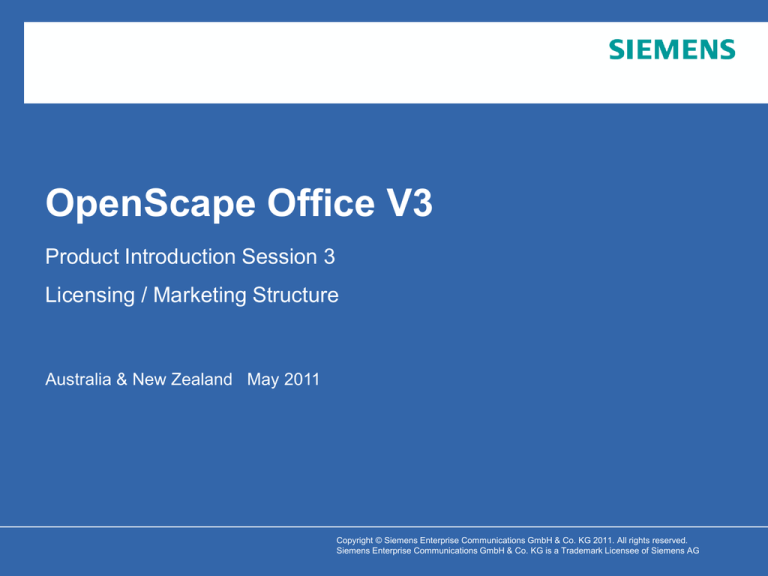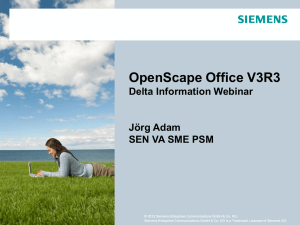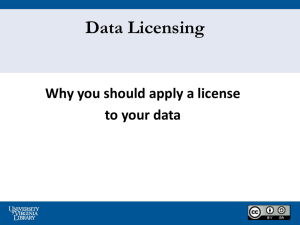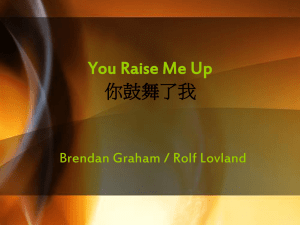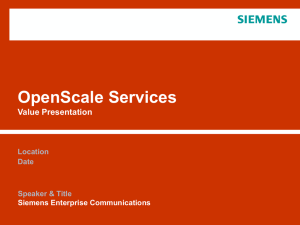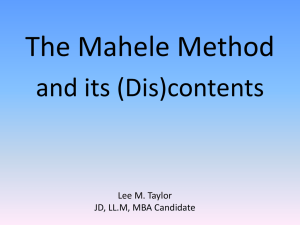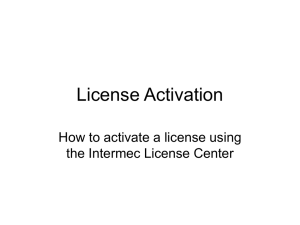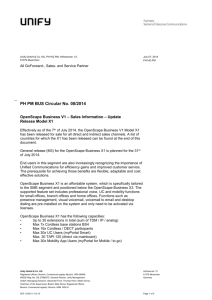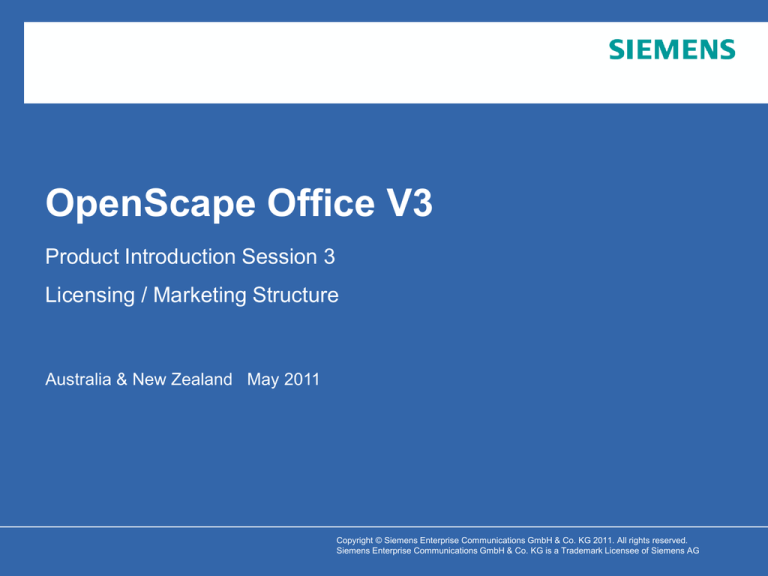
OpenScape Office V3
Product Introduction Session 3
Licensing / Marketing Structure
Australia & New Zealand May 2011
Copyright © Siemens Enterprise Communications GmbH & Co. KG 2011. All rights reserved.
Siemens Enterprise Communications GmbH & Co. KG is a Trademark Licensee of Siemens AG
Agenda
1 V3 Licensing
2 Licensing LX and Network Deployments
3 Licensing Upgrades
4 Operating Requirements
Page 2
Copyright © Siemens Enterprise Communications GmbH & Co. KG 2011. All rights reserved.
Siemens Enterprise Communications GmbH & Co. KG is a Trademark Licensee of Siemens AG
Evaluating OpenScape Office
30 Day Activation Period and new Contact Center Evaluation
Licensing of OpenScape Office has never been easier!
Reduced number of licenses; less order positions!
Common user licenses for MX and LX
Contact Center
Evaluation
Get final
Licenses
Use upsell
opportunities!
30 Days
Activation Period
For 30 days, you have
unlimited use of all
OpenScape Office MX/ LX
features!
February 2011
Page 3
Give customers a
chance to fall in love
with all features
OpenScape Office
provides.
Before the end of
30 days, you must
activate the software
for continued use
Let customers
try the
OpenScape Office
Contact Center for
90 days!
Copyright © Siemens Enterprise Communications GmbH & Co. KG 2011. All rights reserved.
Siemens Enterprise Communications GmbH & Co. KG is a Trademark Licensee of Siemens AG
OpenScape Office V3
New with V3
Click to Dial functionality now included in myPortal
Previously in V2 this was only available with the Outlook Integration license
Media Channel License has been removed
Each Base Package comes licensed with the full complement of 30 media channels
Each myAttendant comes bundled with a Comfort User License
Each myAgent comes bundled with a Comfort User License
Contact Center Base Package comes bundled with 4 Comfort User Licenses
Copyright © Siemens Enterprise Communications GmbH & Co. KG 2011. All rights reserved.
Siemens Enterprise Communications GmbH & Co. KG is a Trademark Licensee of Siemens AG
OpenScape Office V3
User Licensing
Every IP user requires either a Comfort or Comfort Plus User License
Includes HFA Devices, SIP Devices, Soft Clients, DECT IP User, WLAN User
Also required for virtual extensions
Comfort Plus User License
Complete UC via myPortal for Desktop
A permanent license tied to a user configuration regardless if user is connected or not
Required for myPortal for Mobile
Comfort User License
Complete UC via myPortal for Desktop excluding the following features:
Drag & Drop Conferencing
Desktop Faxing
Mobility Integration – pairing desktop phone with mobile phone, myPortal for Mobile
A permanent license tied to a user configuration regardless if user is connected or not
Copyright © Siemens Enterprise Communications GmbH & Co. KG 2011. All rights reserved.
Siemens Enterprise Communications GmbH & Co. KG is a Trademark Licensee of Siemens AG
OpenScape Office V3
Optional User Licenses
myPortal Outlook Integration License
Embeds the myPortal functionality as a toolbar into the Outlook client
Requires either a Comfort or Comfort Plus license as a prerequisite
Is a floating or concurrent usage license
myAttendant User License
Attendant console desktop functionality (is not a soft client and requires a telephone)
New in V3, each myAttendant comes bundled with a Comfort License
Is a floating or concurrent usage license
myAgent User License
Agent desktop functionality (for contact centre users)
New in V3, each myAgent license comes bundled with a Comfort License
Is a floating or concurrent usage license
Copyright © Siemens Enterprise Communications GmbH & Co. KG 2011. All rights reserved.
Siemens Enterprise Communications GmbH & Co. KG is a Trademark Licensee of Siemens AG
OpenScape Office V3
Licensing Step 1 – Base System
Mandatory for MX
Choose one of the following 2 Base Licensing Packages (regardless if 1 or 3 units)
OpenScape Office MX V3 Base License Package 10 Plus
incl. base software, 10 Comfort Plus User Licenses, and 30 media channels
OpenScape Office MX V3 Base License Package 20 Plus
incl. base software, 20 Comfort Plus User Licenses, and 30 media channels
Mandatory for LX
OpenScape Office V3 LX Software on DVD (incl. 1 year registration)
OpenScape Office V3 LX Base License Package 20 Plus
Copyright © Siemens Enterprise Communications GmbH & Co. KG 2011. All rights reserved.
Siemens Enterprise Communications GmbH & Co. KG is a Trademark Licensee of Siemens AG
OpenScape Office V3
Licensing Step 2 – Contact Centre
Mandatory for Contact Centre functionality
OpenScape Office V3 Contact Center Basic License Package
includes 4 myAgent licenses & 4 Comfort Licenses
Optional
Additional myAgent Licenses
Comes bundled with a Comfort User license
OpenScape Office V3 Contact Center E-Mail License
Ordered once per system, provides routing of incoming email contacts
OpenScape Office V3 Contact Center Fax License
Ordered once per system, provides routing of incoming fax contacts
OpenScape Office V3 myReports License
Ordered once per system, provides advanced reporting functionality
Copyright © Siemens Enterprise Communications GmbH & Co. KG 2011. All rights reserved.
Siemens Enterprise Communications GmbH & Co. KG is a Trademark Licensee of Siemens AG
OpenScape Office MX V2
Licensing Step 3 – User Licensing
Count the total number of configured IP users in the system
Including virtual extensions
How many concurrent operators/attendants will be logged at any one time ?
Select a myAttendant license for each of these users
How many concurrent users require myPortal Outlook integration ?
i.e., what is the maximum number of myPortal Outlook users logged in at any one time
Select a myPortal for Outlook license for each of these users
Select either a Comfort or Comfort Plus User License for every IP user
Exclude the 10 or 20 Comfort Plus licenses contained in the Base Package
Exclude myAttendant and myAgent users (these come bundled with a Comfort license)
Exclude the 4 Comfort licenses included in the Contact Center Base Pack
Copyright © Siemens Enterprise Communications GmbH & Co. KG 2011. All rights reserved.
Siemens Enterprise Communications GmbH & Co. KG is a Trademark Licensee of Siemens AG
OpenScape Office V3
UC Base Ordering Structure
USER LICENSING
myPortal Outlook Integration (for MX & LX)
Brings myPortal features into a Outlook toolbar; combines with both Comfort- & Comfort Plus user licenses
Comfort User (for MX & LX)
Comfort Plus User (for MX & LX)
Comfort User feature set; plus:
•
Voice features
•
Full UC features
•
incl. Outlook and Exchange synchronization for
Contacts & Calendar
1. Personal Fax box
2. Drag and Drop Conferencing
3. FMC mobility incl. myPortal for Mobile
Base License MX 10 Plus
Base License MX 20 Plus
Base License LX 20 Plus
incl. 10 x Comfort Plus User for FREE!
incl. 20 x Comfort Plus User! 10 for FREE!
incl. 20 x Comfort Plus User! 10 for FREE!
BASE LICENSING
OpenScape Office MX Base Box
GMAL
8 x analogue
subscriber
GMSA
GMAA
4 x ISDN
4 x analogue
CO or sub./
CO /
4 x analogue 4 x analogue
subscriber
subscriber
GME
GMS
GMT
1 x E1
4 x ISDN
1x T1
CO or sub
(not for US)
OpenScape Office LX
Installation CD and Linux OS
(Standard server HW required)
(US only)
HARDWARE
Three license choices and you are done!
February 2011
Page 10
Copyright © Siemens Enterprise Communications GmbH & Co. KG 2011. All rights reserved.
Siemens Enterprise Communications GmbH & Co. KG is a Trademark Licensee of Siemens AG
OpenScape Office V3
UC Advanced Ordering Structure – additional options
myPortal Outlook Integration Bundle
100 Licenses can be split and used in different installations
Comfort Plus User Bundle
100 Licenses can be split and used in different installations
Comfort User Bundle
100 Licenses can be split and used in different installations
SPECIAL RESELLER OFFERINGS
myAttendant
CSTA Application Interface
including 1 Comfort User License
FUNCTIONAL LICENSES
Upgrade to OpenScape Office V3 MX
from OpenScape Office MX V2
Upgrade Comfort to Comfort Plus User
UPGRADE LICENSES
myReports (for MX & LX)
Contact Center E-Mail (for MX & LX)
myAgent (for MX & LX)
Contact Center Fax (for MX & LX)
Including 1 Comfort User License
Contact Center Base License (for MX & LX)
Including 4 Contact Center Agent-; 4 Comfort User - & 1 CSTA Application Interface License
CONTACT CENTER LICENSES
February 2011
Page 11
Copyright © Siemens Enterprise Communications GmbH & Co. KG 2011. All rights reserved.
Siemens Enterprise Communications GmbH & Co. KG is a Trademark Licensee of Siemens AG
OpenScape Office V3
License Bundling
100-USER LICENSE PACKAGES
100-user packages are available to
our partners and sellers:
Practical Example of
License Allocation
Reseller
100 licenses to distribute
Comfort User
Comfort User Plus
myPortal for Outlook
The 100 licenses can be divided as
the purchaser sees fit
Customer A
Customer B
Customer D
15 licenses
45 licenses
20 licenses
Approx. 33% discount per license
Copyright © Siemens Enterprise Communications GmbH & Co. KG 2011. All rights reserved.
Siemens Enterprise Communications GmbH & Co. KG is a Trademark Licensee of Siemens AG
Agenda
1 V3 Licensing
2 Licensing LX and Network Deployments
3 Licensing Upgrades
4 Operating Requirements
Page 13
Copyright © Siemens Enterprise Communications GmbH & Co. KG 2011. All rights reserved.
Siemens Enterprise Communications GmbH & Co. KG is a Trademark Licensee of Siemens AG
OpenScape Office V3
Generic License Handling
1) A Partner purchases a license or licenses.
2) The factory shifts the licenses to the partners license account on the
Central License Server (CLS)
3) Partner then accesses their CLS account and generates a license key
using the MAC id (locking id) of the product
There are 2 types of license keys:
single system license key – for standalone solutions
network license key – for networked solutions (multiple systems)
4) Partner applies the license key to the product
Copyright © Siemens Enterprise Communications GmbH & Co. KG 2011. All rights reserved.
Siemens Enterprise Communications GmbH & Co. KG is a Trademark Licensee of Siemens AG
OpenScape Office V3
LX Licensing
LX Solution includes the LX Node and optional MX Nodes (as GW)
LX Main Node
Licensed for the full functionality and total number of users
License Rules as in previous section
MX Gateway Node (Base Package is Mandatory)
OpenScape Office MX V3 Base License Package 10 Plus
OR
OpenScape Office MX V3 Base License Package 20 Plus
If survivability is required order the appropriate number of Comfort or Comfort
Plus User licenses
Copyright © Siemens Enterprise Communications GmbH & Co. KG 2011. All rights reserved.
Siemens Enterprise Communications GmbH & Co. KG is a Trademark Licensee of Siemens AG
OpenScape Office V3
Licensing a Networked Solution
An OpenScape Office Network can be licensed in 2 ways
License each node individually with separate license files
License the nodes with a network license file
Either way the total number of licenses is the same; i.e. the same cost
Copyright © Siemens Enterprise Communications GmbH & Co. KG 2011. All rights reserved.
Siemens Enterprise Communications GmbH & Co. KG is a Trademark Licensee of Siemens AG
OpenScape Office V3
Licensing with a Network License File
When generating a network license file on the CLS you must first define the
different nodes in the network via their MAC id and specify which node is the
master node.
The network license file is assigned to the master node and contains 2 types of
licenses:
Bound Licenses
Bound licenses are bound to a node in the network and can only be used from
that node.
Unbound Licenses
Unbound licenses are bound to the master node and can be used by any node
in the network
Copyright © Siemens Enterprise Communications GmbH & Co. KG 2011. All rights reserved.
Siemens Enterprise Communications GmbH & Co. KG is a Trademark Licensee of Siemens AG
OpenScape Office V3
Licensing with a Network License File
Unbound Licenses
Comfort and Comfort Plus licenses not associated with a Base Package
Bound Licenses
All other licenses; myAttendant, myPortal for Outlook, myAgent, Contact
Center licenses, Base Packages including the Comfort Plus licenses
When generating the license file on the CLS the user must assign the bound
licenses to a node in the network
Once generated, the license file is applied to the master node using the
OpenScape Office Administrator
Copyright © Siemens Enterprise Communications GmbH & Co. KG 2011. All rights reserved.
Siemens Enterprise Communications GmbH & Co. KG is a Trademark Licensee of Siemens AG
OpenScape Office V3
Licensing with a Network License File
Node A
Node B
Base Package 20 Plus
Base Package 20 Plus
10 Comfort Licenses
Contact Center Base Pack
1 myAttendant license
5 Comfort Plus
15 my Portal for Outlook
2 myAgent
5 my Portal for Outlook
Unbound
10 Comfort
Node A
5 Comfort Plus
Node B
20 Comfort Plus
20 Comfort Plus
1 myAttendant license
4 Comfort
15 my Portal for Outlook
4 myAgent & 2 myAgent
5 my Portal for Outlook
Copyright © Siemens Enterprise Communications GmbH & Co. KG 2011. All rights reserved.
Siemens Enterprise Communications GmbH & Co. KG is a Trademark Licensee of Siemens AG
OpenScape Office V3
How to use licenses in a Extended UC Domain
The entire Contact Center needs to be assigned to one node in the network.
A network can contain more then one Contact Center
Contact Center
myPortal for Outlook Integration, myAttendant and the Contact Center Licenses
Shift to another node via CLS
Licenses assigned to one node
All Comfort- and Comfort Plus User licenses can be shifted in the entire network
(except the Comfort Plus licenses coming with the base licenses. User limits 150 users for MX and 500 for LX cannot be exceeded)
Clients used in the network
Assign all networked OpenScape Office nodes to this network
Create a OpenScape Office V3 Network on the Central License Server
Networked Systems
Network-wide license use with OpenScape Office
February 2011
Page 20
Copyright © Siemens Enterprise Communications GmbH & Co. KG 2011. All rights reserved.
Siemens Enterprise Communications GmbH & Co. KG is a Trademark Licensee of Siemens AG
Agenda
1 V3 Licensing
2 Licensing LX and Network Deployments
3 Licensing Upgrades
4 Operating Requirements
Page 21
Copyright © Siemens Enterprise Communications GmbH & Co. KG 2011. All rights reserved.
Siemens Enterprise Communications GmbH & Co. KG is a Trademark Licensee of Siemens AG
OpenScape Office V3
Upgrades
Upgrade Licenses
V1 to V2 Upgrade License – single system license
Available until 4th July, all V1 systems must be upgraded by then
V2 to V3 Upgrade License – single system license
Available free of charge until 4th July (?)
It is not possible to upgrade directly from V1 to V3
Copyright © Siemens Enterprise Communications GmbH & Co. KG 2011. All rights reserved.
Siemens Enterprise Communications GmbH & Co. KG is a Trademark Licensee of Siemens AG
License Mapping
OpenScape Office V3 LX
OpenScape Office V3 LX Software on DVD
(SLES11 update valid for 1 year after installation)
OpenScape Office V3 LX Base License Package 20 Plus
OpenScape Office MX Basic System
OpenScape Office V3 MX System Box
OpenScape Office MX V2 System Box
1·5U, 0×TM / 0×S0 / 0×analog (a/b)
OpenScape Office V3 MX System Box
1·5U, 0×TM / 0×S0 / 0×analog (a/b)
Mains Power Cord, AUS Variant
Mains Power Cord, AUS Variant
OpenScape Office V3 MX Licenses
OpenScape Office MX V2 Base License Package 10 Plus
OpenScape Office V3 MX Base License Package 10 Plus
OpenScape Office MX V2 Base License Package 20
discontinued
OpenScape Office MX V2 Base License Package 20 Plus
OpenScape Office V3 MX Base License Package 20 Plus
OpenScape Office MX V2 Upgrade License for ME V1
OpenScape Office V3 MX Upgrade License for OSO MX V2
Copyright © Siemens Enterprise Communications GmbH & Co. KG 2011. All rights reserved.
Siemens Enterprise Communications GmbH & Co. KG is a Trademark Licensee of Siemens AG
License Mapping
OpenScape Office MX User Licenses
OpenScape Office V3 LX/MX Licenses
OpenScape Office MX V2 Comfort User License
OpenScape Office V3 LX/MX Comfort User License
OpenScape Office MX V2 Comfort User License Bundle
OpenScape Office V3 LX/MX Comfort User License Bundle
OpenScape Office MX V2 Comfort Plus User License
OpenScape Office V3 LX/MX Comfort Plus User License
OpenScape Office MX V2 Comfort Plus User License Bundle
OpenScape Office V3 LX/MX Comfort Plus User License Bundle
OpenScape Office MX V2 CSTA Application Interface License
OpenScape Office V3 LX/MX CSTA Application Interface License
OpenScape Office MX V2 myPortal Outlook Integration License
OpenScape Office V3 LX/MX myPortal Outlook Integration License
OpenScape Office MX V2 myPortal Outlook Integration License Bundle
OpenScape Office V3 LX/MX myPortal Outlook Integration License Bundle
OpenScape Office MX V2 Upgrade License Comfort to Comfort Plus User
OpenScape Office V3 LX/MX Upgrade License Comfort to Comfort Plus User
OpenScape Office MX V2 Media Stream Channel License
discontinued
OpenScape Office MX V2 myAttendant License
OpenScape Office V3 LX/MX myAttendant License
OpenScape Office V3 LX/MX Contact Center Evaluation License
OpenScape Office MX V2 Contact Center Basic License Package
OpenScape Office V3 LX/MX Contact Center Basic License Package
OpenScape Office MX V2 Contact Center Fax License
OpenScape Office V3 LX/MX Contact Center Fax License
OpenScape Office MX V2 Contact Center E-Mail License
OpenScape Office V3 LX/MX Contact Center E-Mail License
OpenScape Office MX V2 myAgent License
OpenScape Office V3 LX/MX myAgent License
OpenScape Office MX V2 myReports License
OpenScape Office V3 LX/MX myReports License
Copyright © Siemens Enterprise Communications GmbH & Co. KG 2011. All rights reserved.
Siemens Enterprise Communications GmbH & Co. KG is a Trademark Licensee of Siemens AG
Agenda
1 V3 Licensing
2 Licensing LX and Network Deployments
3 Licensing Upgrades
4 Operating Requirements
Page 25
Copyright © Siemens Enterprise Communications GmbH & Co. KG 2011. All rights reserved.
Siemens Enterprise Communications GmbH & Co. KG is a Trademark Licensee of Siemens AG
OpenScape Office
Interfaces & Integration
OpenScape
Office
Interfaces
&
Integration
Desktop OS
Server OS
Linux
Windows XP
Windows Vista
Windows 7
(32 & 64 bit)
Support
Microsoft
Outlook
Microsoft
Exchange
Microsoft
Office
Integration
Connectivity
Dial from any application
Outlook 2003
2007 & 2010 (32 bit)
Exchange 2003
2007 & 2010
Office 2003
2007 & 2010
VMware
Virtualization
MS Terminal
Server
CITRIX
Support
VMware
Server
vSphere
Windows Server
2003 & 2008
(32 & 64 bit)
Citrix Presentation
Server 4.5,
XenApp 5.0 & 6.0
Browser
Mobile Browser
Support
Support
Open Interfaces
& SDK
Firefox 3
Internet Explorer 6 & 8
Firefox
Internet Explorer
Safari
CSTA, TAPI,
LDAP, XMPP
Novell SUSE
Linux Enterprise 11
Continuous support of the latest releases & versions
February 2011
Page 26
Copyright © Siemens Enterprise Communications GmbH & Co. KG 2011. All rights reserved.
Siemens Enterprise Communications GmbH & Co. KG is a Trademark Licensee of Siemens AG
Thank You
Copyright © Siemens Enterprise Communications GmbH & Co. KG 2011. All rights reserved.
Siemens Enterprise Communications GmbH & Co. KG is a Trademark Licensee of Siemens AG