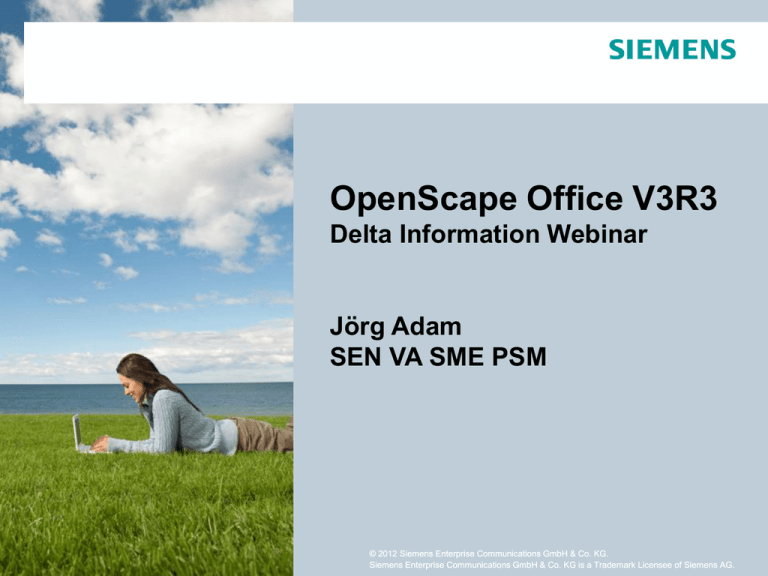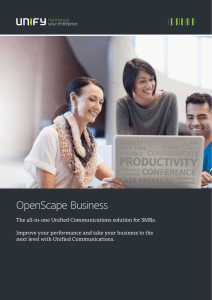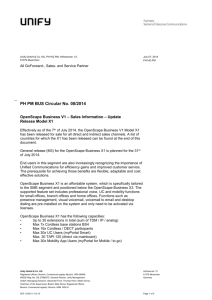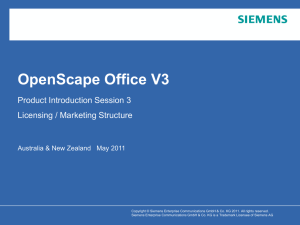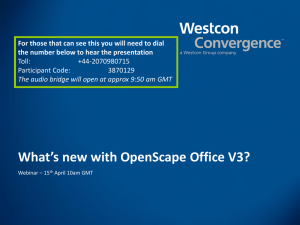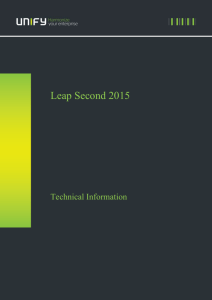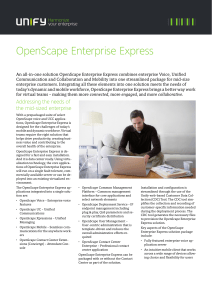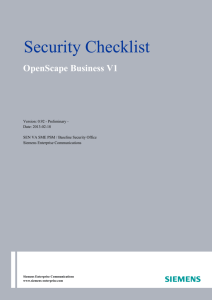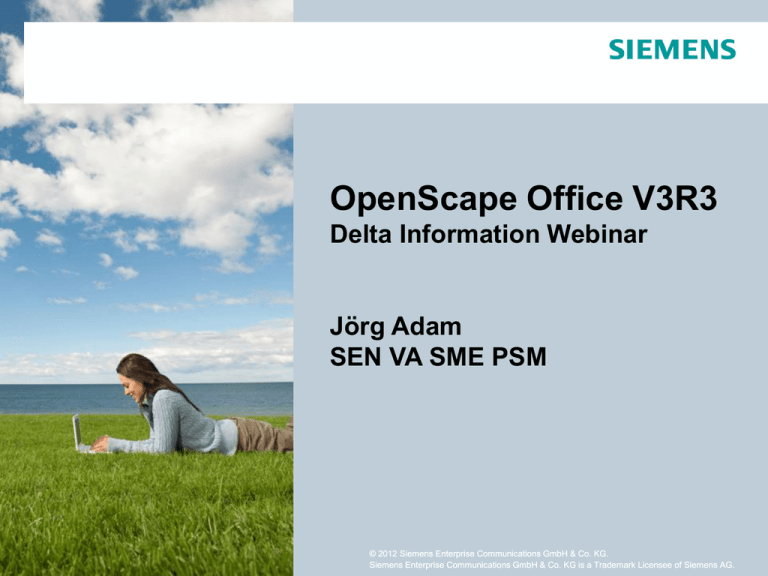
OpenScape Office V3R3
Delta Information Webinar
Jörg Adam
SEN VA SME PSM
Date
Presenter’s Name
© 2012 Siemens Enterprise Communications GmbH & Co. KG.
Siemens Enterprise Communications GmbH & Co. KG is a Trademark Licensee of Siemens AG.
OpenScape Office
V3R3 Highlights
OpenStage
Gateview
integrated into OpenScape
Office MX, LX and HX
The most complete
UCC Solution
VMware Zimbra
UC and UI Integration in
VMware´s Groupware
Zimbra Collaboration
Server
- new GUI for myPortal
- myPortal MAC support
OpenScape
Office V3R3
UCC for SMBs
Enhanced Integration
Open Directory Service
enhancements
Application Launcher
Microsoft 365 support
March 2012
Page 2
OpenScape Office / HiPath 3000
CeBIT 2012
Contact Center
Web Collaboration
integrated into OSO
- Now also available for ad
hoc calls and conferences
new, optimized myAgent UI
myAgent feature
enhancements
Copyright © Siemens Enterprise Communications GmbH and Co. KG 2012. All rights reserved.
Siemens Enterprise Communications GmbH and Co. KG is a Trademark Licensee of Siemens AG
OpenScape Office
What’s new in V3R3 – Details
Expanded User Experience
Zimbra UC Integration
New skin variant myPortal for Desktop
UC & UI Integration in VMware´s
Groupware Zimbra Collaboration Server
Apple MAC OS support with myPortal for Desktop
Busy lamp indication on DSS phone keys inmixed MX/LX
and HX networks
The ZCS Web Client is a full-featured collaboration suite,
contains eMail, Group Calender, document Sharing, etc.
Start Web Collaboration out of a 2-way call
OpenStage Gate View Integration
Contact Center enhancements
Contact Center enhancements based on
customer requirements, for e.g.
Deployment models, integrated in HX / MX / LX or
additional Sheeva Plug PC available
New modern & optimized User Interface myAgent
Additional phones & camera support
Call Routing based on CLI information
Video Recording support
Launching 3rd party CRM applications & Directory
Access via new Open Directory Service
myReport enhancements including now Fax & eMail
support
Store of generated reports in customer´s
network
Expanded Reporting (CLI, Customer ID, etc.)
3
OpenStage Gate View V2
Januar 12
Confidential - details may change until GA
Enhanced Integration Capabilities
ODS (Open Directory Service) enhancements: 3rd party
Application Launcher, trigger customer´s application based
on CLI information ( batch file execution )
Microsoft 365 support ( hybrid cloud approach, MS Office
on premise – hosted Exchange Server )
© 2012 Siemens Enterprise Communications GmbH & Co. KG. Siemens Enterprise Communications
GmbH & Co. KG is a Trademark Licensee of Siemens AG.
OpenScape Office MX & LX
Base Ordering Structure
U S E R L I C E N S I N G f o r N E T W I D E (MX&LX) u s e
myPortal for Outlook
Brings myPortal features into a Outlook toolbar; combines with both Comfort- & Comfort Plus user licenses
myPortal for Zimbra
Brings myPortal features into a the Zimbra Groupware Application (VMware); combines with both Comfort- & Comfort Plus user licenses
Comfort User
Comfort Plus User
Comfort User feature set; plus:
•
Voice features
•
Full UC features
•
incl. Outlook and Exchange synchronization for
Contacts & Calendar
1. Personal Fax box
2. Drag and Drop Conferencing
3. FMC mobility incl. myPortal for Mobile / Tablet
Base License MX 10 Plus
Base License MX 20 Plus
Base License LX 5 Plus
Base License LX 20 Plus
incl. 10 x Comfort Plus User!
incl. 20 x Comfort Plus User!
incl. 5 x Comfort Plus User!
incl. 20 x Comfort Plus User!
BASE LICENSING
OpenScape Office MX Base Box
GMAL
8 x analogue
subscriber
GMSA
GMAA
4 x ISDN
4 x analogue
CO or sub./
CO /
4 x analogue 4 x analogue
subscriber
subscriber
GME
GMS
GMT
1 x E1
4 x ISDN
1x T1
CO or sub
(not for US)
OpenScape Office LX
Installation DVD and Linux OS
(Standard server HW required)
(US only)
HARDWARE
Three license steps and you are done!
Confidential - details may change until GA
OpenScape Office MX & LX
Advanced Ordering Structure – additional options
Open Directory Connector
Application Launcher
1x per external ODBC database
per User Client
myAttendant
Gate View Cameras
including 1 Comfort User License
per registered Gate View Camera
CSTA Application Interface
FUNCTIONAL LICENSES
Upgrade to OpenScape Office V3 MX
from OpenScape Office MX V2
Upgrade Comfort to Comfort Plus User
UPGRADE LICENSES
myReports (for MX & LX)
Contact Center E-Mail (for MX & LX)
myAgent (for MX & LX)
Contact Center Fax (for MX & LX)
Including 1 Comfort User License
Contact Center Base License (for MX & LX)
Including 4 Contact Center Agent-; 4 Comfort User - & 1 CSTA Application Interface License
CONTACT CENTER LICENSES
Confidential - details may change until GA
Your easiest
path to unified
communications
Thank you!
Confidential - details may change until GA
OpenStage Gate View
Powerful entry-level video surveillance solution
OpenStage Gate View enables small/medium businesses to:
Secure premises!
Observe entrance areas,
parking lots, doors,
turnstiles, etc.
Real-time video
Via OpenStage, iPhone
application or PC
Control and grant access
together with Doorphone
solution
Copyright © Siemens Enterprise Communications GmbH & Co. KG 2010. All rights reserved.
Siemens Enterprise Communications GmbH & Co. KG is a Trademark Licensee of Siemens AG
OpenScape Office V3R3
OpenStage Gateview
•
Integrated into OSO MX, LX and HX
•
New capacities:
• OSO MX
• up to 2 cameras
• Simultaneous video transmission to up to 10 OpenStage 60/80 phones
• Simultaneous video transmission to up to 10 iPhones or web clients
• OSO LX & HX
• up to 8 cameras
• Simultaneous video transmission to up to 20 OpenStage 60/80 phones
• Simultaneous video transmission to up to 10 iPhones or web clients
•
New features
• Recording (and storage on a network drive)
• Web client (video transmission to mobile phone)
• Door Opener
• Enhanced password security concept
•
Licensing per connected camera
Confidential - details may change until GA
myPortal for Desktop
OpenScape Office UC Client at your work station
myPortal for Desktop – Desktop UC Client for Windows und OS X
myPortal for Desktop is the OpenScape Office
UC Client for employes requiring UC integration
into the different operating systems:
Windows
OS X
Powerful UC functionality
combines OpenScape Office UC functionality
integrated into a single desktop application
Innovative User Design
Flexible graphical user interfaces, so that the
users can adopt the look and feel of the UC
client to their individual requirements
Confidential - details may change until GA
OpenScape Office V3R3
myPortal modern skins
•
New GUI for myPortal (Mini Client)
•
Much smaller user interface
•
New user experience
•
Less popup windows (conference / chat)
•
New functions and usage enhancements
•
2 default skins plus 1 customizable skin
Confidential - details may change until GA
OpenScape Office V3R3
Contact Center – New enhanced myAgent user interface
11
Confidential - details may change until GA
© 2012 Siemens Enterprise Communications GmbH & Co. KG. Siemens Enterprise Communications
GmbH & Co. KG is a Trademark Licensee of Siemens AG.
OpenScape Office V3R3
Contact Center Enhancements
•
Deleting a Contact Center queue
•
Move call position in queue
•
CLIP (source number) depending routing
•
Support of agent “permanent available” function
•
Call back from preferred agent
•
Directory access via LDAP in myAgent
•
Automatic WBM logout for supervisor and admin user
•
“Branch on condition” element in CCV (Threshold)
•
Queue position and call backs in different languages
OpenScape Office V3R3
Contact Center - myAgent enhancements
•
Manual dial input box on MyAgent dialog application
•
Recorded calls, fax and E-Mail, forward as e-mail attachment, store in external
filesystem
•
Expanded CTI functionality (call pickup, call transfer to another agent / queue,
park / unpark)
•
Harmonized report labeling (as in myReports)
•
Improved search, sort and filter functions for Caller List
•
Improved Pop Up window (smaller, individual configurable pop up windows)
•
Pop Up again after call has been terminated
•
Change agent status / add agent to queue
myPortal for Zimbra
Introduction
The “Zimbra Collaboration Suite” (ZCS) is
An email and groupware suite, developed by Zimbra Inc (now: Vmware),
A web based solution (no Java/Flash/ActiveX installation required)
A low price alternative to Microsoft Outlook.
No client software installation is necessary
ZCS includes all necessary server components incl. web server, …
ZCS installations are often virtualized (Vmware)
-> Combination with virtualized OSO LX: All-in-one offering
Zimlets are
Server plugins (mostly 3rd party) to extend the feature set of ZCS
Page 14
For internal use only - details may change until GA
myPortal for Zimbra
Zimlet for OSO integration
“myPortal for Zimbra” is
A Zimlet - adding OpenScape Office UC functions into Zimbra
An additional menu (tab) bar in the Zimbra client, offering access to
presence management, favorites, phonebooks, voicemail, journals
A CTI extension in Zimbra (utilizing an associated desktop phone), offering
click-to-dial, e.g. from emails
The user interface is of this Zimlet is
Web based
Derived from myPortal for Mobile (adjusted to the Zimbra UI)
Page 15
08/2011
For internal use only - details may change until GA
OpenScape Office
Zimbra UC Integration
16
Januar 12
Confidential - details may change until GA
© 2012 Siemens Enterprise Communications GmbH & Co. KG. Siemens Enterprise Communications
GmbH & Co. KG is a Trademark Licensee of Siemens AG.
OpenScape Office UCC
OpenScape Web Collaboration Services
OpenScape Web Collaboration launched via OpenScape Office User Interface
Full-featured OpenScape Web Collaboration solution
specifically packed and embedded for SMBs
Dedicated SMB base package incl.
- 2 Conference Rooms
(further conference room licenses available)
Launched via OpenScape Office Drag & Drop
Conferencing Service or from call pop-up window
Simple, intuitive interface with one-click access to all
features
Integrated text, data, web, and multi-party H.264 desktop
video conferencing
Mobile client that runs on any smartphone device including
iPhone, iPad, iPod Touch and Android clients
Highly secure 256-bit AES encryption
On-premise deployment model, that can be installed
quickly, cost-effectively, and with minimum IT resources
More detailed information on OpenScape Web Collaboration can be found in SEBA
Confidential - details may change until GA
Confidential - details may change until GA
Application Launcher
Principle, Capabilities, Boundaries
Triggering of connected applications with handover of data and pop up window
•
•
•
•
•
•
•
Page 19
Client SW
Automaticalor manual
application control
Own Pop Up Window
Background or
forground operation
Warp Up function for
last five call
Pop Up information
independen from data
handover
Support of internal
database or OSO
Directory Services
January 10
•
•
•
•
Application Control via
• URL
• Batch file
Up to ten actions per
call
Handover of up to five
arguments
Configurable
arguments per action
Application Launcher
Examples
SugarCRM
Automatic batch file
URL
Web
Integration
URL
J. Schwartze, SEN VA SME SD 32
Page 20
For internal use only - details may change until GA
Your easiest
path to unified
communications
Thank you!