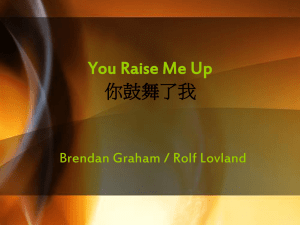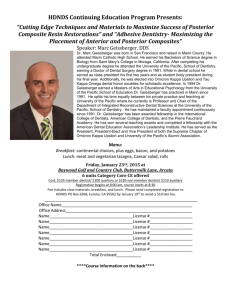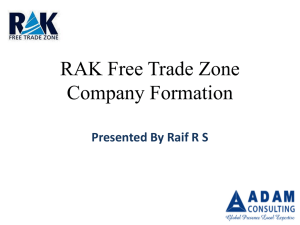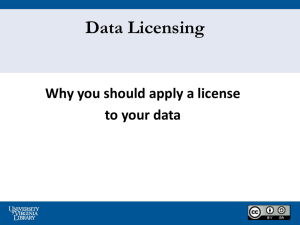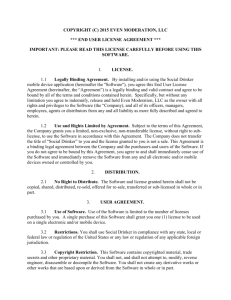Activation_Instructions
advertisement
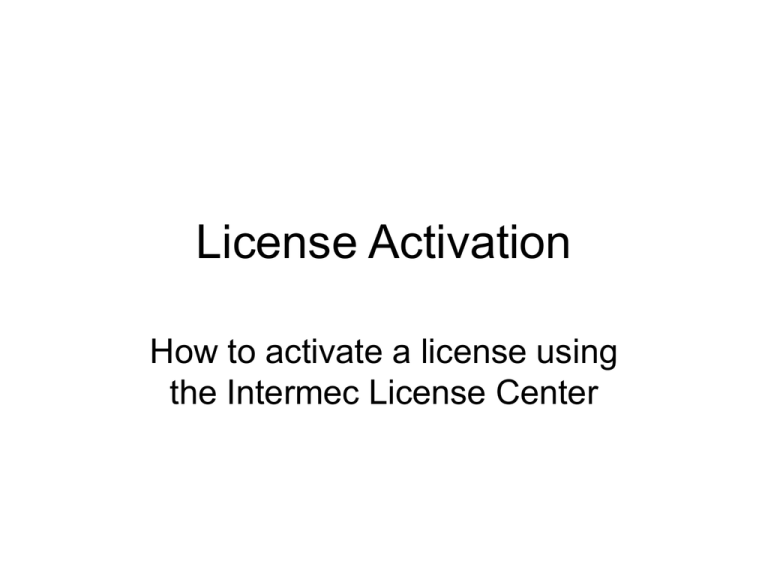
License Activation How to activate a license using the Intermec License Center • After ordering a license you will receive an email from license.intermec.com • Copy the Entitlement ID from the email • Open your web browser to https://license.intermec.com 1. Paste the entitlement ID into the field 2. Select Login 1. Select “Manage Entitlements” 1. Place a check mark next to the item 2. Click on “Activate” 1. Click “Next” 1. Click “Add New Host” - a second screen will be displayed 1. Enter the host ID from SmartSystems Console • Smartsystems automatically adds “composite=“ to the front of the Host ID, remove it when pasting into this field! The “composite=“ is now being added automatically 2. Click “OK” 1. Notice the Host ID just added. Make sure it doesn’t begin with “composite=composite=“ 2. Click “Next” 1. The Host ID needs to be added a second time. Click “Add New Host” 1. Enter the host ID from SmartSystems Console • 2. Smartsystems automatically adds “composite=“ to the front of the Host ID, remove it when pasting into this field! The “composite=“ is now being added automatically Click “OK” • Verify that the value at A and the value at B are the same. If they are not correct the incorrect one 1. Enter the quantity of license to be activated 2. Click “Next” 1. Verify the information and select “Generate” • Save to file or email the license 1. Place a check next to the item just created 2. Click “Save to File”